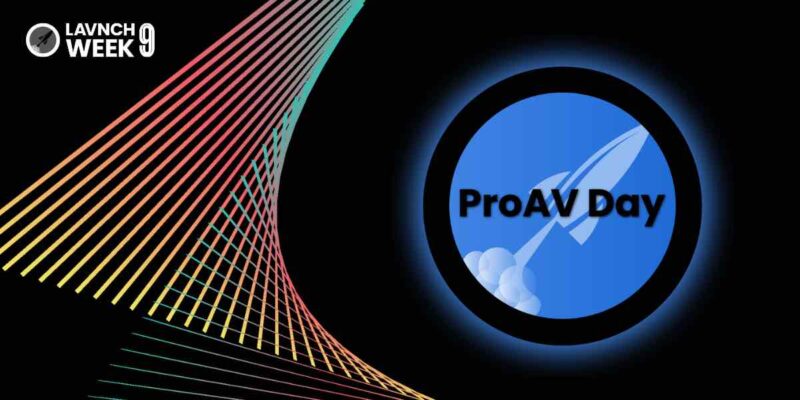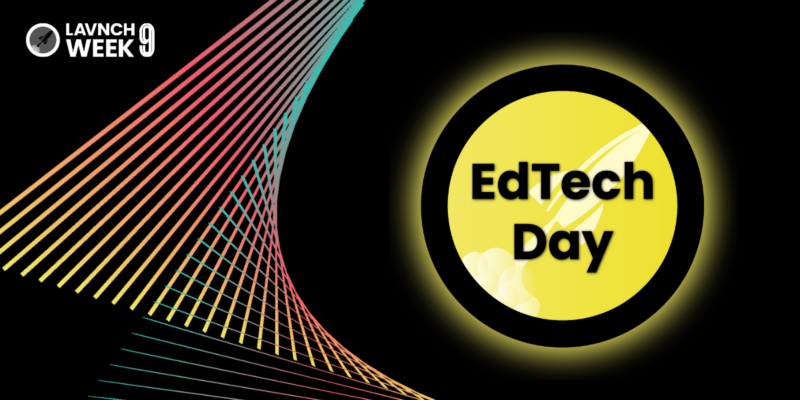LAVNCH WEEK HoW Tech Talk: “Creating a Scalable Worship Streaming System” with Paul Richards — The Blog Version

One, in case you missed HoW Day for LAVNCH WEEK today and, two, in case you missed Steph Beckett’s videocast with Paul Richards here, here’s a THIRD chance for you to learn about how to stream for houses of worship, as told by Paul Richards. Because, here at rAVe, we like to give you thorough coverage and opportunities to learn.
Today’s LAVNCH WEEK Tech Talk was given by Paul Richards of PTZOptics. The topic? How to create a scalable worship-streaming system — whether you’re starting out with a phone propped up on a roll of toilet paper or you already have systems in place (because there’s always room for improvement).
Here’s our recap.
There’s a “New Normal” in Churches Too
There have been two major shifts in houses of worship today. Major shift #1: Many churches’ main goals prior to this was to reach people who couldn’t be there; now, NO ONE can be there. At least for the time being. Technology integration in HoW today is a “we need this now” environment. Major shift #2: HoW communication is changing to quickly use much more video communication (e.g., Zoom vs. just a one-way broadcast) because we’re all longing for that community. Big meetings and webinars on Zoom have filled that gap in houses of worship for now.
It’s such a great time to be in this space, Richards optimistically added. With the ability to do live-streaming and, now, offer two-way interaction between churches and churchgoers through platforms like Zoom, houses of worship are finding that their community is much larger and far-flung than they originally anticipated. We’re already now seeing a “connected church” that does more than just live-streaming.
But what if you’re just getting started? How can you bring people in remotely, and have an online church that used to just be a one-way broadcast? How can we be better connected? How can folks around the world send prayer requests, or speak to the pastor before/after streams?
Ultimately, people in churches just want to be proud of the presentation quality. This is a space that’s spiritual. We want to do justice to that space. But Richards argues that, once social distancing is relaxed, we won’t go back to a one-way broadcast (just live-streaming the message) after all.
Everybody Starts Somewhere
Everyone’s racing to get somewhere — to do something with their churches online. It’s either a webcam or a PTZ camera or a switcher or a projector. And behind all that, there’s a volunteer trying to get it all together, Richards points out.
But it doesn’t have to be complicated.
If you already have an audio system, Richards says, a simple way to get started is to take an audio mixer, then connect it to your computer via USB, and stream directly to Zoom or what have you. You can take your audio system and stream it with video (webinar for services; meetings for more collaborative sharing/spaces). Here’s an example of what a church in Texas is doing to accomplish this:

Moving right along, Richards points out four key elements of HoW streaming:
AUDIO
“Good audio is half of a good video,” Paul stated. If the audio is bad, it’s won’t be a good experience for anybody. His suggestions: “Try to capture audio the Front of House mix from the church mixer if you do not have enough hardware in terms of a second mixer for a separate mix of the church. Use a couple good shotgun mics to pick up ambient sound from the room, pick up worshipers, shouting, singing, etc. Keep the gain down far enough to pick up sounds yet avoid echoing.”
VIDEO (Projectors & Displays)
The key components to consider here are: 1. Video Production / Switching System 2. Video Distribution System 3. Displays and 4. Control System.
STREAMING
The key components to consider here are: 1. Computer / 2. Streaming Software / 3. Worship Presentation Software / 4. Internet Connection and 5. Controls. By the way, if you ask Paul, he recommends churches buy a powerful computer they can run Google Chrome (or whatever) on and use any streaming software with. Something they can grow into.
OVERFLOWS
The key components to consider here are: 1. IP Network / 2. Video Distribution / 3. LCD Monitors and 4. Content Management.
Take an example church in Pennsylvania. They have a three-monitor setup for streaming software, a camera preview and the PowerPoint. That way, they can switch between the pastor on camera and the presentation — which could be easy enough for volunteers to handle live:

Dos and Don’ts of HoW Live Broadcasting
I loved Richards’ dos and don’ts for HoW broadcasting, which came next in his Tech Talk.
Dos:
- Do plan for your first months worth of streaming services to have issues.
- Do try to have someone you trust watch from outside your churches network. Either cell data or from home. Allow them to provide you live feedback via text.
Don’ts:
- Don’t expect perfection without practice. And it’s hard to practice without a “live” service.
- Don’t be discouraged by a small audience. Everyone attending online is someone who would not be in service otherwise.
- Don’t look at your streaming statistics on a regular basis. Statistics and metrics are for businesses, you are using the internet to perform the Great Commission. There are no numbers requirements in that verse. 😜 – Christopher M. Chinni
And, if you are starting from scratch, here’s a pro tip: try a simulated livestream, recorded well before Sunday but actually broadcasted on Sunday, so there’s a bit more flexibility and less pressure.
TL; DR + Join us for LAVNCH 2.0!
While there was much, MUCH more given by Richards today on how to create a scalable worship-streaming system, you’re probably better off to hear it from Richards himself. The good news, he wrote a book for that. And, he’s doing a fabulous job of putting out plenty of online content via PTZOptics and HuddleCamHD — also pointing out that there’s even a Facebook group for churches that livestream.
If you’ve enjoyed LAVNCH WEEK so far and are interested in attending LAVNCH 2.0 the week of June 22 (it’s free for attendees!), go ahead and join the list here; spots will fill up fast. Also, you can check out our LAVNCH WEEK microsite here to see all the articles (like this one) and public videos from the week and more.