It’s Social Marketing: Instagram
Hopefully you were able to take away a good amount of information about what Twitter is and how to use it. Later in the series, we’ll return to each of the social mediums and take an in-depth look at how to use them specifically for marketing your business.
For now, let’s stick with the basics.
If any of you have millennials in the household, I’m sure you’ve heard about this Instagram thing. Even for me — a busy college student — I find myself checking my Instagram account HOURLY. I see huge potential for industries to use this social medium to an even greater potential than they already do, especially if it continues to see an increase in its daily users.
Instagram Facts & Figures
Created: 2010
Cost to use: $0.00
Daily Users: 300 million
Photos Posted Daily: 60 million
What is Instagram?
The thought behind the name explains the purpose of an app: an “instant” “gram,” or an instant way to share a message via photos. Just like other social media platforms, Instagram provides its users with a way to share a story or message through their account — this time, through the use of photographs.
How do I register?
Registering for and creating an Instagram account is almost identical to Twitter; HOWEVER, you must create your account after downloading the mobile application. Once you’ve downloaded the application (easily found by searching, “Instagram” in the app store), the registration is simple. It asks for the basics (name, email, password) and asks you to agree to its Terms of Use. Remember: You cannot create an account on your computer.
If you read my blog posts about personalizing your Twitter account, you’ll remember that I mentioned it is great to keep consistent with your account names and information across all social media platforms. So, consider making your Instagram name the same as your Twitter account, or visa versa. Same thing goes for adding personal info to your bio!
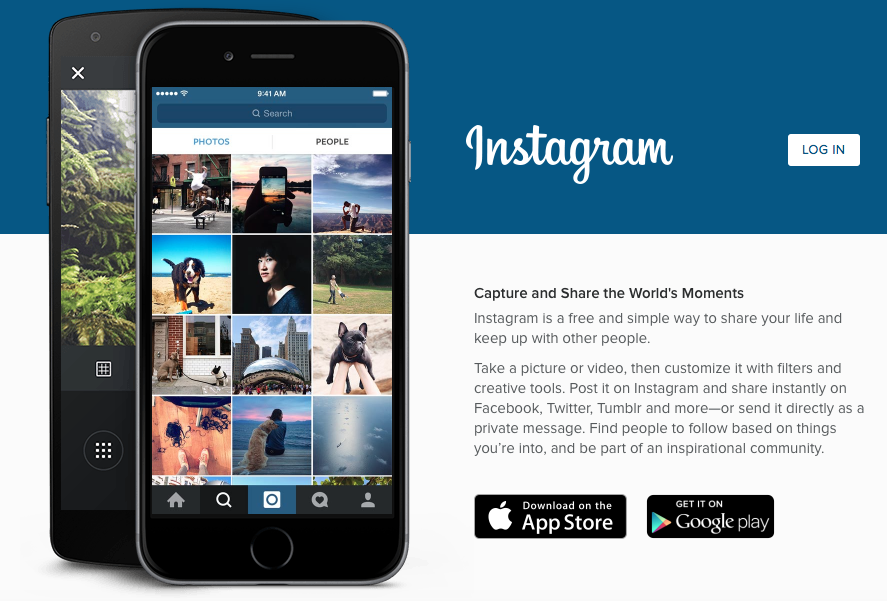
How does it work?
Using Instagram is very similar to Twitter. You can search for people or other interests, and you can follow other users in order to have their photos appear on your Instagram feed (synonymous to a Twitter timeline). Instagram encourages users to “find people to follow based on things you’re into, and be part of an inspirational community.”
Many people find that using Instagram on a mobile device is much easier to navigate than using the medium on a computer. And, as I said before, you have to download the application first before being able to access your profile on a computer. A pro to using Instagram on your mobile device is being able to connect the application to your existing photos, enabling you to easily upload pictures directly to your profile. Additionally, you can only view your account (or other followers’ accounts) on the computer; you cannot actually upload the pictures to your Instagram account there.
I’ll explain step-by-step the process for figuring out how to build up your timeline of photos in the next blog. Stay tuned!






