Nureva Announces Span 1.3 Software Update
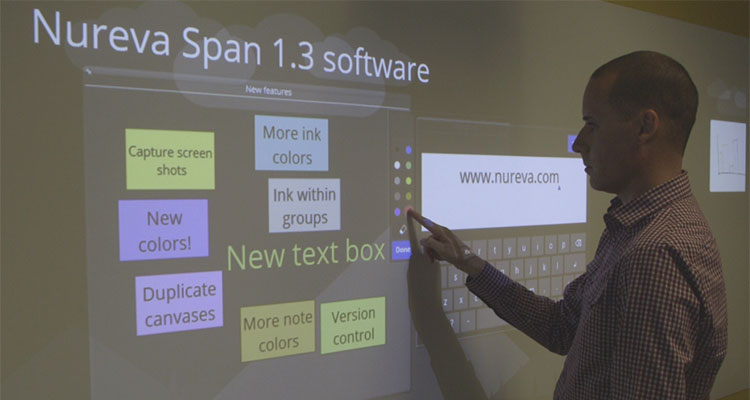 Nureva announces a new release of its software for the Nureva Span system. Span 1.3 software, which customers receive automatically through the cloud, further enables collaborative activities in several key ways. Users have more flexibility in the type of information they can easily capture and more tools available to them within the Span application. Preparation from personal devices for a collaborative activity has been enhanced, making set up easy and quick. While many new functions have been added to Span software, its hallmark intuitive ease of use has been retained.
Nureva announces a new release of its software for the Nureva Span system. Span 1.3 software, which customers receive automatically through the cloud, further enables collaborative activities in several key ways. Users have more flexibility in the type of information they can easily capture and more tools available to them within the Span application. Preparation from personal devices for a collaborative activity has been enhanced, making set up easy and quick. While many new functions have been added to Span software, its hallmark intuitive ease of use has been retained.
These software enhancements reflect Nureva’s commitment to rapidly and regularly deliver new functionality that both enables familiar business processes and activities and extends them in meaningful ways, based on customer input. For example, without leaving Span software, users can now capture screenshots from their web browsers and other applications, keeping idea capture fluid. Canvases may now be duplicated to allow break-out groups to work on their ideas, starting from the same point or to serve as a template for future work. While Span software has always included auto-save to the cloud, users may now easily save versions of the same canvas during longer ideation sessions, enabling easy look-backs to ideas and plans as they develop. Users may ink within groups, drawing connections between elements. More note colors and ink colors add flexibility to allow easy grouping with powerful visual differentiation. A new text box feature allows for large-font headings and larger amounts of text to be included. Collectively, these enhancements make the overall experience more intuitive and enjoyable.




