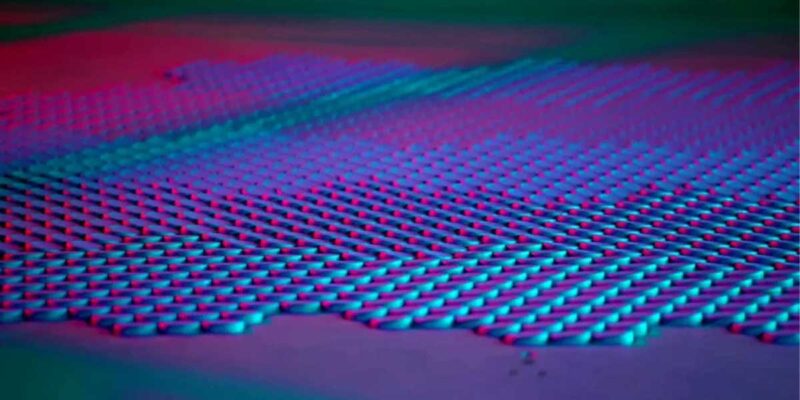Can AV Pull Off a 360?
 The onslaught
The onslaught
If you have been to any of the major electronics shows this year, or even if you have only been looking at websites for the advance sales for the holiday season, it is pretty obvious that this year’s hot holiday gift will be VR equipment. All of the major gaming manufacturers, the major video manufacturers, the major telephone manufacturers, and the movie studios will be promoting virtual reality and virtual reality equipment. And along with head-mounted displays (HMDs) comes the most basic use of 360-degree viewing devices, 360-degree video.
As some of you may know, I have been working fairly extensively in VR and 360-degree video lately. All of this research and development has caused me to ask questions about how this technology will affect audiovisual, and especially the rental and staging market. The companies that are pushing this technology such as Google, Apple, Samsung and Facebook (just to name a few) have the capability of actually pushing cultural changes that cause our clients to adopt new technology. Twitter and Facebook have certainly affected our live meetings and devices like the Apple TV quickly made their way into corporate meeting rooms as soon as they were introduced at home. So it is inevitable that we will have to deal with these technologies in one way or another.
Live-streaming 360 degrees
Certainly, YouTube is already working to make the format popular, and many companies are beginning their first efforts at producing educational and podcast materials in 360 degrees. On top of that, there are now multiple ways to stream 360-degree video live, using YouTube, Facebook and many commercial carriers, in addition to any individual websites ability to stream or post 360-degree video. If you’ve taken a look at any of it, even using a device as simple as your phone and a $20 headset, you will quickly see both why it is attention-getting and that it will produce challenges both in the production and playback arenas.
Changes in technical coverage
Commonly speaking, 360-degree video is used to place the viewer in the position a viewer would be placed in if they were there physically. Most of the 360-degree video I’ve seen of meetings essentially places a camera in the front row of the audience so that the user can direct his view on stage, to outboard screens or even to look around the audience behind them, to see who might be entering through the rear doors. In the past, we have directed remote viewers attention by using multiple cameras with multiple vantage points, and the use of zoom optics. In other words, we have produced live meeting video for streaming in the same way we would produce a multi-camera recording of a live event. Streaming 360-degree video depends on picking a single location for camera that picks up in all directions, establishing directional audio to assist the viewer in locating events throughout the room, and structuring the meeting to remember that they will be directing their own attention like any other attendee. Sight-lines for this camera are much the same as sight-lines for any other audience member, and only a single camera is used at a time, in order to prevent the disorientation of being “teleported” to another location in the audience.
Changes in the meeting environment
So, the use of this technology implies giving it some thought when designing the meeting layout, attempting to place the 360-degree camera in the center of the action. Giving the remote viewer a front row seat is part of what streaming 360-degree video will be all about. Also, remember that because we are treating the 360 camera as an audience member, we can still use IMAG within the room, as the 360 viewer will be able to direct their attention to the IMAG and speaker support screens just as any other audience member would.
Recording
Obviously, recording 360-degree video from a live event or a meeting is not difficult provided you have a 360-degree camera there. More challenging will be the provision to the camera and recording system of appropriate directional audio from a large environment. My anticipation is that this will largely be done (at first) using standalone multi-directional microphones to provide audio to the 360-degree video recording, but that very quickly our audio engineers will figure out ways to utilize our normal on-site audio systems to also provide audio signals to the 360 recording.
The real challenge
We have yet to find out if this technology will take off for streaming live meetings. We certainly already do know that it is taking off for recording and that many companies are beginning to experiment with it, so we should be prepared for it.
The part I have not yet thought about (though perhaps some of you have) is how we will deal with recorded material and streamed material in 360 degrees when people want to use it as support in the local, live meeting. Certainly, we can utilize computer-based 360-degree players with mouse control to direct the important parts of that video to projection screens or video walls.
But I honestly do expect that some zany-eyed clients are going to want to attempt to do it by giving everybody in the audience a headset. I am saving several extra strength Tylenol for the day.