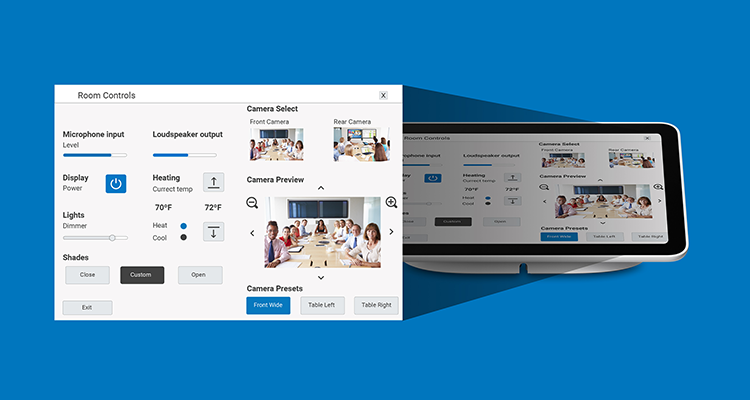The Video “Easy Button”
 Several years ago, Staples developed the marketing campaign of the Easy Button. The concept was that going to Staples was as easy as pressing a single button and getting what you needed. I always thought that this should be the concept for touchpanels and control systems in our classrooms. Yet, there always seems to be more needed than that one button can manage.
Several years ago, Staples developed the marketing campaign of the Easy Button. The concept was that going to Staples was as easy as pressing a single button and getting what you needed. I always thought that this should be the concept for touchpanels and control systems in our classrooms. Yet, there always seems to be more needed than that one button can manage.
Last year we opened a new Digital Media Studio. The space includes high end editing suites, a computer lab and an amazing multimedia studio, with lights, cameras, sound and various colored backdrops. The studio is fabulous because we can create very high end, professional video in the space. Our students have the opportunity to learn about lighting, sound and other skills needed for quality video.
 As video needs continue to grow at our institution and all other educational institutions, we have more and more customers who want “quality” video, but don’t want to learn how to use all the equipment in the studio. They want a final product, not a technical education, much like our faculty simply want to present in a classroom, not spend time learning how to hook up equipment. Many of our faculty had done some recordings in their office with their laptops’ webcams and microphones, but were not satisfied with the results. We were stuck between customers wanting a product that was easy to create, but looked and sounded better than what they could do in their office.
As video needs continue to grow at our institution and all other educational institutions, we have more and more customers who want “quality” video, but don’t want to learn how to use all the equipment in the studio. They want a final product, not a technical education, much like our faculty simply want to present in a classroom, not spend time learning how to hook up equipment. Many of our faculty had done some recordings in their office with their laptops’ webcams and microphones, but were not satisfied with the results. We were stuck between customers wanting a product that was easy to create, but looked and sounded better than what they could do in their office.
Our digital media specialists came across an interesting installation at Penn State, the One Button Studio. The design of the studio is well documented on Penn’s website, but what is so interesting is the ease of use for users. Users literally walk into the studio and insert a thumb drive into a USB hub. That automatically turns the system on. Lights, Camera, Action! When the customer is ready to start recording, she presses a button, kinda like the easy button. When finished, she presses it again. She grabs the thumb drive and is on her way with a professional looking and sounding recording.
This summer we are planning a similar installation. Due to our specific needs, it is not likely we will use the One Button software, but our installation is intended to be just as easy to use. Our customers have already come to us with several projects that the room will serve well. One of the uses is for our student academic support group to have students give run-throughs of presentations in the room and record them. Then, they sit down together and review the presentation and help with any changes that need to be made. A second, and obvious use, is for faculty to add video recordings to their class offerings. Whether this is intended as part of a flipped classroom, or simply additional tutorials is dependent on the needs of the faculty.
We also have several other administrative users who desire to record technical training or provide training on issues like Title IX compliance. Rather than perform these activities over and over again, they will be able to stop by the studio and easily make a recording, and then post it on their website.
For an integrator, this type of room provides an excellent opportunity to offer value to a school. If you are able to understand how this room works, and able to listen to your customers about what their specific needs are, you can offer them a solution that is unique, and profitable. Perhaps the biggest challenge for an integrator will be to make it simple. A challenge because your customers will continue to tell you about additional needs and desires. Yet, you will need to keep in mind that the primary desire is simplicity. The goal of our studio will be to NOT have to do any training at all. It will be so simple that people can walk in the first time and start using it. As you deal with customers you may need to remind them of that primary goal. It is likely you will also need to remind your designers about it, as they may tend to want to add features and equipment.