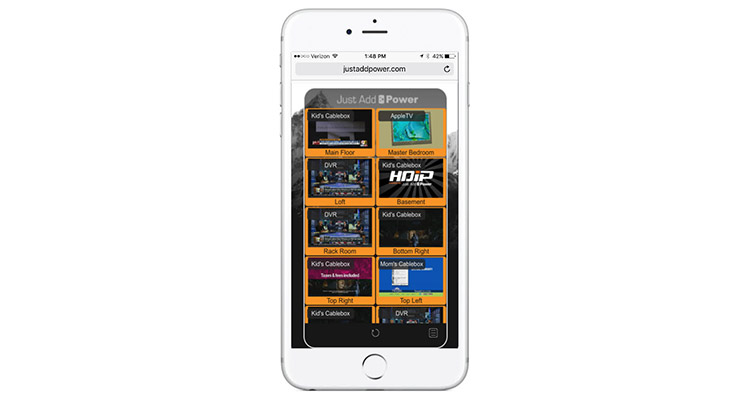Shedding Light on a New App
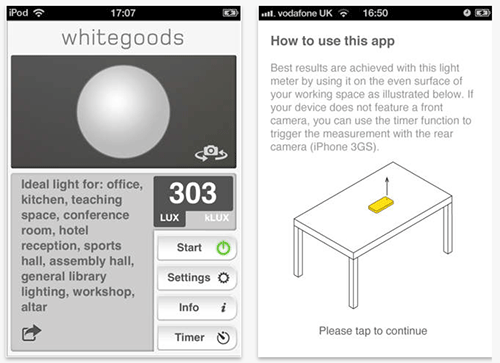 Several weeks ago I had a visit from my Draper rep, David Trapani. We got into a discussion about the products that Draper has for high ambient environment situations. I asked David how can he determine when we should use a special screen product. David took out his light meter and we started taking some samples. I explained that I I don’t always have the light meter with me when I am doing walk throughs. Also, people always look at you funny when you take out the meter. He suggested I check out an application called the Whitegoods LightMeter. According to the David, the app did an accurate job of taking readings.
Several weeks ago I had a visit from my Draper rep, David Trapani. We got into a discussion about the products that Draper has for high ambient environment situations. I asked David how can he determine when we should use a special screen product. David took out his light meter and we started taking some samples. I explained that I I don’t always have the light meter with me when I am doing walk throughs. Also, people always look at you funny when you take out the meter. He suggested I check out an application called the Whitegoods LightMeter. According to the David, the app did an accurate job of taking readings.
I decided to do a side-by-side comparison between the white goods product and a professional light meter. I downloaded the light meter application and borrowed a pro light meter. An important note is that the Whitegoods LightMeter allows you to calibrate the meter, or simply set an option for a bright room or a dim room. I think it is very important to calibrate the software with a professional meter. In my testing, this is the only way that I was able to get consistent and reliable readings.
I first set up the meters side by side in an office setting. The reading on the light meter ranged from 41-43 FC. The Whitegoods app got a consistent reading of about 45. Second, I tested the meters out in a presentation space. I took light readings on the screen, and with the pro meter, the range was about 13. The Whitegoods LightMeter read 11. I tested in a few other scenarios, including a video conference room and our executive board room. While the readings from the Whitegoods app did vary above and below the pro meter, they were always very close.
These results left me very encouraged about the possibilities of using my iPhone as a light meter. A couple of other perks of the app are also very promising. In particular, while the app is taking its reading, the display will tell you what you can do in the amount of light. In my example of an office setting it reads “Ideal light for: …office desks, exhibition, conference, teaching spaces…” I find this particularly helpful because I believe it helps to demystify some of the work we do.
When we are doing a site walk through and pull out a professional light meter, many people react with a sense of: “This is being taken way too seriously” or, “Oh boy, this is gonna cost some money.” The reason is that most people don’t know or understand the device and taking the time to teach them the readings is probably not worth the time. However, pull out your phone and sit it on a table and have them see the readings, along with an explanation, and suddenly it is real but also very approachable. You can take it over to where the screen will be and allow the customer to play with lighting settings — having them watch the changes on the app is really powerful. Suddenly, they are part of a process and design, and you don’t have to “sell” them on the importance of lighting. They get it. They see it!
The application has some help on its info screen, but frankly is lacking overall in the area of useful documentation. There is no real explanation of how to calibrate the software. One page of their info lists common values of lighting. This is very useful and could be used to educate customers even more. It would be nice if this information was moved to the main page, and put on some type of meter (like a typical VU meter) where you could see how the light level affects projection or monitor display. Many customers are very visual and this type of image would be helpful for them.
Overall the Whitegoods LightMeter is an app that is worth its cost. Speaking of cost, it is free. I have no idea why, because it also does not have advertisements. Even at $4.99, this app would pay for itself immediately. Due to the limitations of angles that the lens on the phone can accept light, it will never be 100 percent accurate with readings. So, obviously if you are doing the final settings on a light system, or designing a light critical application, like a studio, then a professional meter is the way to go. However, for other instances where you are trying to get readings on your own, or help your customer understand the environment, this product is a hit!