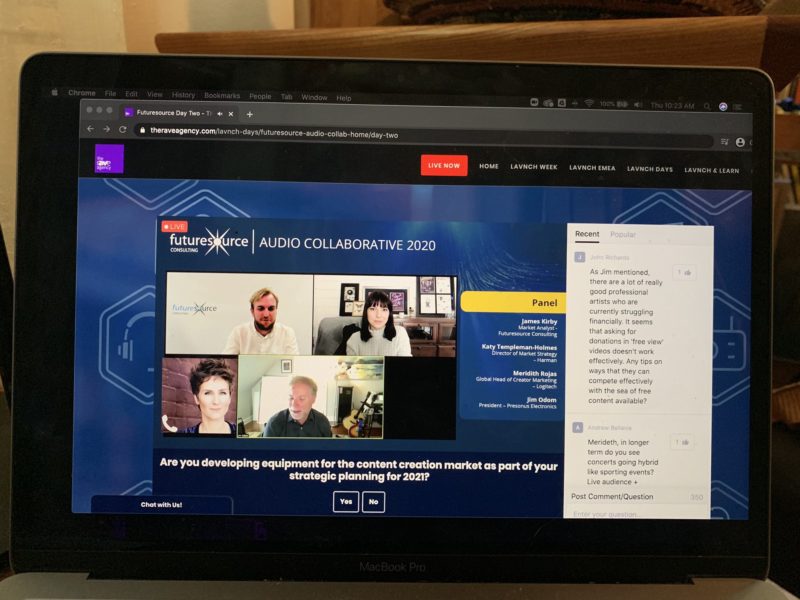Integrating Gaming Into AV Systems
By Lee Distad
Whether you consider it to be a generational thing or not, how people consume media has changed. Not just in terms of mobile media, which I spend most of my time dealing with these days, but at home too.
In the past, a media room or cinema room had one purpose: watching movies. Today, gaming may be as important to clients as movie-watching, and in many cases even more important. I’ve known people whose at-home recreation revolves around playing Call Of Duty all weekend on their 100-inch projection screen.
Since PlayStation 3 (PS3) and Xbox 360 use HDMI connections (remember the RF adaptors for the original Nintendo system?), consoles are as high tech as any other piece of AV equipment like a Blu-ray player. They don’t just deserve to be professionally integrated into your client’s AV systems; they’re actually fairly easy to do so. The Xbox 360 is easy, because it uses IR for its remote codes, so it’s a simple matter to get your automation controller or room remote to power it up.
With the PlayStation 3, many of you will remember how Sony’s decision to use Bluetooth for both the game controllers and the Blu-Ray playback remote control left integrators in the lurch, unable to integrate the system with a single remote control. Necessity, of course, is the mother of invention, and aftermarket accessory makers came to the rescue. Nyko produced an IR remote whose IR receiver plugs into the PS3’s USB port. Audio Authority makes a dongle, the C-1071 BlueBeam, which translates IR to Bluetooth and back.
Unlike streaming media players and HD-PVRs that can be hidden in a rack, with consoles, location matters. When deciding on a location in the media room for a game console, consider ergonomics and ease of access.
Devices like game consoles and Blu-Ray players need to be positioned where accessing them to change discs is not a hassle. Even if the equipment is hidden in an entertainment console, or in a rack built into the wall, and screened with a cabinet door, putting it low by the floor so adults herniate themselves bending over or so high that kids will struggle to reach it is poor design. It may seem like a trivial detail, but small details all add up to how your installation is judged.
Since we’re talking about cabinets — while equipment racks have active cooling built into them, if you’re installing the game console by itself into a closed cabinet, give some thought to engineering sufficient airflow and even including a fan unit if necessary to keep the hard drive in an Xbox 360 or PS3 cool.
If you’re pre-wiring new home construction, make sure to include a network connection for the console location. Sure, game consoles all have wireless network capabilities, but if there were a signal strength or interference issue down the road, wouldn’t you wish that you had run network cables when you had the chance? You don’t want the clients blaming you for, as the kids say, “crappy lag.”
While we’re at it, if the home has multiple rooms with large-screen televisions, add a network plate in close proximity to the video displays, so that clients (and their kids) can have friends and family bring over their consoles for home LAN parties.
Gaming integration is no more daunting than integrating any other piece of hardware, and clients want it to happen, so prepare yourself for doing even more gaming rooms going forward.
Lee Distad is a rAVe columnist and freelance writer covering topics from CE to global business and finance in both print and online. Reach him at lee@ravepubs.com