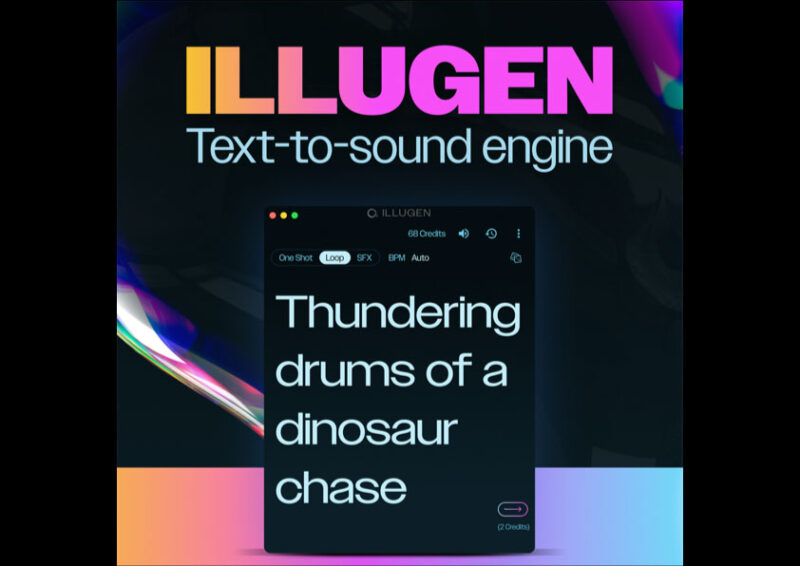Waves Audio Introduces SoundGrid Connect
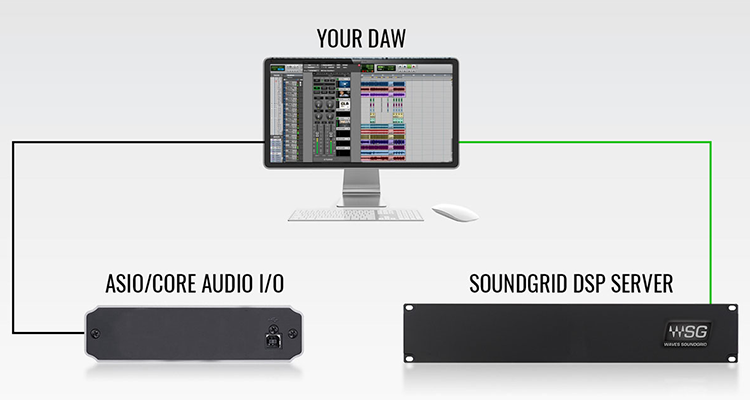 Waves Audio announces the introduction of SoundGrid Connect, a feature of the SoundGrid driver. With SoundGrid Connect, users can connect any ASIO/Core Audio-compatible audio interface to SoundGrid technology and dramatically boost the capacity of their system – run hundreds of plugins simultaneously, stream audio, record and mix from multiple computers and DAWs at the same time, and more.
Waves Audio announces the introduction of SoundGrid Connect, a feature of the SoundGrid driver. With SoundGrid Connect, users can connect any ASIO/Core Audio-compatible audio interface to SoundGrid technology and dramatically boost the capacity of their system – run hundreds of plugins simultaneously, stream audio, record and mix from multiple computers and DAWs at the same time, and more.
SoundGrid Connect lets users add massive processing power to their system by connecting any ASIO/Core Audio interface to a SoundGrid DSP server and processing their SoundGrid-compatible Waves and third-party plugins on the server instead of their computer. By offloading their plugin processing to the server, users can smoothly run hundreds of plugins on their sessions and free up their computer’s CPU for other tasks.
SoundGrid Connect also allows users to connect any ASIO/Core Audio interface to the SoundGrid network, which lets them stream audio, record and mix from many different computers and DAWs simultaneously – all with incredibly simple Ethernet connections.
Users who already have a SoundGrid I/O can also use SoundGrid Connect to expand their SoundGrid network and add to it any ASIO/Core Audio interface.
SoundGrid Connect is available free of charge to any owner of at least one Waves software product.
SoundGrid Connect allows users to:
- Connect non-SoundGrid (ASIO/Core Audio) audio interfaces to a SoundGrid server and offload plugin processing to the server
- Connect non-SoundGrid (ASIO/Core Audio) audio interfaces to the SoundGrid network for audio streaming, mixing and recording
- Patch and mix from multiple computers, DAWs and I/Os in the SoundGrid network
- Collaborate on projects and move between studios with different systems. Any musician or engineer working with a host computer and ASIO/Core Audio driver can now connect to other users’ SoundGrid network and vice versa.