Following Zoom’s Announcement Last Month, Microsoft Teams Adds Sign Language, Too
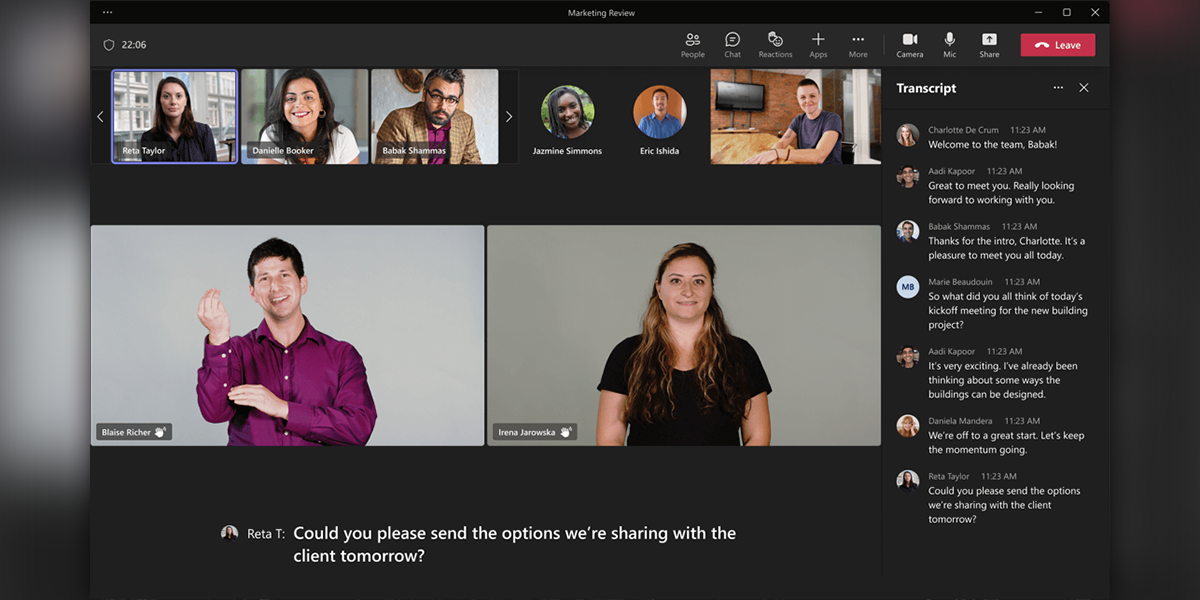
Last month at Zoomtopia, Zoom integrated sign language interpretation capabilities into the platform; now MS Teams has it too. Sign Language View is a new meeting experience in Microsoft Teams on Windows, Mac and web that helps signers — people who are deaf or hard of hearing, sign language interpreters, and others who use sign language — keep one another prioritized in a consistent on-screen location throughout every meeting.
Sign Language View provides a more predictable, static meeting experience that allows users to prioritize up to two other signers’ video streams for placement on center stage. When Sign Language View is enabled, the prioritized video streams appear at the right aspect ratio and at the highest available quality. You can enable Sign Language View either on the fly during a meeting or as a setting that persists across all your calls.
With Sign Language View enabled, designated signers stay visible on the center stage as long as their video is turned on. Other participants can also be pinned or spotlighted without encroaching on the signers. Enabling Sign Language View is a personal setting and will not alert other participants or change anyone else’s view of the meeting.
If regular interpreter is outside your organization, you can still make them a signer within the meeting.
When someone shares content in the meeting, the prioritized signer’s video stays larger, more visible, and higher quality, but shifts to a different part of the stage. All the details are here: https://support.




