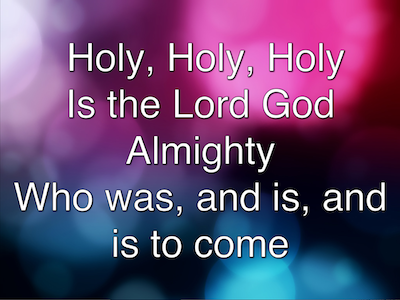Whipping It In Shape: Aspect Ratios
The focus of this series “Power of Content” is to help people with content strategies and how they relate to digital screen media.
If digital signage was real estate, then the aspect ratio would be the overall shape of the lot — in the case of screens, it’s width divided by its height. Many people are already familiar with this general concept thanks to the development of HDTV and its “wide screen” images. For digital signage, this is more than about the sheer size of the screen, though — it’s about getting the shape of the content, particularly video content, to match up with the screen.
It’s quite likely, unless a network or multiple networks are of single aspect ratio and all the content for the networks can be built from scratch or acquired in that same ratio, that the network operator or agency will need to decide how to place content of one ratio onto the screen of the other.
The aspect ratio of the traditional television screen prior to HDTV was developed from the movie screen, built to display the 35 mm film that had been developed in Edison’s time. It is not quite square: The aspect ratio is 4:3, (Figure 1) also known as 1.33 (what you get when you divide 4 by 3). Until recently, most computer screens were also built on a 4:3 aspect ratio. Almost all films prior to the 1950s, the vast majority of TV programs until very recently, and TV ads were all also shot in this aspect ratio and hence fill up the full frame of such a screen.
In the 1950s, in an attempt to stave off competition from television, the movie industry developed a collection of wide-screen formats, and today filmgoers are accustomed to seeing movies that are almost twice as wide as they are tall — and in some cases, even wider. The development of HDTV involved the adoption of the most common of these newer aspect ratios, 16:9, also commonly called 1.78 (Figure 2). Many films since the 1950s, significant prime time and sports programming on TV, and some TV ads, are in this aspect ratio. Almost all PC screens being sold today are in this format, and as HDTV becomes more widespread, more video will be available from the TV world in this format as well. If one is installing a new digital signage network, chances are it will consist solely of 16:9 screens, whether they are small shelf-mounted POS screens or large outdoor billboards.
These are the most commonly encountered aspect ratios but there are others, notably the 2.35:1 format used by some movies, typically high-budget productions. (It is extremely rare to find digital signage in this format; there are few manufacturers.) And some screens in custom form may have unique ratios, or they may be taller than then are wide to accommodate the location (the large exterior digital signs in Times Square are an example of the latter).
The reason these ratios matter is because content created in one aspect ratio must be modified in some way to be displayed in another. This can create a number of problems for a network operator: If a digital signage network consists of screens of different aspect ratios, the same content will look different on each type without special treatment. Even for a network comprising a single screen format — and 4:3 is being phased out in existing networks as hardware is updated — any content created in another ratio poses the same display issue. (This is another reason for considering carefully the direct use of TV commercials in digital signage networks, since almost all ads today are still in 4:3.)

Figure 1 — 4:3 Ratio Screen ©2014 Keith Kelsen

Figure 2 — 16:9 Ratio Screen ©2014 Keith Kelsen
There are two basic methods for taking 16:9 content and presenting it on 4:3 screens, methods that might be familiar to buyers of wide-screen movies on DVD but watch them on older TVs.
The first is known as letterboxing (Figure 3). In this approach, the 16:9 image is allowed to fill the horizontal width of the screen. Because of the difference in ratios, this means the content will not extend the full height of the screen. Instead, it is centered vertically on the screen and two black stripes are displayed as borders on the top and bottom of the image. Letterboxing has the advantage of retaining the full image of the original content, although it leaves some significant screen real estate unused. If the screen is not sufficiently large, then some individual objects in the image might become less distinct.

Figure 3 — Letterboxing ©2014 Keith Kelsen

Figure 4 — Cropping a 16:9 image onto a 4:3 screen. ©2014 Keith Kelsen
A second approach is to allow the 16:9 image to fill the full vertical height of the 4:3 screen (Figure 4). By necessity, this means that the full width cannot be presented and some of the original image will not be visible. This can be done by cropping out both the left and right sides of the original image and displaying the 4:3 section at the center, or by a more laborious process called “pan and scan” in which the cropping may be more pronounced on one side or the other in order to keep important parts of the image centered. This typically requires an editor or technician to view the original content and determine which part of each frame to crop, and then creating a 4:3 version of the original according to that decision. In either case, the content takes up all the available screen space, but at the loss of a considerable amount of the image.
Know what type of network the content will be deployed on — ask for the specifications.
Author and speaker Keith Kelsen, chief visionary at 5th Screen, is considered one of the leading experts on digital media. More information about his book, Unleashing the Power of Digital Signage — Content Strategies for the 5th Screen, published by Focal Press, can be found on the book’s companion website. Reach him at keith.kelsen@5thscreen.com or on Twitter.