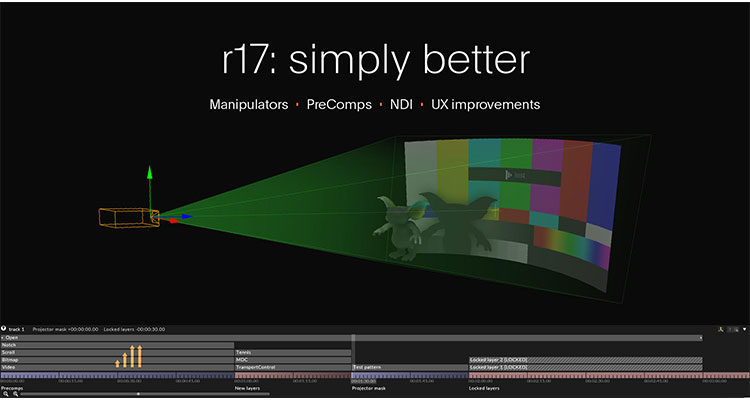Disguise Launches r17 Update to Live-Events Design Software
disguise launched the r17 update to its live-events design software Wednesday. disguise software enables users to previsualize every pixel of a project before an event or installation. Doing this helps users align every stakeholder ahead of time and deliver on schedule. R17 introduces previsualization to Manipulators that give users the ability to select multiple objects on a 3D stage and offset, rotate and scale them.
In r17, disguise has also added something called “PreComps” — a timeline that can now route video content between different layers, enabling users to blend and mix content sources to create a complete look. This new workflow allows users to create a pre-composition of layers that can be reused in multiple locations, making timelines cleaner and more flexible. Also, SockPuppet projects, which enable users to control disguise via a lighting desk, iPad or networked device, now perform better and need less complicated setups.
R17 also includes NDI support. Users can now stream an NDI source from content tools to the disguise stage, all in real-time, unlocking new workflows for esports, fixed installations and TV productions. Integration with NDI can also be used as a streaming preview from content tools, such as Autodesk 3ds Max or Adobe After Effects, that enable users to finesse content accurately in its original place, saving time and speeding up workflows.
In addition to the above, the release includes these other features:
- Alembic file support
- 3D feathering and masking
- Tick boxes replace Boolean UI options
- Ability to export current frame of live video
- SockPuppet personality editor
- Media Asset browser viewed as a list
- Lock layers in place on the timeline avoiding accidental edits
- Export of internally made textures
- Multi-edit list imported or exported via CSV