Choosing the Right Network Switch for AV Projects
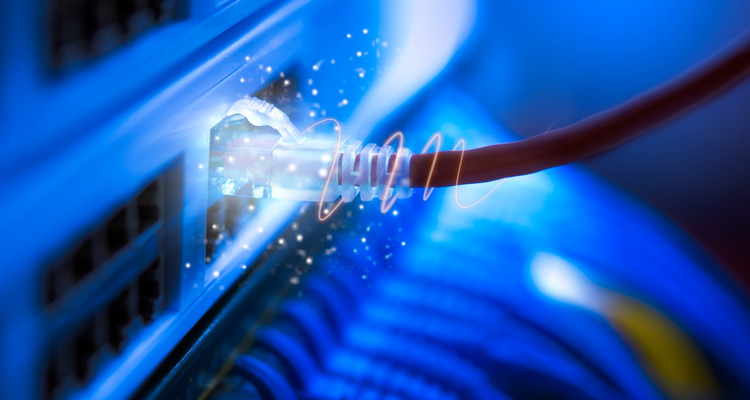 By Eric Olson
By Eric Olson
Almo Professional AV
So, you’re putting together your next AV project and the need for a network switch comes up. This could be due to many factors, most commonly for Audiovisual over Internet Protocol (AV-over-IP) applications, control, monitoring or internet connectivity. But if you’re not an experienced IT person or not very knowledgeable about this, what’s the best way to choose the right switch for your project?
Many current and future AV systems will involve some aspect of networking; this is the future of our industry. The main component within these systems is the network switch (or Ethernet switch), which connects devices to a Local Area Network (LAN) and allows the devices to communicate with each other. All of those audiovisual packets of information traverse the network and go to their destinations through the switch.
The difficulty arises when we realize that switches come in many different flavors for many different applications. Managed or unmanaged? PoE (Power over Ethernet), or PoE+ or PoE++? How many ports, and what speeds per port (1 Gbps, 2.5 Gbps, 5 Gbps, 10 Gbps, etc.)? Will the switch be front or rear-facing in the rack? This can get very confusing, especially if you don’t do it every day.
Let’s break it down so that it is more digestible in a series of questions that I use for helping to specify the correct network switch. Take a look below.
Does the information being sent across this network require a managed or unmanaged switch?
Layer 2 (MAC addresses) or 3 (IP addresses)? If your application involves controlling network traffic, you will need the features of a layer 3 managed switch. The following examples require a managed switch, like having concurrent bandwidth-intensive applications running, prioritizing important data in your LAN, improving the performance of a network, and implementing other advanced services. The difficulty arises when we realize that switches come in many different flavors for many different applications. Managed or unmanaged? PoE (Power over Ethernet), or PoE+ or PoE++? How many ports, and what speeds per port (1 Gbps, 2.5 Gbps, 5 Gbps, 10 Gbps, etc.)? Will the switch be front or rear-facing in the rack? This can get very confusing, especially if you don’t do it every day.
What type of AV equipment will be connected to the network?
Audio (i.e. Dante, AVB, AES67)? Video (i.e. H.264, JPEG2000, IPMX, NDI, SDVoE)? Control? Or all of them? If you’re multicasting audio and video, you will need a managed layer 3 switch. There’s no way around it. If you are implementing IP-based control in a system, you can use an unmanaged Gigabit switch, as there are few network protocols required to allow control commands to work, unless you need Virtual Local Area Network (VLAN). Then you will have to dive right back into the managed switch realm.
But which network protocols does the managed switch have to be capable of?
Multicast? Internet Group Management Protocol (IGMP)? VLANs? Multicasting, IGMP, and VLANs are all necessary features that are only available on managed switches. If these terms are not familiar and you plan on putting an AV over IP (AV-over-IP) system together, you should consider purpose-built gear. Some manufacturers are even offering preconfigured switches that have all of these network protocols enabled by default to work right away … without having to be an IT professional and spending tons of time programming and testing.
How many ports are needed?
Count the total number of devices that require a LAN connection … and then add a few more. Leave room for expansion and for devices that often get forgotten. If you think you’ll add more devices in the future, choose a switch that will give your network room to grow. Will this AV system have any future add-ons or requirements to consider? If so, we should be thinking about a switch that is stackable or has the ability to trunk ports and seamlessly add more switches through uplinks.
What speed per port is needed (Gigabit, 2.5 Gbps, 5 Gbps, 10 Gbps, etc.)?
Every network device will have its LAN port speed listed. These speeds will typically range from 100 Mbps Gigabit (1,000 Mbps) and 10 Gigabit (10 Gbps). Equipment that has gigabit specifications definitely necessitates the use of a gigabit switch. Remember that devices with lower port speeds (ex. Gigabit = 1,000 Mbps) will always be able to utilize switch ports with higher ports speeds (ex. 10 Gbps). Most compressed video codecs (i.e. H.264, H.265, JPEG2000, VC2) will work just fine on a managed 1 Gbps network switch. But be aware that any SDVoE (Software Defined Video over Ethernet) gear will require 10 Gbps on every port, usually accompanied by 40 Gbps or 100 Gbps uplinks to support the total bandwidth of utilized ports.
What type of PoE switch is needed?
Determine which devices can be powered or require PoE (Power over Ethernet). There are different standards of PoE, so they are not all the same, and making sure enough power is delivered to the enabled device is important. Does the PoE switch apply power on all ports or just select ports? Always check the receiving device’s PoE class/requirement (PoE = 15.4 Watts, PoE+ = 30 Watts, PoE++ = 60 or 90 Watts depending on Type 3 or 4, respectively), and plan for a cumulative total power budget that will support all devices. When you see a switch that is rated for 300 Watts, you can connect up to ~20 PoE devices, 10 PoE+ devices or 3 PoE++ devices. Dividing the switch’s total power budget by the cumulative device power consumption will help you figure out what you need, and always remember to leave a little room for overhead.
Last but not least, let’s not forget about the aesthetics of the amazing audiovisual system that was just built. Within the equipment rack, tidy cabling and carefully stacked black boxes of hardware are neatly aligned for a clean, organized look. Having the ports on the front side or rear-facing side of the switch is a big deal, and your cabling and rack fabrication technicians will thank you for selecting those AV switches with customizable port locations.
There are many things to consider when deciding on a specific switch from a manufacturer. It’s not just about the features; it’s about support with dedicated resources. So, don’t overlook one of the most important components of a networked AV system, as it could be the difference between a successful deployment and a problem-ridden project.





