Can AirPlay Software Replace the Hardware?
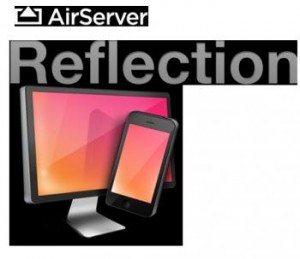 Over the course of the past month I have received a few more emails and had more conversations with people about my initial article. I covered several of these discussions in my follow-up blog post, but wanted to follow up on a few more.
Over the course of the past month I have received a few more emails and had more conversations with people about my initial article. I covered several of these discussions in my follow-up blog post, but wanted to follow up on a few more.
Bo Warmbold from Vernon Hills High School wrote to tell me that at Vernon Hills, they use a software solution instead of the hardware Apple TV. In particular they have used both reflection (reflectionapp.com) and Air Server (airserverapp.com). I referred to applications of this type in my first article. They run on a computer, and your iPad or
iPhone can see them and stream to them via AirPlay.
Bo points out that one of the advantages of this is that the faculty can turn this application on or off. Currently, when you look at available AirPlay devices, you see the WHOLE list of Apple TVs on your network. This could be a real pain if you had dozens on one network. With the software options, you only see the computer as an AirPlay server if you have started that software on the machine.
Another advantage of the software is that it can move with you if installed on a laptop. You don’t need an Apple TV installed in every room. You simply stick it on your laptop and carry it with you. The price of the software is also reasonable. Reflection and AirServer both sell for $14.95 per install with options for site licensing. AirServer actually lets you install on up to five computers with one purchase. Hard to beat!
I have to be honest, I have not used either of these applications, so I cannot judge exactly how they work. However, from reading their web pages, one thing I do like with the Reflection app is the ability to record your mirroring.
A browse of the Air Server app really gets me interested, though. It goes right after gaming consoles and even the Apple TV in comparing the limitations of each to its software. It also boasts a 60 frame per second refresh rate on video. They are going directly after the home market with their software, while it looks like Reflection may be focusing a little more on the education market.
With both of these apps I still question how they work with Bonjour. The iDevice is still running AirPlay and therefore needs the Bonjour protocol. I have to assume this would lead to the same problems with networking in the enterprise. Maybe a purchase is in order to test this out? I think so, and will keep you updated.
Another point was made by my friend from George Mason University, Matt Silverman @msilverm. I was talking with him about my hope for the future of AirPlay. I pointed out that Apple has licensed AirPlay to some manufacturers.
For example, my Denon receiver at home has AirPlay built in. Perhaps Apple, under new leadership, will follow a new path and try and play better with others. Matthew made a good point, however, that the licensing seems to only allow for audio to be passed. Neither of us have seen AirPlay licensed on a device and allow video. As I write this though, I wonder how the software apps are doing it. Are they licensed with Apple, or is it part of an API?
In the end one, the thing rings true that I have heard from people over and over again. Simple wireless connections have a huge future in the education market. The dream of a classroom where any student, presenter or faculty, regardless of device can easily, quickly and wirelessly display their screen. Integrators, are you listening? Especially those of you who are IT/AV integrators. Buy some of these tools, develop solutions and sell them to me. Please!
Your comments and feedback are fantastic, inspiring and educational.
So, please keep them coming!!


