New INOGENI CAM230: Achieve Meeting Equity and Stellar Experiences Every Time
THIS IS A PROMOTED POST

2 x USBs and 1x HDMI for seamless video camera switching in a single video flow
By Jean-Pierre Simard
Chief Marketing Officer, INOGENI
INOGENI is excited to unveil the latest addition to our line of video mixers and switchers: the CAM230! This compact and well-designed multi-camera switcher is perfect for classrooms and collaborative meetings. Building on the success of our award-winning SHARE2U mixer for two cameras and the popular CAM300 for four cameras, the CAM230 is sure to shake up the AV industry. Get ready to experience the power of INOGENI’s innovative technology!
Increase the productivity of meetings and online collaboration in manufacturing and high-tech industries
In the fast-paced world of manufacturing and high-tech industries, productive meetings are key to success. Collaboration is essential, particularly when working with people from different facilities and locations around the world. One way to ensure a productive meeting is to use technology to bring everyone together, such as videoconferencing equipment and multiple cameras. These types of setups allow industrial designers, parts suppliers, and engineering teams to easily share ideas and information, no matter where they are located. By leveraging the power of technology, these meetings can be more efficient and effective, leading to better outcomes and improved collaboration within the company and with partners.
Achieve video meeting equity in the classroom
Video meetings have become a staple in the modern classroom, providing a convenient way for students and teachers to connect remotely. However, it’s important to consider equity in a virtual learning environment. One way to ensure equity is to use multiple cameras in the classroom, such as one for the presenter, one for the audience, and one for a whiteboard or document camera. This setup, known as a HyFlex classroom, allows all participants to fully engage and feel included in the lesson. As more universities adopt this trend, it’s important to consider the benefits of a HyFlex classroom and how it can promote equity and inclusivity in online learning.
The advantages of using multiple cameras in meetings
Using multiple cameras in meetings, such as one for the presenter, one for the audience, and one for a document camera, allows for a more immersive and inclusive experience for all participants. It enables attendees to see the presenter’s facial expressions, body language, and any visual aids or documents being shared. This setup can also facilitate better communication and collaboration, as all participants have a clear view of the discussion and can easily contribute to the conversation. Overall, using multiple cameras in meetings can enhance productivity and collaboration, leading to better outcomes for the company.
The INOGENI CAM230 is the perfect solution for meeting equity in virtual meetings. With its easy-to-use camera switching capabilities and support for bidirectional audio with videobars, facilitators can ensure that all participants have equal opportunities to speak and contribute to the conversation.
The CAM230 also supports whiteboard and document cameras, making it a valuable tool for fostering collaboration and productivity in any virtual setting. This can help to engage participants and improve the overall flow and productivity of a meeting. The CAM230 is also versatile and cost-effective, making it an appealing option for businesses and organizations looking to improve their virtual meetings.
One of the key features of the CAM230 is its ability to switch between 2 USB and 1 HDMI cameras quickly and easily via the easy push-button or a control pad (RS232 and IP control). This allows facilitators to give everyone in the virtual meeting equal time to speak and contribute, ensuring that everyone is heard and that the conversation flows smoothly. The CAM230 also supports bidirectional audio for videobars, allowing participants to hear each other clearly and improving both communication and collaboration.
Plug-and-play without any drivers
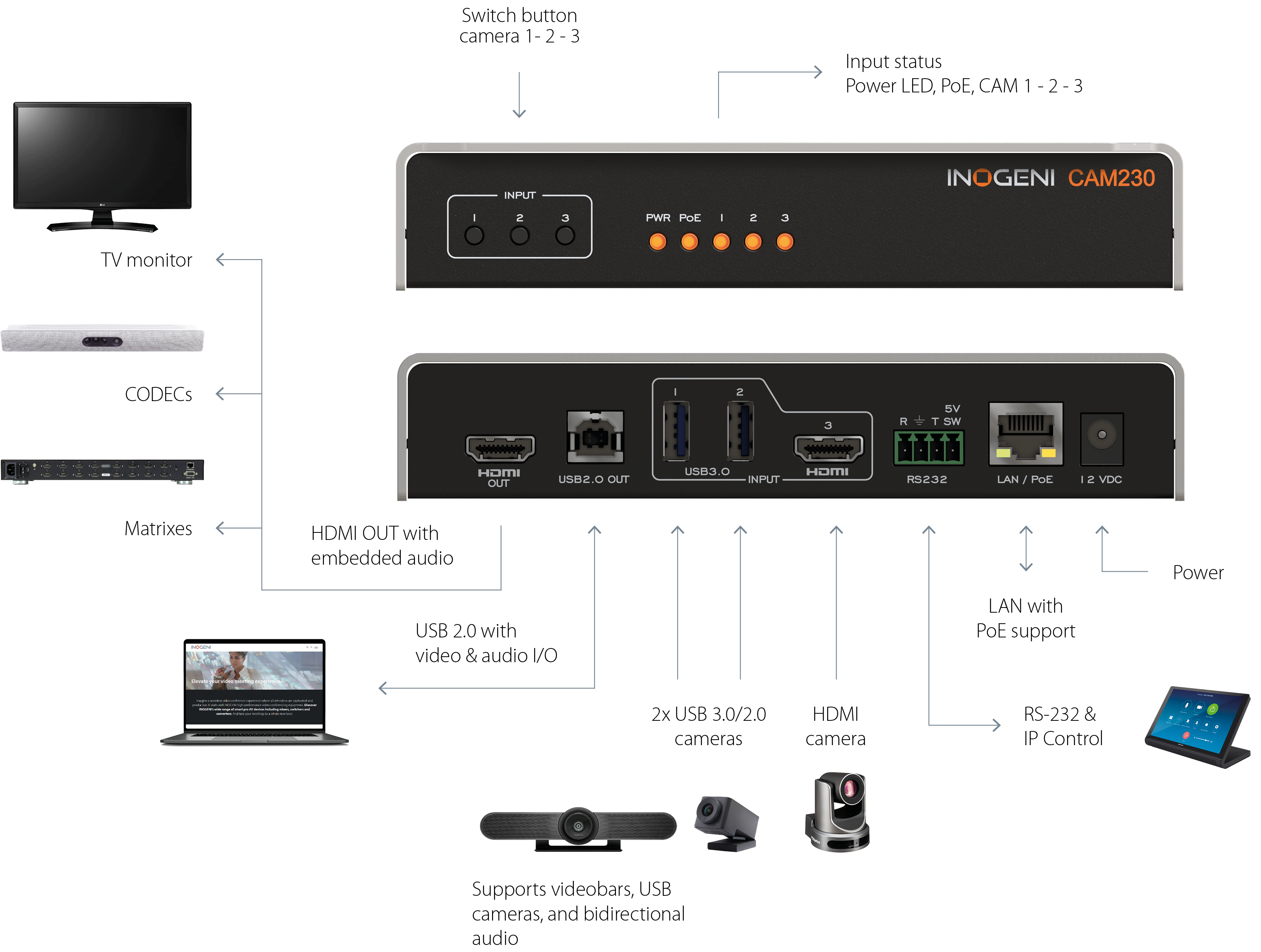
The CAM230 is fully compatible with videoconferencing systems and all USB and HDMI cameras, including professional-caliber equipment, such as Vaddio, Huddly, HuddleCamHD, Aver, Jabra, Logitech, Marshall cameras, and web cameras
The CAM230 is simple to install and connect, with no drivers required. It is also compact and robust, with an aluminum enclosure that is designed to withstand the rigors of daily use. And because it is designed and manufactured in Canada, the CAM230 is TAA-compliant, making it a great option for organizations that need to comply with trade agreements.
Overall, the INOGENI CAM230 is the perfect solution for meeting equity in virtual meetings. With its easy-to-use camera switching capabilities, support for bidirectional audio with videobars, and support for whiteboard and document cameras, the CAM230 is a valuable tool for fostering collaboration and productivity in any virtual setting.
Discover the CAM230 product page.




