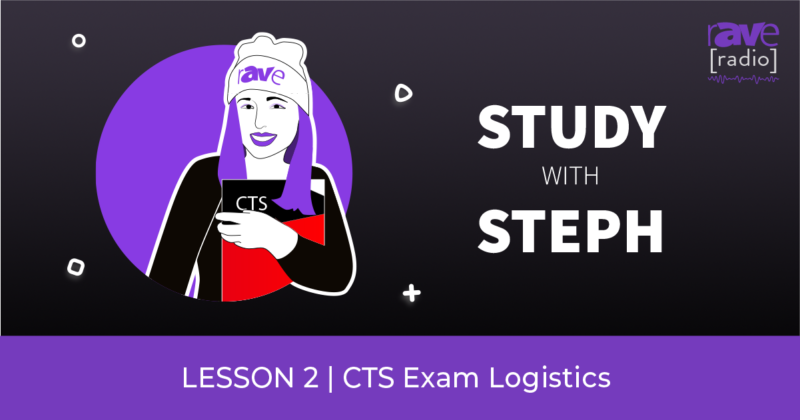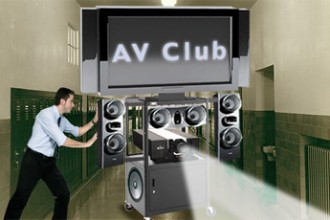Foolproof AV
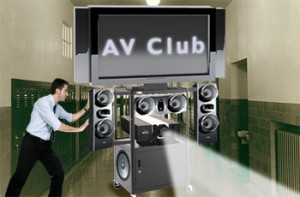 What a month March was for big announcements, with jaw dropping trade show revelations and pioneering new product announcements. But that news pales in comparison to what you are about to read here as an AV Club exclusive. In fact, we’ve hastened to bring this scoop to you, only just learning of it earlier this month ourselves. And, as if the new protocol/standard you’re about to read about is not amazing enough, we’re passing along to our AV Club members an offer for an unlocked full free trial. All it will cost you is a modest time commitment to get up to speed and a willingness to rethink how AV systems are fundamentally built and used (like I said this is really big)!
What a month March was for big announcements, with jaw dropping trade show revelations and pioneering new product announcements. But that news pales in comparison to what you are about to read here as an AV Club exclusive. In fact, we’ve hastened to bring this scoop to you, only just learning of it earlier this month ourselves. And, as if the new protocol/standard you’re about to read about is not amazing enough, we’re passing along to our AV Club members an offer for an unlocked full free trial. All it will cost you is a modest time commitment to get up to speed and a willingness to rethink how AV systems are fundamentally built and used (like I said this is really big)!
OK — here it is. The AV Display Jockey (AVDJ) is a new open source, cloud-based, AV presentation application. Big deal? You bet: think in terms of how Adobe PDF impacted printing and uniform file exchange. In this case, what makes AVDJ so pivotal is how the real end user’s ease of use (i.e., foolproof) will have them clamoring over each other to “connect” to the best looking and sounding AV systems you put in. Finally, with this protocol, one can display and manipulate their content completely wirelessly, and — without any need to change technical settings on their device regardless of where they are!
By supporting both cloud-based user content, as well as content on the local device, the end user can now either use legacy presentation files/packages or simply tap the AVDJ icon at any point they want to share his screen. When he does, a popup lists four (default setting) of the geographically closest displays (listed in green text when they are not already displaying another AVDJ user’s content) as well as one available recording server (default is their own designated cloud service). They simply select the one(s) they want to display to and hit “send.” When they do, the display powers on and displays a “Now Connecting to [end users’ device name] Presentation” message. At the same time, a popup of third-party AV and room control panel launches (Dashboard for Controls compliant, of course) so they can make any desired basic adjustments. Basic help is available via the AVDJ website link as well as links to local technical assistance (if available).
From the end user standpoint, getting started is as easy as downloading the App on their laptop and/or mobile device and answering some basic questions. Licensing is simple. A consumer license, with basic function, including ability to broadcast up to four flat panels, 48″ and under, is free. A pro (one time fee) license is just $2.99 and 100 percent of proceeds go to the AV DisplayJockey Consortium (which maintains and distributes the active software versions and acts as liaison to all commercial products supported). The pro version allows content to display to any projectors and flat panels larger than 49″ and adds various “mix” (this is where the DJ part really kicks in) features, which are akin to what we now know as routing switcher features (audio breakaway, multiple assignable windows on each display, etc). Lastly there is an organizational annual subscription which is prorated at $0.50 per employee (a 1,000-employee company or institution pays $500). This includes a “support” pack that uses the organization’s authentication application and various equipment discovery modules to populate the venue/device database. There are cool AVDJ logo stickers supplied that can be applied to displays/venues. Other features include admin ability to “lock out” certain displays based on the user authentication level and some collaboration tools like whiteboard, markup/annotation, etc.
In all cases, a somewhat hidden cost is that which is associated with putting displays on the network (but you’re already doing that now anyway, right?). And as the techies amongst us may be wondering, several manufacturers are ready to ship AVDJ “inside” equipped displays by InfoComm. Lastly, it is rumored that several others are preparing for fourth quarter release of stand-alone AVDJ compatible media players for retrofitting any display that has an HDMI input. And, no, there will not be any (legitimate, anyway) that adapt old analog video input only devices.
Which brings us to noting that HDCP is fully supported, with a very interesting enhancement. If the combination of displays and/or recording devices (aka “sinks”) cannot be validated based on the most liberal allowance of “keys” available/required, the screen(s) don’t go black, distort or force a lower resolution. Rather, they will display a message that reads something to the effect: “This content has been prevented from displaying to err on the side of caution that it might be pirated for unauthorized use. If you believe this is a legitimate use please feel free to call 1-800-555-1212 to request a temporary passcode authorization.” If/when the user does, a third party vendor remotes into the connection and identifies the content (including an almost instant license clearinghouse lookup) as well as all display/venue metadata. After which, an override (enable display) is given if use is deemed OK, or the operator will relay on a cost for a temporary presentation permit.
And it works… that is, if it was a real protocol. For those that have not yet suspected, AV Display Jockey is, (after all, I wrote this on April 1st) a belated April Fools’ joke. However, the need, expectation and desire of the real end user for such a system is no joke at all. And I’d be laughing at those in the AV Club that “went for it” if I wasn’t so bummed that, to my knowledge, all the high level technology exists today to make this happen at the kind of scale I talked about.
 So are there fools, here, after all?
So are there fools, here, after all?
The views expressed in this column do not necessarily reflect the views of the authors’ employer(s), past or present.
Greg Bronson, CTS-D, applies AV technologies in the development of innovative learning spaces for higher education. Greg spent the first 10 years of his career as AV technician and service manager, with the past 12+ years as an AV system designer and project manager. Bronson currently works for Cornell University and has also worked for two SUNY (State University of New York) campuses as well as a regional secondary education service depot. Bronson is the originator of concept for InfoComm’s Dashboard for Controls and has had completed projects featured in industry publications. You can reach Greg at gregthetechie@netscape.net