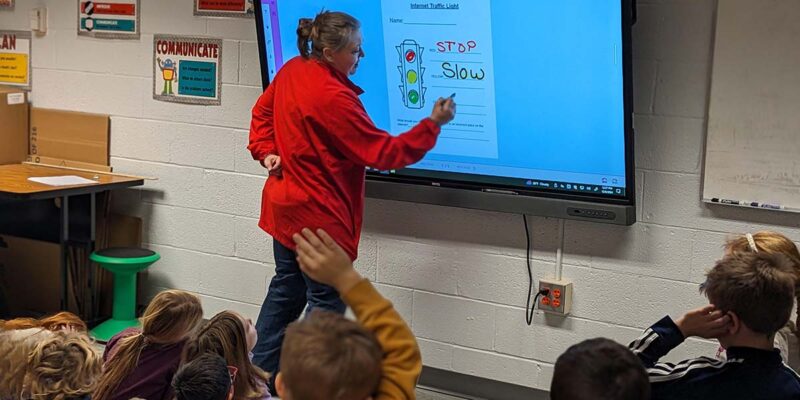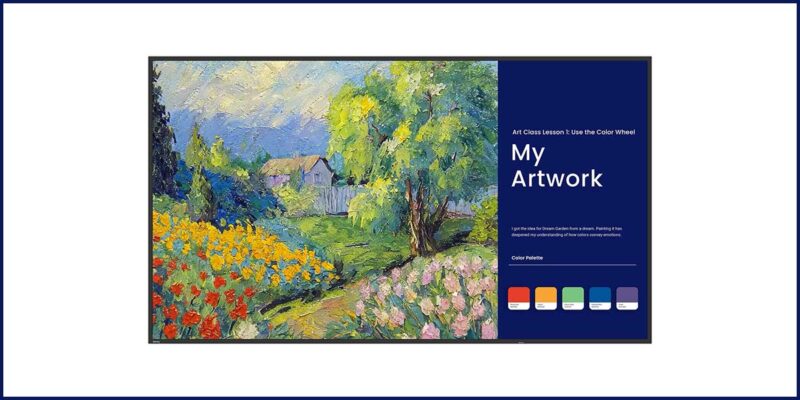BenQ Boards Now Integrate With ClassLink

BenQ announced that its BenQ Boards integrate with ClassLink, a global education provider of access and analytics products. ClassLink offers “instant access to apps and files with single sign-on, streamlined class rostering, automated account provisioning and actionable analytics.” BenQ says using a Board setup with ClassLink is a secure and simple way to ensure teachers have what they need to do their best.
Every BenQ Board can be integrated into Microsoft Active Directory, Microsoft Azure or Google Workspace systems. Then, using BenQ’s Single Sign-On (SSO) technology, administrators link ClassLink’s SSO directly to the teacher’s BenQ Board account so they can access all their web applications and files with a single tap. This eliminates the need for multiple usernames and passwords, saving teachers valuable time. This also ensures the security of sensitive information stored on network and cloud drives.
ClassLink is a cloud-based teaching software platform that can “simplify the login process for teachers and students to access their online teaching software.” Using Single Sign-On (SSO) technology, teachers and students can access all their web applications and files with a single login. The platform connects to more than 6,000 digital learning resources, including publishers, reference providers, supplemental products and learning management systems. Additionally, teachers can create custom groups of students and assign them specific applications and resources based on their needs. This allows teachers to tailor their lessons to individual students or groups of students, ensuring that they receive the support they need to succeed.
With ClassLink integration, every BenQ Board is equipped with SSO technology that “enables instant teacher personalization from any connected board.” Teachers no longer have to spend classroom time logging into different applications and resources and can focus on teaching. With its Identity and Access Management software, any BenQ Board can enable the teacher to access their programs using ClassLink with a single tap of near-field communication (NFC) card on the board or via a mobile device. The BenQ Board will instantly log into not only the teacher’s ClassLink account but also their network drives, and cloud drives and personalize the board with the teachers’ apps and wallpaper so they can start teaching in seconds.