|
Volume 6, Issue 2 — February 27, 2014
|
Editorial
Editorial
Editorial
Editorial
Editorial
Tiner’s Take on Digital Signage
|
|

|
Grab Your Digital Crayons
By Keith Kelsen
Author and Media Expert
The focus of this series “Power of Content” is to help people with content strategies and how they relate to digital screen media.
With a bleak grey winter across the northern hemisphere, I thought it’s time to talk about color. The basics of color can summed up by saying that there is a rainbow out there — so use it. BUT… use your rainbow sensibly. Some color combinations are pleasant to view; others are jarring, even ugly, while still others send messages based on our common cultural background (red and green mean Christmas in the U.S.; red, white and blue imply patriotism). And some combinations simply make it too difficult to present text in a readable and comprehensive way.
First, let’s look at the typical color wheel that is most familiar when choosing colors while working in PowerPoint or Word (Figure 1). If one looks closely at the color wheel, one notices the outer edge of the color wheel displays the darker colors while the center shows the lighter colors. This is based on the 32-bit color standards of RGB (red, green and blue), where values of zero for each creates black, while R, 255 G, 255 and B,255 is white. A value of R,255 G,0 and B,0 is pure red, and so on. Setting different values for R, G and B within this range of 0-256 gives several million possible color choices, although a very slight change in a single value rarely produces a color that the human eye can distinguish from the original.
Figure 1: Common type of RGB Color Wheel Chooser ©2014 Keith Kelsen
When selecting colors from the wheel one can use the combination of inner wheel colors and outer wheel colors to set a contrast to any presentation using text. Figure 2 shows how choosing contrasting values — such as white on black and grey on black — directly affect how well the content will be comprehended and the speed at which one can comprehend the message.
Figure 2: Using white on black and rather than grey on black creates more contrast and makes it easier for the viewer to read. ©2014 Keith Kelsen
Similar thinking can be applied to color in practical ways while choosing contrasting colors that work. First and foremost, choosing a dark color for the background and a light color for the foreground or vice versa will have a direct impact on the ease of comprehension (Figure 3).
Figure 3: Use contrast when choosing text against backgrounds ©2014 Keith Kelsen
Which colors work best with other colors? Take a look at the basic color wheel (Figure 1), you will notice that in its original design there are twelve colors that make up the wheel. The first circular color diagram was designed by Sir Isaac Newton in 1666. The color wheel is designed so that virtually any colors you pick from it will look good together. While important aspects of the color wheel and color theory are well known to artists, they might not be fully appreciated by someone that has a technical background. Although the wheel is made of twelve shades of colors, there are basic primary colors that are made of red, green and blue (Figure 4). This is different from the primary colors we learned at a very young age, which are red, blue and yellow. These new primary colors are based on the medium that we are working in — projected light rather than reflected light.
Figure 4: Building Blocks of the RGB Color Wheel ©2014 Keith Kelsen
The colors adjacent to the primary colors) are the three secondary colors of cyan, magenta and yellow. The final six intermediates are formed by mixing a primary with a secondary are known as tertiary colors, for a total of 12 main divisions.
Analogous colors are directly next to a given color. If you start with blue and you want its two analogous colors, you select purple and red. A color scheme that uses analogous colors usually matches well and creates natural and comfortable designs. When choosing an analogous color scheme, however, it is important to make sure you have enough contrast. Choose one color to dominate, a second to support. The third color is used (along with black, white or gray) as an accent.
Complementary colors are opposite each other on the color wheel (for example, red and green). The high contrast of complementary colors creates a vibrant look that is undesirable for digital signage, especially when used at full saturation. Complementary colors are best used as accents or when you something to stand out, but is particularly inappropriate for text (Figure 5).
Warm colors and cool colors are on the opposite side of the color wheel (Figure 4). One can use this basic warm or cool scheme as a guiding palette.
As with any media there are colors that work together well and combination of colors that collide. When choosing colors that work well together, one can reference the color wheel and remember to look at the contrasts (light over dark) even within the same color. For the RGB scheme of colors, yellow and blue work, as well as red and yellow. Just the opposite is true on colors that fight each other or vibrate on the screen (Figure 5). Color combinations to avoid are typically the tertiary complimentary colors.
Figure 5: Tertiary complementary colors combinations are difficult to read. ©2014 Keith Kelsen
Applying these best practices will get you great results. Working with brands and company colors, one can use the color wheel to create tasteful backgrounds and other graphics that will work well with the company’s color scheme. Remember however each display is different from one manufacturer to another. Colors will vary out in the real world from display to display, so corporate colors will never be a perfect match.
In creating any message, choosing the right color combination can make or break the comprehension of the message.
Author and speaker Keith Kelsen, chief visionary at 5th Screen, is considered one of the leading experts on digital media. More information about his book, Unleashing the Power of Digital Signage — Content Strategies for the 5th Screen, published by Focal Press, can be found on the book’s companion website. Reach him at keith.kelsen@5thscreen.com or on Twitter. Leave a Comment



Share Article
Back to Top |


Click above to learn more
|

|
These Are a Few of My Favorite (DSE) Things
By Matt Cooper
Lead Designer
Although this year’s DSE was full of great technology, the items discussed below are indeed a few of my favorite things. Before going into detail, let me just say that it has been a crazy DSE — I haven’t seen the official numbers, but attendance feels way up. I know this because part of my job involves shooting rAVe’s great booth tour videos — and booths were so busy with attendees it was hard to grab some video time! A problem for us, but ultimately great for the show and exhibitors.
This steam punk themed outdoor enclosure from Boyd is great! While not super practical for most public places, it would be perfect in themed restaurants, clubs or theme parks with a pseudo-victorian technology twist. For those not in-the-know of that particular geeky subculture, it’s a style that involves lots of stained wood, brass and exposed clockwork and pipes — mixing new technology with something you might find in a Jules Verne novel. I’m pretty sure I could find a place for this in my house, although then it wouldn’t really be DOOH anymore.
 The new HyperSound Directed Audio Solutions are amazing. I’ve heard highly directional speakers before — but they’ve really tuned these systems to a new level. They have both floor and hanging wall speaker systems. When I walked up to the demo area, I thought the audio wasn’t running yet. I stepped a few inches forward and was hit with the full audio track. Like I said, it’s not the first time I’ve seen directional speakers, but it is really one of the best.
As much as I love my iPad, I really only enjoy reading e-books on my Kindle with E-Ink (sure, I could read books in paper — but who still does that?) I love a good new display technology, and I’m really pumped to see E-Ink adapting its panels to the digital signage market. It’s a perfect fit really. These displays excel in direct, full sunlight because it’s a reflective light technology made of millions of tiny physical spheres that rotate from white on one side to black on the other. That leads me to the second reason that makes this a great display for digital signage — it only uses a tiny charge once every time the image changes. It can maintain an image indefinitely with no extra power until you need to update the display. I’m guessing it wouldn’t change an organization’s power bill more more than a dollar a month. The downside is it does not do a great job with full grey scale images or animation. So, it is best suited to pragmatic uses, like text signs and price labels.
Over at a distributer booth,Stream TV’s Ultra-D demo was amazing. It is one of the best glasses-free displays I’ve seen. Philips makes a mean Autostereoscopy display, but the addition of 4K and high-brightness seems to have really pushed the medium to a new level. I would encourage anybody to see a demo of this display in action.
One of my favorite smaller vendors, Woosh!, was there — that’s not my exclamation point, but it’s built into the trademark. It’s an antibacterial spray and some kind of mild non-smudging coating that persists for a couple days. For touch kiosks (and phones, frankly) it’s a perfect match. Take a touch device that has more E. coli than a public toilet seat and Woosh! not only disinfects but also resists fingerprints exceptionally well. Plus, if you ask, the owner will spray this stuff directly into his mouth — I’m not even kidding.
Shifting gears out of that western themed booth a bit — I love a product that allows an organization to re-purpose equipment in new useful ways. Panasonic has done just that with these short-throw lenses adapters that will, according to the Panasonic representatives, work with ANY Panasonic single-chip DLP projector with swappable lenses. I could easily see a school pulling one of these down from a room to use a digital signage in a tricky space.
Here’s another creative way to add touch and interaction to any display or kiosk. This company uses an iPad and Mac mini to allow control and interaction with a large non-touch display. This could really save some money, particularly if you already had a large display and wanted to re-purpose it into a kiosk with information or way-finding.
If you have a tricky project that requires custom metal machining or say, something like cooling and protecting an under-water projector — Display Devices are your people. They are veritable wizards of metal. Heck, they were unhappy with the quality and style tradeshow booth trusses so they made their own from scratch! They are a friendly and talented bunch.
 R.I.P Angry Birds. OK, so this isn’t exactly a favorite product, but more of an observation. There was a time a couple years ago at trade shows when you couldn’t walk twenty feet without running into a touchscreen demo using Angry Birds. And why not? It was a fun game that really highlights a touch screen. This year — I walked by every single booth, and I only saw ONE demo running Angry Birds. Maybe the industry needs to transition to new avian touch game like Flappy Bird (or its inevitable clones — RIP Flappy Bird). The only danger would be users ripping your beautiful screen of the wall and hurling it into the floor in frustration.
Stratacache had a particularly fun kiosk demo for a Pork BBQ restaurant. It was super simple — you can drag and drop cartoon pig face features onto your own head and take a photo which can be shared (thus generating a lead). It was silly, but you should never discount people having fun — people crave novelty. I see this stuff all the time, and I still wanted to stop by the booth and make my own pig face photo.
Also novel are these convex and concave curved displays from Bi-Search International. I don’t know off-hand where one would need these, but they could really solve a space problem somewhere — or just catch people’s attention. They also have a variety of very narrow aspect ratio LCDs that could be a boon for AV techorators.
Elevate had a whole series of really classy and well-made outdoor enclosures. They offer full packages including the software, displays and the enclosure. What really caught my eye was just the attention to quality and design in their enclosures. And the free popcorn, which was delicious. But mostly the enclosures.
Also eye-catching in the world of kiosks were these tablet agnostic, brightly colored tablet stands from Armodilo. This company has a well-made feel, and the wide-variety of colors could work in many environments. They do have black and white if these colors are making your eyes water a bit. The other nice thing is that they flip to face users on both sides, so it would be great for retail POS applications. Also in the booth were some stunning standing kiosk tablet stands with glossy printed images covering the curve of the stand. In one case, a demo used an LCD to animate sparkling light behind the static image, which was pretty slick.
 Delphi — usually known for their tank-like cooled outdoor menu and ordering systems — brought out this fun sandwich board product that lets cafes and other retail users have a fun way to advertise with a screen, while still keeping the expected chalk-board drawings and typography you might find at a Whole Foods. The other nice this is how portable the unit is. You could drag this thing onto a sidewalk and move it at closing time — don’t worry about wind — this thing looks to be solid steel like its big-brothers in the company.
Overall — I was really impressed with the show. I have a few more things I liked in particular, but I’ll save that for another post before this gets too long. Thanks again to all the great exhibitors who were super helpful while I was shooting videos and finding news. Leave a Comment



Share Article
Back to Top |


Click above to learn more
|

|
The Millennial Generation Is Changing the Face of Consumer Marketing
By Michael Chase
Vice President of Marketing & Creative, St. Joseph Content
A study by Boston Consulting Group (BCG) shows that Milllennials, who account for $1.3 trillion in direct annual spending, engage more extensively with brands than do older consumers and expect a two-way marketing relationship. The Millennial generation not only represents the consumer market of the future, they are also transforming the way in which companies must market their products both online and offline in order to be successful.
The BCG study, titled “The Reciprocity Principle: How Millennials Are Changing the Face of Marketing Forever,” says that Millennials — the generation of people now 18 to 34 years old — engage with brands far more extensively and personally than do older generations, and they expect their values to be reflected in the brands they purchase. Because Millennials are heavy users of social media and mobile devices, the impact of their brand choices and feedback is greatly amplified and accelerated. BCG’s global research suggests that the findings about Millennials and their impact on marketing reflect similar trends among Millennials in other developed countries.
“The conventional linear and rational approach to marketing has been a process in which companies defined their brands and pushed brand and marketing messages at consumers. But this doesn’t work well with Millennials,” said Christine Barton, a BCG partner and the lead author of the report. “Millennials want and expect a two-way, reciprocal relationship with companies and their brands. As a result, modern marketing has become an ecosystem driven by interactions among marketers, customers, and potential customers, who help define brands and influence their success.”
The report is based on findings from surveys in 2013 conducted by BCG’s Center for Consumer and Customer Insight involving nearly 4,000 U.S. Millennials and non-Millennials. The surveys covered behavior, values, brand engagement, marketing tactics, and other topics. Millennials already account for an estimated $1.3 trillion in direct annual spending, of which at least $430 billion is estimated to be discretionary, nonessential spending. These estimates do not include substantial Millennial-influenced spending, such as by parents and grandparents. And this sum will grow dramatically as more Millennials reach peak earning and buying power. By 2030, the projected 78 million Millennials in the U.S. will outnumber the projected 56 million baby boomers (ages 50 to 69).
Millennials are driving a transformation of consumer marketing across five elements: reach, relevance, reputation, relation, and referral. Several findings from the BCG surveys illustrate these points:
Relevance. The purchasing decisions of U.S. Millennials are influenced by more people — and different types of people — than are the choices of older generations. Less than half of Millennials said that they trust expert advisors such as doctors or financial advisors, for example, compared with 61 percent of non-Millennials. Instead, Millennials reported that they are most influenced by family, friends, and strangers. Millennials were also twice as likely as Gen-Xers (ages 35 to 49) to say that they were influenced by celebrities and four times more likely than boomers.
Reputation. Millennials identify with brands more personally. Fifty percent of U.S. Millennials ages 18 to 24 and 38 percent of those ages 25 to 34 agreed that brands “say something about who I am, my values, and where I fit in.” Forty-eight percent of young Millennials reported that they “try to use brands of companies that are active in supporting social causes.”
Relation. To cultivate a relationship with Millennials and sustain brand loyalty, companies must establish a dialogue with them individually and in small groups. Nearly twice as many Millennials as boomers cited “availability 24/7” as the most important thing that brands can do to engage them.
Referral. Engaging with Millennials is also important because they are more eager than other generations to share their opinions with friends and on social networks. More than half of U.S. Millennials said that they are willing to share their brand preferences on social media, for example, compared with 31 percent of baby boomers. More than half also said that people seek them out for their knowledge and opinions of brands, compared with only 35 percent of boomers.
The report suggests several actions companies should take if they haven’t done so already. First, they should set clear, measurable goals for marketing to Millennials. Companies must also transform their organizations by breaking down silos that separate different marketing and media functions, building the new capabilities required to compete in a reciprocal ecosystem, and devoting greater investment to more innovative media and tools that can measure short- and long-term returns from marketing.
“The imperative to engage and win over the Millennial generation represents an entirely new set of challenges and tactics for marketers in developed economies,” said Lara Koslow, a BCG partner who is global co-leader of the firm’s marketing topic area. “This generation is ushering in the end of consumer marketing as companies have long known it.”
The report advises that companies reach out to Millennials wherever they are with a cross-media, cross-channel, cross-device brand presence. Brands should reinforce their authentic reputations and brand soul with the relevant values, personality traits, and communications. They should relate to Millennials by moving from push communications to two-way, open dialogue. And they should cultivate referrals among Millennial customers and employees.
This column was reprinted with permission from the Digital Screenmedia Association and originally appeared here.
Image via Tom Fishburne’s Marketing blog Leave a Comment



Share Article
Back to Top |

|
Tightrope Media Systems and BrightSign Partnership Benefits TRMS the Most
By Gary Kayye
rAVe Founder
Tightrope and BrightSign announced a partnership this week that will package its software and hardware, together, for turn-key digital signage systems — Tightrope’s Carousel system will be integrated with BrightSign players. Both companies’ dealer networks will have access to the combined products.
Tightrope needs this alliance/partnership as the company has not done well in the digital signage market for the past two years. BrightSign has some of the best media players in the market (and now have the first 4K resolution player) so it will help Tightrope — in fact, we believe that Tightrope will get more out of this partnership than BrightSign will.
“BrightSign specializes in designing and building bulletproof hardware for all kinds of digital signage applications,” said Jeff Hastings, CEO of BrightSign. Our continued growth and market penetration is due to our reputation for delivering extreme reliability and advanced hardware features such as the powerful video engine and hardware-accelerated HTML5 rendering engine in the BrightSign XD product line. To further serve the diverse needs of our customers, we are dedicated to integrating our hardware platform with leading CMS providers and proud to announce our partnership with Tightrope.”
Tightrope will emphasize BrightSign’s leadership in feature-rich digital signage solutions, displaying a channel of Carousel-created social media content (Twitter, Facebook), RSS feeds, weather information, template-based messages, videos and live emergency alerts. Tightrope representatives will also discuss how advanced Carousel features like user permissions, built-in data integration, and scheduling of freshly-created content integrate seamlessly with BrightSign media players.
“With this integration, Carousel becomes the centralized platform that incorporates all users, content, channels, zones, scheduling and third-party data integration into a single common interface that is easy to use,” said Eric Henry, signage solutions lead for Tightrope Media Systems. “BrightSign users can take advantage of these comprehensive, advanced features in Carousel to build more dynamic content, while retaining the affordable, reliable BrightSign media players they trust.”
BrightSign is here. Tightrope is here. Leave a Comment



Share Article
Back to Top |


Click above to learn more
|

|
Guide to Las Vegas Digital Signage & Experiential Media Installations
By Richard Lebovitz
Digital Signage Connection
If the designers of the large-scale LED displays and their content could sign their works, Brian Henry’s signature would appear on many that are today iconic landmarks amid Las Vegas’ dazzling lights.
Starting his career as a commercial artist, Las Vegas native Henry switched focus to interior signage in 1998, when he went to work for the Young Electric Sign Co., better known as YESCO. During his 15-year tenure with YESCO, Henry created thousands of interior displays, including the most manufactured gaming sign in history — “Betty Boop,” the modular sign concept seen in Station Casinos and The Cosmopolitan of Las Vegas gaming floor program.
As part of the design team that developed the revolutionary Bally’s Las Vegas three-sided pylon sign in 2001, Henry’s focus has been outdoor signage innovations ever since, including designer of the 320-by-60-foot, ultra-high resolution LED display at Harmon Corner (2012), and co-designer of the 260-foot Aria pylon (2013) as well as The LINQ pylon and vortex (2014).
In June 2013, Henry struck out on his own to form multidisciplinary design firm Brian Henry Design in Las Vegas, taking the opportunity to continue working closely with YESCO on large design/build ultra-high resolution displays and specialty lighting projects while pursuing his interests in motion graphics and content creation, large-scale fine art works and systems engineering/management, ushering in the new era of LED-dominated signage that is not only striking to the eye but also a sophisticated media interface with unlimited potential.
As a special favor to DSE attendees, Henry, who is one of a stellar group of speakers on DailyDOOH’s “Video Walls Unplugged” Thought Leadership Summit at DSE 2014, has provided a list of some of the most interesting projects in Vegas, including not only some of his own but also other noteworthy digital displays. “Some are a few years old,” he says, “but still impressive.”
1. Revolution Lounge at the Mirage – “Really cool interactive ‘VIP’ tables and a nice projection mapped installation behind the bar,” says Henry. “The tables and a central column inside the club interact with each other.” Additional information: The Beatles REVOLUTION Lounge takes guests on an evolutionary journey, where both music and interior transform, creating a psychedelic sensory environment. The first nightlife experience created by Cirque du Soleil, REVOLUTION blends cutting-edge interactive design, art and sound in a contemporary interpretation of The Beatles era, exclusively at The Mirage in Las Vegas (Source: revolutionvegas.com). Location: Mirage Hotel & Casino, 3400 S. Las Vegas Blvd.
2. The Linq – “I’ve been working with YESCO to bring it online just before the New Year,” Henry says. “It is a fully integrated media/architectural lighting system including the 150-foot pylon and “vortex” architectural feature.” Additional information: Caesars Entertainment is redefining the iconic Las Vegas skyline with The LINQ, an open-air retail, dining and entertainment district, anchored by the world’s tallest observation wheel, known as the High Roller. Located at the heart of the world-famous Las Vegas Strip, The LINQ will span more than 300,000-square-feet of gross leasable space and feature more than 30 unique retail, dining and entertainment experiences (Source: caesars.com/thelinq/). Location: 3545 S. Las Vegas Blvd.
3. The Linq – “LCDs in the new pathway are interactive and have connectivity to social media,” he explains. “The Linq Outdoor Interactive LCDs are complete interactive kiosks that will help engage the user. They show off local events, shows, restaurants, Facebook interaction and email photos. They have an RGB camera and a focusing speaker. Users can also access information about restaurant specials, locations, and show deals and then choose to have the information emailed or texted to them. It’s more about engaging the customer through interaction. The hardware and enclosure were fabricated by YESCO; the software is by elevateDIGITAL.”
4. The Cosmopolitan of Las Vegas – “The Lobby Columns at hotel check-in are still amazing although the technology behind them is over three years old,” Henry says. Additional information: Winner of DSE’s 2012 Apex Gold Award in the Hospitality category, The Cosmopolitan of Las Vegas partnered with creative agency Digital Kitchen to create the digital experience that carries guests through the property. Eight floor-to-ceiling video columns involving 384 Samsung 460UT ultra-thin-bezel displays and a continuous video row over 75 feet long using 24 Samsung displays behind the registration desk immerse guests in a surreal art experience as soon as they step inside the lobby. The curated installation, founded on the intersection of art and technology, is brought to life by the high-definition screens rotating original content, from simply geometric shapes to surreal organic flora and even pristine snow falling in a forest (Source: Digital Signage Expo). Location: 3708 S. Las Vegas Blvd.
5. The Cosmopolitan of Las Vegas Bond Bar – “Creative use of flexible LED panels on ceiling/walls and transparent 3D LED column behind the bar draw attention to a space that might otherwise be lost in a dark corner,” says Henry. Additional information: Offering a mash-up of dynamic LED art, live performance and upbeat house music, Bond is a rhythmic and vibrant performance space and bar (Source: The Cosmopolitan of Las Vegas).
6. Harmon Corner – “This is a project I completed while still at YESCO,” he says. “To put the screen resolution into perspective, at CES 2014 several companies announced their latest 4K TVs: Harmon is more than 7K wide!” Additional information: Located literally at the 50-yard line of the Las Vegas Strip, Harmon Corner is the newest attraction to hit the Las Vegas Market. Adjacent to Bellagio, Planet Hollywood, Cosmopolitan, Monte Carlo and CityCenter, this 60-by-306-foot board (18,360 square feet) is longer than the length of a football field, and the equivalent to the size of 27 typical highway billboards (Source: branded cities.com). Location: 3717 S. Las Vegas Blvd. at the corner of Harmon Avenue
7. Aria Pylon – 260-foot tall LED across Las Vegas Blvd from Harmon Corner. “I co-designed with YESCO’s Jim Geitzen, and my custom developed marketing messages are part of the content program for the display,” Henry says. Location: 3730 Las Vegas Blvd
8. Hard Rock Cafe – “The popular restaurant has a great multi-touch interactive wall on the restaurant level that allows you to view an extensive catalog of memorabilia,” he says. Additional information: From The Beatles to the Bangles, this multi-user, multitouch interactive experience dubbed the “RockWall” has been integrated into numerous Hard Rock Café’s globally, and showcases over a  9. Light – “This nightclub at Mandalay Bay has incredible LED video, lighting and content that is a blend of traditional concert-like fixtures, choreographed shadowplay and Moment Factory’s unique projection mapping,” says Henry. Additional information: LIGHT, the first-ever nightclub turned on by Cirque du Soleil, merges cutting-edge creativity with incredible music to produce a new kind of nightlife experience. Headlining DJs and performers lead the charge, coupled with exclusively built performance elements and visuals, innovative video mapping, lighting, sound and special effects, as well as avant-garde costumes and unique choreography (Source: Thelightvegas.com). Location: Mandalay Bay Las Vegas, 3950 S. Las Vegas Blvd.
10. The D Casino & Hotel – “The recent facade remodel incorporates multiple synchronized LED displays and interactive LCDs,” says Henry, adding, “As visitors ascend the exterior escalator the sign system displays an interactive element, changing and engaging with the individuals as they pass by.” Additional information: On the D’s Fremont Street Experience façade, an exclusive new lightshow called “Face to Face” designed and developed by Cirque du Soleil visionary Roger Parent, brings the casino’s exterior to life with “virtual tapestry technology.” Face to Face broadcasts colorful, dynamic content across hundreds of feet of LED signage and 40 giant flat-screen televisions 24 hours per day. An adjacent LED exterior escalator whisks guests to the second floor as playful graphics dance and swirl across the screens, interacting with passerby and leading the way inside. Additionally, Face to Face’s panels contract to create a mega screen, live-steaming content from world famous acts performing on nearby 3rd Street Stage (Source: PRNewswire). Location: 301 Fremont St.
More on Brian Henry
Brian Henry was born in Las Vegas in 1977. A lifelong artist, he began drawing as a toddler and went on to become a member of the first graduating class in the Visual Arts Program from award-winning magnet school the Las Vegas Academy of Performing and Visual Arts in 1995. At 17, he began his career in commercial design, hand rendering images for the iconic Silver Strike minted gaming tokens. Although quickly distinguished in the field of gaming graphics design, including imagery for popular games “Wheel of Gold” and “Flaming 7s,” Henry switched focus to interior signage in 1998.
This column was reprinted with permission from the Digital Signage Connection and originally appeared here. Leave a Comment



Share Article
Back to Top |

|
InfoComm Offers Digital Signage Course
By Scott Tiner
rAVe Columnist
Several years ago, I was approached by the Dean of Faculty’s office to install a digital “poster board.” They had a little extra money in the year’s budget and wanted to use it to show off the great work of our students and faculty. They also wanted to make a bit of a splash, so they wanted something that would grab people’s attention and make them say wow. I had heard the term digital signage and knew that it was a young, but quickly growing technology. I knew enough to convince the office not to go with a small form factor computer and monitor, simply playing a PowerPoint slide show. I was fortunate to convince them to go with a real digital signage system, but did so by sheer luck rather than a sound foundation of knowledge in the subject.
Fast forward to today, and I am managing a network of digital signs, based off a central server. I have learned a lot over the years and think our signage system is robust. However, there is still a lot I don’t know. I have watched webinars and read a lot over the years, but there is some fundamental knowledge missing. That is why I was thrilled when contacted by InfoComm last fall, and asked to be part of a group that was reviewing a new course that InfoComm was developing, “Digital Signage for Technology Managers.”
InfoComm has recently debuted the course, and I highly recommend you take it.
One of my biggest struggles when working with customers who want a digital sign is discussing with them what their goals for the sign are, and then applying that to the actual install. After reviewing this course, I now understand why that was an on-going problem. First, I did not have all the language that I needed to discuss this technology with my customers. Second, at the start of this project, I was not aware of the overall larger impact on the college. The course covers all of the language and lingo of digital signage. A particular interest of mine in the course was the section on where to put the signs. How high does the sign go? How big should the sign be? Some of these questions can be answered the same way we calculate viewer needs in other aspect of AV. However, there are some unique challenges with digital signage. Understanding issues like line of sight, attention zone, horizontal visual field, vertical visual field and field of view will help you lead your customers to the best solution.
Also, beginning to understand the overall impact on your institution is important. Who should be involved in a project as you begin to unveil digital signage? In my case, the Dean of Faculty office was the immediate customer, but certainly what we were doing affected Facility Services, Campus Police and other areas of IT. This course begins to open your thinking to the larger needs of digital signage instead of just individual signs.
Another great section of the course is about the second screen. This is a fairly new aspect of digital signage, but one that is continuing to grow at a rapid pace. People are showing up at our locations with tablets and smartphones. Are your prepared to support their interaction with your digital sign? Are you aware of the various possibilities of the second screen, such as integration of QR codes? Obviously, no one course could answer all the issues on this subject, or make you an expert, but InfoComm will absolutely put you on the correct course to understand that these are issues you need to learn more about. The second screen is a current issue, and it is fantastic that InfoComm was able to include such current content in a course.
I always feel that equal to the information provided during any training, is the access to resources to learn more. In this course InfoComm does a terrific job of providing those resources. The course is full of footnotes referencing dozens of articles, whitepapers and other resources to continue your learning. As you take this course, make sure you take note of these resources and make use of them.
The course covers so much more than what I have written here, and had several industry experts involved in the creation and review. If you are like me, and somewhat experienced with digital signage, then this course will fill in those holes that you have. If you are new to digital signage, the course will give you a wealth of information and knowledge needed to get started. What about if you are an integrator or sales person? I am willing to bet that you too will get something out of this course. If you already have all the technical knowledge covered, then you will certainly benefit from the perspective of digital signage from the view of technology managers from education and industry. Leave a Comment



Share Article
Back to Top |


Click above to learn more
|
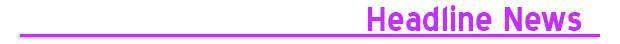
|
| Gefen Intros 30 Hz 4K Over Cat5 and Fiber Extenders at DSEThe new Gefen ELR (Extra Long Range) extender for HDMI over one CAT-5 with PoL (Power over Line) provides a point-to-point transmission of 4K and Ultra HD content with RS232 and bi-directional IR. PoL provides power to the receiver unit using the same single Cat5 cable, thus there is no need for an external power supply at the receiver side. Distances up to 150 meters (490 ft.) at 1080p full HD and up to 100 meters (330 ft.) at 4k and Ultra HD are specified, and Gefen says this is HDBaseT capable.
In addition, Gefen says it will launch a fiber transmitter that delivers 4K (3840×2160@30Hz) together with RS232 and bi-directional IR using one SC-terminated fiber optic cable. Claiming a 2,000-meter (6,600-foot.) distance, details on what fiber system the new extender will use were not available at press time. But, we’ll report on it at the Digital Signage Expo (DSE) this week.
Details will eventually be posted here. Leave a Comment



Share Article
Back to Top |

| DT Research Intros SA1360 Digital Signage Player DT Research’s latest digital signage media player is the SA1360, a 1080p native player using the Intel Core i-series processor (i3 or i7) in a fabless box with two HDMI ports. Integrated with Microsoft Windows 7, the SA1360 includes 128GB of flash storage and up to 8GB of RAM, with TPM 1.2 support, and a PCI Express expansion port and wired or wireless networking.
The SA1360 includes the company’s Web-based WebDT Content Manager software for remote management of content and device functions. WebDT Content Manager is an interface for organizing, scheduling and distributing content, and supports numerous media formats (e.g., images, videos, Flash, URL, RSS, and Microsoft PowerPoint). Flexible screen layout options with multiple zones and layers enable a screen to be divided into up to eight areas with different content in each zone to mix images, text, and real-time video within a screen.
Here are all the specs. Leave a Comment



Share Article
Back to Top |

| ClearOne’s VIEW Pro Displays Ultimate 4:4:4, True-Color Digital Multimedia Streaming For IP NetworksClearOne’s VIEW Pro encoders and decoders provide for 4:4:4 multimedia streaming (H.264-based) with what the company claim is loss-less compression. Content can be distributed via IP to virtually an unlimited number of displays. VIEW Pro is compatible with ClearOne’s StreamNet technology for auto discovery and control of all networked StreamNet products.
The included VIEW Virtual Matrix Software displays a simple view of the entire system on a single screen, as well as providing source and destination selection and control options in Windows, Android and iOS for StreamNet encoders & decoders. Users have control access from any number of input devices, including wall touch-screens, desktops, laptops and handheld devices. The VIEW Pro provides for HDCP support and can output up to 1920×1200 resolutions at 60 Hz.
Here are all the specs. Leave a Comment



Share Article
Back to Top |


Click above to learn more
|

| Almo Announces 2014 E4 AV Tour: First Stop in Dallas March 11 Almo Professional A/V has announced the 2014 series of f E4 AV Tours, starting with “Navigate to New Horizons” in Dallas on March 11. E4 Dallas will include a first-run keynote address focused on pre-engineering AV into smart buildings, and new courses led by some of the biggest names in the industry, including Tom Stimson, past president of InfoComm International. E4 Dallas will also feature a dynamic array of more than 35 manufacturing partners and infinite networking opportunities with business colleagues and other AV professionals.
Now in its fifth year, the E4 tour continues to evolve to meet the changing needs of AV resellers, integrators and consultants. Credited as the industry’s most specialized one-day dealer event, E4 has traveled to countless cities to serve the product, technical and business training needs of thousands of resellers and installers while creating the ideal forum for professional networking. New products from Samsung, Sharp Aquos, Planar, Canon and BrightSign will be shown at the event.
According to keynote speaker Gary Kayye, rAVe founder and chief visionary at Kayye Consulting, “AV has finally hit the mainstream, crossing the chasm from early adopter to early majority and we’re about to be specified by every architect and facility manager on the planet. And if you want to be part of the impending explosive growth that’s about to occur with pre-engineering AV into every room in new construction, you’ll need to learn all about Smart Building technology yourself so that you can become a preferred provider to the architect or facility manager.”
E4 Dallas will include the following courses, worth a total of nine valuable InfoComm Renewal Units:
- Audio Gain Structure, Andre LeJeune, InfoComm International, Learn two easy methods for setting gain structure in an audio system
- Demystifying Media Players for Digital Signage, Jonathan Brawn, Brawn Consulting (Sponsored by Samsung),Demystify the concepts and specifications of media players, discuss the advantages and disadvantages of each type and understand the emerging technologies that can change the deployment of digital signage
- Don’t Be a Commodity: Dealing with RFPs (Highlighted E4 AV Tour Addition), Tom Stimson, Stimson Group, LLC, Discover how to turn price shoppers into value customers
- Assessing Network Readiness for AV Systems, Andre LeJeune, InfoComm International, Review documentation, demo a free network planning tool and discuss what to do when an unexpected error occurs
- How to Compete Against Old-School AV Dealers (Highlighted E4 AV Tour Addition), Tom Stimson, Stimson Group, LLC, Discusses how to modernize the basic business model to include services with the product sale
- The Ins and Outs of Projector Edge Blending Technology, Dave Arnott, NEC, Demonstrates how to complete a proper edge blend technique to display a single, high-resolution image
- Five Technologies that Will Impact AV, Joe Cornwall, C2G, Explores the five wired/wireless technologies that will deliver the greatest effect on deployment of digital video infrastructure over the next five years
- Metrics and Analytics for ROI in Digital Signage, Jonathan Brawn, Brawn Consulting, Focuses on understanding digital signage analytics and measurement tools and technologies for realistic expectations and a positive outcome for a project
E4 Dallas Details: E4 Dallas is on March 11, 2014 at the Hyatt Regency Dallas and runs from 8:30 a.m. to 4:00 p.m. It is an entirely free event, including parking, for Almo Pro A/V’s reseller, integrator and consultant partners. To register, click here. OnDemand coverage will once again be provided by rAVe. Past coverage of E4 AV Tours can be found here. Leave a Comment



Share Article
Back to Top |

| BrightSign Finally Debuts 4K Media PlayerAfter a month of rumors, BrightSign has officially debuted its 4K resolution media player, dubbed the BrightSign 4K. Outputting a native 3840 x 2160 resolution at 60Hz via HDMI 2.0 and supporting buffered playback of both Full HD (1920×1080) and 4K resolution content, the player actually is the first to use the new H.265 video compression standard as well as JPEG, MPEG-2, MPEG-4, HEVC and AVC video. H.265 is similar to H.264 but uses about 50 percent less bandwidth for transmission via the network.
Of course, for content to remain 4K native and be delivered via the 4K media player, video must be captured on a 4K-capable camera, encoded and decoded using the new H.265 compression standard at 10 bits/channel, and fed to the display via HDMI 2.0 to preserve the original 60 fps frame rate. Any broken link in this chain of events adversely impacts video quality and the output falls short of what 4K is made to be.
In the BrightSign 4K, Elemental Technologies supplies the encoding required to deliver a 3840 x 2160 output. Elemental is the first to implement the HEVC specification with the capability of processing 4Kp60 H.265 content in real-time.
Here are all the technical specs. Leave a Comment



Share Article
Back to Top |

| Christie Adds Intuitive Touch and Affordable Commercial-Grade 1080p PanelsChristie’s new 65-inch flat panel digital display debuted at the Integrated Systems Europe (ISE) show in Amsterdam today. The affordably priced, LED edge-lit Christie FHD651-T (with up to four simultaneous touches using infrared touch technology) and Christie FHD651-P both have a thin profile — just 2.7-inches deep for the touch (T) and 2.1-inches deep for the non-touch (P) version. Both commercial-grade LCD flat panels are aimed at meeting rooms, classrooms and digital signage in corporate spaces, museums, education facilities, houses of worship, theaters, as well as hospitality and retail environments.
Mountable in portrait or landscape mode, both flat panels have built-in speakers, offer a wide range of inputs to easily connect any source and support RS232 commands for ease of automation and control, while displaying up to 1.07 billion colors and 4000:1 contrast ratio for true-to-life images.
Other specs include:
- Up to four simultaneous touches for the Christie FHD651-T
- Commercial-grade LCD with anti-glare coating
- Landscape or portrait orientation
- Wide range of inputs including DP, DVI, HDMI
- Support for RS232 commands
- Seamless integration with Christie Brio presentation and collaboration solution
- Built-in 10W speakers
- HD resolution, 360 nit brightness, 1.07 billion colors, 4000:1 contrast ratio
- An aesthetically pleasing, small bezel and thin profile design, complementing existing architecture
- Compliance with U.S. Americans with Disabilities Act (ADA) regulations and barrier-free environment standards in other countries (installed depth of under four inches/100 mm)
- Energy-efficient, long lasting edge-lit LED backlighting
- Less than 0.5W standby power consumption
The new Christie FHD651-T and Christie FHD651-P will ship in April. More details are here. Leave a Comment



Share Article
Back to Top |

| Barco LiveDots Intros LCD-based Indoor and Outdoor Advertisement Kiosks Barco LiveDots has expanded its portfolio with a new family of LCD-based advertisement kiosks. Targeted to the retail and advertising market, the brand-new range consists of five displays. Available as single- or double-sided displays for both floor- and wall-mounted setups, the LCD55ix (indoor, 55 inch), LCD55ox (outdoor, 55 inch), LCD72ix (indoor, 72 inch) and LCD72ox (outdoor, 72 inch) are suited for a wide range of applications. The LCD55ipw (55 inch) is a slim, double-sided portrait display for indoor use. Barco told rAVe that they will be commercially available as of March 2014.
The “rugged and reliable” LCD-based kiosks feature an integrated heat management system, content and display management and optional I-Guard technology — a revolutionary monitoring tool that continually analyzes images to detect and correct instabilities for maximum display uptime. What’s more, they come with a fleet of options that allow for audience interaction: touch technology, cameras for audience measurement and gesture control, RFC, Wi-Fi and Bluetooth. Thanks to these features and through the displays’ compatibility with social media and mobile devices, advertisers can maximize their audience reach with unlimited flexibility and creativity.
Designed for retail and advertising, the LCD-based kiosks are perfectly suited for installation in airports, railway stations, shopping malls and other points of sale (such as gas stations), as well as for outdoor advertising. Next to being fully configurable on a system level, their look and feel is also customizable. Thanks to a smart concept of changeable skins — based on a standard core — the kiosks can easily be tailored to reflect a customer’s brand image. By communicating messages in an attractive, interactive and reliable way, the Barco LCD kiosks lengthen people’s dwell time and allow media owners to maximize the impact of their out-of-home campaigns.
Here are all the details. Leave a Comment



Share Article
Back to Top |

| MultiTouch Debuts MultiTaction iWall Aimed at Corporate AV MultiTouch has announced the new MultiTaction iWall, a 16′x8′ interactive video wall specified at 24-megapixel resolution. The MultiTaction iWall is made up of twelve 55” ultra-thin bezel MultiTaction displays that are in a flush, frameless design.
MultiTaction iWall utilizes MultiTouch’s co-called 200 fps CVTS (computer vision through screen) touch tracking that delivers industry-leading responsiveness to an unlimited number of concurrent users. MultiTaction iWall also includes concurrent touch, IR pen and real life object tracking. MultiTaction iWall includes mounting and cooling systems, speaker system, a server-class computer, warranty and on-site installation services. The turn-key system is available immediately for $299,500.
Here are the details. Leave a Comment



Share Article
Back to Top |

| Zytronic Unveils New Multi-Touch Controller Zytronic has announced the launch of its latest touch controller to go with the company’s large format, multi-touch touch sensors based on its proprietary MPCT projected capacitive (p-cap) technology. The ZXY300 has been developed for use with touchscreens that have diagonals greater than 55 inches, enabling touch point resolution to be achieved while maintaining what the company says is millisecond level response speeds. Running off a standard 12-volt supply, this compact (219×92-millimeter footprint) controller connects with the p-cap touch sensor via several flex tails or FPCBs. The ZXY300 has at its heart a 32-bit ARM Cortex microprocessor core containing Zytronic’s specially developed touch detection and processing firmware.
According to Zytronic the touch detection algorithms within the ZXY300′s firmware double the number of touch detecting channels that can be supported to 256, compared with 128 for the standard ZXY200 multi-touch controller (mainly aimed at smaller screens). As a result the capacitive sensing matrix within the touch sensor can be much denser, which in turn makes it possible to determine the positions of individual simultaneous touch events to far greater precision, even on the largest MPCT-based touchscreens of 84-inches.
Across the complete range of MPCT sensor sizes currently available, the ZXY300 has the capacity to support up to 40 simultaneous touch points being resolved with touch separation of <10-millimeters between each point (i.e., less than the width of a fingertip). Furthermore, thanks to the firmware specifically developed for the ZXY300, the additional data that needs to be captured to achieve this level of performance can still be gathered, processed and output to the host PC in less than 10-milliseconds.
This controller is both FCC and CE approved. An operational temperature range covering -40°C to +85°C allows it to be used for touchscreen deployments in harsh environments. It has ‘native’ plug-and-play support for the Windows 7 and Windows 8 operating systems, as well as latest Linux variants (kernel version >= 3.5.1), and in order to boost Linux touchscreen performance, Zytronic offers additional driver source code/tools that can be used to provide touch calibration. The company also provides a free ZyConfig software utility — for basic users this provides a simple set-up of the integrated multi-touch screen in a matter of minutes but also gives more advanced users direct access to the ZXY300 controller configuration for fine tuning.
Here are the details. Leave a Comment



Share Article
Back to Top |

| HP Intros New 55” LCD and Signage Player HP’s new 55-inch native 1920×1080 resolution LED-lit LCD display debuted today at the DSE show in Las Vegas along with a new media player. HP’s widest “commercial-grade” LED display, the 55-inch HP LD5535, includes IPS (In-Plane Switching) panel technology that enables 178-degree viewing angles. Content management is handled via the network to a built-in USB player (a Video-over-Ethernet USB player — similar to Samsung’s Smart Signage system) and/or an HDMI port.
The new players include the HP MP9 Model 9000 and HP MP4 Model 4200 – the smallest and thinnest digital media players in HP’s portfolio. Capable of being VESA mounted, the players support displays horizontally or vertically from under a counter, on a wall, inside a kiosk or behind a display. Both output via HDMI.
The entire HP line is here. Leave a Comment



Share Article
Back to Top |

| Samsung Announces New Commercial Digital Signage Displays at DSESamsung is showcasing its latest commercial display solutions here at the 2014 Digital Signage Expo (DSE), including an 85-inch UHD (4K resolution) display, ultra-narrow bezel video wall solutions and a new range featuring the next-generation Samsung Smart Signage platform.
Samsung is also announcing the introduction of its new D Series commercial displays, featuring an enhanced system-on-a-chip that now provides support for more advanced applications including touch and video wall configurations — all without the need for an external media player or PC. Built around a Quad Core processor, the next-generation Smart Signage Platform also adds an SD slot for flexible memory expansion as well as built-in Wi-Fi as a standard feature for many models.
By eliminating the need for an external media player, the Samsung Smart Signage Platform simplifies the deployment of digital signage networks, which Samsung says provides organizations an easier, more cost-effective approach to delivering dynamic messaging to their audience. Compared with traditional configurations using external media players or PCs, Samsung claims the Smart Signage Platform reduces the total cost of ownership by up to 40 percent over three years for small- and medium-sized digital signage networks.
In addition to the next-generation Smart Signage Platform system-on-a-chip, the new Samsung D Series commercial displays also introduce a flexible new design approach featuring replaceable bezels in a variety of colors that enable users to customize signage to match any environment. To provide solutions suited for any project, the D Series models are tiered in three product lines: the DB Series, an entry-level lineup providing access to Smart Signage Platform capabilities; the DM Series, the broadest product line, rated for 24/7 operation; the DH Series, the premium lineup offering 700nit brightness. As well as eliminating cables, built-in Wi-Fi on DM and DH Series models enables easy mobile integration including mirroring on content to the display.
Here are all the product details. Leave a Comment



Share Article
Back to Top |

| Panasonic Debuts New Lamp-Free Projector, Weatherproof Display, Status Monitoring Software and More at DSE 2014Panasonic is here at the DSE show demo’ing its newest offerings, including the PT-RZ670U lamp-free projector, TH-47LFX60U ruggedized and weatherproof outdoor display, TH-47LFV5U video wall display and ET-SWA100 status-monitoring software.
The PT-RZ670U is a lamp-free projector that uses a 1-chip DLP laser projector specified at 6,000 lumens and 20,000 hours of operation. Equipped with DIGITAL LINK (Panasonic’s branding for HDBaseT), a feature that — when connected to a compatible switcher — makes it possible to transmit AV content and control signals via a single CAT5e cable or higher, from a distance of up to 328 feet. The PT-RZ670U will be available in Fall 2014.
The TH-47LFX60U is a ruggedized and weatherproof outdoor display with a brightness spec of 2,000 cd/m, even under direct sunlight. Because of its extreme durability, the display can resist temperature changes ranging from -4 °F to 122 °F. IP55 level dust and water resistance makes it ideal for outdoor installations, such as drive-through menus and public transportation signage. The TH-47LFX60U will be available in Spring 2014.
The 1080p native TH-47LFV5U video wall display can run non-stop, leveraging a cooling fan that can be set to operate automatically at high temperatures. The 1080p native
Panasonic’s so-called Early Warning Software is in the form of the ET-SWA100 and it enables customers to monitor devices remotely and receive alerts when a unit is not functioning correctly, has failed or needs maintenance. The software can also suggest maintenance scheduling and monitor device temperature to avoid future issues.
All of the products are brand new and not on the web yet, but when they are, they will be here. Leave a Comment



Share Article
Back to Top |
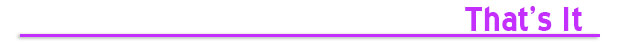
|
For all you REGULAR readers of rAVe DS [Digital Signage] out there, hopefully you enjoyed another opinion-packed issue!
For those of you NEW to rAVe, you just read how we are — we are 100 percent opinionated. We not only report the news and new product stories of the ProAV industry, but we stuff the articles full of our opinions. That may include (but is not limited to) whether or not the product is even worth looking at, challenging the manufacturers on their specifications, calling a marketing-spec bluff and suggesting ways integrators market their products better. But, one thing is for sure, we are NOT a trade publication that gets paid for running editorial or product stories. Traditional trade publications get paid to run product stories — that’s why you see what you see in most of the pubs out there. We are different: we run what we want to run and NO ONE is going to pay us to write anything good (or bad).
Don’t like us, then go away — unsubscribe! Just use the link below.
To send me feedback, don’t reply to this newsletter. Instead, write directly to me at gary@ravepubs.com or for editorial ideas, Editor-in-Chief Sara Abrons at sara@ravepubs.com
A little about me: I graduated from Journalism School at the University of North Carolina at Chapel Hill (where I am adjunct faculty). I’ve been in the AV-industry since 1987 where I started with Extron and eventually moved to AMX. So, I guess I am an industry veteran (although I don’t think I am that old). I have been an opinionated columnist for a number of industry publications and in the late 1990s I started the widely read KNews eNewsletter (the first in the AV market) and also created the model for and was co-founder of AV Avenue, which is now known as InfoComm IQ. rAVe [Publications] has been around since 2003, when we launched our original newsletter, rAVe ProAV Edition.
Everything we publish is Opt-in — we spam NO ONE! rAVe ProAV Edition is our flagship ePublication with what we believe is a reach of virtually everyone in the ProAV market. rAVe HomeAV Edition, co-published with CEDIA and launched in February 2004, is, by far, the largest ePub in the HomeAV market. We added rAVe Rental [and Staging] in November 2007, rAVe ED [Education] in May 2008 and then rAVe DS [Digital Signage] in January 2009. We added rAVe GHGav [Green, Healthcare & Government AV] in August 2010 and rAVe HOW [House of Worship] in July 2012. You can subscribe to any of those publication or see ALL our archives by going to: https://www.ravepubs.com
To read more about my background, our team and what we do, go to https://www.ravepubs.com Back to Top |

Copyright 2013 – rAVe [Publications] – All rights reserved – All rights reserved. For reprint policies, contact rAVe [Publications], 210 Old Barn Ln. – Chapel Hill, NC 27517 – (919) 969-7501. Email: Sara@rAVePubs.com
rAVe contains the opinions of the author only and does not necessarily reflect the opinions of other persons or companies or its sponsors. |
|
|
|