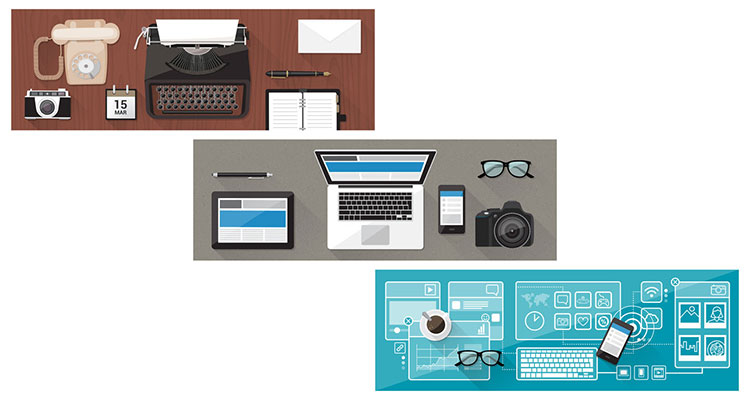Forget Home PCs And Bring A Business-Grade Digital Signage PC To Work
 By Jami McGraw
By Jami McGraw
Does the blender at your local smoothie place look anything like the one you’ve got at home? Do your auto mechanic’s power tools seem a little more “robust” than the ones gathering dust on your workbench at home?
Of course. High-demand, business-grade jobs require heavy-duty products that just work, and work. And work some more. So it seems odd that little plastic and metal box PCs, built for light use around a home or office, are being deployed on demanding, 24/7 digital signage jobs. It happens all the time, and most of those network operators find out through outages, failures and costly services that going cheap proved to be a very expensive decision.
There’s a clear distinction between product built for the consumer market, and product built for demanding business applications, like digital signage. Consumers want something that’s going to look good sitting on their desk or by their big HDTV. Commercial users want something that’s built to last, have a predictable, long-term supply chain and comes with competent, readily available support.
Some of the small form-factor PCs that have come on the market in recent years offer a nice blend of aesthetics, price and multimedia performance consumers. For light use around the home, they’re awesome. But they’re not intended, or suited, to high demand applications like visual media.
Here’s a quick rundown of why business-based projects and applications – like digital signage – are far better suited to commercial-grade PCs.
1 – Solid state: Consumer products almost have fans and spinning hard disk drives – what technical people call points of failure.
By far, the greatest risk to PCs used in business environments like retail and food service is the fan (or fans) designed to keep the unit operating within a safe temperature range. Those fans are like vacuum cleaners, sucking in the dust, grease and grime kicked up by staff and customers. It doesn’t take long before those fans are clogged and stop spinning, leading to overheating and failure.
Business-grade devices uses passive cooling built into the enclosure – no fans, no moving parts – to keep maximize uptime.
To remove another failure point, commercial devices often use solid state disks for storage – something that’s rarely a problem for digital signage, because typical programming is limited, running and repeating every few minutes.
2 – Ruggedization: A beautifully minimal, piano-black micro PC will look amazing on a TV credenza, but good looks mean little or nothing on commercial jobs. Instead of shiny plastic and thin metal, commercial-grade devices tend to be made of thick steel or hardened aluminum, with the enclosure itself have fins that draw off heat.
Digital signage players are often tucked into storage compartments or other available areas, just out of view. They get fitted in often odd positions, and banged up, so they need to take the bumps and scratches.
At our company, we get that, and test against it. Our Seneca’s HDn faneless media player is so tough it’s had a truck roll over it, twice, just so our engineers could see what would happen. It was running and plugged into a monitor, and it didn’t even drop a video frame.
3 – Built to purpose: Consumer equipment is, logically, built for consumer use – around the home or office. They lack design features that are critical to commercial use in areas such as digital signage.
For example, you’ll struggle to find a serial port on a consumer PC , but it’s essential for commercial purposes – used for remote monitoring and control of the display. You won’t find locking connectors that keep signal cables from wiggling out through vibration. And they won’t have mounting plates factored, which are often used on digital signage and other jobs to mount a small PC securely behind a flat panel.
4 – Quality engineering: There are exceptions, but generally the micro PC market is all about size and price. The smaller and cheaper, the better. But cheap is rarely as cheerful as touted.
Consumer-focused micro PCs use low-cost components to stay competitive, and what’s “under the hood” of devices shipped from Taiwan and China might vary from shipment to shipment, or even box to box. It can be a nightmare when components and device drivers are moving targets. Consumer device manufacturers, particularly lesser known overseas manufacturers, can change hardware and specs quickly and without notice.
Commercial-grade manufacturers will build, ship and support devices with the same specs for three years and longer – meaning the technical people using them can rest easy and focus on other matters.
Commercial-grade devices are also built with performance and durability in mind, and even a few dollars extra, here and there, spent on components can have a massive impact on performance and reliability.
5 – Accountability of use: Here’s how it works when you buy a consumer-grade device off global marketplaces like Amazon and Alibaba: If a light comes on when it powers up, it’s yours. If it doesn’t, you ship it back. Maybe.
If you buy direct from Shenzhen, China, you can fight your way through massive time zone differences and language hurdles, and spend hours, days, weeks looking for a fix and satisfaction. Most of these companies make and move stuff. Their businesses are not built around a support model or customer relationships.
With commercial-grade devices, buyers have accountability of use. The vendor has typically done a battery of sophisticated tests – perhaps even thermal chambers to measure heat tolerance – and run all the other hardware and software work that ensure out of the box happiness for their customers.
Integrators and end-users then get support – often 24/7 and quickly available to troubleshoot and resolve issues. Replacements, if needed, come by overnight courier, not by six-week sea container.
Making decisions
As consumers, we’re all at least a little bit bargain-driven. We shop on price, even when we know corners are being cut somewhere to get the numbers down.
But seasoned pro AV and systems integrators have lived through the pain of buying based on price. Sometimes it works out, and the cheap options perform like champs. But only sometimes.
The irony is that what usually works out to be only nominal cost-savings in going consumer versus commercial doesn’t reflect the real three-year or five-year costs of those investments.
Consider this simple math exercise:
- Save $100 per device by going consumer instead of the more costly commercial device;
- When the consumer device develops a problem in the field, spend $200 for a field service technician to visit on-site;
- Discovering the fan has clogged up and ceased, and the PC is baked, spend $300-$400 for a replacement device;
- Spend $75 overnighting that replacement to the technician or the job site;
- Spend another $200 for the tech to return to the site and install the new one.
So, spend an extra $100 at the front-end and have peace of mind? Or spend another $675 or so somewhere down the line fixing a problem, and apologizing to the client or boss. Makes the decision easy, doesn’t it?
About The Writer
Jami McGraw is a product manager at Seneca, an Arrow company.