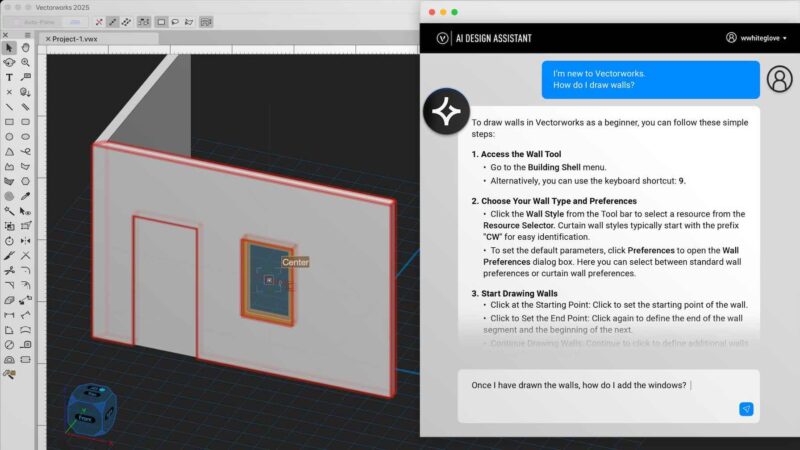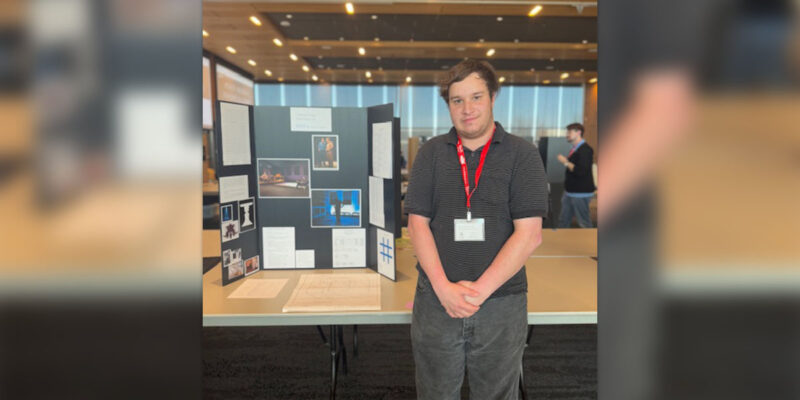Vectorworks Adds AI to BIM Software Design Package Aimed at AV, UCC, Home and Live Events Designers

Global design and BIM software provider Vectorworks, Inc. has released its fourth update to the Vectorworks 2024 product line, granting customers access to AI and virtual reality (VR) technologies through two brand new tools. Additionally, the latest version update features an integration with L-Acoustics — leaders in sound-reinforcement technology and the Vectorworks Partner Network’s first platinum audio industry member — along with several other enhancements to provide “faster design workflows from start to finish.”
Combining the power of Vectorworks with the speed of AI powered by Stable Diffusion, customers have the “limitless potential of AI at their fingertips with the new AI Visualizer.” Directly available within the Vectorworks interface, this tool uses Vectorworks Cloud Services for a zero-install, uninterrupted workflow to quickly ideate illustrative concepts or create refined images using Vectorworks models from text prompts at any design stage. Designers can amplify their ability to explore options and ideas faster, allowing more time to focus on their design concepts and win more work. Vectorworks’ AI Visualizer is processed on Vectorworks Cloud Services, ensuring that individual hardware limitations do not impact performance. Users can continue working on their designs uninterrupted while images are generated and private information is protected.
Vectorworks customers can now also use VR technology in their design workflows with the help of Vectorworks Odyssey, the virtual reality application based on Unity developed for Meta Quest 2 and beyond. With the app, designers and all stakeholders can experience immersive VR models with a bird’s-eye view and virtual walkthrough modes, helping them to gain better context and provide quick and thorough feedback on projects, especially during the early design phases.
Using Apple’s Room Plan framework, the Room Plan feature in Vectorworks Nomad is now even more advantageous, allowing customers to “quickly and more easily create accurate 3D models directly from the iOS app.” The new capability to scan multiple rooms and seamlessly combine them into a single model, plus the added support for round and slanted walls, provides significant time savings when surveying existing building or site conditions. Customers will also find a new intuitive and direct workflow in the desktop app for importing files from Nomad and Vectorworks Cloud Services. With a menu command directly in Vectorworks, files from 3D scans can be easily found and imported straight into design layers.
With the latest Information Delivery Specification (IDS) feature, customers can validate project information, ensuring compliance with local and project requirements. A modern BIM Collaboration Format (BCF) interface makes issue management workflows a breeze, with support for seamless switching between server-based and file-based BCF Managers. Plus, IFC file export makes collaboration more effective by supporting sophisticated IFC assemblies and multiple buildings, along with certified quality of geometry and data, georeferenced positioning and optimized file sizes.
Additionally, Update 4 includes increased flexibility, improved documentation and customization capabilities for the recently implemented Cabinet tool.
Vectorworks 2024 Update 4 also brings a new integration with L-Acoustics that allows Spotlight customers to export their models to Soundvision. The geometry of Vectorworks objects can be simplified to export lightweight and responsive models into Soundvision. This simplification saves valuable time and streamlines the design process.
Customers from all areas of the entertainment industry will experience increased efficiency when creating custom reports with extensive and intuitive Equipment List worksheets that integrate data displayed on the Equipment List. With the new Equipment Summary Key feature, users can adjust the alignment and scale of individual equipment objects, thus enabling better control over their reports.
Professionals in the Landscape industry will benefit from the introduction of two new modes of the Hardscape tool, Site Model Contour Labels and new Site Model Contour Label workflows. The Style Pick-up and Convert modes of the Hardscape tool allow users to create a smart Hardscape object from a selected shape using the active settings from the hardscape, similar to the Plant, Landscape Area, and Irrigation tools. This saves time and provides workflow consistency. The Site Model Contour Labels feature offers superior control of the “Add contour labels” tool, allowing users to place custom labels in preferred units with fractional and decimal precision. Customers can now easily meet their drawing standards, confidently labeling contours and achieving neat and effortlessly placed labels at the intersections.
This update is available to download for all currently released English language-based versions of Vectorworks 2024 and is immediately accessible to subscription and Vectorworks Service Select customers. To install the update, select “Check for Updates” from the Vectorworks menu (Mac) or the Help menu (Windows).