|
Volume 9, Issue 2 — February 24, 2017
|
Headline News
Case Study of the Month
|
|

|
Wayfinding: A Digital Signage User Experience
By Lee Gannon
TrouDigital
Digital signage has many purposes: It can be used to advertise, to educate, to entertain. But there’s one application that isn’t getting paid enough attention — and that’s wayfinding.
What do we mean by a wayfinding solution? We’re talking about a tool that helps users navigate through a physical environment. On a macro level, you can think of the satellite navigation in your car and the Google Maps app on your phone. But smaller scale, when you’re looking for say a shop in a retail complex or a meeting room in an office block, what aids are out there?
Traditionally, wayfinding signage has been limited to static signs that show indoor or outdoor maps. There might be a big ‘You Are Here’ pin and lots of numbers and labels. For the user, working out where they need to go isn’t often straightforward. If your sense of direction is anything like mine, you’ll struggle to memorize the route. The only real way of overcoming this is to take a picture on your phone or look out for the next map to check your progress.
But there has to be a better way of navigating. What if static signs could be replaced by something interactive and user-friendly? This is where digital signage comes in. Integrated with wayfinding software, touch screens or kiosks become ideal navigation aids. A visitor to a conference center, for example, can be welcomed by a touchscreen kiosk in reception. They are able to search for the company they are meeting with, and receive an animation that maps out their route. As well as benefiting from a visual representation of their specific journey, the most sophisticated digital signage would allow them to walk away with the instructions on their phone through Bluetooth or near field communication.
For the wayfinding service provider, choosing a digital solution has a huge upside. Crucially, maps and routes can be updated with minimal hassle. That means not having to completely replace the traditional laminated maps in your shopping center every time a shop or restaurant closes, or a new one opens. For the facilities team at a business park where hotdesking companies come and go, this feature is logical and rather necessary.
As digital signage is not restricted to indoors (thanks to the wide availability of high bright and weather resistant screens), outdoor wayfinding can be digital too. For large external spaces like university campuses — even somewhere novel like the zoo — navigation is a fundamental aspect of visitor experience. Digital interfaces that offer wayfinding assistance are a welcome improvement on vague and dated maps. A temporary solution might even be deployed for special one-off events like festivals, where act timetables can be combined with maps of the stage set up to ensure festival goers get to see their desired performances.
Like any wayfinding signage, a digital solution calls for careful planning and a deep understanding of a building or landscape’s functionality. The most effective wayfinding aids focus on the user experience and appreciate how different users have different navigation needs. Thanks to integration with digital signage, these needs can now be met like never before. Wayfinding can be personalized, with a tailored journey transforming the task of navigation.
Guest post by TrouDigital, a digital signage company fascinated and passionate about wayfinding. TrouDigital developed our own software to revolutionize the user experience. Leave a Comment



Share Article
Back to Top |


Click above to learn more
|

|
Be Effective – Buy the Correct Tech the First Time
By Tony Sprando
Commercial AV Designer
The market is flooded with online look-a-likes. Sadly, most people will just “rubber-neck” their way through it as the salesperson talks right over their heads in hopes that they’ll just get exhausted enough to press the “buy now” button and move on.
I love the quote from the movie Tommy Boy as he is trying to sell his product against another company that has the word “GUARANTEED” stamped on the box. He basically responds, “Well, I could take a “poop” in a box and put the words ‘guaranteed’ on it. But wouldn’t you rather buy a quality product from me?” There is a message here for sure and I often find myself in an educational role in this industry, though it’s a delicate position. I don’t want to sound like a hardcore AV Bend salesman and I definitely don’t want to talk down to anyone when they admit, “I can buy this thing on Amazon for a fraction of the cost you have quoted me.”
Effective vs Efficient – Buy Correctly or Buy Quickly?
A Lifehack blog post shares, “Are you doing the right things? The key to effectiveness is that you’re doing things that lead to results in the realm of your responsibilities. Meanwhile the key to efficiency is getting your things done in a manner that consumes just the appropriate amount of energy and resources.” So, yes Mr./Ms. Customer, you are right. You can be efficient and quickly buy this “thing” somewhere else for less money. But what will you be sacrificing?
The smart CEO states, “…efficiencies offer opportunities, but keep in mind that one of the fundamental economic principles is that people face trade-offs. When you take action, you are always choosing not to do something else — you make a trade.”
Two AV Myths That Sabotage Effectiveness and Are Terrible Trade-offs
I would like to take this opportunity to reveal two myths that have a direct impact on your ability to be effective:
- “All displays are basically made in the same factory in China and so they are pretty much the same. And if they are not, the difference is not a deal breaker for me if I can save money.”
The truth is there are a group of manufacturers that get their displays from the same place, but there is a lot that goes into displays besides the source of the manufacturing. For instance, there are manufacturers that take the time to re-engineer the display to optimize it and make it perform better than it came off the assembly line.
Real Life Example: Color. Read the spec sheet! Make sure your display meets sRGB Color standard, not Adobe RGB Color Space. This is key when you consider displaying your marketing presentation in the conference room versus your desktop monitor. Save yourself the embarrassment of buying a cheap monitor or TV to show off your marketing plan.
- “I have to get a 1920×1080 display because if the resolution is 4K (3840×2160), then the people in the back of the room won’t be able to view it since the text will be too small.”
There is an equation for viewing distance and choosing the right size but we are talking about resolution. The same age old rule applies — “garage in, garbage out.” If you have a laptop or media player that has a native output resolution of 3840×2160, then purchase a display with the same. The viewable size of the image to cover your audience is not about the resolution exclusively. Seek the counsel of a commercial AV designer and he/she will help you navigate where you need a single large display or a video wall, which is a more common solution these days to get a larger viewable area.
My Primary Goal – Customer Satisfaction
The biggest deal for me is that I want my customers to be happy for a long time, not just for a few days or month. I only recommend displays with commercial three year warranties. This covers me and you. The nice thing is that if the display does go bad within the warranty period, the manufacturer pays me to remove, box-up and replace. There’s no hassle or liability for my customer (deep sigh of relief!), and what a sense of satisfaction that brings to us all!
Hope you enjoyed this post and like always, you can add your comments and questions here to continue the conversation.
Live your life in full color. Leave a Comment



Share Article
Back to Top |
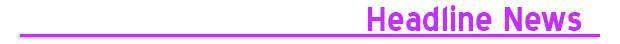
|
The Numbers Are In: ISE Was HUGE!
By the time the show closed its doors last Friday, Integrated Systems Europe (ISE) had proven unequivocally why it is the international destination of choice for AV and systems integration professionals.
ISE 2017 saw 1,192 of the world’s leading AV equipment vendors and service suppliers showcase the latest technology for the digital signage, unified communications, audio, smart building, residential and education sectors.
On the show floor the atmosphere was decidedly upbeat. Exhibitors, including 202 making their ISE debuts, were seen increasingly to present their products and solutions in ‘real world’ scenarios, designed to meet the needs of the increasing numbers of end users visiting the show.
Registered visitor attendees to ISE 2017 were at an all-time high at 73,413. This represents an 11.7% increase over the 2016 edition. Attendees came from 150 different countries, reflecting the show’s global reach and influence, while almost 600 registered attendees were from the press and media.
Integrated Systems Events Managing Director Mike Blackman commented on the event’s continued success: “We listen to the industry and we listen to our exhibitors. We invest in the show and, importantly, we have the people in place to produce the type of exhibition that they tell us they need. It’s a real collaborative effort and I’d like to thank everyone that’s been involved.”
The exhibition began and ended with two inspirational keynote addresses. These came from award winning architect Ole Scheeren and Cirque du Soleil President and CEO Daniel Lamarre. Both speakers respectively explored how creative thinking and innovative technological development is needed to drive forward architectural design and live event production.
Across 14 halls in the RAI Amsterdam, ISE 2017 delivered four record-breaking days of product launches, press briefings, awards, conferences, seminars and networking opportunities. ISE co-owners CEDIA and InfoComm International produced two packed education programmes for the residential and commercial installation market sectors. These proved to be both their most comprehensive and successful European professional development programmes to date.
“ISE2017 has been the biggest and best year yet for CEDIA. We expanded our education offering and doubled bookings to more than 800,” said Vin Bruno, CEDIA CEO. “ISE 2017 also gave us a great opportunity to connect with so many of our members from around the globe. Our booth was continuously busy especially during the CEDIA Talks. The show was a huge success and we can’t wait for next year.”
Numerous exhibitors used the show to launch hundreds of new products and services and many also took the opportunity to present their exhibition stands in the most innovative and dramatic manner possible. The results were both eye-catching and inspirational.
“It was a fantastic ISE 2017 for InfoComm, but more importantly, it was an industry-affirming show for the AV industry as a whole,” said David Labuskes, CTS, CAE, RCDD, executive director and CEO of InfoComm International. “As ISE and all our InfoComm shows worldwide demonstrate, this is a vibrant, growing, global community. We’re committed to being a catalyst for market growth, and this week has shown we’re on the right track.”
ISE 2018 will take place at the RAI Amsterdam from 6-9 February. It will feature one more additional hall to accommodate new business.
To see all of our LIVE ISE coverage, go here. Leave a Comment



Share Article
Back to Top |


Click above to learn more
|

| We Have More ISE Show Coverage Than Anyone – Even More Than ISE Themselves!We just returned from Amsterdam having covered the Integrated Systems Europe (ISE) Show via our rAVe [NOW] LIVE show coverage. No other publication covers shows this way and it means that we shot videos of EVERY new product launched at ISE — as well as write stories on virtually every new HomeAV and ProAV piece of gear and technology there. And it’s all available on one comprehensive, dedicated (ISE-only) website here.
We shot 1,300+ product videos, recorded over 50 podcasts, wrote up more than 300 news stories and blogs and even shot 2,100+ photos of the show floor. No one, not even ISE themselves, has this much show coverage and we hope you find it helpful! Here are just a FEW of the highlights:
There are over 1,000 more new products here on our website so be sure to check it out. Leave a Comment



Share Article
Back to Top |

| VIA VAB-630 Platform Designed for Smart Signage VIA Technologies today unveiled the new VIA VAB-630 HMI system platform for accelerating the deployment of smart signage installations in retail, office and factory environments.
Combining a 3.5” SBC form factor motherboard with an optional 10.1” touch panel screen, the VIA VAB-630 is aimed at applications in kiosks, signage displays and factory automation HMI systems. Functionality can be further enhanced with the integration of optional wireless communication modules, including a combination USB Wi-Fi and Bluetooth module or miniPCIe 3G module.
Features include:
- Compact 3.5” SBC form factor measuring 14.6cm x 10.2cm
- 1.0GHz dual core VIA Cortex-A9 SoC
- Support for smooth 1080p video playback
- Rich I/O support, including HDMI, Mini-PCIe, USB 2.0, UART, SIM Card slot and DIO
- Support for 3G, Wi-Fi and BT wireless connectivity
- Optional 5V or 12V power input
- Android 5.0 BSP with VIA Smart ETK comprising a number of APIs, including Watchdog Timer (WDT)
- GPIO and UART access and a sample app
- Optional 10.1″ LVDS LCD touch panel available
Here are all the details. Leave a Comment



Share Article
Back to Top |


Click above to learn more
|

| Middle Atlantic Steps Up Universal Control for AV Applications Middle Atlantic Products has expanded its lineup of power solutions with the new Controlled Wall Plate. Designed for simplified and convenient universal control and efficient integration, the Controlled Wall Plate provides extended power and control capabilities to AV, residential, and security devices within a compact, single-gang design.
Available with 15A NEMA or 20A Neutrik PowerCON receptacles, the Controlled Wall Plate has an internal power supply that completely removes reliance on external input voltage, which is susceptible to voltage drops on the wire, furthering the system’s reliability. Both models feature LED indicators and low-voltage, integrated contact connections at the rear of the unit, which alleviate the need to run exposed control wires to the front of the wall plate. The PowerCON receptacle option provides the additional security of locking the power cable to the device and wall, mitigating the risk of the powered device becoming unplugged.
Its compact, decorator-style single-gang form factor fits standard wall or floor boxes as well as within a partitioned, multi-use box. You can check it out here. Leave a Comment



Share Article
Back to Top |

| Vivitek Intros Two Short-Throw Laser Projectors Vivitek is introducing two new short-throw projectors, the DH765Z-UST and the DW763Z-UST, both laser projectors.
Their ultra-short throw projector design with an embedded reflective mirror allows for a projection size of 80” to 150” diagonal image from a mere 40cm away from the screen, an extremely close distance to the projection surface. With the native 1920×1080 DH765Z-UST and the native 1920×1200 DW763Z-UST both have laser phosphor light engines, are spec’d at 3,500 ANSI lumens and a 12,000:1 contrast ratio. Inputs include two HDMI, VGA and component video.
Both using TI’s DLP and BrilliantColor technologies, the new models have a sealed optical engine and an enhanced ventilation system that’s designed to minimize the impact of dust.The DH765Z-UST and DW763Z-UST will be available in Q2 2017, with a list price respectively of £2,199 MSRP (ex VAT) and £1,899 MSRP (ex VAT). The Ultra Short Throw Laser Phosphor models come with a warranty on projector for three years or 10,000 hours on the Laser Phosphor illumination source (whichever comes first).
Here are the details. Leave a Comment



Share Article
Back to Top |

| ONELAN Digital Signage Content Management System Adds Support for BrightSign Media Players BrightSign and ONELAN today announced integration between all BrightSign Series 3 and 2 players and the ONELAN CMS 3.0, as part of both companies’ ongoing commitment to provide scalable enterprise-level solutions to customers across multiple platforms.
With the addition of BrightSign’s market-leading player lineup, customers will have even more flexibility to select the right player and display for their budget and needs. The ONELAN CMS supports both the latest and legacy player versions so companies with existing BrightSign networks can also take advantage of ONELAN’s Enterprise CMS.
The new integration gives BrightSign players access to the enterprise features of the ONELAN CMS, including management and control from a central location.
With several different hosting solutions, ONELAN’s CMS offers the customer flexibility with either on-premise or cloud hosting. The CMS is scalable to 50,000+ players and can be added to over time to ensure the demands of a growing network can be met.
Perfect for large retail networks, the ONELAN CMS partnered with BrightSign players uses a ‘Store and Forward’ content-delivery mechanism. This delivery method ensures that all BrightSign players will play content even if the Internet connection is lost. Within a retail network requiring local content differentiation, metadata tagging can be used to hyper localize based on any number of different tags. This allows local content to be delivered from a central location, thus saving on admin and IT maintenance costs required to control large networks with local content differences.
Continued uptime is critical for maintaining a network within a public-facing retailer or QSR. The ONELAN CMS includes the ability to fully maintain, monitor and remotely configure all players. This player-management facility ensures central control over content distribution and player health, and results in maximum network uptime. With the use of sophisticated role- based permissions within the CMS, content can be managed and approved by the appropriate users and ensures enterprise-level workflow management.
rAVe founder Gary Kayye recorded a podcast with BrightSign CEO Jeff Hastings earlier today and he explained the partnership — you can hear that here.
For details on BrightSign, go here. If you aren’t familiar with ONELAN’s digital signage CMS, go here. Leave a Comment



Share Article
Back to Top |


Click above to learn more
|

| PixelFLEX Improves TrueFLEX 1.9mm Flexible LED PixelFLEX just announced the introduction of the 1.9-millimeter TrueFLEX LED flexible video panel. Available in a 400mm wide by 300mm high panel, the new 1.9mm TrueFLEX is an ideal LED video solution for fixed installations which require an ultra fine pixel pitch and a high-resolution LED video pallet in a flexible format. Now available in 1.9mm, 2.5mm, 3.0mm, 4.0mm, 6mm and 10mm indoor pitch options, the TrueFLEX LED video system quickly and securely attaches via magnets and its fanless design allows for a no-noise LED display in any space.
Designed to create convex or concave curved video walls, TrueFLEX offers a wide range of pitch options for high-resolution and creative LED video content. Its slim and ultra lightweight construction provides a low-profile installation that needs very little space for wiring and mounting and provides single module replacement for easy onsite service. Using magnetic LED modules and set screw ports, TrueFLEX can easily attach to virtually any surface, and the external sending and receiving control, paired with quality connectors, guarantee safe and reliable module connections.
Here are the details. Leave a Comment



Share Article
Back to Top |

| Barco Intros Narrow-Bezel LCD Displays Barco just announced a new product in its super-narrow bezel LCD video wall portfolio, the OverView HVD5521. Designed for use in control rooms, the HVD features some unique innovations that boost reliability, lower Total Cost of Ownership (TCO), and minimize maintenance needs.
The new OverView HVD5521 now joins this portfolio, with a screen diagonal of 55” and a brightness of 700 cd/m². Its narrow total bezel width of only 1.8 millimeters (measured between screens) enhances the visual consistency of the video wall.
To counter the classic problem with color and brightness level shifts in LCD video walls, Barco says the new line has something they are calling Sense X, automatic color and brightness calibration system based on integrated color sensors. This technology automatically balances the video wall at all times, eliminating the need for expensive and time-consuming manual calibration.
In addition, an optional redundant external power supply automatically switches to a new unit if one should fail, eliminating downtime due to power supply failure. And because the power supply is located remotely, its maintenance can be performed without disturbing operations. The specs for the OverView HVD5521 are here. Leave a Comment



Share Article
Back to Top |

| Vivitek Intros New Interactive Flat-Panel Displays with 20-Point Touch Vivitek has announced a new range of interactive Flat Panel Displays (iFPD) in four screen sizes that range from 65” up to 98”. With a range comprising the LK6530i, LK7530i, LK8630i and LK9830i, the new iFPD screens are available in Ultra HD 4K (3840×2160), are LED backlit, have an anti-glare surface and are 4mm of thick glass for added protection against screen damage.
With the iFPD screens have 20-point touch capabilities (10 writing), the range is easy to use with common gesture interactivity; simply use a finger, stylus, glove or other opaque edged item for interactivity and touch control, and with three interactive pens included, users can actively engage with presentation materials to bring meetings, brainstorming or training sessions alive.
Pre-configured with Vivitek’s NovoConnect Solution, the screens bring wireless, cable-free presenting. With its Bring Your Own Device concept, the new range of iFPD screens offer users complete wireless connectivity to a variety of devices.
The NovoTouch equipped with the NovoConnect Solution allows for up to 64 users to connect wirelessly and display up to 4 screens simultaneously on the large format display. With on-screen annotation, mark up and wireless file sharing, NovoTouch offers a collaborative solution in the meeting.
Pricing
The LK6530i, LK7530i, LK8630i and LK9830i are available at £2,190, £3,690, £5,390 and £17,090 excluding VAT respectively. And here are the specs. Leave a Comment



Share Article
Back to Top |

| Sharp Launches New 90″ LCD for Commercial Applications Sharp announces the launch of its new 90” Class (90 1/64” diagonal) PN-LE901 commercial LCD display. The PN-LE901 combines full-HD image quality and a thin profile with a built-in tuner. Businesses can easily manage the functionality of the PN-LE901 commercial LCD display due to its many user-friendly features. This includes a powerful RS232C command set, which permits flexible command and control capabilities from connected devices, three HDMI inputs to connect multiple HD sources including digital signage media player and cable boxes and built-in 20W speakers for superb sound to complement the breathtaking images.
Its USB port allows for displaying images and videos seamlessly and business owners will also benefit from optimal content control with added lockout features including IR Remote, Power, Channel, Volume, Input, OSD disable and LED disable. It also includes a unique, low-power Wallpaper Mode that displays virtually any image on the screen at a reduced light level, mirroring museum conditions so the screen blends beautifully into an installed environment.
The PN-LE901 commercial LCD display will be available for shipping in late February 2017. Here are the specs. Leave a Comment



Share Article
Back to Top |

| BrightSign Launches New Display-integrated “BrightSign Built-In” Digital Signage Hardware BrightSign is debuting new display-integrated hardware at Integrated Systems Europe (ISE) 2017 (booth 8-K240). The HD3 Series BrightSign Built-In module is intended for integration into OEM commercial products. The module makes it easy for manufacturers to embed market-leading digital signage technology directly into their displays. This was actually launched, LIVE, on rAVe RADIO here.
BrightSign’s new Built-In HD module resides on a single board that measures just 70mm x 100mm. It is based on BrightSign’s market-leading media platform, boasting a hardware- accelerated HTML5 rendering engine that supports Full HD (1080p60) video. The BrightSign Built-in HD module offers Gigabit Ethernet, S/PDIF digital audio, USB 2.0, Serial connectivity as well as IR control for expanded interactive options. It also offers GPIO and UDP to enable engaging, interactive control capabilities, as well as an optional Wi-Fi/Bluetooth module for wireless connectivity and BrightBeaconTM support. The BrightSign Built-In HD module is compatible with all BrightSign software, services and supported CMS platforms.
The first two companies to integrate the BrightSign Built-In HD module (BrightSign HS123) are AVNU Digital and Industrial Image. Both will showcase their new displays, sizes ranging from 10” to 32”, in BrightSign’s stand 8-K240 at ISE 2017.
BrightSign can be found here. And, you can see the videocast launching this, LIVE, here. Leave a Comment



Share Article
Back to Top |

| Vivitek Intros NovoDS-4K Digital Signage Player Vivitek today announced the NovoDS-4K digital signage player.
The new NovoDS-4K is a wireless 4K resolution (3840×2160) digital signage player that is capable of outputting 4K@60 and includes what the company is calling an easy-to-use software content creation package. The NovoDS-4K has both HDMI input and output, built-in Wi-Fi, built-in internal storage, playlist creation, dynamic content generation (Twitter, RSS, YouTube, Google Calendar, Dropbox, weather, HTML, etc.), centralized device management over the network with remote monitoring.
The NovoDS-4K lists for £699 and will ship in March. Here are the details. Leave a Comment



Share Article
Back to Top |

| HARMAN Pro’s AMX Upgrades Acendo Book Scheduling Touch Panels HARMAN Professional Solutions today announced new firmware for AMX RoomBook scheduling touch panels, making them part of the new Acendo product family.
Acendo Book scheduling touch panels are standalone scheduling panels that integrate directly with popular room scheduling software like Microsoft Exchange, Office 365 and Google Calendar without additional system software or hardware requirements. The user interface background color and built-in room availability bars change between red and green to show room availability, enabling users to easily locate and book an available room directly from the panel. If that room is currently booked, the “Browse Rooms” feature allows users to quickly locate the nearest available room or the next available time from either Acendo Book or Acendo Core.
Using the Modero S Series Touch Panel look, the Acendo Book touch panels use swipe gestures to look through the room’s calendar to check availability and they can be mounted on any flat surface, including drywall, gang-box, glass, or stone, inside or outside a conference room or huddle space.
Here are all the specs. Leave a Comment



Share Article
Back to Top |

| Shuttle Computer Announced the DX30 Digital Signage Player for Small BusinessesShuttle Computer Group has announced the DX30 player that can display content on three screens simultaneously (in 4K). Shuttle’s new slim model DX30 features a low-cost and low-power consumption design that is built with an Intel Entry Level Apollo Lake SoC 14nm processor.
The DX30 has built-in Intel i211 Gigabit LAN and supports Wake On LAN to provide high speed data transfers. Designed for commercial applications, the DX30 includes USB 2.0, USB 3.0, M.2, COM ports, and SATA 6Gbps. The DX30 provides two RS232 ports (one RS232 and one RS232/422/485) and one PS/2 port.
It also has built-in one DisplayPort and one HDMI as well as one optional VGA (XPC accessory PVG01) port for supporting three independent displays. With a thickness of only 43mm with a 1.3L size, with VESA Mount standard support, the DX30 is easy to integrate into small spaces. It provides continuous 24/7 operation and uses a fanless cooling design, making it silent and stable, for long-term operation.
The DX30 lists for $200 and here are the specs. Leave a Comment



Share Article
Back to Top |

| Premier Mounts Debuts the EPIC LED Mounting Solution
The EPIC Series of Direct View LED Mounting Solutions is specifically for mounting LED displays. While Direct-View LED gets thinner, brighter—and more cost effective, Premier says —integrators must focus on complete solutions to focus on customers needs. With old LCD solutions, and the plasma that preceded them, the industry lived in a heavy, complex world preoccupied with easy installation. With heavy-duty mounting, complex cabling and poor panel accessibility, facilities were burdened with replacement costs and labor, because maintenance was cumbersome.
Today, with Direct-View LED, not only do we have the promise of beautiful—even flexible—display fit for any environment, but we can fulfill the true promise of effective mounting solutions in reducing total costs, which boil down to a few key drivers:
- Installation success and performance
- Maintenance costs and time
- Replacement
Premier says the EPIC LED series mounts achieves all of this, helping advance the industry from the wow factor of LED, to the logic of it’s superior total-cost structure.
Its scissor design (motor optional) enables instant, easy access. And with limited mounting standards in LED, the FXSA, front runner of the EPIC line of mounts, bucks the trend, with easy panel installation.
With the new promise of LED display bringing total-cost economics to AV, the EPIC series is the professional’s choice for mounting premium LED display ranging from Samsung to Planar. And with lighter, thinner, brighter as the end-user’s goal, the EPIC series is the integrator’s choice for the reduction and sustainability of low totals costs through improved installation results and a paradigm shift in total costs.
Leave a Comment



Share Article
Back to Top |

| Extron Introduces Compact Control Processor with Dedicated AV LAN Port
Extron just introduced the IPCP Pro 255, a compact, high performance IP Link Pro control processor with a dedicated AV LAN port.It features advanced security standards and dual Gigabit Ethernet ports, which ensure compatibility with multiple TouchLink Pro touchpanels using a standard network infrastructure. Of the two Ethernet ports, the AV LAN is designed to control local AV devices, and safeguard them from outside intrusion or interference. The IPCP Pro 255 can be used with Extron LinkLicense, which further enhances the capabilities of Extron Pro Series control systems. The IPCP Pro 255 is an ideal choice for controlling multiple devices and control signal types within AV systems requiring an isolated AV network.
The IPCP Pro 255 features a DHCP server for the AV LAN that streamlines system setup and management. It automatically distributes IP addresses and network configuration parameters for the AV devices connected to the local AV LAN. The AV LAN port permits communications from the Ethernet port for remote management and firmware updates for Extron devices, and restricts other Ethernet traffic. The Extron IPCP Pro 255 can be configured using Global Configurator Plus or Global Configurator Professional software or programmed using Extron Global Scripter. For enterprise-wide applications, GlobalViewer Enterprise can provide centralized AV resource monitoring, management, and control over a computer network.
Leave a Comment



Share Article
Back to Top |

SI Launches Tiles Screen Tiling System for Video WallsScreen Innovations (SI) at ISE launched something called Tiles, a new screen tiling system for the video wall category. Tiles can go as large as 288″ W by 162” H (330″ diagonal), and is 4K/8K+ rated and UHD/HDR ready. To build a Black Diamond video wall, panels are placed next to each other with a very small seam and stacked in a running-bond pattern. To ensure that the installation process is as time-efficient as possible, SI has designed a system that is 75 percent pre-fabricated; each panel then snaps into place with an attachment system that utilizes neodymium magnets. This installation process allows integrators to assemble a video wall of any size. All panels are precision-cut and stocked in three sizes: 45″, 50″ and 55″ for 16:9 and 43″, 48″ and 53″ for 16:10.



Share Article
Back to Top |

| PixelFLEX Has New Outdoor LED Display Line Called FLEXStorm PixelFLEX has just introduced a weather-rated, FLEXStorm, LED video technology. Designed specifically to overcome the challenges associated with traditional outdoor LED video displays, FLEXStorm utilizes an intelligent, auto-correcting light sensor control system to ensure the perfect brightness at all hours of the day.
Built to withstand adverse weather conditions, FLEXStorm has adjustable sensors that communicate directly with the cabinets control system, so that variable brightness (from 6,500-7,500 Nits) changes can be made, automatically, to look the same day or night. Additionally, using a content management system, the FLEXStorm can be changed via a web-browser. The front-serviceable panels allow for quick access to the electronics and data control for any onsite service. Available in multiple cabinet sizes to best fit unique outdoor LED displays, FLEXStorm data and power connections are 100 percent water tight creating stable and reliable connections between each cabinet.
Here are all the technical details. Leave a Comment



Share Article
Back to Top |

| Visix Debuts Stand-Alone Room Management — Sans CMS — With New Connect Room SignsVisix’s new Connect interactive room sign is a new room management system that does not require the company’s AxisTV CMS. This stand-alone solution publishes schedules from Exchange, Exchange 365 and Google Calendar.
The new room sign appliance comes in a widescreen format with red and green availability lights on each side to show whether a room is busy or open. The unit has low power consumption, and can be powered via POE network switches, optional POE injectors or by included DC power supplies.
Clients can make walk-up reservations using the interactive UI, as well as start, extend, end or cancel meetings. Any schedule changes made at the room sign are updated in the client’s calendar system in real time. If a room is busy, users can check for other available rooms on screen. The signs can also run in non-interactive mode and require a PIN for on-screen bookings.
Connect signs show room names and interactive icons for AV tools available in the space. If there is a problem with a resource in the room, clients can report the issue to their administrator at the screen through pop-up dialogs. Once the issue has been reported, the resource icon shows as out of service until the issue is resolved. Clients can also include a logo, and show digital signage messages using an image reader.
Here are the details. Leave a Comment



Share Article
Back to Top |

| Embed Signage Announces Support For Samsung TIZEN SSSP.V4 Embed Signage now includes full support of Samsung’s latest fourth-generation Smart Signage Platform Displays powered by Tizen. Tizen is an open source operating system. Although started by Samsung, Tizen was developed by a community of developers, under open source governance, and is open to all members who wish to participate.
From today users can connect their TIZEN-powered SSSP displays to embed signage and benefit from:
- Dramatically improved SSSP performance including better HTML content playback and CSS animations
- Remotely change display orientation — landscape, portrait, reverse landscape and reverse portrait
- Remote firmware updating
- Real-time device management including screenshots, rebooting, on / off timer schedule, set time and date and adjust volume
- IPTV (http/hls only) and Source input (HDMI, DVI, etc.) support
- Benefit from all the previously supported features of SSSP including external storage expansion (via USB), multi zone content, advanced scheduling, conditional play, widgets and much more
Similar to previous generations of the platform, the partnership between embed signage and SSSP provides users the ability to publish multi zone digital signage content directly to the Samsung displays, without an external media player.
Here are the details. Leave a Comment



Share Article
Back to Top |

| Hiperwall Intros New “Affordable” Videowall Software Hiperwall today is unveiling the next generation Hiperwall Premium Suite video wall management software. Hiperwall Premium Suite does not require expensive proprietary hardware, making it more cost-effective and budget friendly. The Suite contains the software components considered necessary to set up a video wall or a distributed dynamic visualization system.
The Hiperwall solution features software with a simpler user interface designed for non-technical users which does not require specialized servers or switches. This helps the customer to reduce costs, complexity and power usage while providing the greatest configuration flexibility. The software features an ultra-high resolution display capability with scalable size that can support a combination of objects including still images up to 1GB resolution, HD and UHD videos and streaming content and PC applications. Hiperwall says its software enables enabling the connection of unlimited number of sources via an Ethernet network to an unlimited number of displays in a video wall. It’s also expandable so a user can start small and expand later.
The user can also place content anywhere on local or remote video walls. Sizing the content within the video wall via drag-and-drop, and adding transparency, rotation or shading is simple and intuitive. When making changes on the user interface, the same thing happens on the video wall with no lag.
The company says that Hiperwall Premium Suite software offers the following features that make it more cost-effective:
- Hiperwall is now fault tolerant delivering full active-active fault tolerance capability at a price that was until now out of range except for the most mission critical video wall operations.
- Hiperwall Premium Suite’s software-only platform will work with future technology and hardware advancements. A customer can update or enlarge their existing video wall with Hiperwall’s software upgrades and off-the-shelf hardware.
- There is no limit to the source resolution customers can display or the number of screens they can use for high resolution output. Hiperwall Premium Suite is the only software product that can display high-resolution content, even gigapixel content, at a resolution of more than one billion pixels.
Here are the details. Leave a Comment



Share Article
Back to Top |

|
| Advanced Designs and Installs Dazzling Wrap Around Plasma Video Wall for ‘Your Morning’ Show After Bell Media – CTV’s iconic morning television show “Canada AM” signed off after 43 seasons, it’s new refresh, “Your Morning,” had big shoes to fill. With new talent, a fresh take on current events, and millions of loyal fans to impress, “Your Morning” strives to produce an engaging show each and every day that lives up to its famous predecessor. That’s why, when designing the show’s new studio before its official premiere in June of 2016, Bell Media – CTV consulted with Advanced to build, design and install an immersive video wall that would capture and hold the attention of its viewers.
“Bell Media – CTV contacted us to help design a video wall that would bring a unique and fresh look to the new show,” said Advanced President David Weatherhead. “We first helped them to determine exactly which type of display technology would be best for their filming style, and then we built a stunning plasma display that is truly one of the most interesting video walls on television.”
Before selecting a display to install, Advanced tested several models in CTV’s studio. Since “Your Morning” uses many “off-axis” shots — opposed to shots captured solely from straight ahead — the video wall had to have extremely small bezel to appear seamless on television. After extensive testing, they concluded that the Plasma technology proved to be the best option, with the smallest bezel of 2.7mm. “Plasma display technology allows for really great off-axis viewing, which is important for the immersive experience that they sought to create through the display,” added Advanced Vice President of Engineering Kevin Linton.
After the decision was made, Advanced installed an Orion display, made up of 24 panels in a 3×8 panel configuration to enclose the set behind the studio’s central table and chairs. The display offers the producers the option to broadcast one unified graphic, or split the separate sections into three different graphics. The middle, right and left side wings can be divided into 2×3 and 3×3 panels, respectively, which allows producers to flank the center panel’s content with accompanying graphics, like logos or text.
And, in addition to the stunning display that’s seen on television, Advanced installed four Orion panels behind the video wall to serve as back-ups in the event that any of the front panels need replacing. “Over time, a display’s color naturally shifts, causing color balancing to become a little more complicated if a new panel needs to be installed,” explained Linton.
“Since having a unified color balance is imperative on television, we installed spares that run the same content as the front panels and degrade in color at the same rate,” he continued. “Now, if a panel needs replacing, they are ready-to-go without having to take a new panel out of the box and carefully color balance it to match the rest of the wall. This swap-spare functionality really comforts the producers, and provides them with serious peace-of-mind.”
Advanced also installed 28 custom-designed mounts that help to achieve tight seams in between each display panel, causing the panels to appear closer together within the display. Additionally, during the installation process, Advanced worked diligently to ensure that the set’s new LED lights provide ambient lighting, but do not interfere with the quality of the picture. After the video wall was installed, the team performed one final broadcast color balancing test to make sure that it looked perfect on camera.
“The video wall truly turned out to be a fantastic addition to the show,” Linton concluded. “Between the small-bezel Plasma technology, and the custom-built mounts, we were able to really achieve a spectacular final product. ‘Your Morning’ certainly achieved what they had hoped to with this investment.” Leave a Comment



Share Article
Back to Top |
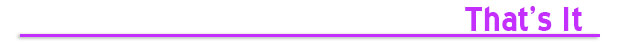
|
For all you REGULAR readers of rAVe DS [Digital Signage] out there, hopefully you enjoyed another opinion-packed issue!
For those of you NEW to rAVe, you just read how we are — we are 100 percent opinionated. We not only report the news and new product stories of the ProAV industry, but we stuff the articles full of our opinions. That may include (but is not limited to) whether or not the product is even worth looking at, challenging the manufacturers on their specifications, calling a marketing-spec bluff and suggesting ways integrators market their products better. But, one thing is for sure, we are NOT a trade publication that gets paid for running editorial or product stories. Traditional trade publications get paid to run product stories — that’s why you see what you see in most of the pubs out there. We are different: we run what we want to run and NO ONE is going to pay us to write anything good (or bad).
Don’t like us, then go away — unsubscribe! Just use the link below.
To send me feedback, don’t reply to this newsletter. Instead, write directly to me at gary@ravepubs.com or for editorial ideas, Editor-in-Chief Sara Abrons at sara@ravepubs.com
A little about me: I graduated from Journalism School at the University of North Carolina at Chapel Hill (where I am adjunct faculty). I’ve been in the AV-industry since 1987 where I started with Extron and eventually moved to AMX. So, I guess I am an industry veteran (although I don’t think I am that old). I have been an opinionated columnist for a number of industry publications and in the late 1990s I started the widely read KNews eNewsletter (the first in the AV market) and also created the model for and was co-founder of AV Avenue, which is now known as InfoComm IQ. rAVe [Publications] has been around since 2003, when we launched our original newsletter, rAVe ProAV Edition.
Everything we publish is Opt-in — we spam NO ONE! rAVe ProAV Edition is our flagship ePublication with what we believe is a reach of virtually everyone in the ProAV market. rAVe HomeAV Edition, co-published with CEDIA and launched in February 2004, is, by far, the largest ePub in the HomeAV market. We added rAVe Rental [and Staging] in November 2007, rAVe ED [Education] in May 2008 and then rAVe DS [Digital Signage] in January 2009. We added rAVe GHGav [Green, Healthcare & Government AV] in August 2010 and rAVe HOW [House of Worship] in July 2012. You can subscribe to any of those publication or see ALL our archives by going to: https://www.ravepubs.com
To read more about my background, our team and what we do, go to https://www.ravepubs.com Back to Top |

Copyright 2017 – rAVe [Publications] – All rights reserved – All rights reserved. For reprint policies, contact rAVe [Publications], 210 Old Barn Ln. – Chapel Hill, NC 27517 – (919) 969-7501. Email: Sara@rAVePubs.com
rAVe contains the opinions of the author only and does not necessarily reflect the opinions of other persons or companies or its sponsors. |
|
|
|