|
Volume 8, Issue 9 — September 26, 2016
|
Editorial
Editorial
Tiner’s Take on Digital Signage
|
|
Headline News
Case Study of the Month
|
|

|
Redefining an Industry
By Mark Coxon
rAVe Blogger
I may be late to the party on this topic but I wanted to give my thoughts on a discussion started by CEDIA’s Vin Bruno when he stated that perhaps it was time we stopped calling ourselves “integrators” and started calling ourselves “technologists.”
There have been several takes on this to date. Some like the idea. Technologist is a fairly modern term that encompasses technology as a whole and could really apply to any discipline or specialty. On the down side, technologist is a broad term that could really apply to any discipline or specialty. Being a “technologist,” someone may approach you to discuss IP security cameras when your business focuses on high end collaboration, and then you would have to explain, “I am not that kind of technologist.”
This begs the question, “Do we need to add some type of descriptor before ‘technologist’?”
Then we get right back into the swamp of acronyms and terms we already use to describe the type of “integrators” we are. Would we have Unified Communication Technologists, Home Theater Technologists, Commercial Cinema Technologists, etc.? If so, is “technologist” really the important part of the term at all? It seems the qualifier is really the important part of that title.
Others like the idea of staying with the term integrator. They say it is a better descriptor of what they do, integrating different products into a complete system that works as an “integrated” whole. I don’t disagree with that sentiment in principle, but there is a growing problem with the term.
More and more, the devices we used to “integrate” are being pre-integrated by manufacturers. It is a common trend right now. Look at QSC creating USB integration for cameras in their DSP products. Look at systems like Mondopad and Surface Hub where the traditional flat panel, touch bezel, PC, microphone, and camera that needed to be “integrated” together now come in one SKU. Perhaps even look at Biamp, a company who has traditionally been known for audio. They are writing whitepapers on video transport and HDCP Pro specifications. Why would they be doing that? Is video being integrated into their DSP and audio distribution products soon? It seems like it’s coming.
The point is, that we actually do less integrating than we used to, and the trend may continue, making the term “integrator” even less descriptive of what we actually do for clients in the future.
Regardless of your preference and the reasons behind it, I have one reason that I think both terms fall severely short.
They both fail the Google test.
When people need help with VTC or their home theater they don’t google the word “integrator” or “technologist.”
I did a rudimentary poll of friends and family that work outside our industry. I asked them what they would search for online if they needed help setting up a system in their conference room or help with their TV and audio system set up. Overwhelmingly they said they would search for conference room or home theater “installation.”
Yes…”installation.”
I can FEEL you all bristling at me right now. How dare we be relegated to being installers? We do design and programming and extension of signals and UX design that an “installer” could never do. However, that doesn’t really matter. What matters most is how people who want to buy your services start searching for them when they need you.
Now when I asked the same people what they would search for when they were looking for someone to help select technology, the word “designer” came up almost every time. A lot of integrators describe themselves as “design-build” so it seems at least in part they are on the right track. I think the genesis of that comes from adopting the vernacular of construction companies that are design-build. It works, but most people don’t think of an AV system as being “built.” It seems design-install may be a better term just based on what people’s existing ideas of our services are.
Now is there an organization that uses Design and Installation in their title? It seems that CEDIA may be farther ahead than they thought when it comes to creating a description of our industry that our end users themselves understand. CEDIA is after all the Custom Electronic Design & Installation Association.
I have also seen people suggest terms like “Communication Partner,” which could work as well and may be closer, but I’m not sure I’d search for one online when I need my speakers adjusted.
Now some of you are saying we shouldn’t let others define what we do and we should define it for them. That is fine, but know that this type of effort requires us to educate the market on the terminology that we want them to use. That takes a marketing effort and marketing dollars.
If we think of programs like CTS, we know that the initials are seldom recognized outside the AV beltway. Marketing that to end users has been slow, and I don’t expect redefining our industry would be any easier, especially if we don’t want to jump on the “design” and “installation” word associations that already exist in our clients minds. According to their reports, InfoComm spends between $400,000 and $500,000 on marketing each year, and some of that is marketing the organization internally to the members. It will take a larger commitment to redefine ourselves as an industry to the masses and I’m not sure the funds exist to do it.
It seems CEDIA may be on board to invest in that as well.
Remember it’s not cheap, so we really need to be sold on the term we pick. After all, we are paying to promote it at that point.
So do we need to redefine the industry as a whole or is it enough to just tackle the “What is an integrator?” question every time that it’s asked like we’ve done for the last decade?
I doubt we’ll get consensus on the matter as it would mean we have to agree on a standard term we all use, and as you know if you’ve been around AV for a while, standards really aren’t our thing…
Chime in below! What should we call ourselves and why? I’d love to hear your opinions.
Check out these other pieces to get more background on the conversation as well and some additional thoughts.
AV Futures?
MHO:10 What’s In a Name? Leave a Comment



Share Article
Back to Top |

|
Forget Home PCs And Bring A Business-Grade Digital Signage PC To Work
By Jami McGraw
Product Manager, Seneca
Does the blender at your local smoothie place look anything like the one you’ve got at home? Do your auto mechanic’s power tools seem a little more “robust” than the ones gathering dust on your workbench at home?
Of course. High-demand, business-grade jobs require heavy-duty products that just work, and work. And work some more. So it seems odd that little plastic and metal box PCs, built for light use around a home or office, are being deployed on demanding, 24/7 digital signage jobs. It happens all the time, and most of those network operators find out through outages, failures and costly services that going cheap proved to be a very expensive decision.
There’s a clear distinction between product built for the consumer market, and product built for demanding business applications, like digital signage. Consumers want something that’s going to look good sitting on their desk or by their big HDTV. Commercial users want something that’s built to last, have a predictable, long-term supply chain and comes with competent, readily available support.
Some of the small form-factor PCs that have come on the market in recent years offer a nice blend of aesthetics, price and multimedia performance consumers. For light use around the home, they’re awesome. But they’re not intended, or suited, to high demand applications like visual media.
Here’s a quick rundown of why business-based projects and applications – like digital signage – are far better suited to commercial-grade PCs.
1 – Solid state: Consumer products almost have fans and spinning hard disk drives – what technical people call points of failure.
By far, the greatest risk to PCs used in business environments like retail and food service is the fan (or fans) designed to keep the unit operating within a safe temperature range. Those fans are like vacuum cleaners, sucking in the dust, grease and grime kicked up by staff and customers. It doesn’t take long before those fans are clogged and stop spinning, leading to overheating and failure.
Business-grade devices uses passive cooling built into the enclosure – no fans, no moving parts – to keep maximize uptime.
To remove another failure point, commercial devices often use solid state disks for storage – something that’s rarely a problem for digital signage, because typical programming is limited, running and repeating every few minutes.
2 – Ruggedization: A beautifully minimal, piano-black micro PC will look amazing on a TV credenza, but good looks mean little or nothing on commercial jobs. Instead of shiny plastic and thin metal, commercial-grade devices tend to be made of thick steel or hardened aluminum, with the enclosure itself have fins that draw off heat.
Digital signage players are often tucked into storage compartments or other available areas, just out of view. They get fitted in often odd positions, and banged up, so they need to take the bumps and scratches.
At our company, we get that, and test against it. Our Seneca’s HDn faneless media player is so tough it’s had a truck roll over it, twice, just so our engineers could see what would happen. It was running and plugged into a monitor, and it didn’t even drop a video frame.
3 – Built to purpose: Consumer equipment is, logically, built for consumer use – around the home or office. They lack design features that are critical to commercial use in areas such as digital signage.
For example, you’ll struggle to find a serial port on a consumer PC , but it’s essential for commercial purposes – used for remote monitoring and control of the display. You won’t find locking connectors that keep signal cables from wiggling out through vibration. And they won’t have mounting plates factored, which are often used on digital signage and other jobs to mount a small PC securely behind a flat panel.
4 – Quality engineering: There are exceptions, but generally the micro PC market is all about size and price. The smaller and cheaper, the better. But cheap is rarely as cheerful as touted.
Consumer-focused micro PCs use low-cost components to stay competitive, and what’s “under the hood” of devices shipped from Taiwan and China might vary from shipment to shipment, or even box to box. It can be a nightmare when components and device drivers are moving targets. Consumer device manufacturers, particularly lesser known overseas manufacturers, can change hardware and specs quickly and without notice.
Commercial-grade manufacturers will build, ship and support devices with the same specs for three years and longer – meaning the technical people using them can rest easy and focus on other matters.
Commercial-grade devices are also built with performance and durability in mind, and even a few dollars extra, here and there, spent on components can have a massive impact on performance and reliability.
5 – Accountability of use: Here’s how it works when you buy a consumer-grade device off global marketplaces like Amazon and Alibaba: If a light comes on when it powers up, it’s yours. If it doesn’t, you ship it back. Maybe.
If you buy direct from Shenzhen, China, you can fight your way through massive time zone differences and language hurdles, and spend hours, days, weeks looking for a fix and satisfaction. Most of these companies make and move stuff. Their businesses are not built around a support model or customer relationships.
With commercial-grade devices, buyers have accountability of use. The vendor has typically done a battery of sophisticated tests – perhaps even thermal chambers to measure heat tolerance – and run all the other hardware and software work that ensure out of the box happiness for their customers.
Integrators and end-users then get support – often 24/7 and quickly available to troubleshoot and resolve issues. Replacements, if needed, come by overnight courier, not by six-week sea container.
Making decisions
As consumers, we’re all at least a little bit bargain-driven. We shop on price, even when we know corners are being cut somewhere to get the numbers down.
But seasoned pro AV and systems integrators have lived through the pain of buying based on price. Sometimes it works out, and the cheap options perform like champs. But only sometimes.
The irony is that what usually works out to be only nominal cost-savings in going consumer versus commercial doesn’t reflect the real three-year or five-year costs of those investments.
Consider this simple math exercise:
- Save $100 per device by going consumer instead of the more costly commercial device;
- When the consumer device develops a problem in the field, spend $200 for a field service technician to visit on-site;
- Discovering the fan has clogged up and ceased, and the PC is baked, spend $300-$400 for a replacement device;
- Spend $75 overnighting that replacement to the technician or the job site;
- Spend another $200 for the tech to return to the site and install the new one.
So, spend an extra $100 at the front-end and have peace of mind? Or spend another $675 or so somewhere down the line fixing a problem, and apologizing to the client or boss. Makes the decision easy, doesn’t it?
About The Writer
Jami McGraw is a product manager at Seneca, an Arrow company.
Leave a Comment



Share Article
Back to Top |

|
VR on the Coaster
By Scott Tiner
rAVe Columnist
According to an article titled “Amusement Parks Hurtle Into Dizzying Realm of Virtual Reality” in the August 31st Wall Street Journal, there are over 3,000 roller coasters worldwide. Did you know that? Well, unless you happen to be a coaster-fanatic, probably not. Why? Because amusement parks have never been firms that widely use technology. Yes, they may have PA systems and some digital signs. The ones that I have been to however have very little technology for entertainment. Is that about to change? I think so.
First, some facts from the article, which I encourage you to read (once you are done with this article, of course). Six Flags Entertainment this year has begun to introduce virtual reality into its theme parks, using the Samsung phone and its Gear headset. Mack Rides, which, according to the article is one of the world’s top producers of amusement park rides, has also been creating VR gear for roller coasters. Finally, a British company Figment Productions has launched a virtual reality ride in England.
This thing that amazes me about the article is that these firms are doing what I love most about technology. They are taking a technology that we have all heard about, and thought of little ways to use it, and they are using it to revolutionize their business. Is revolutionize too strong of a phrase? I don’t think so. Amusement parks spent millions of dollars trying to revolutionize their rides, create new rides and expand their parks. This gives them an opportunity to revolutionize rides on a more regular basis, at a fraction of a cost.
Think about it. How many times can you ride on the same roller coaster, at any park, before it becomes ho-hum? Probably a couple of times. Don’t get me wrong. I LOVE the Sheikra at Busch Gardens. I could ride that every time we visit there when we go to Florida. But eventually, I would stop going to Busch Gardens, because I have experienced all the rides, and I am ready for new ones. What if I could have a new ride, EVERY time I got on the Sheikra? What if the first time I was hanging upside down, waiting to get dropped into an empty pool? Then as we shot towards the bottom of the pool it suddenly filled with water and we got splashed? That would be fun. What if the second time, an hour later, we were being dropped into a cave in Mexico with bats all around us? Suddenly, every ride is different and I want to go on it again and again! What does this mean for Busch Gardens? More value to me, and therefore more value (cash) to them!
Several years ago we visited Disney in Florida. We went into the Stitch’s Great Escape ride. If you have been to Disney, you know that this is actually close to VR than it is to a ride. You don’t actually move, but you have an experience. My son was four years old at the time. When Stitch starting running around the room, burping chili dogs in your face (wind and scent included) he started to get really scared and freaked out. They actually strap you in for this exact reason, so you don’t get up and start running around in the dark. How does this relate to VR? Easy, we could changed the program for him. We could have given him an experience that was a little less scary. Perhaps in the VR the room would have been a sunny field, and Stitch would be speaking gently to him, while the rest of us got a different experience. You see, you can take a mass of people, and give them all a different experience.
So, how does this relate to the programmers, integrators and designers reading this column? I really hope I don’t have to answer that, but I will. This equipment, the videos and the programming does NOT create itself. These organization are going to need someone to do all of this for them! How new is this? According to the article in the WSJ, only 25 amusement parks in the world are using this type of technology. So, there is a lot of opportunity out there, now is your time to act! Leave a Comment



Share Article
Back to Top |


Click above to learn more
|
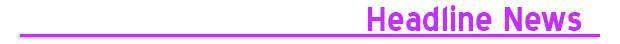
|
| LG Intros 77″ OLED at CEDIA LG Electronics USA today introduced its newest flagship model in the form of a 77″ OLED TV. Unveiled at CEDIA 2016, the new 77-inch 4K Ultra HD Smart TV (OLED77G6P) carries a suggested price of $19,999. The 77-inch LG SIGNATURE OLED TV will be supported by the new LG SIGNATURE CONCIERGE service, an exclusive one-on-one customer support and service program.
The 77-inch class (76.7 inches measured diagonally) LG SIGNATURE OLED TV is the flagship of the expansive LG OLED TV portfolio, which includes the previously released 65-inch class (64.5 inches diagonal) LG SIGNATURE OLED TV, as well as the LG OLED E6, B6 and C6 TV series, representing the fastest-growing new category of television in the industry.
In addition to including open-format HDR10, it includes Dolby Vision technology for an enhanced HDR experience. Using dynamic metadata to adjust color, contrast and brightness on a frame-by-frame basis, Dolby Vision content boasts superior color accuracy. And, instead of HDR10’s one-size-fits-all approach, Dolby Vision mapping engine technology ensures that content is optimized to the TV’s capabilities. Already the preferred format for filmmakers and content providers, Dolby Vision is supported by all seven major movie studios and many streaming partners.
Here are all the tech specs. Leave a Comment



Share Article
Back to Top |


Click above to learn more
|

| Matrox Ships C900 Graphics Card, a Single-Slot, Nine-Output Graphics Card Matrox Graphics today announced that the Matrox C900, a single-slot, nine-output graphics card, is now available.
The Matrox C900 is a single-slot, PCI Express x16 graphics card that drives nine displays at resolutions of up to 1920×1200@60Hz per output. Designed to power 3×3 or 9×1 video walls, C900 delivers one ultra-large desktop across all attached displays, ideal for digital signage, presentation, and video wall applications.
A special-purpose card designed to power 3×3 or 9×1 video walls, two Matrox C900 cards can be combined to create 6×3 or 3×6 video walls from one system, with the board-to-board framelock feature ensuring all displays are synchronized to reduce tearing. The C900, with its high reliability, outstanding performance, and low-power consumption delivers a cost-effective video wall solution for enterprise, industrial, pro A/V, digital signage, security, control rooms and more.
Matrox C900 is a PCI Express 3.0 x16 graphics card with 4GB of memory that supports nine displays at a maximum resolution of 1920×1200 per display or a total desktop resolution of 5760×3600 in a 3×3 display configuration. More displays can be supported by pairing two C900 cards in a system to power an 18-screen video wall. The board-to-board framelock feature ensures synchronization of all displays. C900 features nine mini-HDMI connectors, supports digital audio through HDMI, and is DirectX 12 and OpenGL 4.4 compliant.
Compatible with the Matrox Mura IPX Series 4K capture and IP encode and decode cards, the C900 is also supported by Matrox MuraControl video wall management software for Windows and iPad, allowing users to create, save and edit video wall layouts offline or in real time so their content appears exactly where and how they want it.
Here are the details. Leave a Comment



Share Article
Back to Top |

| Almo ProAV E4 AV Tour Rolls into Boston September 23 and Dallas October 18Almo Professional A/V today announced the E4 AV Tour will have stops in Boston, MA on September 23 and Dallas, Texas on October 18. Continuing the theme “Experience Your Future Now,” E4 includes all-day training (nearly all is InfoComm CTS RU approved) sessions, hands-on workshops, product and service launches and new manufacturing partners.
Due to its great interest this spring, E4 begins again with the world’s first keynote focused specifically on 4K. Led by Gary Kayye, founder of rAVe Publications, the session (worth 1.5 RUs) discusses the misinformation about 4K, such as exaggerated specs, compatibility and performance. Kayye teaches how to specify, sell and integrate these systems right the first time with just the facts and shares the top four applications for 4K. This session will be streamed live on the rAVePubs Facebook page.
Other technical, technology and business-oriented E4 sessions include:
- Encouraging Interaction in the World of “Me”: Using Interactive LCDs for Productivity (1 RU)
- NEW! Installation Issues for Converged AV/IT Systems (1 RU)
- NEW! OLED: The Curve of the Future (1 RU)
- NEW! Designing Commercial Audio Systems for Maximum Performance & Profit (1 RU)
- The Great Outdoors: High Bright, Outdoor and Weatherized Displays Defined (Dallas Only) (1 RU)
- NEW! Cables, Terminations and Rack-Building (1 RU)
- Dante Audio Networking Fundamentals (1RU)
- NEW! The Planar LED, LCD and 4K Image Experience (1 RU)
The E4 Experience workshops allow attendees to participate in two practical application sessions, both worth InfoComm RUs and available multiple times throughout the E4 events:
- Design a Huddle Space. Put the finishing touches on the design for an interactive huddle space. Use tools such as Barco’s ClickShare to experience how to share, collaborate and inspire.
- Behind the Scenes: Creating the E4 Digital Signage. Learn how digital signage is created behind the scenes for the E4 AV Tour using BrightSign’s BrightAuthor software. Participants will have the opportunity to create and publish their own digital signage.
Samsung’s exclusive showcase room will feature a creative mix of indoor SMART LED signage, semi-outdoor high ambient light displays for storefronts, outdoor displays certified to withstand the elements, a videowall made with seamless tiling and embedded System-on-Chip (SoC) technology, an interactive 82-inch E-Board display solution, a mirror display, and products from the new Samsung 4K display series.
The Samsung Showcase will also include an outdoor display course that highlights research pertaining to outdoor commercial display marketing conditions, what end users look for in outdoor displays, the ROI end users gain for leveraging outdoor technology, and ways to bring bright, brilliant messages outside.
The E4 exhibit hall welcomes Almo’s newest manufacturing partners InFocus, Optima and ViewSonic. Other fall E4 exhibitors include ADTI Media, AKG, Almo Connect Services, Almo Content Creation Services, Almo Installation Services, AMX, ATEN, Barco, Bose Professional, BrightSign, BWG, C2G, Canon, Chief, ClearOne, Comprehensive Connectivity, Da-Lite, dbx, Draper, ELO, Epson, Hitachi, InfoComm, JBL, LG, Listen, NEC, Panasonic, Peerless-AV, Planar, Premier Mounts, QSC, Samsung, SecurityTronix, Sharp, Soundcraft, SunBrite, Tightrope Media, TouchSystems, Tripplite, tvONE and ZeeVee
The E4 AV tour has traveled to cities around the country to provide product, technical and business training needs to thousands of resellers and installers while creating the ideal forum for professional networking. Named the best Training, Consulting/Business Service for the third year in a row, the E4 program offers AV professionals a full day of educational sessions worth InfoComm Renewal Units as well as exclusive access to the newest AV products and services.
E4 Boston is on September 23 at the Boston Marriott Newton and E4 Dallas is on October 18 at the Hyatt Regency Dallas. Both events run from 8:00 a.m. to 4:00 p.m. and are entirely free — including parking — for Almo Pro A/V’s reseller, integrator and consultant partners. To register, go here. Leave a Comment



Share Article
Back to Top |

| Draper’s New Profile Design Is Industry’s Biggest Thin Bezel Screen Draper’s completely redesigned Profile fixed screen has only a ½ inch thin bezel frame yet, is available in sizes up to 30 feet wide — this is perfect for HomeAV and digital signage applications as the Profile gives the projected image a “flat panel look.”
Draper says that size isn’t the Profile’s only advantage as they spec the redesigned frame to actually be 30% lighter. Thus, the frame is easier to assemble, and viewing surface attachment is simple with our new sliding hook-and-loop system. Optional LED lights frame the Profile with thousands of color possibilities. In addition, the Profile redesign also comes with a Zero Edge option—and, yes, at 30 feet wide.
Profile is available with all of our Optically Seamless, ISF certified, 8K-ready TecVision formulations and it can be wall mounted or flown.
It’s officially launched at CEDIA but you can see it here. Leave a Comment



Share Article
Back to Top |


Click above to learn more
|

| Extron Debuts Quantum Ultra Modular 4K Videowall ProcessorExtron just introduced the Quantum Ultra, a modular 4K videowall processor with 4K scaling and windowing technology for a wide range of applications. The Quantum Ultra features the Extron Vector 4K 4:4:4 scaling engine and 400 Gbps HyperLane video bus capable of carrying a multitude of high-resolution sources for unmatched real-time performance. A single processor can support multiple videowalls with mixed resolutions and screen orientations, providing flexible system design with minimal complexity and cost. Customizable output resolutions, output overlap, and mullion compensation provide compatibility with nearly any display technology. RS-232 and Ethernet interfaces provide direct connections for control systems.
Quantum Ultra utilizes a modular card-frame architecture that can be populated with input and output cards selected to match source and display requirements. Multiple card frames can be configured and operated as a single system to accommodate any size videowall. Quantum Ultra can accommodate a mixture of display devices with varying resolutions. Features such as output overlap, mullion compensation, output rotation, and custom output resolutions provide compatibility with current and future display devices.
An interesting future-ready feature is that the Extron HyperLane bus has a maximum throughput of 400 Gbps, sufficient to simultaneously carry more than twenty 4K/60 sources with 4:4:4 chroma sampling. It also possesses the bandwidth required to support evolving signal formats, such as 8K, and the higher resolutions, high dynamic range – HDR, greater color depth, and expanded color gamut these signals will provide.
Sources can be windowed and positioned anywhere on the video display. Static image files such as logos and maps can be stored locally on the Quantum Ultra, and displayed with full keying and alpha channel support. Internally generated clocks can be presented in a variety of time formats, in multiple time zones. The integrated VNC client can decode multiple simultaneous VNC server streams for presentation on the videowall. Custom color borders can be applied to any window, with support for rounded corners, drop shadows, flashing, and transparency.
Quantum Ultra was engineered for continuous operation in mission-critical environments. Redundant, hot swappable power supplies, dual IEC power connections, a write-protected, solid-state operating system drive, and secure communication protocols, ensure system redundancy, security, and stability.
Quantum Ultra setup and preset configuration are performed using Extron VCS – Videowall Configuration Software. System configuration is broken down into logical tasks, such as wall configuration, source setup, preset design, and EDID Minder for simplified integration. Online and offline editing allows creation and configuration of systems with or without an attached processor. Familiar editing controls streamline layering, aligning, and sizing of source windows. Live and Preview modes provide the option for immediate or controlled wall response to edits. With an intuitive workflow and familiar interface, VCS provides efficient configuration of any Extron 4K videowall processor.
This intuitive application simplifies configuration of even the largest and most complex systems. Settings and preset changes within the software are automatically synchronized and stored on the videowall processor, facilitating direct RS232 or Ethernet connection of remote control systems to the Quantum Ultra card frame.
Here are all the details. Leave a Comment



Share Article
Back to Top |

| Extron Adds End-to-End 4K Twisted Pair to XTP Systems Extron has announced the expansion of the XTP Systems family with several new extender and I/O board models designed specifically to support video resolutions up to 4K. Each model is HDCP 2.2 compliant, and supports HDMI specification features that include data rates up to 10.2 Gbps, Deep Color up to 12-bit, 3D, and HD lossless audio formats. Common features across the line include signal extension up to 330 feet (100 meters) over one shielded CATx cable, bidirectional RS232 and IR for AV device control, Ethernet extension, remote power capability over CATx cable, and easy setup and commissioning with Extron XTP System Configuration Software.
The new XTP transmitters and receivers deliver convenient signal extension from the rack, wall, floor, or lectern. The XTP T FB 202 4K is compatible with floor boxes from OBO Bettermann, MK by Honeywell, Electraplan and PUK. Transmitters with multiple inputs, such as the XTP T USW 103 4K with connectors for HDMI, DisplayPort and VGA sources, feature automatic switching between inputs with selectable prioritization for operation in unmanaged locations. Each extender supports embedded digital audio, and most transmitters offer audio embedding as well.
The new receivers also provide a variety of capabilities for streamlined operation and integration. The XTP SR HD 4Kscaling receiver incorporates Extron Vector 4K scaling technology for uncompromised image quality, and the HDMI output connector on the XTP R HWP 201 4K Decora-style wallplate receiver is oriented upward at a 90° angle for easy installation behind a flat panel display. The rack-mountable receivers include audio de-embedding to digital S/PDIF or analog stereo audio outputs along with relays for room control. All receivers and most transmitters provide Ethernet extension and insertion of bidirectional RS232 and IR, allowing LAN access and AV device control at remote locations.
The Extron XTP CP 4K Input and Output Boards enable extension of video, audio, bidirectional control and Ethernet over a shielded CATx cable. These XTP I/O boards are also HDCP 2.2 compliant, and support video signals at resolutions up to 4K. For further flexibility, embedded digital audio signals can be routed independently for external systems. Ethernet extension along with RS232 and IR insertion provide LAN access and remote AV device control. Signals can be sent up to 330 feet (100 meters). Available in four-input and four-output models, each twisted pair port can supply remote power to a connected XTP endpoint.
Here they are. Leave a Comment



Share Article
Back to Top |

| NEC Display Adds Two Video Wall Displays NEC Display today added two video wall displays, the MultiSync UN551S and MultiSync UN551VS, to its line-up of video wall solutions. The new 55-inch models feature the latest developments in reliability, homogeneous image playback and ease of installation.
The UN551S and UN551VS both feature a flat panel surface from edge to edge, enabling cohesive multi-screen alignment, and delivering a digital canvas without protruding borders. This allows for an extremely homogeneous image across the multiple screens, offering an unhindered viewing experience with very minimal image interruption of just 0.9mm per screen.
The two display models use S-IPS panel technology, which provides great picture quality and excellent colour reproduction in both landscape and portrait orientation, as well as at extreme viewing angles. The UN551VS features a display brightness of 500 cd/m² and is designed for controllable ambient light situations. The higher brightness level of 700 cd/m² featured in the UN551S serves the majority of applications where ambient light is high.
Other benefits of NEC’s new MultiSync UN551S and MultiSync UN551VS include:
- Ease of installation – easy setup and upgrade of the video wall solution using the fully integratable high-performance OPS Slot-in-PC, without the need for external cables or devices
- Reliable 24/7 performance – approved for 24/7 applications, the UN551S and UN551VS both deliver the highest operational security, providing continuous operation for mission critical applications
- Easy maintenance and operation – offering full remote monitoring to enable to continuously carry out preventive maintenance. With NaViSet Administrator 2, all connected display devices can be managed from a centralized location.
All the specs on the UN551S are here and the UN551VS is here. Leave a Comment



Share Article
Back to Top |

| Magewell Adds 4K Video Capture Card to Lineup Nanjing Magewell Electronics announced today the addition of two new models to the company’s 4K video capture cards. The new Pro Capture HDMI 4K and Pro Capture HDMI 4K Plus complement the previously-announced Pro Capture AIO 4K Plus card, with all three models now available to customers and OEM partners.
Magewell’s real-time, 4K video capture cards bring 4K-resolution video acquisition to markets and applications including broadcast, surveillance, medical imaging, gaming, video wall design, motion picture production and more. The Pro Capture AIO 4K Plus features both HDMI and SDI inputs with embedded audio support, capturing 2160p60 Ultra HD video over its HDMI 2.0 interface and 2160p30 via 6 Gbps SDI.
The two newest cards deliver similar capabilities for HDMI-only input applications. The Pro Capture HDMI 4K supports 2160p30 over an HDMI 1.4 interface, while the Pro Capture HDMI 4K Plus captures 2160p60 via HDMI 2.0 connectivity.
All three cards feature a PCIe 2.0 high-speed interface and support resolutions all the way up to the 4096×2160 4K digital cinema and production standard, including 3840×2160 4K Ultra HD. As with all Magewell Pro Capture cards, each video source can be output as multiple streams to separate applications simultaneously, enabling concurrent live broadcast, recording and preview. Resolution, frame rate and video processing can be controlled independently for each stream.
Built-in, hardware-based, 10-bit video processing delivers high-quality de-interlacing, up/down conversion, video enhancements, color space conversion, graphic overlay and more without requiring CPU usage, thus maximizing CPU availability for third-party software — particularly beneficial because of the quadrupled processing requirements of 4K video compared to HD formats. The cards also feature advanced bit depth (8/10/12-bit) and color space (4:2:0/4:2:2/4:4:4) capabilities, supporting 4K Ultra HD standards.
Multiple 4K Pro Capture cards can be used simultaneously in the same system, increasing multi-channel capture density. Magewell’s universal Pro Capture drivers offer broad 4K capture compatibility with popular encoding, streaming, live production, collaboration, video conferencing and virtual reality (VR) creation software running on Windows and Linux operating systems, with Mac support for the 4K cards to follow soon.
You can see all three of them here. Leave a Comment



Share Article
Back to Top |


Click above to learn more
|

| Matrox Adds More H.264 4:2:2 10 Bit Codec Cards Matrox Video today unveiled two new additions to the M264 family of developer products, the M264 S2 and the M264 S3. With the capability for up to three channels of 4K XAVC encoding/decoding in a single slot card, the M264 family now enables OEMs to provide multi-channel 4K production servers on a PC platform.
The 3/4 length PCI Express Gen3 x16 Matrox M264 S2 and S3 provide an H.264 quality encode/decode up to three streams of 4Kp60 at 4:2:2 10-bit, 30 streams of HD long GOP at 4:2:2 10-bit or 48 streams of HD at 4:2:0 8-bit. .
With onboard multi-channel, motion-adaptive deinterlacing, and up/down/cross scaling, the M264 family can repurpose content into any resolution before encoding or after decoding, particularly beneficial for OTT workflows. Specifically designed for high-density encoding/decoding (Baseline Profile to High 10 Intra Profile up to Level 5.2), M264 cards provide the highest possible quality at the lowest power per stream (<1.5 W per HD stream).
Matrox M264 S2 and S3 will ship next month. Here are all the detailed specs. Leave a Comment



Share Article
Back to Top |

| BrightSign Announces New Tagging Capabilities within BrightSign Network BrightSign today unveiled new tagging capabilities for BrightSign Network – the company’s cloud-based digital signage network management service. These tagging features will be especially useful for customers with expansive digital signage networks, and also for marketing firms that manage digital signage networks for many customers. These new functionalities are available now as part of the latest BrightSign Network v4.3.
BrightSign Network is an affordable, secure, PCI-compliant service that delivers the complete infrastructure to serve, manage and support a customer’s digital signage network, freeing them from the complexities of hosting and maintaining the network on their own. BrightSign Network is user-accessible via BrightAuthor, a free PC software application, and the BrightSign Network Web UI, accessible from any browser.
The new tagging feature set available on BrightSign Network v4.3 includes the following functionalities:
- Media Tagging: tag video, image or audio files with unique designations such as holidays, individual departments within a large facility, or sales pertaining to a specific day of the week.
- Tagged Playlists: build a playlist using tag rules to add content based on media tags.
- Player Tagging: use a “match player tags” setting to achieve a secondary level of content filtering for highly targeted content delivery to specified groups of players.
- Matching Tags: the ability to match media and player tags to enable playback of a subset of content from a single tagged playlist.
Until now, tagging as described above required custom development work. With BrightSign Network v4.3, these new tagging capabilities are easy to implement and maintain, bringing powerful content management capabilities to digital signage networks. For more information about BrightSign Network, go here. For more information about BrightSign’s complete portfolio of digital signage solutions, go here. Leave a Comment



Share Article
Back to Top |

| HDMI Releases Alternate Mode for USB Type-C Connector Enabling 4K HDMI Signals with No Adapters HDMI Licensing, LLC today announced that it is releasing the HDMI Alternate Mode (“Alt Mode”) developed by the HDMI Founders for the USB Type-C Specification. This will allow HDMI-enabled source devices to utilize a USB Type-C connector to directly connect to HDMI-enabled displays, and deliver native HDMI signals over a simple cable without the need for cumbersome protocol and connector adapters or dongles.
This enables two of the most popular solutions for connectivity to come together — the small form factor, reversible, and multi-purpose USB Type-C connector being adopted by smartphones, tablets and PC products, and HDMI, which is the leading display interface with an installed base of billions of displays. Almost 290 million HDMI-enabled display devices are expected to ship in 2016, including projectors, monitors and 100 percent of flat panel TVs.
HDMI Alt Mode will support the full range of HDMI 1.4b features such as: resolutions up to 4K, Audio Return Channel (ARC), 3D, HDMI Ethernet Channel, and Consumer Electronic Control (CEC). The HDMI cable will utilize the USB Type-C connector on the source side and any HDMI connector on the display side. Unlike the other Alt Mode display technologies which require various adapters or dongles to connect to HDMI displays, HDMI Alt Mode enables an easy connection via a simple USB Type-C to HDMI cable.
The HDMI 1.4b Alt-Mode on USB Type-C Specification is available to all HDMI Adopters here.
For more information on the USB Implementers Forum (USB-IF), or the USB Type-C specification, go here. Leave a Comment



Share Article
Back to Top |

| Middle Atlantic Intros Value-Priced Select Series PDU with RackLinkMiddle Atlantic Products today announced the addition of new value-oriented IP solutions to its power hardware lineup. Ideal for small to large enclosures in residential, commercial and security applications, the Select Series PDU with RackLink offers versatile vertical, compact and traditional rackmount form factors that simplify installation and reduce the cost of service by providing intelligent power optimized for AV systems.
The series is comprised of five 15-amp models in wide-ranging form factors: two-outlet compact, four-outlet rackmount, nine-outlet rackmount, 10-outlet low-profile vertical and 16-outlet vertical. All form factors are enabled with RackLink technology, creating a simple and cost-effective solution that puts intelligent control of power distribution right at the integrator’s fingertips, anywhere in the world. Middle Atlantic says that with intuitive setup and operation, pre-emptive problem notification and automatic problem resolution, Select Series PDU with RackLink ensures system reliability and uptime. Integrators can choose to control locally or virtually, via third-party control system or cloud. Additional Select Series PDU with RackLink features include control start-up or shut-down with remote sequencing, multiple IP autoping functionality and MOV surge and spike protection.
More information is here. Leave a Comment



Share Article
Back to Top |

| BrightSign Unveils New Digital Signage PlayersBrightSign today announced the first major overhaul of the company’s players in nearly two years. BrightSign’s lineup of digital signage media players has been completely redesigned and will ship with a portfolio of technology updates including an M.2 interface for Wi-Fi antennae or a solid-state drive (M.2 SSD). BrightSign’s free BrightAuthor software and the BrightSign Network are also updated with advanced digital signage features for enterprise-level performance.
BrightAuthor software v4.5 will enable a new feature on the HD, XD and XT players called Mosaic Mode, which allows a multitude of lower-resolution videos to be played in multiple video zones that add up to the total resolution decoding power of the player’s video decoder. CEA HDR 10 is supported on all players delivering a much higher contrast ratio and much wider color palette, complementing the higher resolution of 4K displays. And the ability to real-time encode and stream content from the player to another end-point or device is now incorporated in XD and XT players.
B-Deploy, a powerful new feature that allows customers to set up and deploy from tens to thousands of players all at once, can be used with the BrightSign Network, a BrightSign Partner CMS, or an on-premise secure corporate LAN with internet access. BrightSign Network, including the new B-Deploy feature, now supports media and player tagging for highly targeted content distribution to large networks of players.
Each of the seven new players boasts a sleek new industrial design with a very slim profile under 1″ in height that makes it possible to place the players virtually anywhere. All new players integrate H.265 (HEVC playback features) and HTML5. The top two product lines (XD and XT) offer a hardware-accelerated H.265 video decoding engine capable of 4K HDR 10-bit video playback.
BrightSign’s portfolio of digital signage media players is now comprised of seven players spanning four product lines:
- BrightSign LS: Affordable, Compact and Fully Featured: BrightSign’s LS423 ($250) is a fully featured, commercial-grade player offering a superior alternative to consumer devices often chosen for price-sensitive digital signage installations. Based on the award-winning BrightSign HD platform, BrightSign LS423 delivers signature reliability and affordability, with a robust feature set including H.265 Full HD video decoding, a basic HTML5 engine, USB 2.0 type C and networking.
- BrightSign HD: Updated Classic with Mainstream Performance: BrightSign’s new HD models are updated with advanced technology that delivers power and performance for mainstream applications at a very affordable cost. Both the HD223 ($350) and HD1023 ($450) offer hardware-accelerated HTML5 engine and 1080p60 decode, along with BrightSign’s highly reliable media-handling platform and signature ease of use. All HD models support Gigabit Ethernet, as well as robust interactive controls and dynamic live content features.
- BrightSign XD: True 4K Playback and Advanced Performance: BrightSign’s two new XD players are capable of decoding either two 1080p60 videos or a single 4K video and a single 1080p60 video simultaneously. Both the XD233 ($450) and XD1033 ($550) have Gigabit Ethernet and offer an advanced hardware-accelerated HTML5 engine.
- BrightSign XT: Technology with Enterprise Performance: The BrightSign XT243 ($550) and XT1143 ($650) offer unsurpassed performance with the company’s fastest HTML and graphics engine and the most powerful CPU. This state-of-the-art technology for enterprise level digital signage installations supports dual video decode of one 4K and one 1080p60 video simultaneously. The hardware-accelerated HTML5 engine enables flawless playback of multiple modular HTML5 assets including CSS animations, Web GL and swipe/gesture interactivity. Both XT models support PoE+ and Gigabit Ethernet, and the XT1143 offers HDMI-in for Live TV playback.
For more information about BrightSign’s complete portfolio of digital signage hardware and software, go here. Leave a Comment



Share Article
Back to Top |

| NEC Display Integrates T1V NEC Display Solutions and T1V have started bundling products that include an NEC touch-interactive 55-inch, 70- inch or 80-inch display combined with the choice of T1V software. The bundles include either ThinkHub Base software, which provides two wireless device connections over a LAN network, or ThinkHub Standard software, which provides unlimited wireless device connections over any network in the world.
T1V’s ThinkHub is a configurable workspace that enables users to protect their meetings with passwords, take notes, use multi-touch web browsers, convene video conferences, and connect a multitude of devices wirelessly to the NEC displays. ThinkHub supports laptops, tablets and smart phones across all major platforms including Windows, macOS, iOS and Android through its AirConnect App. In addition, its Auto-Present Mode lets users leverage their own devices as presentation tools on the NEC digital screens.
Here are more details. Leave a Comment



Share Article
Back to Top |

| Christie Intros Budget-Friendly Displays Christie has introduced two new LCD flat panels as part of a new series, the FHD492-XV and FHD552-XV, which are versatile and rated for 24/7 use in control rooms of government facilities, public utilities, security and surveillance, telecommunications and transportation. These displays offer a combined 13-millimeter (6.5 mm per side) bezel for use in video walls and command and control operations.
The panels can combine with Christie Phoenix EP, which is also launching at ASIS International September 12-15 in Orlando, Fla. Christie Phoenix EP is a network-distributed processor that installs directly into compatible Christie displays. It’s a compact, cost-effective and highly scalable solution for managing content on video walls and distributed displays and is ideal for control room and other applications.
Christie says the displays will ship this November. More information on the FHD492-XV is here and on the FHD552-XV, here. Leave a Comment



Share Article
Back to Top |

| New Christie Phoenix EP Extends Phoenix Product Family Christie is expanding the Phoenix family of products with the launch of the Phoenix EP (Embedded Processor) this week.
A compact, scalable solution for managing content on single or multiple panels, the Phoenix EP installs directly into compatible Christie displays – which also provide power – and connects directly to a network using CATx cable. One Phoenix EP processes networked sources, decodes and manages audiovisual and data sources on up to two Christie flat panels. Phoenix EP streamlines system designs, and eliminates requirements for AV extension and distribution equipment.
Christie Phoenix EP is a network distributed processor that installs directly into compatible Christie displays. It’s designed for managing content on video walls and distributed displays and also works for applications such as control rooms, presentation rooms and digital signage displays. Offering the same powerful processing features as Christie Phoenix, Phoenix EP enables seamless access and control of audiovisual data from virtually anywhere, through a single, robust system.
Each Christie Phoenix EP connects directly to the network using Category cable, significantly lowering the costs associated with traditional dedicated AV distribution products. Featuring an easy-to-use interface and on-screen status, Christie Phoenix EP streamlines workflow and tasks associated with integrating and managing AV systems by dramatically reducing cabling, rack space and installation complexity and costs.
Here are the tech specs. Leave a Comment



Share Article
Back to Top |

| NEC Debuts Reactiv STAGE Software NEC Display Solutions has added interactive presentation software Reactiv STAGE to its range of multi-touch displays and interactive projectors, giving organizations new capabilities to create dynamic and engaging presentations in collaborative environments. The presentation software meets the needs of business and educational organizations, helping them to share large amounts of information whilst engaging their audience with intuitive interfaces.
Designed to work with ShadowSense Touch displays or any interactive device, the presentation software makes multi-touch, multi-pen and gesture-driven capabilities accessible for any scenario. Reactiv STAGE has the ability to automatically detect and differentiate between a stylus, an eraser and the user’s finger. It’s multi-pen technology enhances collaboration as it allows multiple users to annotate one or more documents at the same time. With these features, productivity in meetings and learning environments is significantly enhanced.
Simple and easy user experiences are key in encouraging collaboration with touch-enabled technology. The intuitive interface offers functionality such as using presentations directly from a USB flash drive. Furthermore, users can easily duplicate their presentation to a secondary screen simply by swiping to the top of the primary screen to improve visualization for larger audiences. Reactiv STAGE also works with any screen size and resolution, so it can adapt to many different learning or business scenarios.
Details on NEC’s Reactiv STAGE interactive software is here. Leave a Comment



Share Article
Back to Top |

| Leyard Breaks 1-Millimeter Pixel Pitch Barrier — New 0.9-Millimeter Leyard TWA Series LED Video Wall MonitorLeyard just launched a 0.9-millimeter TWA Series LED video wall display. As you likely know, the pixel pitch of an LED display is the distance from the center of an LED cluster to the center of the next LED cluster, measured in millimeters.
The Leyard TWA Series 0.9mm joins the existing Leyard TWA Series line of fine pitch LED video walls available in 1.2, 1.4, 1.8 and 2.5 millimeter pitches. Leyard TWA Series LED displays are spec’d to use 35 percent less power than conventional LED displays. When the display is in standby mode with a black screen, it consumes up to 60 percent less power than the most power-efficient LED video wall displays on the market today.
The Leyard TWA Series is the first LED video wall solution to feature an innovative “flat panel” design that includes a 16:9 form factor optimized for the most popular high resolution standards. Leyard TWA Series displays are self-contained units with standard HDMI inputs and looping, along with optional redundant configurations. The larger 54-inch cabinet means more of the video wall is factory-aligned, easing the time and cost of installation with fewer displays to align and seams to perfect. The larger units also mean that fewer displays are needed to create a video wall, reducing the potential points-of-service.
The 0.9-mm Leyard TWA Series display specs are here. Leave a Comment



Share Article
Back to Top |

| BroadSign Launches Significant Update in Core v. 11.1You can economically extend the useful life of your existing BroadSign deployments or lower the cost of future hardware purchases. New features of the Core v11.1 Update include:
Enhanced Playback:
- Chromium and HTML5 Support: BroadSign Core v11.1.0 supports Chromium v51 and HTML5 content. Use transitions in HTML displays. If HTML errors occur, BroadSign Player automatically skips them, preserving the integrity of your display.
- Multi-core Video Decoding: BroadSign Player automatically detects and uses as many cores as available on your hardware, ensuring a smoother playback for all video content.
- GPU Hardware Acceleration: On supported platforms, BroadSign Player uses the VA-API 1.7.0 framework on Linux or DXVA2 on Windows to offload the video decoding activities to the GPU. You will experience improved playback of high-definition content on hardware with lower specs.
Geotargeting: Take advantage of location and relevancy by automatically playing ads on a taxi screen or bus display as it passes points of interest. Catch your audience’s attention and make brands top of mind with advertising generated at the perfect moment.
Their geotargeting feature enables users to target moving screens to a geographical area. When screens move into the targeted area, geo-conditional content is triggered.
WebSocket Support: Developers using their Player API can now use the WebSocket protocol and script with JSON.
Recording Requests to File: Record all requests made to BroadSign Server from BroadSign Administrator to debug your applications and refine how you use our API methods.
Ad Copy Commands: Using BroadSign Player’s trigger commands – or any binary – you can set up ad copies to trigger other actions. For example, set the lights to dim when an ad copy begins and play a music track a few moments before the ad copy ends.
Ubuntu 64-bit Support: Ubuntu Linux users running a 64-bit operating system can use BroadSign Core to handle heavy work, as well as decode video and audio at a significantly faster rate.
And a few other add-ons:
- Android Support: Developers integrating with our Player API can use both the remote_action and triggers features in the Android operating system (in addition to Windows and Ubuntu Linux).
- New API Methods: Developers integrating with BroadSign API can use scoping extensively to limit what users see and access.
- Service Panel and Field Report: The field report now includes the bit-version of the operating system on which a player or an edge server runs, the Chromium version and OpenGL version.
Here are the details. Leave a Comment



Share Article
Back to Top |

| Middle Atlantic Targets Peerless-AV, Chief and Sanus with New Display Mounts Called Vision SeriesMiddle Atlantic Products today announced a new category to its wide selection of infrastructure products. The Vision Display Mount (VDM) series is a lineup of 17 professional-grade display mounts providing safe, reliable mounting with professional features that enable efficient installations. Available in a selection of styles and profiles, most models offer integrators the means for reliably supporting technology behind the display right out of the box with the included Proximity Series Integrated Mounting Plate.
The Vision Display Mounts are available in a range of sizes and in fixed, tilt, motion and low-profile options, accommodating VESA patterns up to 800 mm. The series comes standard with post-install leveling for quick horizontal micro-adjustments of the display, safety features that keep the display securely attached to the mount during and after installation, and all the hardware needed to ensure a professional installation. The series’ motion mounts feature a 15- to 24-inch reach (depending on the model), tilt adjustment, wall plate cover and cable management built into the arms. An integrated kickstand facilitates ease of accessibility for servicing of the low-profile models.
Here are all the specs on all 17. Leave a Comment



Share Article
Back to Top |

|
| Daktronics Reimagines Fashion Show’s Plaza in Las VegasThe outdoor plaza of Fashion Show Las Vegas – the front door of the Strip’s largest retail destination at two million square feet, recently got a lot brighter and more entertaining with the completion of new and dynamic LED video displays created and developed by Daktronics, the industry leader in LED technology based on number of installations, employees and manufacturing space. The LED video capable displays include LED video columns, billboard and marquee pylon displays — all part of a recently completed redevelopment and expansion of Fashion Show’s Plaza that fronts the property along Las Vegas Boulevard.
Massive in size, covering a combined 10,000 square feet and reaching 112 feet at its tallest point, the signage features Daktronics’ proprietary LED video display technology – a specially blended formula designed for the Las Vegas environment with increased brightness and sun-cutting contrast to mitigate wash-out experienced by other technologies. In total, the signage encompasses 12-plus million LEDs, 4-plus million pixels, approximately 7,000 LED modules, a color capacity of 281 trillion colors and 69 speakers on 68 amplifier channels capable of 48,000 watts at maximum output. They cover the entire plaza organized into 20 zones to provide customizable coverage for everything from localized background music to small concert level performances. Fifteen truckloads were used to transport the displays 1,450 miles from Daktronics’ South Dakota corporate facility to Las Vegas.
“While the numbers speak to the significance of these installations that now rank among the largest and brightest on the Las Vegas Strip, they don’t begin to speak to the significance of our proprietary technology which ensures a brighter and more impactful experience,” said Ed Wasserman, Daktronics special projects director. “At Daktronics, we consider Times Square and the Las Vegas Strip as two major global locations that completely embrace LED technology. We installed more than 30,000 square feet of LED signage in Times Square this year, and we believe Las Vegas is on the cusp of similar growth. On the heels of our installations at SLS Las Vegas in 2014 and Fashion Show in 2015, we are proud to lead this LED evolution in the city of neon.”
Daktronics served as the lead project designer and LED sign provider, acting as general contractor on the project that took more than 18 months to complete and involved various sub-contractors. This includes all the large format displays on the plaza in addition to renovated LED displays inside the mall, including the iconic three-screen LED video display over the runway in Fashion Show’s Great Hall. General Growth Properties (GGP), Fashion Show’s owner, was responsible for the primary structural improvements. Las Vegas-based Vision Sign Company installed the displays; and Las Vegas-based Best Agency oversees network operations — running, scheduling and providing proof of performance reports for Fashion Show and its advertisers.
According to Wasserman, content is always king, so considerable focus was directed to retaining the best in the business to ensure the delivery of premium video and imagery. The content was provided by a variety of content creation teams. New York City-based Show+Tell, in partnership with Las Vegas-based Brian Henry Design, created a full menu of programming for the platform. This includes 3-D animated Fashion Show brand spots, three animated mood spots featuring iconic Las Vegas imagery, a curated Artist in Residence program from up-and-coming artists, and Instagram Selfie Spotlight, a custom application that gives Las Vegas visitors the opportunity to take an Instagram selfie and then their see face larger-than-life on the Las Vegas Strip.
“Fashion Show’s new LED displays are an immense and unique digital canvas,” said Phil Lenger, president/chief creative officer, Show+Tell. “Multiple screens, curved surfaces, and colossal scale require a whole new visual language. Storytellers and marketers relish the challenge and the opportunity to craft compelling content through the use of imagery, color, scale, motion, and interactivity in the animations and videos that are now part of the Fashion Show on-screen show. Fashion Show’s new plaza has transformed the experience for all visitors to the Las Vegas strip.”
Houses in Motion from Brooklyn, New York, created a special four-minute holiday spectacular that launched on Nov. 12, 2015 and runs through Jan. 1, 2016. According to Dan DeGloria, partner/creative director at Houses in Motion, the unique shape and configuration of these one-of-a-kind screens opened up a whole new world of creative possibilities. “We conceptualized ways to tell a story utilizing design, animation, live-action, and visual effects in ways we never had before. Imagery travels across the plaza from screen to screen, wraps around the towering columns, and syncs in dynamic ways, giving the audience a show from any vantage point. Having audio capabilities in addition to the marvelous screens made the holiday spectacular all the more special. Partnering with Antfood for music and sound design, made this piece really come together, creating a memorable show for all audiences to enjoy.”
Another collaborator on the project is House of Current, an Atlanta, Georgia-based advertising agency that created the Fashion Show branded images on the pylons.
“A project of this size and scope obviously requires the collaboration of many companies working in concert to bring to fruition our vision to deliver the most technologically advanced LED video in existence today,” said Wasserman. “We are proud, excited and honored to have led such an amazingly talented group of contractors and consultants who each contributed to the overall experience.”
According to Jim Heilmann, senior general manager at Fashion Show and ICSC Certified Shopping Center Manager (CSM), the evolution of brick and mortar shopping centers in the age of e-commerce requires the delivery of an experience shoppers are unable to get online. “Today, retail destinations are about so much more than shopping,” he said. “They offer experiential entertainment in a variety of forms, from retail therapy and dining to pure performance. The newly enhanced video imagery on Fashion Show’s plaza offers yet another form of quality entertainment before our guests even step inside. We are proud and excited of this visually stunning and captivating feast that is reflective of the brands and distinctive experience Fashion Show delivers every day.”
To see the new Daktronics LED video displays at Fashion Show, watch this video. Leave a Comment



Share Article
Back to Top |
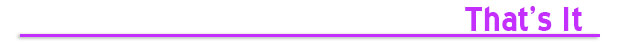
|
For all you REGULAR readers of rAVe DS [Digital Signage] out there, hopefully you enjoyed another opinion-packed issue!
For those of you NEW to rAVe, you just read how we are — we are 100 percent opinionated. We not only report the news and new product stories of the ProAV industry, but we stuff the articles full of our opinions. That may include (but is not limited to) whether or not the product is even worth looking at, challenging the manufacturers on their specifications, calling a marketing-spec bluff and suggesting ways integrators market their products better. But, one thing is for sure, we are NOT a trade publication that gets paid for running editorial or product stories. Traditional trade publications get paid to run product stories — that’s why you see what you see in most of the pubs out there. We are different: we run what we want to run and NO ONE is going to pay us to write anything good (or bad).
Don’t like us, then go away — unsubscribe! Just use the link below.
To send me feedback, don’t reply to this newsletter. Instead, write directly to me at gary@ravepubs.com or for editorial ideas, Editor-in-Chief Sara Abrons at sara@ravepubs.com
A little about me: I graduated from Journalism School at the University of North Carolina at Chapel Hill (where I am adjunct faculty). I’ve been in the AV-industry since 1987 where I started with Extron and eventually moved to AMX. So, I guess I am an industry veteran (although I don’t think I am that old). I have been an opinionated columnist for a number of industry publications and in the late 1990s I started the widely read KNews eNewsletter (the first in the AV market) and also created the model for and was co-founder of AV Avenue, which is now known as InfoComm IQ. rAVe [Publications] has been around since 2003, when we launched our original newsletter, rAVe ProAV Edition.
Everything we publish is Opt-in — we spam NO ONE! rAVe ProAV Edition is our flagship ePublication with what we believe is a reach of virtually everyone in the ProAV market. rAVe HomeAV Edition, co-published with CEDIA and launched in February 2004, is, by far, the largest ePub in the HomeAV market. We added rAVe Rental [and Staging] in November 2007, rAVe ED [Education] in May 2008 and then rAVe DS [Digital Signage] in January 2009. We added rAVe GHGav [Green, Healthcare & Government AV] in August 2010 and rAVe HOW [House of Worship] in July 2012. You can subscribe to any of those publication or see ALL our archives by going to: https://www.ravepubs.com
To read more about my background, our team and what we do, go to https://www.ravepubs.com Back to Top |

Copyright 2016 – rAVe [Publications] – All rights reserved – All rights reserved. For reprint policies, contact rAVe [Publications], 210 Old Barn Ln. – Chapel Hill, NC 27517 – (919) 969-7501. Email: Sara@rAVePubs.com
rAVe contains the opinions of the author only and does not necessarily reflect the opinions of other persons or companies or its sponsors. |
|
|
|