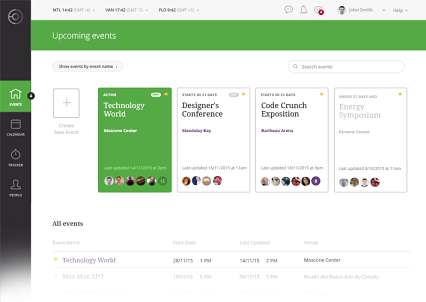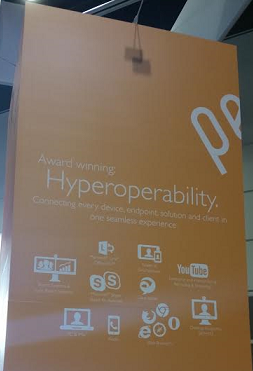Creating the Impact at InfoComm 2015: My Disruptive Top 10
Last year I went to InfoComm on a mission to find ten solutions I considered disruptive in the market, and it didn’t take long to find them at the show as many of them existed in the realm of unified communications and collaboration — a market well-known now for disruption in itself. This year however, I decided to look for solutions in different areas of the show floor and I believe I came up with a very good list of those that create a disruptive market impact from various realms of AV/IT technology.
Here is my InfoComm 2015 list:
1. Jupiter Systems: Canvas 3.0
Think about having the ability to see and engage every corner of the enterprise, from anywhere, on any device — laptops, iOS and Android smartphones and tablets, and control room videowalls. Jupiter Systems Canvas is collaborative visualization. Video, data, applications, and more can be shared and used by remote colleagues. Draw or type on live video. Work together on a shared whiteboard. Point your phone at anything and share a live view of what you see. In short, Canvas is visual business intelligence.
Canvas 3.0 brings a rich set of familiar tools for collaboration and delivers new, advanced communications and presentation features, as well as integrations with major unified communication and collaboration platforms. New features of Canvas 3.0 include:
- Shared voice chat — All Canvas participants are automatically enrolled in a shared voice chat room to facilitate collaboration and teamwork.
- Microsoft Lync integration — Integration with the leading UCC platform means that users can escalate to Canvas from the Lync client or start a Lync conversation from Canvas.
- Connect with remote non-Canvas users — Remote colleagues who do not have Canvas at their location can participate in collaborative sessions with Canvas users. With this new version, Canvas users can dial out to users of SIP-based conferencing systems, and allows users of SIP-based conferencing systems to dial into a canvas.
- Supports Canvas CRS-4K — Jupiter’s new conference room system for Canvas, the Canvas CRS-4K, turns any conference room or huddle room into a Canvas workspace for teams. The new SimpleShare feature employs WebRTC technology to allow anyone with a laptop, even one without Canvas installed, to easily and instantly present content to local and remote Canvas users without downloading software, connecting cables, or attaching a dongle.
For more information, go here.
2. QSC Systems: Q-Sys Core 110f
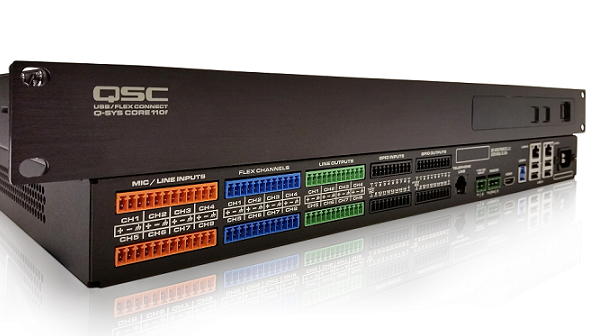
The Q-SYS Core 110f is the latest addition to the Q-SYS lineup of network audio solutions, which are built on modern Intel-based technologies and a Linux Real Time Operating System. The new, smaller Core 110f brings powerful yet affordable software based audio processing product to the corporate AV market. The Core 110f will allow AV integrators and IT managers alike to deliver seamless networking integration via Q-LAN, which uses IT standard Layer-3 protocols. Additionally, the Core 110f’s ability to coexist with all other data, use of standard Ethernet switches, and is AES67-ready to provide interoperability with a growing list of 3rd party network audio products which will support the standard.
The Q-SYS Core 110f features:
- Software-based implementation of DSP. Delivers more processing power, giving integrators the flexibility to add AEC channels without additional hardware, designate in software; flex analog audio channels as inputs or outputs for nearly any matrix size, and select VoIP or POTS, or both telephony connectivity options without the hassle of managing multiple SKUs or purchasing additional hardware.
- Platform built on Intel technology. Evolves alongside modern IT technologies following the wave of millions of users not just in the AV Market, future-proofing today’s investment.
- Q-LAN networking integration. Streams audio over IP using IT standard Layer-3 protocols plus device discovery, control, telemetry and audio monitoring.
- Flexible Analog I/O channels. In addition to the eight fixed mic/line inputs and eight fixed outputs, Core 110f provides eight flexible channels that can be software defined in real time as inputs or outputs. Single channel granularity makes it possible to configure each channel independent of the others giving nearly all the flexibility of competing card based systems without the hassle and cost. In total, Core 110f provides an overall class leading 24 I/O capability in 1 rack unit space.
- Multi-Instance USB Host and Device Audio. Provides up to 16×16 USB audio channels that can be spilt in any combination or ratio and appear in the host operating system as multiple devices over one USB connection such as a 1×1 speaker phone plus an audio recording interface. In addition, the Core 110f can act as a host for future USB audio devices that can be connected directly to the Core 110f for processing and distribution.
For more information see, go here.
3. Sennheiser: MobileConnect App

Sennheiser’s new MobileConnect app for accessible streaming allows users to not only adjust volume but also to adapt speech intelligibility and sound quality to their particular requirements for the first time. With this new application, users will be able to adjust not only the volume but also the amplification and dynamic range of high- and low-frequency audio content. Along with better speech intelligibility, users will also benefit from generally improved sound quality tailored to their specific needs.
MobileConnect is intended for users with early-stage hearing loss who have no hearing aid as well as hearing aid wearers with early-stage hearing loss or a slight hearing impairment. The process for personalizing the audio signal settings is very intuitive, with no need for a prior hearing test. To make adjustments, the user draws their finger over a touch-sensitive field built into the app until they get the optimal sound pattern for their specific requirements. The user can make further audio adjustments at any time during the event they are attending. Moreover, with MobileConnect, wearers of hearing aids or cochlear implants can connect the live sound of the event directly from their smartphone to their hearing aid. To develop this technology, the scientists reduced the complex signal processing strategies used in hearing aid technology to a limited number of typical presets.
For more information on the MobileConnect solution, go here. MobileConnect is now available for download free of charge from all app stores.
4. T1V: ThinkHub
ThinkHub is a multiuser software application designed to help teams to ideate, visualize, and problem solve. ThinkHub is BYOD-friendly – meaning your team can tap into the power of ThinkHub from any device in the room (laptops, tablets, smart phones). By consolidating all information on a large-format touchscreen, ThinkHub transforms traditional meetings into more proactive, effective sessions that drive conversations, positively impact performance levels, and that physically alter the workspace.You and your team can share content to ThinkHub via USB drive or by sharing your device screen. So instead of hovering around an individual screen or switching the view of a shared screen, ThinkHub allows you to see everything, all at once.
All devices can display simultaneously on ThinkHub, while all being manipulated (annotated, resized) at the same time too. A truly multitouch, multiuser, multiapplication experience. ThinkHub is a software solution that will replace all the cables, switchers, control panels, projectors, screens, even the phone lines. Available in many shapes and sizes (on Interactive Tables, Interactive Walls), ThinkHub provides flexibility to users that is not limited by hardware requirements. In educational environments, ThinkHub provides educators a new platform to share, synthesize, and digest information, while delivering a way to better communicate with students in the classroom. In corporate settings – ThinkHub transforms traditional meeting rooms into more immersive, engaging environments that consolidate all the moving pieces of a brainstorm session into a clean UI that can house massive amounts of digital content.
- Canvas: more than your average smartboard, ThinkHub’s Canvas expands to over 20x the surface area of physical touchscreen, with the ability to write directly on the Canvas
- Dynamic Menu: tap and hold anywhere to unlock user tools.
- MOD Mode: mirror own device mode enables unlimited device sharing with the Canvas.
- Notes, Sketches, Web Browsers: open multiple windows at once for quick notes and references.
- MediaPlay:drag and drop media files (images, videos, PDFs, PPTs, etc…) to view, annotate, pinch and zoom; content can be uploaded via USB, shared via MOD Mode, or accessed via Web Browser or network folders.
- Supports Windows, Mac, iOS, and Android.
For more information, go here.
5. Nureva: Span ideation system
Ideal for design, creative processes and business-process reengineering, the Nureva Span ideation system combines a panoramic projector with a digital canvas to create an expansive 4′ by 40′ with 10′ visible (1.2 m by 12.2 m with 3.1 m visible) team workspace. Ideation participants create their ideas on their personal devices, either a computer or tablet, and share them on the team workspace in the cloud. The system draws upon familiar, simple and flexible tools already widely used in paper-based ideation including sticky notes, images, pages and flip charts.The digital canvas retains all of the flexibility that paper-based systems offer (e.g., large workspaces with persistent information) while overcoming many of the challenges (e.g., the awkwardness of physically moving large numbers of sticky notes, sticky notes that fall off the wall, inclusion of remote participants in the process, the need for transcription, and storage and retention of the work). The Span ideation system allows multiple teams to use a collaboration room that previously may have been dedicated to a single team for months.
Nureva recently announced a two-projector option for its recently announced Nureva Span ideation system, giving teams double the horizontal working space. The new WM220i model includes two panoramic projectors installed side-by-side to create a 20′ wide (6.1 m) seamless collaboration space that is 245″ (6.2 m) on the diagonal. The images from the two projectors are melded into one image via the image-alignment module included in the system. The Span ideation system draws upon familiar, simple and flexible tools already widely used in paper-based ideation, including sticky notes, images, pages and flip charts. Multiple types of digital artifacts can be created on a personal device or at the canvas:
- Note – This digital 3″ x 5″ (7.6 x 12.7 cm) sticky note allows users to enter up to three lines of text
- Page – This digital 8.5″ x 11″ (21.6 x 27.9 cm) page for sketching and wire-framing comes with three different ink colors, a highlighter and an eraser
- Folio – This large digital 32″ x 42″ (81.3 x 106.7 cm) flip chart for capturing notes, decisions and action items comes with three different ink colors, a highlighter and an eraser. One folio can contain multiple pages.
- Image – Users can post images to the canvas, then manipulate them
For more information, go here.
6. Revolabs: FLX UC 1500

Broadening the company’s UC product family to support larger conference rooms, the innovative FLX UC 1500 includes two extension microphones to create a wider pickup range, incorporates a high-performance speaker to expand sound capabilities, and provides the ability to bridge VoIP and USB-based calls — creating an all-in-one solution for incredibly clear conferencing. Tested in today’s real conference rooms consisting of glass walls, hardwood tables and floors, and other acoustically challenging elements, the FLX UC 1500 delivers unmatched performance in call clarity, quality, and volume. With the addition of extension microphones and upgraded echo cancellation, delivering ultra-wideband audio (16 kHz) on the same UC family platform, Revolabs continues to lead in the UC conference phone experience.
Equipped with premium tweeter and mid-woofer elements, four embedded microphones, two extension microphones, and integrated acoustic echo cancellation, the FLX UC 1500 provides ultra-wideband frequency response to bring spectacular-sounding audio to conference calls, desktop audio, or PC communication tools whether on premise or in the cloud. Designed to integrate easily with any third-party application, the device also features a convenient dialer with a 3.5-inch color display and USB support, which allows users to easily connect the unit to any PC, Mac, or Chromebook for use with communication applications such as Skype, Microsoft Lync, Vidyo, WebEx, and more.
For more information, go here.
7. Collaboration Squared: Ubiety Room (Innovations Showcase participant)
Ubiety is the cloud collaboration platform that takes interoperability of video conferencing, web collaboration and phone conferencing to a new level with a simplified intuitive user interface.
At Infocomm, Collaboration Squared announced the launch of Ubiety Room, a purpose built software only video conference room codec to transform every meeting room into a fully interoperable video collaboration room using any standard PC or Mac. On average an enterprise that has video collaboration has only a small percentage of meeting rooms with video conference systems due to the cost of implementation. With Ubiety Room, using the multi-functional computing device that’s already in most meeting rooms, they can transform it into a video system using the collaboration software only to expand enterprise meeting room video conferencing capabilities. All the customer does is add the USB peripherals and a login is assigned specifically to the room with the capability to call Ubiety Room to Ubiety Room, but more importantly to and from traditional video conference systems, Lync, Jabber, Ubiety users and Ubiety meetings. You can even call into other bridge vendors such as Polycom and CIsco from these meeting room PC’s. AV integrators should see this as an opportunity to earn new recurring revenue from meeting room spaces they might not have previously been involved with.
For more information, go here.
8. PowerSoft Audio: DEVA
 DEVA is a patented multifunctional device that enables audio messaging and video capturing. It is equipped with several sensors (microphone, presence detector, twilight switch, accelerometer) and accessories (e.g. LED lights). Its highly efficient design limits power consumption to the point of allowing uninterrupted use powered by the internal rechargeable battery alone. A latest generation solar panel can quickly recharge the battery even in low light conditions. DEVA’s enclosure has been specifically designed to protect the internal circuitry from exposure to the atmospheric elements (temperature, radiation, humidity and dust): an ideal solution for outdoor applications. The unit is manufactured using a flame-resistant plastic, compliant with the standard UL 94 – V0.
DEVA is a patented multifunctional device that enables audio messaging and video capturing. It is equipped with several sensors (microphone, presence detector, twilight switch, accelerometer) and accessories (e.g. LED lights). Its highly efficient design limits power consumption to the point of allowing uninterrupted use powered by the internal rechargeable battery alone. A latest generation solar panel can quickly recharge the battery even in low light conditions. DEVA’s enclosure has been specifically designed to protect the internal circuitry from exposure to the atmospheric elements (temperature, radiation, humidity and dust): an ideal solution for outdoor applications. The unit is manufactured using a flame-resistant plastic, compliant with the standard UL 94 – V0.
DEVA can connect to a config/control device such as a tablet or smartphone, or to a network-connected PC in many ways. The connection method can be both wired (via Ethernet) or wireless, either short-range (e.g. WiFi, Bluetooth) or long-range (e.g. GSM,GPRS, UMTS). DEVA can be used in a wide range of applications, from background music to paging, in combination with video and/or audio surveillance. Depending on hardware equipment and software setup, various application-specific configurations of DEVA are possible. With standard WiFi 802.11n communication and ‘green’ solar power rechargeable batteries on board, DEVA is independent from any existing infrastructure. Light weight and compact, the unit can be installed quickly on walls or poles, permanently or temporarily.
For more information, go here.
9. EventCollab: Event Project Management Software (Innovations Showcase participant)
EventCollab is a robust cloud-based event logistics scheduling and reporting tool. It enables users to track time spent on each event, assign tasks to team members, store—and edit—documents (Google apps integration), chat within the events (and save the discussions), maintain contacts, and import & maintain calendars (both personal and event-based). Enabling event professionals to seamlessly collaborate with all stakeholders within every event–clients, agencies, rental companies, venues, etc–all in one secure on-line based environment is something all event professionals have been missing in their project management processes.
EventCollab was developed by event producers who knew there had to be a better way, and now have a way to collaborate with everyone from the florist to the provider of the 120′ widescreen, and everyone in between. You control who sees what with your events inside the app, providing an appealing and efficient environment in which to work on all of your projects.
For more information, go here.
10. Partnership Stampede and Vidyo: Drone-based videoconferencing
Demonstrating its singular ability to take video conferencing to a whole new level of effectiveness for a wide variety of customers involved in law enforcement, security, first responders, and emergency communications, Stampede announced on June 18th that it was teaming up with Vidyo, Inc. to introduce drone-based video conferencing at InfoComm 2015. According to Stampede President & COO Kevin Kelly, Stampede will introduce a single integrated solution that combines drones; Vidyo software; video management systems, displays, and connectivity; consulting services; and training into a single one-stop-shop solution for ProAV dealers.
Underscoring the readiness of the market to accept drone based video conferencing, it was pointed out by Eran Westman, CEO of Vidyo, that the VidyoWorksTM software platform affords the flexibility to integrate with off-the-shelf video-enabled devices like drones, medical telemetry equipment, and smart glasses, and connect quality video streams over wireless Internet connections with a diverse set of endpoints, from handheld mobile devices in the field to multiscreen situation rooms for command and control.
For more information see: Stampede and Vidyo Introduce Drone Based Video Conferencing Solution at InfoComm 2015.
And a bonus disruptive term from the show – Pexip: Hyperoperability
I’ll be looking for more in Las Vegas in 2016, and the field is now wide open…