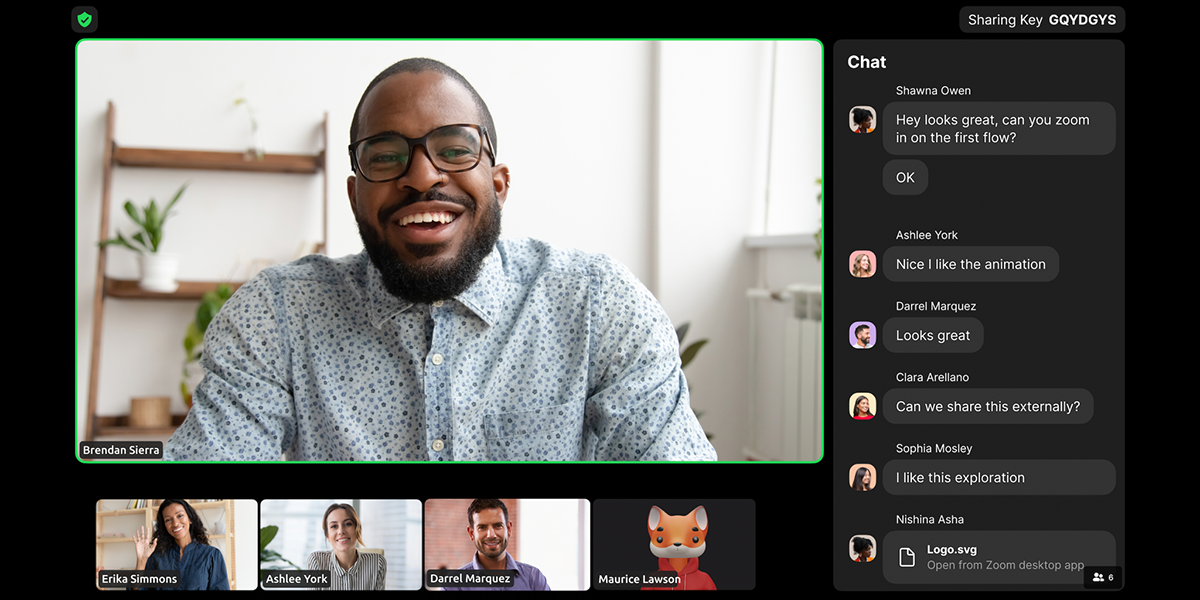
Zoom just released Zoom Rooms Enhanced Views, which allows you and room participants to not only more easily see shared content, and in-meeting chat messages, but also get a more engaging view of your meeting participants. The chat panel enhancement for Zoom Rooms provides a new, persistent chat window in all of our existing views, including Gallery, Active Speaker and Thumbnail. This persistent chat window is located right next to the main window where attendees share their screen or the active speaker is presenting.
This creates a simple and intuitive view where presenters and in-room attendees can see both the meeting attendees, the in-meeting chat window, and the active speaker/shared content. Whether you’re in a brainstorming session, a sales presentation, or your weekly check-in with your team, our chat panel enhancement has the ability to transform the way you connect with your meeting attendees.
Here are just a few of the ways you can use the chat panel enhancement in your daily meetings:
- Gather feedback without interruptions: Easily gather feedback and questions from your meeting attendees without pausing or losing your train of thought by conveniently viewing the in-meeting chat alongside your shared content or presentation.
- Connect with your attendees: With the ability to see your meeting attendees in the film strip view along the bottom of the screen, you can more easily judge their reactions and body language while answering questions or delivering important information.
- Create a more equitable hybrid experience: Keep your conference room and remote participants on equal footing by ensuring that they can see each other when content is being shared or someone else is speaking.
- See people Eye-to-Eye with enhanced Thumbnail Views
In the past, users with multiple screens in a Zoom Room had to choose between Speaker View and Gallery View, restricting their ability to see meeting participants while viewing the active speaker or shared content.
With the enhancement to the Thumbnail View in Zoom Rooms, Zoom Rooms customers will be able to use the Thumbnail View with multiple screens in a Zoom Room. In this view, attendees in Zoom Rooms can view every aspect of the meeting, including the shared content, the active speaker, and the meeting participants at the same time, as well as the persistent chat window and reactions. Zoom Rooms users will be able to put the thumbnail row of participants on the top or the bottom of the screen.
All of this is at Zoom.com