|
Volume 9, Issue 7 — July 27, 2017
|
Awards
Feature Article
Editorial
|
|
Headline News
Case Study of the Month
|
|
Best of InfoComm 2017 Awards Announced
By Gary Kayye
rAVe Founder
We’re back from InfoComm 2017 and we saw a lot of products. A lot. It’s tough to pick out the best and the brightest from the thousands of products and hundreds of exhibitors introduced on the ortow floor. But after much consideration, our entire team picked what we thought were the best things on the show floor. Congratulations to all the winning companies!
To see videos of all the products from the show floor, check out our complete InfoComm 2017 coverage.
Click each link below to see the winner and watch a video or read a story about the product.
SaveSave
SaveSave
SaveSave
SaveSave
SaveSave
SaveSave
SaveSave
SaveSave
SaveSave
SaveSave Leave a Comment



Share Article
Back to Top |


Click above to learn more
|
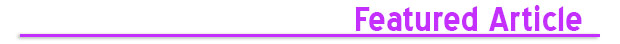
|
| Using Color Psychology to Design Digital Signage MessagesArtists, advertisers and interior designers have long used color to affect moods and emotions. The field of color psychology is still growing and the amount of hard data is small, but experts generally agree that color does play some role in our reactions to visual stimuli. As you design digital signage messages, consider how the colors you’re using can affect your audience.
Each color has meaning for viewers due to our instinctive reactions to nature’s colors and a long history of color conditioning by advertisers. When you’re designing your messages, consider whether you want to stimulate or calm your audience. Do you want to make them happy or relate something serious?
Color certainly plays a big part in basic design principles for contrast and drawing attention, but you can also use colors for emotional triggers. In the Color Emotion Guide published by The Logo Company, they outline various color emotions and show popular logos for each.
Think about the color used for each logo and see if it matches your feelings about the brand:
- Yellow/Gold – Optimism, clarity, warmth
- Orange – Friendly, cheerful, confidence
- Red – Excitement, youthful, bold
- Purple – Creative, imaginative, wise
- Blue – Trust, dependable, strength
- Green – Peaceful, growth, health
- Silver/Gray – Balance, neutral, calm
A lot of color psychology is common sense. You wouldn’t use a dark, dreary color scheme to announce an exciting spring campaign, and you wouldn’t want bright, cheerful colors in a message about a building shutdown.
It’s important to remember that color psychology isn’t concrete across your audience. People’s reactions to colors can obviously be tinted (sorry for the pun) by their own experience and environment. Culture plays a huge part in color interpretation, as well. For example, white is used for innocence, purity and goodness in the West, but is often the color of funerals and mourning in the East.
Although color psychology isn’t an exact science, you can still use the existing research and common trends to help you design digital signage messages. Here are some resources you can use to understand color and its effect on your audience:
This blog was reprinted with permission from VISIX and originally appeared here. Leave a Comment



Share Article
Back to Top |


Click above to learn more
|

|
Resolution: The Wrong Spec
By Mark Coxon
rAVe Blogger
I was talking to a friend and industry colleague the other day who was a little frustrated with the way a recent project had gone.
The AV design included a large 1.9 mm dot pitch direct view LED screen in a large presentation space. Based on viewing distances from the seated positions in the room, all the math checked out and the screen should look great in the space.
Then at zero hour, the client related that they wanted to be able to have people come up to the screen and collaborate. This meant that the dot pitch on the 1.9 mm solution was going to become very apparent. Realizing this, the client asked for the solution to be upgraded to 4K.
Hmmm.
For any of you that sell or manufacture direct view LED, you most likely already see the issue with the request. Changing a 1.9 mm solution to “4K” requires the screen to get wider and taller. Adding “resolution” to this solution just makes the screen BIGGER, it doesn’t actually add any detail.
What the client actually needed was more “pixel density.” The only way to accomplish this with direct view LED was to use tiles with a smaller dot pitch, which was cost-prohibitive based on the budget, or to go to an LCD based video wall, which introduced some bezel interruptions and changed the infrastructure and mounting needs.
The problem with the resolution spec is that it doesn’t actually relay “perceived” resolution.
Question 1 – What looks better from 3 feet away: a 42″ 1080p LCD display or an 84″ UHD LCD display?
Most people would lean toward answering the UHD display given it is 2160p vs. 1080p, but the truth is the pixels are exactly the same size on both displays.
A 42″ 1080p display and an 84″ 2160p display have identical pixel densities, about 2751 pixels per inch (PPI). Many of you may have already known this or been able to conclude it rather quickly, so let me give you a harder one.
Question 2 – What looks better from 3 feet away: a 2×2 video wall made with 80″ 1080p LCD displays or a 160″ diagonal 1.2 mm direct view LED array?
This immediately becomes harder to figure out as we know the resolution spec alone tells us little about the perceived resolution, and the LED arrays are typically referred to by dot pitch, a spec not used in LCD displays at all.
The answer is that an 80″ 1080p LCD display would look better from a perceived resolution perspective. It has a pixel density of 758 PPI, whereas a 1.2 mm direct view LED array has a pixel density of around 410 PPI. You’d need to upgrade to a .9 mm dot pitch direct view LED solution (735 PPI) in order to get the same perceived resolution.
To the credit of the direct view LED community, they seem to realize that “dot pitch” doesn’t readily convey resolution, and they do utilize “pixel density” as a specification on their data sheets. They include it in the form of “pixels per square meter,” allowing one to easily differentiate between different direct view LED solutions.
I would suggest that it may be time for LCD display manufacturers to start doing the same, and include pixel density as a specification. As I’ve illustrated, it can be ascertained from all the other data on the spec sheet but it takes a little math. Currently, an integrator or consultant would have to determine the area of an LCD display, divide the number of pixels in the display by the total area in square inches to get pixels per inch. Then they would have to multiply that by 1550 in order to get to the “pixels per square meter” specification included by the direct view LED crowd for a direct comparison.
Regardless of whether LCD display manufacturers include this or not, designers should be paying more attention to the pixel density of their solutions than the “resolution.” It can assist in determining whether or not direct view LED arrays will meet the clients expectations for perceived resolution, as well as determine whether that video wall should be a 3×3 constructed of 55″ 1080p dispays, or a 2×2 constructed of the 84″ UHD version.
Are you considering pixel density in your solutions? I’d love to hear your take in the comments below. Leave a Comment



Share Article
Back to Top |
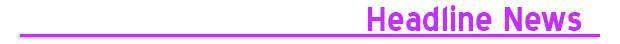
|
Tightrope Media Systems and BrightSign Evolve Partnership The partnership was expanded in 2015 to include BrightSign’s XD2 players, which introduced H.264 video streaming support, faster HTML5 and graphics processing and media player synchronization for video walls, among other features.
The latest evolution in the partnership extends compatibility to all BrightSign players. This includes all of the new Series 3 players, including the LS423, which provides customers with a robust and reliable commercial grade player at a very affordable price.
While the compact LS423 player compatibility is attractive for customers with large deployments of common content – including corporate and education campuses – it also offers a low-cost alternative for businesses and organizations feeding content to a video wall or central display via a simple streaming application. As with all BrightSign players, the LS423 allows network operators to remotely maintain, monitor and update players from any networked location. Seamless integration with Tightrope ensures all changes are immediately recognized within the Carousel 7.0 user interface, which offers a centralized dashboard to manage all BrightSign players on the network.
Tightrope is here and BrightSign is here. Leave a Comment



Share Article
Back to Top |

| Legrand Buys Milestone AV
Legrand (parent company for Middle Atlantic, Luxul, ON-Q and Vantage) today announced that it has signed a definitive agreement to acquire Milestone AV Technologies, the parent company of AV brands including Da-Lite, Vaddio, Sanus, Projecta and Chief, which makes projector mounts, projection screens, PTZ cameras, equipment racks and AV furniture for both the HomeAV and ProAV markets. The completion of the transaction is subject to customary closing conditions, including termination or expiration of the applicable waiting period under the U.S. Hart-Scott-Rodino Antitrust Improvements Act.
What does rAVe founder Gary Kayye think of this — and how much was Milestone AV purchased for? Go here and find out.
Here is the letter that Middle Atlantic President Mike Baker sent to its partners.
“Legrand is committed to serving the professionally installed AV industry which is an attractive growth area driven by the advancement and expansion of video applications,” said John Selldorff, president and CEO of Legrand, north and central America. “The combination of Milestone’s display mounting, projection screen and content capture technologies with Legrand’s strong offering in enclosures, power, furniture, connectivity and cable management, will greatly enhance Legrand’s position in the industry – in both the commercial and consumer segments – and make us a more significant AV infrastructure supplier to our customers and channel partners.”
Once the transaction closes, the plan is for Milestone and Legrand’s Middle Atlantic business to come together under the AV Division of Legrand. Both the Milestone and Middle Atlantic product lines will continue to remain in the market place, establishing an offering that can be expanded to serve AV customers globally.
“Legrand and Milestone are recognized for solving customer challenges with innovative products and delivering exceptional customer experiences,” said Scott Gill, CEO of Milestone. “Bringing together Milestone and Middle Atlantic under Legrand will allow us to offer an expanded range of highly complementary AV brands to our customers while leveraging combined best practices to deliver continued innovation.”
Milestone AV is here. and Legrand is here. Leave a Comment



Share Article
Back to Top |

| LG Launches Pro:Centric Direct for Hospitality TVs LG Electronics USA Business Solutions is launching an advanced new content management system for hotels called Pro:Centric Direct that features an authoring tool using drag and drop widgets as well as new over-the-top Internet video streaming and casting services. The upgraded Pro:Centric Direct platform allows system integrators virtually unlimited design options for guest user interfaces while providing them access to new streaming services in partnership with system integrators.
Based on HTML5, the LG Pro:Centric Direct platform features easy editing tools to allow the system integrator to design a truly custom look and feel for their hotel clients – from a blank template “free design” to various theme templates provided by LG.
Pro:Centric Direct enables LG’s system integrator partners to interface their network servers and Chromecast or similar casting devices, to enable guests to pair and stream content from their Android and iOS mobile devices, or launch any of the embedded applications of LG’s smart hotel TVs. Providing guests access to these services either from their devices or from the smart television platform offers a wide selection of Internet-based video and music entertainment options within a single unified platform, Kosla explained.
LG Pro:Centric Direct also helps hoteliers keep guests up-to-date on hotel activities, news, weather and other information within seconds through widgets that can be placed on the TVs home screen. Offering guests more services than ever before, the LG Pro:Centric Direct platform features an IP interface for two-way communications, enabling guests to place orders for room service, make appointments at the spa, interact with the concierge, review their portfolio and check out, to name a few. Guests no longer have to search the room for information. All updates, menus and content are in one place – on the TV.
LG Pro:Centric Direct is now available on LG Smart Hotel TVs and here are all the details. Leave a Comment



Share Article
Back to Top |

| Hitachi America Introduces Interactive Flat Panel Displays Hitachi America just introduced three FHD and UHD Interactive Flat Panels Displays. The new interactive flat panels are available in 65” FHD and 75” and 86” UHD displays. The native 1920×1080 displays are made of anti-glare tempered glass and a +/- 2 millimeter accuracy on the 10 or more simultaneous points of touch. Every display is equipped with a remote control, two stylus pens, an HDMI cable and a USB cable for use in the easy access front module or from the standard input panel.
The 10 or more simultaneous points of touch makes group work easy by allowing students to work together.
Similarly, the interactive flat panel displays are also a great tool for corporate settings because employees can hook up computers directly to the display and share presentations, documents and video during a large meeting. The stylus pens allow coworkers to take notes and make edits directly on the screen.
Here are the tech specs. Leave a Comment



Share Article
Back to Top |

| VIA Technologies ALTA DS is a new Android-based 4K Digital Signage PlayerVIA Technologies today launched the VIA ALTA DS 4K Android-based digital signage player. Capable of connecting to a 4K display with a 3840×2160 resolution output, the ALTA DS 4K can handle HTML5, has built-in touch screen support and features a dual Ethernet to enable the installation of an IP camera that can be configured to blend locally-captured real-time video streams with cloud-delivered content. This is a creative application.
Powered by a 1.4GHz Cortex-A17 quad-core SoC, the VIA ALTA DS 4K combines 2D/3D graphics with an advanced video engine that supports Open GL ES 3.0 hardware acceleration and H.265, H.264, VC-1, and MPEG-2 video decoding up to 3840x2160p @ 30fps. Connectors include one USB 3.0 port, two USB 2.0 ports, one mini USB 2.0 port for COM (TX/RX), one SD Card slot, Line-out and Mic-in audio jacks, and one 1.4 HDMI port with CEC support, one CIR receiver as well as dual Ethernet ports (one GLAN and one LAN port).
Other features include 2GB DDR3 SDRAM and 8GB eMMC Flash memory. High-speed wireless networking capabilities can be added with the optional EMIO-5531 USB Wi-Fi and Bluetooth module.
Here are all the detailed specs. Leave a Comment



Share Article
Back to Top |

| Digital Signge Summit Reveals Rise of Programmatic in DooH DSS Europe 2017 delivered on its promise to provide a business roadmap for the international Digital Signage and DooH industry as record numbers of delegates attended the two-day conference and expo in Germany.
Attendance at DSS Europe, the first to be held at the ICM – Internationales Congress Center München, was the highest in its 11-year history. Almost 700 attendees came to the conference and expo representing an increase of 53 percent on the 2016 edition.
The conference, comprised of keynotes, presentations and panels, explored Digital Signage and Retail Experiences alongside DooH and Smart Cities. The twin-track programme provided delegates with exclusive market intelligence on new products and technologies and their application in real world strategic business scenarios.
At the forefront of the debate was the key role Digital Signage will play in the evolution of the ‘bricks and mortar’ store and how retail businesses might engage with the consumer in light of digital com-petition. For the DooH conference track the inevitable rise of programmatic was the dominant theme throughout the sessions chaired by Channel Media Editor-in-Chief Bob Snyder.
A highlight of DSS Europe included the Evening Event (sponsored by InfoComm International) and Awards which took place at the close of the first day of the conference. The awards were given to three companies in each category, as follows: – Displays (DACH): 1. Samsung Electronics GmbH; 2. NEC Display Solutions Europe GmbH; 3. LG Electronics Deutschland GmbH. Software (DACH): 1. Grassfish Marketing Technologies Gmb. 2. mdt Medientechnik GmbH; 3. Pichler Medientechnik /easescreen Integrator (Germany): 1. Xplace; 2. CANCOM; 3. T-Systems. International. Integrator (Austria): 1. feratel media technologies; 2. DMS Digitale Mediensysteme; 3. Pichler Medientechnik. Integrator (Switzerland): 1. JLS Digital; 2. Westiform Holding; 3. ScreenFOODnet.
A busy show floor adjacent to the conference area ensured that over 30 sponsors and exhibitors were able to make the most of the benefits of the extended DSS Europe opening hours and the new venue were able to offer.
DSS Europe is a joint venture of invidis consulting and Integrated Systems Events, the producers of the Integrated Systems Europe exhibition.
Save the date for Digital Signage Summit ISE takes place on February 7th in Amsterdam.
Information on the Digital Signage Summit event series are available online, go here. Leave a Comment



Share Article
Back to Top |

| BenQ Launches 4K Collaboration BoardsBenQ America announced the addition of the RP654K, RP704K and RP750K to its Interactive Flat Panel (IFP) lineup. Using native 4K LCD panels (3840×2160), the 65″ RP654K, 70″ RP704K and 75″ RP750K IFPs feature a pen tray and 20-point touch capabilities with fast, smooth response that allows multiple users to participate. Like operating a tablet or smartphone, users can use the screen’s pen or touch gestures to zoom, click and rotate objects, with infrared technology.
The BenQ IFPs also uses tempered glass that is covered with a bacteria-resistant, nano-silver coating to help reduce the spread of germs. The display also uses BenQ’s Eye-Care features, including anti-glare glass to minimize light reflections and improve readability, as well as Low Blue Light and ZeroFlicker backlight technologies to help reduce eye fatigue during long hours of viewing.
Available with DisplayNote, the RP Series 4K touch-enabled displays permit participants to stream content and collaborate. The BenQ InstaQShare app provides seamless wireless streaming and mirroring of all digital content from devices including smartphones, tablets and laptops, empowering contributors to enrich their sessions with a variety of multimedia resources.
The IFPs also come equipped with a built-in Android operating system that includes a suite of apps and games, such as a WPS Office document reader, built-in web browser and an EZWrite instant digital blackboard annotation tool and media player app. Moreover, its touch-enabled OSD menu is extremely user-friendly. Compatible with Windows, Mac, Linux and Chrome, each IFP is built to work seamlessly with a wide range of computing and mobile devices.
In classrooms and meeting rooms, the IFPs’ Near Field Communication (NFC) pen makes setting up different colors and sizes of text simple and quick. The “BenQ Suggest” function recommends useful apps and simplifies downloads, ensuring a hassle-free and high-tech collaboration experience. For administrators, the BenQ Multiple Display Administrator software adds remote monitoring and control of all displays, in addition to administering instant equipment performance and providing status alerts for IT staff, eliminating the burden on resources and time when displays are deployed across a network.
The BenQ RP654K, RP704K and RP750K 4K IFPs are now shipping. Here are all the specs. Leave a Comment



Share Article
Back to Top |

| Delta Debuts New Line of Laser-Based Vivitek Large Venue Projectors and 4K DLP Video Wall Solutions Delta Group together with its brand Vivitek, at InfoComm last week, announced the debut of a 4K (3840×2160) DLP Solution consisting of four UHD-4K cubes, listing it as the world’s brightest 4,000 lumen laser phosphor illumination source. Delta also launched a series of Vivitek large venue projectors, including the DU9800Z, and the latest Novo Connect Solutions.
The newly introduced 4K DLP Laser Video Wall Solution consists of UHD-4K cubes at 3840×2160 resolution paired with Delta’s DVCS (Distributive Vision Control System). This platform, which can manage multiple video sources on a single display, enlarge a single video signal to multiple displays or enable centralized control of several video walls. It’s aimed at control rooms. The models are:
- 4K DLP Laser Video Wall — Each 4K-resolution laser cubes has a 560-millimeter-depth form factor, features 4K (3840×2160) resolution and uses a 4,000 lumen laser phosphor illumination source. Its built-in Intelli-Sense functions monitor the various parameters of the system and automatically perform real-time adjustments for 24×7 operations. This video wall is also the first within the industry to offer IP6X protection rating and an optical sealed engine for up to 100,000 hours of operation.
- DVCS (Distributive Vision Control System) — An IP-based control system designed form control room applications, the brand new DVCS Gen. 3 is capable of handling 4K resolution input and output with 60 frames per second (fps). It can directly support H.264 and H.265 IP streams decoding, as well as PoE and IP KVM functionality.
The new Vivitek large venue projectors feature brightness levels ranging from 5,500 to 18,000 ANSI lumens and contrast ratios as high as 20,000:1. These Vivitek projectors have an HDBaseT input (audio and video) over 100m of Cat6 LAN cable. Some models also able to reach this standard using 3G-SDI coax cable over 100m, which is used in rental, staging and broadcasting applications.
Vivitek’s large venue projectors use a laser phosphor illumination source and are engineered with an optical sealed engine that allows for instant on/off capabilities, 20,000 hours of near-to-maintenance-free operation, and 360-degree projection with landscape and portrait mode. Models within this series include:
- DU9800Z – 18,000 ANSI lumens, 10,000:1 contrast rationing the DLP DarkChip3 and BrilliantColor technology and a range of motorized interchangeable lenses, ranging from 0:84 to 7:01 throw ratio.
- DK8500Z – is native UHD-4K resolution, 7,500 ANSI lumens, a 10,000:1 contrast ratio, has embedded edge blending and custom warp, eight optional lens options, and supports 360-degree landscape and portrait mode projection, as well as vertical and horizontal lens shift.
- DU6690Z – is spec’d at 6,500 ANSI lumens, a contrast ratio of 10,000:1, eight optical lenses ranging from 0.38 to 8.26:1 and a Lens Position Memory (LPM) feature, allowing users to easily save lens presets for focus, zoom and lens shift.
- DU6690Z – is spec’d at 5,500 ANSI lumens with a 20,000:1 contrast ratio, features DLP DarkChip3 and BrilliantColor, along with eight preset display modes.
In addition, Vivitek debuted a home theater projector, the HK2288, which is also UHD-4K resolution, 2,000 ANSI lumens, a 50,000:1 contrast ratio, REC.709 color space for accurate color reproduction, scaling and programmable 12-bit gamma for RGB, and a HDR10 High Dynamic Range to home cinema settings.
Also at the InfoComm show, Vivitek showed its new NovoConnect solutions, which include NovoEnterprise, NovoTouch and NovoDS4K:
- NovoEnterprise – An Ultra HD 4K wireless presentation and collaboration system, NovoEnterprise allows presenters and participants to interact and share digital content via a computer, tablet or smartphone. By using an optional accessory, Windows or Mac computers can connect to the NovoEnterprise without software installation. NovoEnterprise can connect up to 64 users and display up to four windows simultaneously on one screen.
- NovoTouch –The NovoTouch, which integrates NovoConnect technologies with an interactive display, is a wireless presentation and collaboration solution. The interactive display supports up to a 20-point finger touch capabilities (10-point writing, 20-point touch).
- NovoDS4K — Designed for creating on-the-spot content for instantaneous signage, the Ultra HD 4K digital solution enables users to generate true-4K digital signage content through easy-to-use software features without the need for any programming.
All of these new products are here. Leave a Comment



Share Article
Back to Top |

| AOPEN Module Turns Sharp Monitors Into PCs Using Mini OPS AOPEN has unveiled a new module to turn Sharp professional displays into PCs, capable of running any Windows 10 app. The AOPEN Mini OPS module (PNZB03PC) allows users to add PC functions to Sharp’s latest professional displays, and also supports 4K content or use it as a digital signage media player.
Mini OPS is a newly developed and smaller format of the original Open Pluggable Specification (OPS) introduced by Intel in 2010, that has become a worldwide standard for digital displays.
The PNZB03PC effectively turns a Sharp display into a computer, without any wires or cables. The module has a small form factor and fanless design and it comes pre-loaded with Windows 10 IoT Enterprise OS.
AOPEN’s PNZB03PC Mini OPS module is available now from Sharp. It can be used with all Sharp interactive and professional display models which feature the Mini OPS expansion slot. Here are all the specs. Leave a Comment



Share Article
Back to Top |

|
| RealMotion Technology Helps Liberty Center Mall Create a New Digital Media Experience with Unique Real-Time Features RealMotion, the technology division of the award-winning experiential design studio Float4, today announced that its system has been selected as the backbone of a unique digital media installation at Liberty Lights Center in Cincinnati, a 64-acre mixed-use development focused on community life, well being and connectivity.
Guided by Marcela Sardi’s vision, the Float4 team relied on many of RealMotion’s unique features, such as LED content mapping and CMS customizable content, to power a one-of-a-kind immersive experience. The project involved three distinct digital canvases that are integrated into the physical architecture of Liberty Center’s retail space to create and reinforce an overall sense of place and community. Click here to watch a video.
“RealMotion’s unique capabilities perfectly coordinated content across irregularly shaped surfaces while the variability of real time visuals was driven by the natural, random cyclic changes in seasonal climate,” RealMotion Chief Technology Officer Sevan Dalkian said today. “This allowed for dynamic, continuously evolving content that no other platform could create. ”
RealMotion’s unique capabilities were crucial to the success of this project. “RealMotion is equipped with a tool that allowed the technicians to pixel map the content, which ensured that it was well mapped on the outdoor custom LED display,” Dalkian continued. “The platform seamlessly integrated with the client’s CMS, enabling them to quickly and easily schedule content pieces and customize assets. We also provided a generative particle system that takes shape in accordance with a set of data controlled by the CMS and live feed.”
According to Float4 Co-founder Alexandre Simionescu, “The objective was to create three iconic digital media installations that function as truly integrated physical features within the architectural confines of the retail center. The challenge was to deliver the highest quality digital experience with aesthetic diversity while creating a flexible content inventory for use across non-traditional displays.”
Behind the scenes of the media experience, a facility-wide central control system designed by Smart Monkeys, Inc. provides a flexible, smart infrastructure that supports ongoing operations and paves the way for future development opportunities. “The flexibility provided by the RealMotion Servers allows us to have confidence that we can accommodate challenging expectations without limiting creative desires,” said Mitchell Schuh, director of technology for Smart Monkeys, Inc.
Within Liberty Center’s central Foundry building, The Forge – a large-scale LED display integrated above an active hearth – enlivens the ‘Living Room’ space, a warm and welcoming gathering point for Liberty Center guests and residents. On the Foundry’s rooftop, The Beacon, a LED-clad, high-tech interpretation of the traditional factory stack, is at once a symbol of the region’s rich industrial heritage and an expression of the role Liberty Center plays as a focal point for surrounding communities.
Finally, The Rosette, a programmable LED display evocative of traditional stained glass, uses RealMotion’s generative content capabilities to display imagery that seamlessly and constantly morphs between symbols drawn from a diversity of religions. The challenge was to figure out a real-time algorithm that would generate a constantly changing kaleidoscope of assets that would also meet the designer’s aesthetic standards. This was achieved thanks to RealMotion’s intuitive and highly customizable scripting tools.
Available in Ultra, Pro, Lite, and Micro system configurations to meet specific project needs, the RealMotion platform consists of three core components. The RM Designer module empowers users to create, collaborate and deploy content utilizing real-time content editing, generation and compositing software. RM Servers host, generate, connect and enable real-time content manipulation, playback, and delivery. The RM Admin module provides online system monitoring, information flow, and management. Leave a Comment



Share Article
Back to Top |
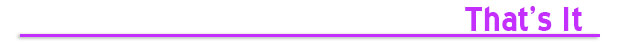
|
For all you REGULAR readers of rAVe DS [Digital Signage] out there, hopefully you enjoyed another opinion-packed issue!
For those of you NEW to rAVe, you just read how we are — we are 100 percent opinionated. We not only report the news and new product stories of the ProAV industry, but we stuff the articles full of our opinions. That may include (but is not limited to) whether or not the product is even worth looking at, challenging the manufacturers on their specifications, calling a marketing-spec bluff and suggesting ways integrators market their products better. But, one thing is for sure, we are NOT a trade publication that gets paid for running editorial or product stories. Traditional trade publications get paid to run product stories — that’s why you see what you see in most of the pubs out there. We are different: we run what we want to run and NO ONE is going to pay us to write anything good (or bad).
Don’t like us, then go away — unsubscribe! Just use the link below.
To send me feedback, don’t reply to this newsletter. Instead, write directly to me at gary@ravepubs.com or for editorial ideas, Editor-in-Chief Sara Abrons at sara@ravepubs.com
A little about me: I graduated from Journalism School at the University of North Carolina at Chapel Hill (where I am adjunct faculty). I’ve been in the AV-industry since 1987 where I started with Extron and eventually moved to AMX. So, I guess I am an industry veteran (although I don’t think I am that old). I have been an opinionated columnist for a number of industry publications and in the late 1990s I started the widely read KNews eNewsletter (the first in the AV market) and also created the model for and was co-founder of AV Avenue, which is now known as InfoComm IQ. rAVe [Publications] has been around since 2003, when we launched our original newsletter, rAVe ProAV Edition.
Everything we publish is Opt-in — we spam NO ONE! rAVe ProAV Edition is our flagship ePublication with what we believe is a reach of virtually everyone in the ProAV market. rAVe HomeAV Edition, co-published with CEDIA and launched in February 2004, is, by far, the largest ePub in the HomeAV market. We added rAVe Rental [and Staging] in November 2007, rAVe ED [Education] in May 2008 and then rAVe DS [Digital Signage] in January 2009. We added rAVe GHGav [Green, Healthcare & Government AV] in August 2010 and rAVe HOW [House of Worship] in July 2012. You can subscribe to any of those publication or see ALL our archives by going to: https://www.ravepubs.com
To read more about my background, our team and what we do, go to https://www.ravepubs.com Back to Top |

Copyright 2017 – rAVe [Publications] – All rights reserved – All rights reserved. For reprint policies, contact rAVe [Publications], 210 Old Barn Ln. – Chapel Hill, NC 27517 – (919) 969-7501. Email: Sara@rAVePubs.com
rAVe contains the opinions of the author only and does not necessarily reflect the opinions of other persons or companies or its sponsors. |
|
|
|