|
Volume 8, Issue 5 — May 24, 2016
|
Tiner’s Take on Digital Signage
Editorial
|
|
Headline News
Case Study of the Month
|
|

|
Samsung Mirror Displays and Exercise Displays
By Scott Tiner
rAVe Columnist
As I traveled around South Korea in March, digital signage was everywhere, much like it is in any large city. I saw a couple examples of it in places that I have not experienced them in the United States. In one restaurant we were in, each table that was on a wall had a digital sign mounted on the wall. It was, obviously, in Korean so I was not completely sure what I was looking at. It appeared to be some type of Korean soap opera that was playing. However, the commercials were targeted to the customer in the restaurant. That is, they advertised a specific type of beer the restaurant was selling along with images of meals that could be ordered.
As I mentioned last month though, some of the coolest things I was able to experience was at Samsung D’Light. In addition to the menu signs that I wrote about last month, two other things really stuck out for me.
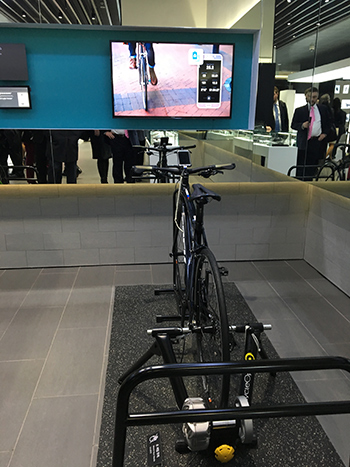 The second thing that struck me was Samsung’s mirror display. This was particularly interesting to me because I was not even aware of what I was looking at initially. I genuinely thought I was looking at a mirror. However, as I looked more carefully I realized that it was actually a display. This technology has an incredible amount of potential. In a clothing store it allows you to look at yourself, like you would in a regular mirror, but also provides you with other information. It could, for example, provide you with a total cost of the clothing that you are wearing. It could, read the colors of the clothing you like and make suggestions for other things in the store. Perhaps if it was a blue suit you were trying on, you could interact with the touch display and have it show you what that suit would look like as a pinstripe. It could then even tell you if that pinstripe suit is available in the size that you are currently trying on. Do you like that pin stripe suit? How about you press a button on the display and one of the customer service people in the store bring you the pin stripe suit to try on?




Share Article
Back to Top |


Click above to learn more
|

|
What Missing a Flight I Was Early For Taught Me About UI
By Hope Roth
A few weeks ago, I had the mortifying and frustrating experience of missing a flight that I was very, very early for. How does one go about missing a flight after sitting for a few hours in the terminal? It turns out that it’s a relatively easy process.
- Step One: Arrive early, then have your flight delayed.
- Step Two: Hear the announcement that your flight will be boarding soon. Make a brief trip to the facilities so as to avoid the uncomfortable experience that is using one of the tiny bathrooms on a regional aircraft.
- Step Three: Walk back to your gate, see that the agent is gone, and that your flight status hasn’t changed on the airport’s digital signage. Assume that you’ve been delayed again.
- Step Four: Look up at the digital signage just in time to watch your status change from “on time” to “departed.”
As best as I can tell, the flight only had a few passengers on it, they boarded quickly and then took off post-haste to try and avoid further delays. They claim that they paged me, but I never heard them. There was a flight from another airline that was boarding at the same time, so it’s very possible that my page got drowned out by the other gate agent.
Most people would have fumed for a bit, had a glass of wine in their hastily booked hotel room, flown home the next day and then forgotten all about it. I work on UI for a living, so I’m still thinking about what this incident can teach us about the user experience. I think that there are a few takeaways.
1. Beware your customer’s expectations, especially the ones that don’t get verbalized.
I might have had a chance of making my flight if I’d flagged down an airport employee as soon as I realized what had happened. Instead, I made the (in hindsight) silly mistake of going by the flight status on the terminal’s digital signage. My expectation when flying is that the signs will say “boarding” once the boarding process has begun. They might even say “Paging Passenger So-and-so.” You could make a reasonable argument that the fact that my flight never showed up as delayed and that I’ve never seen a flight at that airport listed as “boarding” should have been a pretty big tip-off that I needed to ask a real person instead of going with what it said on the TVs. But that’s the thing about sub-conscious decisions… they don’t get a lot of mental scrutiny. I didn’t think about my assumptions until *after* I’d missed my flight. And, by then, it was too late.
If any aspect of your UI relies on your end users thinking too hard about how it’s all supposed to work, you are not providing the optimal experience. The best UIs are intuitive. And some of the most important features to include might never got mentioned in an SOO meeting. There are certain things about how systems work that some users may have internalized to the point where they don’t even mention them to you. That’s why it’s so important to ask a lot of questions and ask for examples. I will always do my best to get my hands on a user’s existing system. It’s only by pressing all of the buttons and seeing what happens that you can really see what they’re used to. They very likely have expectations that they don’t even know that they have.
A good example of this would be mute and privacy buttons. I never want to be on the receiving end of an angry phone call after someone heard something they weren’t supposed to on a conference or video call because their audio wasn’t properly muted. Mute and privacy mean very different things to different people, and it’s important that your interface makes it clear what state the system is in. There’s also the question of feedback on the buttons. Does the icon change? Does the color change? Personally, I hate the look of flashing buttons, but that’s what you might need to do in order to avoid multiple service calls for “audio problems” in rooms where the system is muted. And, finally, if your system does any auto-muting or un-muting, it’s important that your users are expecting it. If they were already expecting it, you’d better hope you’ve covered that in your discussions and implemented it properly.
Many of these issues can be solved with a well-formulated scope process and with good documentation. I also find that it works well to create a dummy UI so that users can click the buttons and see what happens. The act of seeing things move on a screen will often help to drill down to issues that you might not have found if you just sent over a bunch of screen shots. And then, at the end of the day, your system still needs to be easy and intuitive for someone who *didn’t* spend 15 hours in meetings discussing button and slider placement.
This is why the people who are really, really good at UI (I am not including myself in this category, at least not yet) get paid so well. It’s a difficult, and often thankless job.
2. Base your system on the premise that some of its users will abuse it horribly.
If my gate agent paged me, it was likely lost in the noise of another delayed flight with a lot of passengers boarding very, very quickly. Technically, she paged me. Functionally, it was like she had just sat there and said nothing. I am not an expert on paging systems, but it seems like this could have been avoided by only letting one gate agent use the system at a time (and providing some sort of feedback that they need to make their announcement when they are clear to use the system). It’s quite possible that there is a logistical limitation because it was different airlines. It’s not my place to criticize a system that is outside my area of expertise. I am merely using this as a lesson in how our end users might interact with our systems.
There’s an old joke about someone who goes to see their doctor and says, “It hurts when I do this.” The doctor looks back and says, “Well, then stop doing that.” Groan all you want, but if your answer to a user saying, “The system does [bad thing] when I do [something maybe not so bright]” is, “Well, then don’t use the system like that,” you are probably not doing such a great job yourself. People don’t always pay attention to the buttons that they’re pressing. They get frustrated when things don’t happen right away and start jabbing at buttons repeatedly. If your system relies on your ends users to police their own behavior, you are borrowing trouble. You should be locking out certain functions while a projector warms up. You should prevent your system from queuing up commands while someone hits buttons and then letting them all go through at once. People hate it when the lights won’t stop flashing, or when the volume suddenly jumps from “barely perceptible” to “ear-bleedingly loud.” While we’re at it, unless there is a valid reason that your users need an “ear bleeding” mode, I think most of us know to lock them out of that function as well.
One thing that I’ve found that’s really helpful in defensive designing is to ask other people to mash buttons on my panels for me. If you don’t have a dedicated QA staff at your shop, you can either find the least technical person in your office… or the most inquisitive one to push buttons for you. Either of them will very, very quickly help you locate the ways in which an end user might “break” your system. Really, you just need someone who will say, “I wonder what happens if I do this” over and over again.
I program the same way I drive a car. I assume that everyone out there is about 10 seconds away from running me off the road.
My final takeaway is less about UI and more about big data.
3. Big data doesn’t always tell the whole story. Beware the law of unintended consequences.
As we were straightening out how I was going to get home, my gate agent very indignantly told me, “We waited three whole minutes for you.” At first glance, that seems rather uncharitable of her. Especially when you factor in the fact that I was 16 *hours* late getting home. But then, when you put it into context, a very different picture emerges. Airline departure times are assiduously tracked these days. Just a few minutes can be the difference between a good rating and a poor one. If you rank airlines on how quickly they can get their planes to their destinations, they are going to start doing everything they can to get their planes into the air as quickly as possible. Not even two weeks after I missed my flight, I was on a different airline’s plane and watched a flight attendant tell the man in front of me that they just couldn’t wait for the rest of his family and we’d be taking off without them. Not 30 seconds later, another flight attendant announced to the plane that we would be arriving 30 minutes early at our destination. I thought the suddenly solo traveler’s head was going to explode.
Flight delays are annoying. We all want to get where we’re going on-time. But they factor into ratings in a way that “angry passengers stranded at the gate” do not. That’s the price we pay for the technological advances that have allowed us to track just about everything. And, for the most part, this is a great thing. It means that we can all avoid hospitals that have high mortality rates. It means that UPS drivers are now instructed to never make left-hand turns, because they crunched the numbers and avoiding left-hand turns is both faster and safer. But it also means that a lot of us have had the experience of being rushed off the phone when calling tech support because their metrics are based on how many calls they can handle in an hour.
When you introduce metrics into a system, you just might be incentivizing less than optimal behavior. Try and think about how your employees might end up attempting to game the system. And always be prepared to make changes if you discover a way that they’re doing it that you hadn’t even thought about. It’s the law of *unintended* consequences, after all.
By far, the biggest takeaway from all of this is clearly:
4. While waiting for your small, regionally based flight… go ahead and use the facilities about 10 minutes *before* you’re scheduled to board.
You’re just going to have to trust me on this one. Leave a Comment



Share Article
Back to Top |
|

|
Click above to learn more |
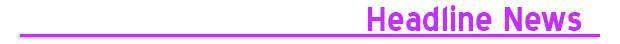
|
| Visix Releases AxisTV 9.4 Visix has released version 9.4 of its AxisTV enterprise digital signage software. This latest release has important feature enhancements including a brand new user interface design, support for VLC players and RTSP streams and improved scheduling features.
AxisTV v.9.4 introduces a brand new UI design with modern colors and imagery, while retaining favorite features and optimizing workflows for a better user experience.
Feature enhancements in AxisTV v.9.4 include:
- New user interface design
- Support for VLC Player and RTSP streams
- Improvements to the system dashboard
- Better alert notification features and scheduling tools
- Enhanced template performance
- Miscellaneous bug fixes
Software updates are free to all Visix clients with a software maintenance agreement. For detailed information about the release, go here. Leave a Comment



Share Article
Back to Top |

| DSS Europe Marks 10th Year with Two-Day Digital Signage Program Digital Signage Summit (DSS) Europe 2016 presented by DSF Europe arrives at the Hilton Munich Airport on 23-24 June with a programme offering two full days of digital signage and DooH insight, expertise and technology. It is the first time in the event’s 10-year history that the conference programme has been extended to two full days. An enlarged exhibition area will also be operational throughout.
The leading event for digital signage and DooH professionals will return to the exclusive surroundings of the Hilton Munich Airport, where participants will have cutting-edge networking tools and opportunities at their disposal.
The overall theme for DSS Europe 2016 is ‘Challenging the fundamentals of consumer engagement – strategies for tomorrow’s advertising, retail and public spaces.’ Within that, each day will have its own sub-theme. Day One’s conference schedule will explore ‘multiscreen, data-driven and disruptive,’ while Day Two will investigate ‘turning stores into stories — best concepts, omnichannel and IoT.’
Last year, DSS Europe 2015 attracted 477 delegates, 31 sponsors & exhibitors and 42 speakers. This year — with two days – the event is positioned to achieve even more.
Participants were able to maximise their commitment to the event by using the very successful matchmaking tool, which facilitates new business connections between relevant parties, before, during and after the event. The tool has been further developed for DSS Europe 2016 and will be available to all delegates, speakers and exhibitors.
Digital Signage Summit Europe (previously OVAB Digital Signage Conference Munich) is Europe’s leading digital signage and DooH strategy conference. This is the second summit to be held since invidis consulting joined forces with Integrated Systems Events to become organisers of both, DSS Europe and developers of a series of Digital Signage Summits around the world. This resulted in DSS Russia and DSS MENA in 2015, with more expansion planned for 2016.
DSS Europe 2016 is the 10th annual edition of the conference and exhibition event. From its humble beginnings, DSS Europe has become the most important digital signage and DooH conference in the EMEA region.
“There are many reasons to look forward to the forthcoming DSS Europe 2016,” says invidis consulting’s Florian Rotberg. “The format, including the conference programme, exhibition and matchmaking service, is the strongest it’s ever been. We’re building on nearly a decade of producing an event that has become the most important conference for digital signage and DooH in Europe and beyond. We’re very excited about what it has to offer its participants.”
Integrated Systems Events’ Mike Blackman adds: “It’s set to be a very exciting year for the Digital Signage Summit series and DSS Europe is sure to be a particular highlight. This is the key event for Europe’s digital signage and DooH professionals. We’re looking forward to welcoming them to the Hilton Munich Airport on 23 and 24 June.”
Two-day-conference
- Day 1 (2016/06/23): Smart Cities | DooH Planning & Booking | Data Driven Campaigns
- Day 2 (2016/06/24): Digital Signage Best Concepts | Omnichannel |IoT
Tickets for DSS Europe 2016 are available until the 8 May 2016 for the Early Bird Rate of 30% discount. The regular price will be 690 EUR (net) and 552 EUR (net) for returning delegates.
For more information on Digital Signage Summits, go here. Leave a Comment



Share Article
Back to Top |


Click above to learn more
|

| Drop-Down Monitor Mount Debuts from MultibracketsThe Multibrackets M Motorized Ceiling Mount lowers a monitor from the ceiling. The brackets arm length can be adapted to the size of the TV and hold it securely in place and can be quickly folded down, via a remote control, to be used. The mount also includes a locking mechanism to safely lock your flat screen in place when flipped down, thus minimizing fatigue and vibration.
The M Motorized Ceiling Mount handles 32″-55” monitors and allows them to be mounted flat on the ceiling but then fold down when used. Designed for bedrooms, kitchens, commercial offices, schools or retail, it can fold your screen down or up -75° to 0°. This under the cabinet/ ceiling mount includes a locking system to keep the screen in position and is a very practical solution supporting screens both smaller and larger, 32″ to 55″.
The M Motorized Ceiling Mount uses what hey are calling a rapid motorized flip down transition technique with little noise. Use the included remote control or use IR codes (RC5) to fold down for control systems or off-the-shelf TV remotes to lower or flip up the TV.
More information is here. Leave a Comment



Share Article
Back to Top |

| In the Flat-Panel vs. Projector Wars, 70″ Monitors Take a Hit Radius Global Market Research is one of the largest independent market research companies in the world and they just released a study shows most kids (58 percent) can’t read content on 70” monitors.
The study was conducted with 106 students ages 12-to-22 in groups of approximately 30 at a time. Students were asked to read typical education content including charts and text-based information displayed on a top-selling 70-inch flat panel in a traditional 30-foot-by-30-foot classroom, and then write down six short items of information from what they saw. The students sat in five rows 22-feet wide (six seats per row) with the first row approximately eight feet from the display, and the last row about 27 feet from the display.
The overall results indicated that, on average, 17 out of 30 students per classroom were not able to read the content on the 70-inch flat panel, defined as writing down at least one item incorrectly.
“The majority of students evaluated in the study clearly had difficulty reading the content displayed on the 70-inch flat panel,” said Shira Horn, vice president, Radius Global Market Research.
The research findings support the 4/6/8 Rule for display size recommendations. The 4/6/8 Rule is a long-standing guideline commonly used by AV integrators and installers for determining the appropriate sized displays for different environments including classrooms, conference rooms and large venues.
Further, the results of the study are also consistent with the InfoComm DISCAS draft standard published by InfoComm International, the trade association representing the professional audio/visual and information communications industries worldwide. Using the DISCAS draft standard to calculate the Farthest Viewing Distance for Basic Decision Making — a 70-inch display would not be recommended for viewing text based educational content at distances of approximately 18 feet and beyond.
You can read the entire report here.
The study was funded by a projector manufacturer, Epson, but Radius Global Market Research is cited as a top-50 research firms in the world. Leave a Comment



Share Article
Back to Top |

| Extron Ships Fiber Optic Extenders for 4K Extron is shipping its new FOX II 4K Series for extension, switching and distribution of 4K video (up to 30 Hz with a 4:4:4 color space over one-fiber or @60 Hz with a 4:4:4 color space using two transmitters), multi‑channel audio, and bi-directional control signals over fiber optic cabling. The series includes the FOX II T DP 4K and FOX II T HD 4K fiber optic transmitters for DisplayPort and HDMI, as well as the FOX II R DP 4K with a Type 2 dual‑mode DisplayPort output to support DisplayPort and HDMI 4K resolution displays. They use Extron all‑digital technology for reliable delivery of video signals at resolutions up to 4096×2160. These extenders are HDCP-compliant, and expand the capabilities of the Extron FOX Series fiber optic products. Available in multi-mode and single-mode models, the FOX II 4K Series extenders are ideal for point-to-point installations or in combination with a FOX Matrix Switcher for an enterprise-wide 4K video distribution system.
The FOX II 4K Series fiber optic extenders provide signal extension for moderate distances of up to 2 kilometers (1.25 miles) over multi-mode fiber optic cable and extreme distances up to 30 kilometers (18.75 miles) when using single-mode cable. Both transmitters include a buffered loop-through for a local monitor at the source. Also, the FOX II R DP 4K provides audio de‑embedding and balanced return analog stereo audio output to support a remote audio source at the receiver. Other integrator-friendly features include Key Minder, EDID Minder, audio embedding, audio gain and attenuation adjustment, bidirectional RS232 and IR control, and real‑time system monitoring. Also, optional mounting kits such as the MBU 125 under-desk mounting kit allow signal extension from a source in a lectern to a remote display or central control room. These extenders are simple to set up and commission using Extron’s PCS – Product Configuration Software.
The specs on the FOX II DP 4K are here and the FOX II T HD 4K specs are here. Leave a Comment



Share Article
Back to Top |


Click above to learn more
|

| Visix Wins Communicator and Hermes Awards for Interactive Digital Signage DesignsVisix, Inc. has been honored with four Communicator Awards and three Hermes Creative Awards for their interactive multimedia designs for digital signage. The company’s Creative Services team has expanded over the past four years to meet growing demand, and has won over 60 design awards to date.
Communicator Silver Awards of Distinction were presented in the category of Interactive Multimedia – Education for the team’s interactive wayfinding designs for Kent State University, College of Charleston, Sacred Heart University and University of Nevada, Las Vegas.
The Communicator Awards is the leading international awards program honoring creative excellence for communication professionals.
Visix also received a Platinum Hermes Award for their Southern Illinois University interactive wayfinding kiosk, and two Gold Hermes Awards for University of Nevada, Las Vegas Lied Library wayfinding and College of Charleston Campus Corner informational kiosk.
The mission of the Hermes Creative Awards is to honor excellence and recognize the creativity, hard work and generosity of marketing and communication professionals. Entries come from corporate marketing and communication departments, advertising agencies, PR firms, graphic design shops, web and digital creators, and freelancers.
A full list of awards won by the Visix Creative Services team can be seen on their website here. Leave a Comment



Share Article
Back to Top |

| Premier Mounts Releases Mounting Solutions for Samsung OH-D DisplaysPremier Mounts has released new weather-resistant mounting solutions for Samsung 46” and 55” OH-D displays. The P-Series display mounts are now available with the industry’s-first dedicated adapters for the Samsung OH-D series of displays. Premier says that this new display mount allows for safe outdoor installation while protecting the display and its external power supply and it can adapt to ceiling mounted applications and has options to mount in landscape or portrait mode.
For more information, click here. Leave a Comment



Share Article
Back to Top |


Click above to learn more
|

| BenQ Debuts PV3200PT 4K UHD Monitor BenQ America today launched its PV3200PT IPS and 4K resolution monitor. Purpose-built for 4K video postproduction applications, the 32-inch 4K Ultra HD display (3840×2160) has 10-bit color capability and 100-percent sRGB color, following the Rec. 709 standard.
One interesting feature of the BenQ PV3200PT is that they claim it can reproduce color tones with a Delta-E value of less than or equal to two and features a 14-bit 3D Look Up Table (LUT) for RGB color blending. In addition, BenQ claims the monitor offers a brightness uniformity function enabling it to maintain a consistent image across the entire display. By balancing brightness to a deviation and chromaticity less than 10 percent, the monitor offers a more consistent viewing experience. Individually tested to verify performance, the PV3200PT also features simple hardware and software calibration by allowing users to adjust the unit’s image processing chip without altering graphics card data.
An OSD controller provides preset custom modes so users can quickly switch between Rec. 709, EBU and SMPTE-C modes, increasing editing efficiency while saving time. ThePV3200PT monitor is part of BenQ’s Eye-Care models, which are designed to increase visual comfort while performing common computer tasks. While conventional screens flicker at a rate of 200 times per second, BenQ’s ZeroFlicker technology eliminates flickering at all brightness levels to effectively reduce eye fatigue and provide a more comfortable viewing experience during prolonged sessions of computer use. The monitor also includes ergonomic customization such as height, tilt, pivot and swivel adjustments.
BenQ’s PV3200PT monitor is shipping and lists for $1,499. Here are all the detailed specs. Leave a Comment



Share Article
Back to Top |

| NanoLumens to Integrate Screenfeed Real-Time Content into its Core Technology Platform NanoLumens, manufacturer of indoor and outdoor LEDs, today announced it has entered into a non-exclusive licensing partnership with Minneapolis, Minnesota-based Screenfeed, a content production and syndication company. NanoLumens will now integrate Screenfeed’s real-time content natively within its core technology platform to provide customers with access to Screenfeed’s media feeds, including weather, news, and sports information. In addition to the bundled feeds, the integration effectively provides NanoLumens customers with access to a complete menu of fresh ready-made content that extends the length of time viewers remain engaged with their networked displays.
Screenfeed provides more than 75 different media feeds in image, video and HTML5 formats, ranging from international news and sports, to localized traffic and weather updates. The company currently serves more than 1,500 customers around the world with feeds to more than 85,000 displays.
Nanolumens is here. Leave a Comment



Share Article
Back to Top |

| Datapath Releases the Fx4 4K Video Wall Driver Datapath has introduced the Datapath Fx4, a multi-display controller with four outputs and three inputs from a single box.
Features include DisplayPort 1.2 capture (with loop-through) at 4K/UHD at 60fps and HDMI 1.4 4K capture at 30fps. All inputs and outputs support HDCP content and can be programmed and controlled independently through either a local USB connection or the on-board network interface. And, via the DisplayPort1.2 loop-through, any of the inputs can be daisy chained to build video walls. With dual Ethernet port capability, only one Datapath Fx4 in the chain requires connection to the physical LAN as Ethernet loop-through is supported on the second port, meaning multiple devices can be connected. Developed for stand-alone operation, the non-volatile operation of the Datapath Fx4 can adapt to input changes by automatically adjusting all scale factors.
With the assistance of Datapath’s Wall Designer software, varying video wall designs can be accomplished via an on-screen viewer that can be designed to mimic your wall configuration. Wall Designer allows users to add displays from a database of monitors. Users can also visualise their content by adding inputs, adjust display regions and instantly program all linked devices. With bezel correction, image rotation, cropping, scaling and mirroring options, as well as the ability to overlap or replicate any splice of the source material, there are limitless creative configurations.
The outputs are four “genlocked” HDMI or DisplayPort HD 1080p connections. Each output monitor can take its input from any region of the input image as all of the required cropping, scaling, rotation and frame-rate conversion is handled by the Datapath Fx4 hardware. These regions can overlap to permit any output to replicate another, or can be configured to support any creative splice of the source material. This allows the support of many non-rectangular screen arrangements, as well as any mix of monitor orientations, permitting users to create an almost unlimited multi-monitor canvas.
Datapath will be at InfoComm and the Fx4 is here. Leave a Comment



Share Article
Back to Top |

|
| Digital Menus Boost Burger Chain Store Sales by 50 PercentEclipse Digital Media provides cloud based Digital Menu Board solution to premium burger chain, Prime Burger resulting in an increase in like-for-like sales of 50 percent. The solution provided includes a variety of Samsung Smart Signage Platform displays together with the cloud based digital signage software, embed signage.
Prime Burger, which has outlets in St. Pancras International Station, Euston Railway Station and ExCel London international conference centre, grew as part of the street food movement. Prime Burger started life serving high quality burgers at events and festivals such as Lords cricket, Glastonbury, The Chelsea Flower Show and the London 2012 Olympic Games. Focus is now on retail outlets rather than events, guaranteeing customers receive a great burger in under eight minutes.
“After consulting with Eclipse Digital, we put in five 48” displays at St. Pancras, which we arranged in portrait orientation. We also put in three 48” displays at ExCel, but in a landscape arrangement, while we put in four 32” displays at Euston” – Sam Steele, Director, Prime Burger
Eclipse Digital Media developed the templates for Prime Burger using a combination of graphics and menu data, updated via an Excel spreadsheet. Changes can be made remotely to any of the screens and schedules are configured to automatically switch menus at specific times of the day.
“The displays have really great image quality and bring our beautiful food imagery to life and do justice to our images.” “Eclipse Digital remotely update the content on the displays in each of our stores… it’s a really painless process, and all we have to worry about is updating the artwork.” — Sam Steele, Director, Prime Burger
The menu board solution installed has made a significant impact on the business. Customers are drawn in by the high quality imagery and sales have been positively impacted as a result.
“Our store at ExCel has been in the same position in the boulevard since 2009. Last year we reconfigured it a little.. Out went our flat, white, static printed boards that weren’t eye catching, and in came the new displays, which have proved a great investment. Since we have installed the screens at ExCeL, we’ve seen an increase in like-for-like sales of 50 percent and a lot of that is to do with the screens, without a doubt.” – Sam Steele, Director, Prime Burger
Watch the video case study here:
Leave a Comment



Share Article
Back to Top |
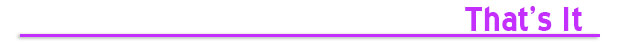
|
For all you REGULAR readers of rAVe DS [Digital Signage] out there, hopefully you enjoyed another opinion-packed issue!
For those of you NEW to rAVe, you just read how we are — we are 100 percent opinionated. We not only report the news and new product stories of the ProAV industry, but we stuff the articles full of our opinions. That may include (but is not limited to) whether or not the product is even worth looking at, challenging the manufacturers on their specifications, calling a marketing-spec bluff and suggesting ways integrators market their products better. But, one thing is for sure, we are NOT a trade publication that gets paid for running editorial or product stories. Traditional trade publications get paid to run product stories — that’s why you see what you see in most of the pubs out there. We are different: we run what we want to run and NO ONE is going to pay us to write anything good (or bad).
Don’t like us, then go away — unsubscribe! Just use the link below.
To send me feedback, don’t reply to this newsletter. Instead, write directly to me at gary@ravepubs.com or for editorial ideas, Editor-in-Chief Sara Abrons at sara@ravepubs.com
A little about me: I graduated from Journalism School at the University of North Carolina at Chapel Hill (where I am adjunct faculty). I’ve been in the AV-industry since 1987 where I started with Extron and eventually moved to AMX. So, I guess I am an industry veteran (although I don’t think I am that old). I have been an opinionated columnist for a number of industry publications and in the late 1990s I started the widely read KNews eNewsletter (the first in the AV market) and also created the model for and was co-founder of AV Avenue, which is now known as InfoComm IQ. rAVe [Publications] has been around since 2003, when we launched our original newsletter, rAVe ProAV Edition.
Everything we publish is Opt-in — we spam NO ONE! rAVe ProAV Edition is our flagship ePublication with what we believe is a reach of virtually everyone in the ProAV market. rAVe HomeAV Edition, co-published with CEDIA and launched in February 2004, is, by far, the largest ePub in the HomeAV market. We added rAVe Rental [and Staging] in November 2007, rAVe ED [Education] in May 2008 and then rAVe DS [Digital Signage] in January 2009. We added rAVe GHGav [Green, Healthcare & Government AV] in August 2010 and rAVe HOW [House of Worship] in July 2012. You can subscribe to any of those publication or see ALL our archives by going to: https://www.ravepubs.com
To read more about my background, our team and what we do, go to https://www.ravepubs.com Back to Top |

Copyright 2016 – rAVe [Publications] – All rights reserved – All rights reserved. For reprint policies, contact rAVe [Publications], 210 Old Barn Ln. – Chapel Hill, NC 27517 – (919) 969-7501. Email: Sara@rAVePubs.com
rAVe contains the opinions of the author only and does not necessarily reflect the opinions of other persons or companies or its sponsors. |
|
|
|