|
Volume 5, Issue 8 — August 22, 2013
|

|
Point Of Wait in the Educational Setting
By Scott Tiner
rAVe Columnist
In the July edition of rAVe DS, there was a fantastic article by Keith Kelson. If you did not get the chance to read this article last month, it is worth a read now. If you did read it last month, it is worth a reread. Go ahead, do it now, I will wait.
OK, you are back. Despite being a great article, Keith left out the education market as a whole, which makes sense, because it is such a difficult market to understand. Some of the categories he listed inside of each type of network certainly can apply to education, but there was no drill down into specific uses and examples. Well, that is why I am here.
As I wrote about in my last article DS in education is difficult because we don’t (in many cases) have that clear point of sale, or purchase. Kelson would refer to this type of network as the Point of Sale network. Of course, we do have bookstores, cafes and other retail locations on campus, but they are not the majority of what we do. I think that Kelson would put most of what you find in colleges and universities into the Point of Transit and Point of Wait categories.
Let’s talk about the Point of Wait digital signage. This is an application that could have an upfront cost that scares our customers. Most digital signage applications I have dealt with cost anywhere from $5,000 to $10,000 per unit. That seems like a lot of money to “entertain” someone while they wait for something. However, let’s take Kelson’s examples and find out how we could put some value into these signs.
Several Point of Wait areas in colleges and universities where we can make valuable use out of that customer who is “dwelling” in our spaces come to mind: an admissions office as families wait for a tour or interview, a waiting room outside of the advancement offices, lines in the finance offices during the start of the term, and perhaps the waiting rooms outside of an athletic coaches office. Indeed, even in the education sector there are many points of wait.
Each of these situations provide an opportunity for us to create an environment for our customers. In the admissions office, we have students who are excited about visiting a school, parents who are nervous about letting their children go and both are nervous about whether they will get accepted and how much it will cost. We can directly address each of these issues with creative and thoughtful bulletins on our signage system. Photos and textual data about costs and programs is important, but how about videos of students from different disciplines talking about their experiences, or current students talking about their experiences during their first year? Perhaps these can even be students who the prospective families can meet later in the day or correspond with via social media. Add a Twitter tag to the students who are in the video, so that they can be easily followed.
The waiting room outside of an advancement office is a tricky one. You probably don’t want a high value donor sitting around waiting for you to find time for them. However, it is also a great opportunity to set the mood. A great video essay, with textual information about current projects going on at your institution could prime the pump for the potential donor. They can come into a situation asking you questions, instead of you needing to lead the horse to water. Better yet, what if you have a really big donor who has already given you some money. Perhaps a well timed photo essay documenting where his/her money has gone, and any buildings or rooms named after him/her. If the person is an alumnus, how about some pictures from when he was in school, or “class notes” on his fellow classmates? The technology exists with current digital signage to allow these changes to be timed to the minute, to get your maximum exposure and bang for the buck.
Every parent fears the day she needs to write out a check for tuition to her son or daughter’s college. Every student fears waiting in line to ask questions about student loans, entrance interviews, exit interviews and how much various fees are. This is a time where the tensions run high, frustration is high and questions are mounting. A well placed digital sign that serves two purposes, answering questions, and presenting a calming environment could be very helpful here. Kelson would point out that in this situation people are a “captive audience” so the content can be more lengthy and detailed than in a point of transit. Information that details various payment options, loan arrangements and details of past students can help reassure families they are making the correct choice. It also serves your employees well, as by the time customers get to their counter, they are calmer and less frustrated.
Sports is big money in colleges and universities around our country. A lot of money is invested in recruiting talented scholar athletes. There are many rules that the NCAA places around recruiting and what you can and cannot do. For example, you are not allowed to put up signs welcoming specific recruits. However, you are allowed to do other things. Putting up your historical stats and last year’s record would be interesting to prospective athletes. Also, for the athlete and their parents, perhaps information about the success of scholar athletes at your institution would be valuable and interesting. Video highlights could be shown to excite your visitors. Again, with the current technology this can all be timed to meet the need of your specific audience at any specific time. Just remember to consult with your NCAA compliance officer before doing any of this.
Another consideration is about where technology currently exists that you could add digital signage. Do you have a conference room for your president, for your trustees? If technology exists in this space, then adding digital signage could be made much cheaper by taking advantage of what exists. Add a digital signage box into the system and program the system to run it while there is no other presentation going on. Now, you are dipping your toe into the waters, but without a large investment. This would also be a great way for an integrator to sell signage to a customer and maybe spark some interest in a larger system.
While each of these uses of DS could loosely be considered some type of Points of Sale, they are mostly a Points of Wait, due to the fact that they are viewed by captive audience to whom you are able to provide them with a more time intensive, detailed and personalized experience. Whether you are a public relations firm advising a communications office, an integrator trying to pitch a product or a technology manager asked to spec equipment, you need to understand these potential uses in a Point of Wait education setting.
As always, I would love to hear from you. Are you using any of these scenarios in your institution? Are you an integrator who has some questions on how to best pitch these products to an educational customer? If so, give me a shout! I look forward to hearing from you. Leave a Comment



Share Article
Back to Top |


Click above to learn more
|

|
How Often Should You Change Your Digital Signage Content? The Rule of 3
By Frank Kenna
President and CEO, The Marlin Company
This is a question we are often asked by our customers. On one hand, if you change the content too often or have too much in rotation at one time, little learning takes place. Conversely, if items are left up too long – a very common problem – people will stop paying attention. And once they do that, retraining them to pay attention can be a long slog.
So while there are many considerations such as type of message, cycle speed and length of message, how new the concept is, how complex it is and how many frames of content are being displayed simultaneously, there is one primary rule of thumb. That is the rule of three. This rule is one I often refer to because of its simplicity and basic logic. And while it was devised decades ago, before digital signage was invented, the idea applies to 21st century messaging as well as it did back then.
What this rules says is that you want to adjust your digital signage (DS) content so that the average person walking by it will see any particular message at least three times.
This basic theory was developed by Dr. Herbert Krugman at GE in the 1970s when he was studying the effects of attention and learning of GE’s advertising.* He broke the three-exposure rule down to these three basic elements:
The first time a message is seen the viewer thinks, “What is it?” The first response is to try and understand the nature of the content stimulus.
The second time makes the viewer think, “What of it?” and “Ah ha, I’ve seen this before.” This completes the basic reaction to the message with understanding taking place.
The third exposure becomes the true reminder when the message sinks in. By then the “sale” has taken place and your message has been understood and “bought” by the viewer.
Equally as important to the third exposure is that it’s also the beginning of disengagement and withdrawal of attention. In other words, it’s time to take that piece of content out and replace it with something new. Once a person has seen a message more than 4-5 times, any further learning comes to a halt, and the piece is just taking up space.
This simple rule of three can be applied to any DS system. Whatever system you use, just make sure to adjust the content controls so it will stay up long enough to be viewed an average of three times — and not much more. This will significantly increase the communication, learning and engagement between you and your viewers.
* Herbert E. Krugman, “Why Three Exposures May be Enough,” Journal of Advertising Research, (December, 1972), 11-14.
This column was reprinted with permission from the Digital Screenmedia Association and originally appeared here. Leave a Comment



Share Article
Back to Top |

|
Keeping Content Relevant — Length, Loops, and Time of Day
By Keith Kelsen
Author and Media Expert
The focus of this series “Power of Content” is to help people with content strategies and how they relate to digital signage. See the other parts here.
One of the strongest aspects of digital signage in connecting with viewers is its ability to present an ever-changing mix of content. That, in turn, adds a level of complexity to the content decision that doesn’t exist in paper forms, such as determining how long each piece of content needs to be on the screen and how frequently the entire set of content pieces — the playlist — will be repeated or replaced by a different playlist. The wait time and length of the playlist loop are directly connected.
One needs to track both to ensure the messages are being absorbed by viewers and that viewers are being presented with the right number of messages while they are within range of the on-screen content. The type of network immediately gives a clue to how much content can be employed and how long it needs to (or can) play on-screen. For most Point of Transit (POT) networks, the available time is very short because the viewer has only a few seconds, in some cases, to see the screen. So the content is brand oriented, relies more heavily on images than a lot of words, and has eye-catching action. At a convenience store, the average consumer spends just 3 minutes inside — more time than with a POT, but still enough time for the digital signage to make an impression that has an impact on purchasing. So the playlist will consist of short content segments of 10 to 15 seconds each. Of course, each venue is specific, and geography and local issues may figure into this calculus. Take a bank, for example. In Malaysia, the wait time to interact with a teller may be 40 minutes, whereas in the United States, the average wait time is about 6 minutes. A playlist that works in the U.S. bank would have segments lasting perhaps 15 to 30 seconds at most, and the entire loop would replay every 5 minutes or so. This approach would not be effective with Malaysian customers, who would wind up being exposed to the same content loop eight times while waiting. There, a longer playlist and potentially longer content segments are appropriate, with a playlist that could last a half hour.
The second component that directly affects how many times a piece of content plays on any one screen is determined by frequency of visits at the venue, which is a huge consideration that will keep the content fresh and watched. This is more or less difficult based on the type of network. In a POS network in a department store, content can be changed once a month because most people are unlikely to visit more frequently and therefore have less chance to become overexposed. In a convenience store, where the average visitor may come in for coffee three mornings a week — or even every day — it’s vital to refresh the content on an almost daily basis. Internal communication networks have a significant challenge with this, more so than any other network, simply because the viewer is there every day of the workweek for 8 to 10 hours a day.
Changing content based on what time of day it is and what day of the week it is can critically affect the impact of digital signage content on customers and associates. The same loop that is effective for the demographics of morning customers or midweek customers will not necessarily appeal to customers who frequent the business at other times. In addition, the employees of the business can easily become annoyed or bored with an overly repetitious loop of content. The danger is that associates may communicate that feeling — even unconsciously — to customers, negating some of the value of the screens. Or they may simply tune it out altogether, eliminating the screens’ usefulness as training or employee information tools. A simple approach is to change the loop of content three times a day: morning, midday, and afternoon. This will keep associates happy and also creates programming that is diverse to the customer. It’s also important to think about changing the order of the content within each playlist as it is repeated. The content can still be delivered in an overall pattern that is effective for the marketer in reaching different customers, but that doesn’t appear to be overly patterned to either customers or associates.
A more sophisticated approach is to add and delete pieces of content throughout the day and week to keep playlists fresh. Like a radio station playing popular music, hit songs are repeated often, but not at the same time every hour, and new songs are brought into the mix as others are taken out to create variety and interest and keep people listening. The same idea applies here; continuous small changes to the overall content, plus shuffling its order, will prevent customers and associates from tuning out.
Along with the dwell time is also the speed at which the message is delivered. This resonates directly with the type of network. In a POS network, delivering the attraction message (what will draw the viewer to the screen) in the first 2½ seconds is critical to getting the required attention. Next the value proposition (why do I want this) needs to be delivered within 3 to 10 seconds, followed immediately by the call to action within 15 seconds. The result is that within 15 seconds, the viewer has a complete story that can affect a behavior change. This is true for many types of POS networks, but it is not always the case. A spa store is going to have a completely different speed of message than a grocery store. The speed of message at the spa and hot tub store is slower and more relaxing based on the atmosphere of the venue and type of products. But, again, if the message is compelling and useful (not just about price), the speed of delivery can be slowed down to become the antithesis of a very busy shopping experience, such as the grocery store. A message that slows the consumer down with useful tips about healthy food can be a reprieve in the din of a grocery shopping experience.
The time of day, the activities in which the viewer is engaged, and even the weather can be important considerations in developing content. Combining the viewer’s profile with the network’s environment will help the programmer make important decisions about how to assemble individual content elements into complete programming loops and how to determine the length and frequency of change of each element and loop. Ensuring the content is relevant in the eye of the viewer is what will get it noticed and lead to it having the intended effect. Leave a Comment



Share Article
Back to Top |


Click above to learn more
|

|
Why Digital Signage Content is King: Part 1
By David Little
Director of Marketing, Keywest Technology
The digital signage industry borrows its favorite cliché from the media folks, which is: “Content is king.” Maybe we should ask at this point, if content is king, who is doing the coronation?
When I was a younger man, a college professor warned me against the use of clichés in my writing. The problem with clichés, he said, is that they are by definition “hackneyed” and “trite.” Leave it to a professor to send me back to my dictionary to figure out what he was trying to say.
Being worn out, however, seems to be a matter of opinion. After all, how many people drive cars with more than 100,000 miles, especially in today’s economy? How many patch the knees of their kids’ blue jeans? Who discards a dull knife?
To me, clichés become clichés because they succinctly bundle a truth into a few memorable words, which become used to the point of exhaustion because they so aptly describe something. To “reinvent the wheel” with an original phrase might leave you “looking for a needle in a haystack,” requiring you to become “busier than a one-armed paperhanger” when a simple cliché would have conveyed your point without the fuss.
The kingship of content is easy to understand. If you want someone to read your newspaper, listen to your radio show, watch your TV program or look at your digital sign, you’d better give them a reason. That “tried and true” reason is content. It better be fresh; it better be interesting; it better serve your audience’s needs; and it better look just as professional as the competition’s presentation. And just as important, quality content must be presented in the proper context or otherwise interesting content becomes irrelevant.
Those who are successful in the media understand these truths instinctively. However, the same can’t be said for the digital signage universe. Sure, there are digital signage ad networks being put in place by media groups. Professionals in these groups understand the importance of content, but there is another vast group of digital signage users who aren’t professional communicators. They run independent retail stores, car lots, local restaurants, bars, and any one of a thousand other small enterprises. These people “first and foremost” are business people concerned with all of the things that got them to the level of success they’ve achieved so far. Adding digital signage adds another responsibility, the implications of which may not be fully understood.
Obviously, these small business owners are adding digital signage because they understand the importance of promoting their goods or services. But they likely don’t have the time, understanding or expertise to develop the content that fully exploits the potential of the digital signage medium.
For small business owners, this raises a critical question: If digital signage is king, who’s doing the coronation? In other words, how does a small business owner with limited resources create –or afford to hire someone to create- digital signage content that attracts the attention of viewers, holds their attention and influence the process of making a purchasing decision? How do they make their content king?
While there’s no simple answer that meets the needs of all small business owners, there are some straightforward, logical steps to make clear, effective, professional digital signage content possible. I’ll review this summer some of those steps to help small business owners put together the messaging they envision for their digital signs. Till then, at the risk of using another cliché, “stay tuned.”
This column was reprinted with permission from the Digital Screenmedia Association and originally appeared here. Leave a Comment



Share Article
Back to Top |

|
Why Digital Signage Content is King: Part 2
By David Little
Director of Marketing, Keywest Technology
Certainly there are a number of third-party content aggregators that can provide fresh information by using real estate on the digital signage screen, just keep in mind that too much syndicated content and you risk squandering your core communication strategy. There is nothing wrong with syndicated content; it’s extremely desirable for many kinds of communication strategies. It’s just that too much of it and your message becomes diluted to the point that, well…what is the point?
Most importantly, fresh content that is focused on your company’s communication effort is paramount if viewers are to keep coming back for reasons that meet your company objectives. Creating the right mix and balance of information sources is the ‘secret sauce’ only you and your stakeholders can answer considering business type and viewer preference.
Now on to the elephant in the room: Who is creating the content that is going to drive the company vision, value proposition, market differentiators, news, promotions and entertainment? Here, I examine solutions that go beyond the obvious answer of hiring someone like a full-time graphic artist or ad agency – two steps many business owners are likely unprepared to make until they see results that justify investing in professional talent.
Before you read my ‘elephant busting’ content tactics below, keep in mind that the success of any digital sign relies on having a clear communication strategy with stated goals and ways of measurement that are accepted by stakeholders.
Tactic 1: Create and use attention-grabbing templates that carry a consistent theme, which match a specific campaign, product or company branding effort. Templates reduce the complexity of creating digital signage content. They can be constructed to accommodate nearly all of the information – whether it’s menu items for a restaurant or special event listings in a hotel lobby – that a digital signage user needs to display. Once created, templates also minimize the time that must be devoted to the communications process because they can be used over and over again.
A well thought out template for digital signage will go far; plus, it can be repurposed for other campaigns with little effort. If you are short on manpower to accomplish this, consider your company’s website designer or nascent employee with starlet skills. Another possibility is to outsource the template design to a third-party firm. Either way, you are still in control of your key message.
Tactic 2: Select digital signage software that has the ability to automatically import data from company databases and content sources to relieve staff from re-keystroking data into the digital signage page. For example, a hotel might rely on event or property management software to track reservations, meeting room bookings and conference events. For instance, meeting room booking data, such as the name of the party renting the room could populate a text field in a template built for use on a digital reader boards outside individual conference and ballrooms.
Tapping into data automation is a great way to repurpose existing resources without needing a content manager, graphics artist, or a third-party service provider. Additionally, widgets or other software programs can be used to source news feeds, social media feeds, weather forecasts and corporate web pages. This could happen simply by sitting down with stakeholders and identifying pieces of data that could populate a digital signage template automatically without staff intervention.
Tactic 3: Leverage existing marketing, promotional and advertising materials to minimize the amount of original content that must be created. Existing content, including social media assets, TV, Internet or YouTube commercials, viral video and corporate video can be reused on digital signs when appropriate.
This may only require sitting down with the person in charge of marketing and finding out what media assets are available to repurpose on the digital signage system. If such media fits within your company’s communication objectives, your marketing department may be a rich source of Web videos, PowerPoint presentations, animations, logos and other valuable assets.
Tactic 4: Use RSS feeds to keep a stream of fresh content constantly updating on the screen. Depending on the business and the application, Internet RSS feeds from various sources can provide fresh, new content to attract viewers and hold their attention.
Better digital signage software will support RSS as a source feed. RSS feeds are often available directly from one’s website, which may be great way to reinforce corporate news. Additionally, there are countless sources of both local and national news feeds from many Internet providers on popular topics that could supplement a digital signage communication strategy.
Tactic 5: Rely on a traditional television programming to supplement your digital signage content. This may seem counter-intuitive for a corporate digital signage channel, but TV is a proven medium that attracts attention. And placed in spots where employees take breaks, such as cafeterias or lounges could prove a dynamic way to provide both corporate messaging and entertainment all at the same time.
Some digital signage systems are available with optional TV tuners that allow programming to be imported into a digital signage layout. Integrating TV relieves much of the burden of creating a lot of fresh content.
However, there are a few caveats to keep in mind. The cable or satellite TV source may not allow retransmission of its programming without first paying a licensing fee. Another is possible competitive conflict. For instance, how would the owner of a used car lot feel about unintentionally displaying the commercial of a competitor on his digital sign?
Relying on these five tactics can help any business owner – small or large – create the content that gets and holds the attention of viewers without taking on a new employee or vendor. In my next column, I’ll offer five more tactics that can be used to help create content, and may finally chase the elephant out of the room.
This column was reprinted with permission from the Digital Screenmedia Association and originally appeared here.
Image via SmarterSign Leave a Comment



Share Article
Back to Top |


Click above to learn more
|

|
Who’s Watching Anyway? Part 1
By Keith Kelsen
Author and Media Expert
The focus of this series “Power of Content” is to help people with content strategies and how they relate to digital signage. See the other parts here.
I have often discussed the idea of making the content on a digital signage network relevant. Simply put, that means constructing content to carry a company’s messages in a manner that has meaning to the specific audience whose behavior the company is seeking to influence. In other words, “Who’s watching?”
This may seem a very complex array of inquisitions and research… but really understanding the process and who an audience is the first step in creating relevant content. Even before companies decide to make DOOH part of their marketing and communications strategy, they usually have a good idea of who the most likely buyers of their products or services will be. The choice of network depends in part on the habits of those buyers — digital signage needs to reach them in places they are most likely to be, at the times they are most likely to be there. But it is the content itself that takes its cue most directly from the intended audience. As with any type of marketing, a solid understanding of the audience is what will provide the keys to creating compelling content.
By combining audience understanding with the remarkable attributes of digital signage, marketers can begin to map out the content that will make their digital signage investment pay off.
Sometimes even the simplest truths can be forgotten when there’s a new technology to deploy. It’s no different with digital signage. People sometimes opt for the easier route of simply using any existing content they have to get their networks up quickly. Instead, everyone needs to start with the basic question: Who is going to buy (or who do I hope will buy) what I’m selling? Even if the answer is everyone, it’s still important to create different pieces of content that speak to broad demographic groups. Although an 18-year-old and an 80-year-old may both be targets for a company’s soft drink or credit card, those products will represent completely different things to people in those age groups, and the marketing messages will be just as different. The challenge of creating content for diverse demographic groups is also an opportunity to deliver a product offering in several different ways and often requires just slight changes to some elements that can speak to events or ideas of significance for those groups, as illustrated in this demographic chart. 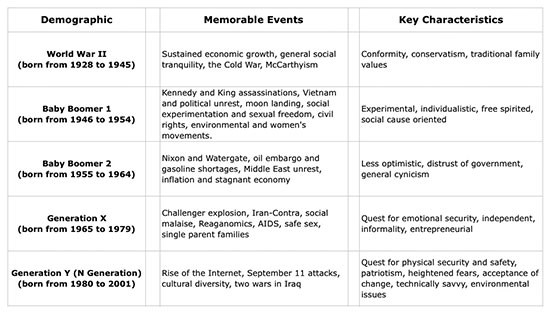 If one can create content that understands the viewer and relates to that viewer with specific traits to that demographic, then one can drive messages that are very effective in making that connection with that consumer. What are their key characteristics that drive their emotions? What events most influenced their lives? These are, of course, generalities. Each group comprises millions of Americans, and within each group are a multitude of differences relating to gender, ethnicity and sexual orientation; income, education and occupation; region, neighborhood,and home ownership status; religious and political beliefs; marital status, parental status and even pet ownership. It is vital to know which segments of these broad groups a piece of content will target and to be aware of the latest research on how those segments make purchase decisions.
For example, a recent baby boom along with the growth of women in the workforce has propelled the mommy segment to some prominence with marketers. Mothers of children younger than age 18 years (primarily spanning Generations X and Y) control enormous levels of disposable income and often are the main decision makers about a family’s spending—and they are motivated by that family orientation. It is estimated that about 75 percent of American mothers in this category have primary responsibility for the purchasing decisions about groceries and basic household supplies, and their opinions are overwhelmingly what determines the outcome of all family economic decisions.
The demographic landscape has changed in the last five years significantly. Baby Boomers are retiring at an accelerated rate and now have different concerns and motivations. And then there is the digital consumer who is born after 1980. They grew up in the back of the car with an iPad or using mom’s cell phone. They are a completely digital generation that thinks and acts differently than any generation before. It’s non-linear thinking. It’s any screen, anytime. It’s multitasking. The Millennial generation is more informal with its communications, having growing up texting in short thumb. The style in language one chooses to use to communicate will be important.
With most teens today it’s a continuous life on stage with “selfie” pictures on Facebook. The “selfie” acts almost like a location scout for a movie. They will even choose a location, friends and clothing; they think will make their perfect stage presence for the “photo shoot.”
The big news in creating content for the digital millennial generation is it has to be interactive and has to provide for a two way conversation. For instance, a place to create the photo and then share it. It can be a “Magic Mirror” in the dressing room where outfits the selfie tries on are shared across their social network and the feedback is live. Digital signage content cannot be passive for this young digital consumer. It must have relevant interaction and serve their need to share with the rest of the world and must provide a positive experience. Leave a Comment



Share Article
Back to Top |

|
4Kx2K TVs: Will They Stimulate or Slow the Market?
By Paul Gray
DisplaySearch
Consumers can react in two ways in a market with rapid innovation: They either get excited by the new value propositions and capabilities and jump in or instead they can opt to wait until winners emerge and choices become simpler.
Looking at the long-term history of the TV market in Western Europe, an intriguing pattern emerges, as shown in the graph. (I am grateful for the help from several TV brands in reconstructing this history.) A rolling four-year trend is included to remove much of the noise from normal economic cycles.
Overall we can see several distinct eras in the market:
- The market was initially driven by consumers buying a first color TV — typically around 20”. In the 1970s, TV rental was common (a set cost as much as a small car in 1972), but economies of scale and intensification of competition as the Japanese entered the market brought prices down.
- There was a brief surge in 1990-1991 as the Iron Curtain fell: Many eastern Europeans spent savings on TVs from western brands, often buying one during a visit. The market then entered a period of stability with only incremental innovation: Widescreen broadcast standards such as PalPlus and MAC failed to gain a foothold and consumers had a choice only between drab matte gray sets with 4:3 screens. However, the new DVD format was wildly successful.
- Sony’s introduction of Real Flat CRT and Philips Plasma TV in 1996-7 had a surprising effect. They both pointed the way to a flat future, but were constrained by supply and cost respectively. The effect on consumers was to render curved CRT sets obsolete but with no affordable alternative. Consumers replaced sets reluctantly, only on failure. As a result, the market stagnated.
- The explosion of thin TVs in big screen sizes and at ever lower prices caused a steady surge in the market; this was further boosted by digital broadcast switch-over and HD services.
- We are now in a time of uncertainty: There is no obvious new force to accelerate the market, 3D has failed to fire consumers’ enthusiasm, while consumers face ongoing reductions in spending power due to weak economic conditions. Furthermore, hot new mass market products such as tablets and smartphones cost the same (or less) than a TV and compete directly for some video usage.
Possibly the worst outcome is that 4Kx2K does indeed catch consumers’ imagination: Its high cost would mean a similar pause in the market like that following Philips first plasma TV in 1997. We will be thinking about exactly this point at the IFA DisplaySearch Business Conference in September. Leave a Comment



Share Article
Back to Top |
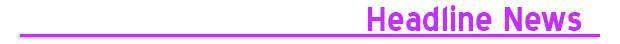
|
| Sharp Launches LL-S201A 20″ MultiTouch Monitor Sharp has debuted a unique-sized multi-touch LED that’s capable of being used flat, angled or handing on a wall. When flat, it can be used to mount in tables or lecterns in classrooms and when angled (75-degrees with the included stand). It can be used as a second computer monitor that’s touch-screen and interactive and when vertical, it could be used as a digital signage kiosk.
The 1920×1080 resolution LL-S201A uses an edge-to-edge glass design; it weighs in at just over 5 pounds and is 1″ thick. Sharp Pen Software makes the 20″ LCD like an AQUOS BOARD Interactive Display as it’s integrated with Windows 8 compatibility and a palm cancellation function prioritizes the touch of the pen over touch – making it easy for any sized hand or user.
Here’s a brochure on the LL-S201A [PDF]. Leave a Comment



Share Article
Back to Top |

| BenQ’s Interactive IL420 Touch Display Ships BenQ America is now shipping its interactive IL420 touch-screen public information display (PID), featuring a six-point multi-touch technology on a 42-inch screen.
The 1920×1080 resolution, LED-lit IL420 interactive touch LCD display provides scheduling management functions and is optimized for portrait mode scenarios. It includes two built-in, 12-watt speakers, PiP/PBP capabilities, DisplayPort connectivity and RS232/LAN control. For larger signage installations, the device’s Multiple Display Administrator (MDA) application enables the control of up to 98 displays simultaneously through the local network. Brightness is specified at 400 cd/m².
The IL420 retails at a price of $2,499 and complete specs are here. Leave a Comment



Share Article
Back to Top |

| Sharp Ships Commercial 90″ DisplaySharp’s PN-R903 is now shipping with no delay on orders. The 90″ display can be displayed in both portrait and landscape modes and uses an LED-lit 1920×1080 LCD panel that’s specified to output 700 cd/m2 of brightness.
Specifically designed for commercial AV applications, the PN-R903 is designed for 24/7/365 use so it’s ideal for both digital signage and rental applications. It’s less than 5″ deep and has a 176-degree viewing angle. Inputs include VGA, HDMI, DVI and DisplayPort and it can be controlled via LAN or RS232.
Full specs are here. Leave a Comment



Share Article
Back to Top |


Click above to learn more
|

| Christie QuadHD84 is 84″ 4K DisplayThe Christie QuadHD84 is an 84″, 4K resolution (3840×2160), LED-lit LCD display that is spec’d at 350 nits (cd/m2) and a 1600:1 contrast ratio. It has the ability to display 4K content at 60 Hz — the first in the market of which we know.
The Christie QuadHD84 can be used as a wall-mountable or free-standing display. The native resolution of the panel is driven by four frame-locked HDMI or DVI sources at 60 Hz. The panel has three additional single-channel HDMI 1.4a inputs capable of full Quad HD resolution (3840×2160 at 30 Hz) and each of those inputs are HD-compatible, enabling graphics scaled to fill the screen at up to 60 Hz.
Here are all the specs. Leave a Comment



Share Article
Back to Top |

| CastNET Announces New Digital Signage Solution to Engage Viewers with NFC Technology CastNET announced today that it has developed and is shipping a new solution that fully integrates Near Field Communications (NFC) technology with its digital signage software. CastNET with MobileHere technology combines CastNET’s digital signage content management software with NFC to allow mobile devices to easily take away information from digital signage screens.
NFC is a short-range wireless RFID technology that is meant for applications where a close physical touch allows information to be exchanged. By placing an NFC-enabled smartphone or mobile device against a CastNET with MobileHere digital sign, viewers are able to instantly download information or be directed to rich media content on their device.
The real world applications for CastNET with MobileHere are numerous. Rather than just reading information in front of a digital sign, viewers will now instantly take digital signage information to go. Customers and visitors can be directed to websites, videos or mobile app stores as well as instantly download wayfinding maps, menus and coupons along with many other types of information. A significant advantage to the implementation of MobileHere technology with CastNET is that as the message changes on the digital sign, the viewer can tap their mobile device on the screen to automatically receive new information relevant to that message.
Here are all the details. Leave a Comment



Share Article
Back to Top |

| STRATACACHE Introduces Optika, a New Specialty Display DivisionSTRATACACHE just announced the opening of a new specialty display division called Optika Display. Located in Dayton, Ohio, the new division will expand STRATACACHE’s specialty display service offerings for its digital merchandising, digital signage and digital Interactive solutions worldwide — meaning digital signage.
Optika told rAVe it will focus on LED technology, outdoor and durable glass displays, specialty lighting, glass coatings, and specific interfaces (multi-touch, etc.).
STRATACACHE has appointed Jason Meyer to oversee and manage the new division.
Optika is here. Leave a Comment



Share Article
Back to Top |

| 2013 Best of InfoComm AwardsWelcome to rAVe’s annual Best of InfoComm Awards! This year’s InfoComm show, held last month in Orlando, Florida, was one of the best — or, actually, the best if you’re measurement is attendance. But, attendance aside, the amount of new technology and product innovation was more than the past three or four years, combined. It’s clear that most manufacturers see the next few years as promising and growth oriented.
But, because there were so many new products and technologies shown at the 2013 version of InfoComm, it made our job harder. There were more products to consider than in recent memory. Considering all this, those that did win should be proud of their accomplishment as they, obviously, represent the best-of-the-best. So, congratulations!
Click each link below to see the winner and read about the product.
Leave a Comment



Share Article
Back to Top |

| Sharp Intros 20-Inch LED Display That Can Be Used In Any Configuration Sharp has debuted a unique, multi-touch LED 20″ display that can be used while flat, angled or while hanging or mounted. When flat, it can be mounted in tables or lecterns in classrooms. When angled, it sits at 75-degrees with the included stand. It can also be used as an interactive second computer monitor, or when vertical, it could be used as a digital signage kiosk.
The 1920×1080 resolution LL-S201A uses an edge-to-edge glass design; it weighs in at just over 5 pounds and is 1″ thick.
Sharp Pen Software makes the 20″ LCD like an AQUOS BOARD Interactive Display as it’s integrated with Windows 8 compatibility. A palm cancellation function prioritizes the touch of the pen over touch – making it easy for any sized hand or user. It supports up to 10 touch points, and can be used in a wide variety of applications, including corporate, digital signage, creative work and proofreading, medical, education and even gaming or as a personal tablet.
See all the specs here. Leave a Comment



Share Article
Back to Top |

| Network Control Added to BlueBOLT Power Management Platform BlueBOLT, now a separate brand from Panamax/Furman within the Core Brands group owned by parent company Nortek, today introduced a network management feature to its cloud-based power and energy management platform. The new feature allows users to query (ping) any device with an IP address on a network from a BlueBOLT-enabled component with a BlueBOLT-CV1 card. In the event of a failed ping response, BlueBOLT can send email notifications, reboot an outlet, reboot a series of outlets in sequence or any combination of the above. Existing Panamax and Furman equipment owners with products that have a BlueBOLT-CV1 card already installed can upgrade for free via a firmware upgrade. In addition, the feature will be available in Q4 for use with the Panamax MD2-ZB and BB-ZB1 product family.
Initially designed to facilitate the control of power and energy usage and remotely reboot problem components in installed electronics systems, the company’s hardware and software technology provides an intuitive, plug-and-play Web interface where users can control AC outlets to schedule, monitor and manage their energy consumption easily. With this new feature, BlueBOLT expands from power and energy management to network management for a full systems management platform.
Get all the details here. Leave a Comment



Share Article
Back to Top |

| DynaScan Intros 65-Inch LCD Specified at 3,000-nit Brightness DynaScan Technology just introduced a new 65-inch LED-backlit LCD, the DS651LR4, that’s spec’d at 3,000-nits brightness, and offers lower power consumption and a wide range of video inputs.
Using a locally-dimmed LED back light, the DS651LR4 has a contrast ratio of 1,000,000:1 (dynamic). The company says that it consumes up to 20 percent less power than its predecessor. Inputs include VGA, HDMI (HDCP compliant), and it features built-in video daisy chaining. A single video source can be used for up to 36 displays without the need for any additional external video wall controller. The narrow bezel size also makes it easy to integrate the display in an external enclosure or kiosk while maintaining a small profile.
To increase performance and prolong the lifespan of the display, the DS651LR4 utilizes a fan-less thermal management system. Heat generated by the display is radiated away from high temperature areas while a sensor continuously monitors the internal temperature to protect the system from overheating. All of this is done without the use of any fans, resulting in silent operation and greatly reducing the potential of mechanical failure.
More information about the DS651LR4 is here. Leave a Comment



Share Article
Back to Top |

| Wireless Ronin Achieves 69 Percent Revenue Growth in Second Quarter 2013This July, Wireless Ronin Technologies reported financial results for the second quarter ended June 30, 2013. Revenue in the second quarter of 2013 increased 69 percent to $2.6 million from $1.6 million in the same year-ago quarter. The increase was due to the $750,000 prepaid license received from Delphi as well as new orders from Polaris Industries’ Indian Motorcycle subsidiary and ARAMARK.
Recurring revenue in the second quarter of 2013 from the company’s hosting and support services increased to $489,000 (19 percent of total revenue) from $474,000 (30 percent percent of total revenue) in the same year-ago quarter. The increase in recurring revenue dollars resulted from the continued extension of support services to more nodes delivered by the company’s network operations center.
Gross margin in the second quarter of 2013 was a record $1.8 million (69 percent of total revenue) compared to $945,000 (61 percent of total revenue) in the same year-ago quarter. The increase in gross margin was primarily due to the $750,000 software license sale to Delphi Display Systems in the quarter.
Net loss in the second quarter of 2013 totaled a record low $76,000 or $(0.01) per basic and diluted share, as compared to a net loss of $1.2 million or $(0.26) per basic and diluted share in the same year-ago quarter. The year-over-year improvement was primarily due to increased sales and lower costs.
Non-GAAP operating income was a record $77,000 or $0.01 per common share, as compared to a non-GAAP operating loss of $1.0 million or $(0.22) per basic and diluted share in Q2 2012. The company defines non-GAAP operating loss as GAAP operating loss less stock-based compensation, depreciation and amortization and severance and other one-time charges (see further discussion of this non-GAAP term as well as a reconciliation to GAAP operating loss, below).
At June 30, 2013, cash and cash equivalents totaled $2.2 million, compared to $3.1 million at end of the prior quarter.
Revenue in the first six months of 2013 increased 21 percent to $4.0 million from $3.3 million in the first six months of 2012. The increase was due to the Delphi license and new orders from Polaris Industries’ Indian Motorcycle subsidiary and ARAMARK.
Recurring revenue in the first half of 2013 increased to $984,000 (24 percent of total revenue) from $941,000 (28 percent of total revenue) in the same year-ago period. The dollar increase resulted from continued adoption of support services delivered by the company’s network operations center.
Gross margin in the first half of 2013 was $2.6 million (64 percent of total revenue) compared to $1.9 million (57 percent of total revenue) in the same year-ago period. The increase was primarily due to the $750,000 software license sale to Delphi Display Systems.
Net loss in the first half of 2013 was a record low $1.5 million or $(0.27) per basic and diluted share, improving from a net loss of $3.0 million or $(0.66) per basic and diluted share in the first six months of 2012. The improvement was primarily due to increased sales and reduced costs.
Non-GAAP operating loss in the first half of 2013 was $1.1 million or $(0.20) per common share, an improvement from a non-GAAP operating loss of $2.4 million or $(0.53) per basic and diluted share in the same year-ago period.
Wireless Ronin is here. Leave a Comment



Share Article
Back to Top |

| 2013 DSA Crown Awards Entry OpensThe Digital Screenmedia Association is now accepting entries for the DSA Crown Awards, recognizing the impact of excellent content in out-of-home environments through the use of digital signage, self-service kiosks, and/or mobile technology. The DSA welcomes entries from all interested companies – members and non-members alike. The cost to enter is $195 per entry for DSA Members and $225 per entry for non-members.
Award Categories:
Point of Sale (shoppers)
Examples:
- Bars (music sales)
- Quick-service restaurant (QSR) menu boards
- Restaurant promotional boards
- Retail
Point of Transit (people on the go)
Examples:
- Airports
- Bus stations
- Digital billboards
- Sidewalk
- Subway stations
- Train stations
Point of Wait (dwell time)
Examples:
- Bars
- Casual dining (waiting for a table)
- Enterprise operations
- Healthcare
- Hospitality
- In taxis, subways, trains, buses
- Internal communications
- Office buildings
- Quick-service restaurant (QSR) dining area
- Waiting in line (retail, banking, etc.)
Enter here. Leave a Comment



Share Article
Back to Top |

|
| Christie and The Sextant Group Help University Build Research Library of the FutureChristie and The Sextant Group are helping redefine the components of a research library at North Carolina State University’s James B. Hunt Jr. Library in Raleigh, N.C.
Achieving the school’s goal of securing a competitive advantage by equipping students with collaborative research tools for solving problems in today’s tech-driven society, the library sets a new standard in combining technological innovation, student engagement and striking architecture using Christie MicroTiles, Christie projectors and Christie Spyder X20 video processors.
According to Maurice York, head of information technology, NCSU Libraries, North Carolina State University, the space was carefully designed as a purpose-built environment where students and faculty can interact with top-of-the-line digital technology to further their research and education. “Our goal was to, figuratively, ‘blow the walls off’ the library,” York said. “This meant large-scale display visualization and content to create a truly collaborative technology incubator. In addition, the new central facility had to utilize open technologies, continuously repurposed, that could work for molecular dynamics one day and gaming that same day or next day.”
With Tampa, Fla.-based AVI-SPL as integrator, project consultant The Sextant Group selected Christie to fit the extensive needs of the project, starting with Christie MicroTiles as digital building blocks. With each MicroTile measuring approximately 12-inches tall by 16 inches wide by 10 inches deep, they met the tight space required while achieving that ‘wow’ factor the University was looking for.
“The school wanted the highest resolution and highest color depth displays, but space was at a premium and the technology needed to be versatile enough to fit into various rooms and be used for various purposes,” said Scott Frey, design engineer for The Sextant Group, Pittsburgh.
Once the Christie MicroTiles were chosen, the project evolved into Christie projection systems and Christie Spyder X20 video processors as crucial solutions to achieving an engaging digital library. The projectors are now helping immerse students and faculty in creative and interactive environments that can be reconfigured and repurposed at any time. The Christie Spyder X20 processors ensure the full potential of the Christie projectors and MicroTiles walls are realized, with their ability to blend, window, mix and scale any source format and then route the signal to any destination device or combination of display devices quickly and easily. “Advanced digital display media make learning more accessible — even fun — to students and act as a catalyst for ideas, creativity and problem solving,” said Kathryn Cress, vice president, global & corporate marketing, Christie. “At the Hunt Library, every pixel is dedicated to the students, with Christie playing a central role in bringing to fruition the groundbreaking concepts.”
Christie visual display solutions in the Hunt Library include:
- The iPearl Immersion Theater is used to showcase student exhibits, faculty theories and work, and to publicize speaking events to students and faculty on a 16-unit wide by 7-unit tall Christie MicroTiles installation lining a curved wall at the main pathway entrance.
- The Game Lab includes a 16-unit wide by 5-unit high MicroTiles display. Designed as a place for play, it also serves as a vital resource for advancement in the study of games and design experimentation on a large, high-resolution scale. A Christie Spyder X20 video processor gives users complete control over the displayed content.
- The Art Wall is a 15-unit wide by 8-unit tall MicroTiles wall located above the “ASK US” service point. Used to display photography and artwork of faculty and students, the Art Wall also features a welcome screen for visitors.
- Outside the Teaching and Visualization Lab is a 9-unit wide by 10-unit tall MicroTiles array configured in columns and separated by a wall. Used to display artistic video pieces and animation, the wall also displays what takes place inside the lab, which features 10 Christie Mirage WU7K-M 3-chip DLP stereoscopic projectors as part of a 270-degree immersive environment with seamless, blended images. A Christie Spyder X20 video processor controls the content.
- Inside the Creativity Studio, two Christie Mirage WU7K–M 3D projectors and four Christie DHD800 projectors have been installed and are displaying impeccably clear visual presentations by both students and faculty.
- A 4-unit wide by 4-unit tall MicroTiles array acting as a Creative Sandbox for a variety of uses.
- A 400-person Lecture Hall is fitted with two Christie Mirage WU12K-M 3D projectors lighting up one of the largest campus screens. Christie Twist, a solution that enables full image warping and advanced edge-blending, ensures perfect pixel alignment onto the curved projected surface. A Christie HD7K-J projector was installed in a separate, 100-person meeting room.
The completed James B. Hunt Jr. Library has been a unanimous success at N.C. State, with faculty, students and visitors in awe of the stunning visuals and technology. The university has achieved its goal of creating an iconic space where students and faculty from all disciplines can collaborate on new ideas, experiment with technology on a large scale, engage through course work and research, and showcase their work in a big way.
“Christie has been central to the success of the Hunt library, helping us to redefine a space and create a true visual environment, rather than just simply fill up a screen,” concluded York.
This case study is reprinted with permission from the Digital Signage Connection and originally appeared here. Leave a Comment



Share Article
Back to Top |
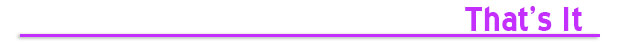
|
| For all you REGULAR readers of rAVe DS [Digital Signage] out there, hopefully you enjoyed another opinion-packed issue!
For those of you NEW to rAVe, you just read how we are — we are 100 percent opinionated. We not only report the news and new product stories of the ProAV industry, but we stuff the articles full of our opinions. That may include (but is not limited to) whether or not the product is even worth looking at, challenging the manufacturers on their specifications, calling a marketing-spec bluff and suggesting ways integrators market their products better. But, one thing is for sure, we are NOT a trade publication that gets paid for running editorial or product stories. Traditional trade publications get paid to run product stories — that’s why you see what you see in most of the pubs out there. We are different: we run what we want to run and NO ONE is going to pay us to write anything good (or bad).
Don’t like us, then go away — unsubscribe! Just use the link below.
To send me feedback, don’t reply to this newsletter. Instead, write directly to me at gary@ravepubs.com or for editorial ideas, Editor-in-Chief Sara Abrons at sara@ravepubs.com
A little about me: I graduated from Journalism School at the University of North Carolina at Chapel Hill (where I am adjunct faculty). I’ve been in the AV-industry since 1987 where I started with Extron and eventually moved to AMX. So, I guess I am an industry veteran (although I don’t think I am that old). I have been an opinionated columnist for a number of industry publications and in the late 1990s I started the widely read KNews eNewsletter (the first in the AV market) and also created the model for and was co-founder of AV Avenue, which is now known as InfoComm IQ. rAVe [Publications] has been around since 2003, when we launched our original newsletter, rAVe ProAV Edition.
Everything we publish is Opt-in — we spam NO ONE! rAVe ProAV Edition is our flagship ePublication with what we believe is a reach of virtually everyone in the ProAV market. rAVe HomeAV Edition, co-published with CEDIA and launched in February 2004, is, by far, the largest ePub in the HomeAV market. We added rAVe Rental [and Staging] in November 2007, rAVe ED [Education] in May 2008 and then rAVe DS [Digital Signage] in January 2009. We added rAVe GHGav [Green, Healthcare & Government AV] in August 2010 and rAVe HOW [House of Worship] in July 2012. You can subscribe to any of those publication or see ALL our archives by going to: https://www.ravepubs.com
To read more about my background, our team and what we do, go to https://www.ravepubs.com Back to Top |

| Copyright 2013 – rAVe [Publications] – All rights reserved – All rights reserved. For reprint policies, contact rAVe [Publications], 210 Old Barn Ln. – Chapel Hill, NC 27517 – (919) 969-7501. Email: Sara@rAVePubs.com
rAVe contains the opinions of the author only and does not necessarily reflect the opinions of other persons or companies or its sponsors. |
|
|
|