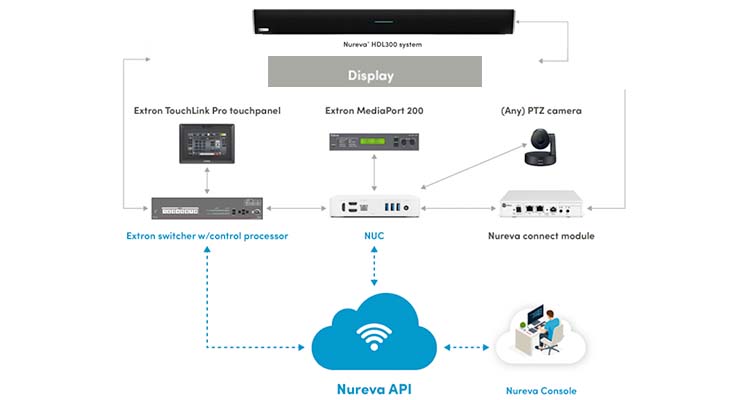
The integration allows users to mute and unmute the audio and adjust volume, treble and bass from the Extron touch panels. Users can also enable or disable the Nureva Active Zone Control feature, adjust the microphone pickup zone and set the active zone for full or partial coverage. This provides a reliable and integrated experience through a single user interface within the Extron Control system. The Nureva-certified control system driver supports all Nureva audio systems and is part of the robust portfolio of integrations available from the Extron website.
As part of the development process, Nureva implemented a new authentication method it says is better suited to hardware communications. The result has been that instructors at TU Delft are able to easily control the Nureva audio system in their classrooms through a familiar interface. TU Delft said it chose Nureva because it wanted audio systems that were simple to install, use and maintain.
“It’s been exciting working with Nureva to provide enhanced control of their audio systems and help them integrate with the systems at TU Delft,” said Rainer Stiehl, Extron’s vice-president of marketing, Europe. “The custom TouchLink Pro touchpanel interface displays a broad variety of audio parameters, all intuitively displayed and easily controlled from anywhere on the network.”
“We created the Nureva Developer Toolkit to give our customers the power to customize their experience with Nureva audio in ways that simplify processes and tasks according to their specific needs,” said Nancy Knowlton, Nureva’s CEO. “We were very happy to support TU Delft and Extron in the creation of this new integration, simplifying everything about their audio conferencing experience.”