|
Volume 6, Issue 8 — August 25, 2014
|
Editorial
Editorial
Editorial
Editorial
Editorial
Tiner’s Take on Digital Signage
|
|
Headline News
Case Study of the Month
|
|

|
Digital Signage Installations: Eight Lessons Learned
By Tracy Robertson
ADFLOW Networks
With 14 years of experience managing complex digital signage rollouts for some of the largest retailers in North America, we have developed a few best practices along the way. Deploying digital signage is not just hanging screens — it is about integrating the digital experience into the DNA of a store’s design. From considerations around cabling to positioning media players and digital screens, here are some of the lessons we’ve learned that save time and money and ensure our clients get the most value from their investment.
1. A site survey streamlines the installation process.
Conducting a site survey before the installation identifies the right mount for the solution upfront. For example, in cases when a site survey isn’t done beforehand, the installer may not realize that the media player is going to be mounted on a cement wall, which requires a ceiling mount. The site survey also prevents problems with cabling; we’ve seen situations where clients must redo cabling because they didn’t factor in the impact of other electrical devices in the store and that can be costly.
2. The optimal location boosts the effectiveness of digital signage.
Attracting the attention of shoppers is key to a successful retail digital signage project. Unfortunately, when installing cabling the tendency is to just put the screen close to the power source which isn’t always the optimal location. Even if cables need to be changed or the power moved, it is important to take the time to determine the right screen location for the best impact. Understanding the goals behind the installation of the digital signage helps determine the proper placement. Before you install your screens, ask yourself “what behavior am I trying to encourage with these screens?” This simple question will force you to think through screen placement and store traffic patterns.
3. The right cabling set-up is critical.
When we arrive at locations where someone else has done the installation, often the cables are running here, there and everywhere and nothing is tied down. Cabling shouldn’t look like a spaghetti dinner. Taking the time to meticulously label and tie down each cable so it’s well organized will save time and avoid headaches in the long run. That way if you need to resolve a problem in the future, it’s easier to determine which cable is causing the issue.
4. Purpose-built media players enhance digital signage solutions.
We see people using a regular PC to deploy digital signage and then experiencing jittery content or issues with content that won’t play properly. Using media players that are purpose-built for digital signage and custom-designed for your applications provides greater reliability and better results.
5. All screens are not created equal.
Some people use consumer TVs for their digital signage solutions, however, home TVs are not meant to run 24/7 so they end up failing, which is costly. If you are serious about providing a superior customer experience, it pays to use commercial screens, which are designed to run continuously while maintaining a sharp, high quality picture.
6. Good communication is an essential part of the process.
We do a number of things to keep the lines of communication open including site surveys so everyone is on the same page about the project. Another critical activity we do on all installations is to create a wire diagram using a store layout and architectural drawings to detail the engineer’s designs for the mounting and placement of digital signage. When a technician goes to do the installation, they have a clearly laid-out plan of every engineered detail of the solution. In cases where a company has their own installation team, we provide instructions and direction.
7. A strong project plan helps mitigate risk.
Everyone involved should know what needs to get done, when, how and who is responsible. This will prevent problems such as components not arriving on time. If you are planning renovations, the project manager can coordinate them to dovetail perfectly with the digital signage installation to avoid extra costs. Perfect execution is critical. If a new store has a grand opening, sometimes there is a narrow window to get the installation done.
8. A support team is invaluable for resolving installation issues.
When you encounter issues, having access to a knowledgeable support team is critical. We have a remote online monitoring system that enables us to ensure the media player is working properly before the installation is completed. When issues arise, we can proactively reach out to resolve them before our customers even realize there’s a problem.
Image via Mathew5000 on Wikimedia Commons Leave a Comment



Share Article
Back to Top |


Click above to learn more
|

|
Making the Case for Additional Investment in Digital Signage Based on ROI/ROO
By Brian McClimans
Vice President, Global Business Development, Peerless-AV
Digital signage is growing in tandem with technological advancements and changes in communication styles and processes. With these changes brings the need to rethink the urgency of validating digital signage expansion simply based upon Return on Investment (ROI).
The communication landscape has vastly transformed and digital signage is a part of this. Take Millennials versus baby boomers — their preferred styles and forms of communication differ greatly. While baby boomers may wish to ask for directions and work face-to-face, Millennials like to gather information quickly via technology.
We’ve seen changes in signage in the past due to technological advances. Upon the advent of color photography and films, people quickly expected, preferred and gave more attention to signage in vibrant colors, leaving black and white signage in the dust. The same holds true today in regards to static versus digital signage. People want to see what they know and expect. In this day and age, the expectation is that information shared via digital signage is fresh and up to date, whereas static signs may insinuate out of date information, particularly to Millennials.
 Culturally, we place significance in keeping up with the times. Still, there will always be individuals hesitant to readily accept change, particularly when new technology may seem costly. And, these are the folks you will need to validate expenditures with as it relates to ROI and Return on Objective (ROO). Fundamentally, to determine ROI and ROO, your team collectively must define the function of your digital signage because if you cannot define this, you’ll never truly determine your ROI and ROO. This must be defined and everyone in your ecosystem must be invested equally.
While ROI considers your return on investment, the amount spent versus hard dollars returned over time, ROO considers your return on objective. In most cases you may consider both of these equally. However, for digital signage, often ROO needs greater attention, as our true objective and function is communication. Which eventually brings us to: how are we going to measure ROO?
In digital signage, your function is communication. Moreover, to define your ROO, you must consider: what will my content communicate, to who will it communicate and where? Your target audience may be customers or employees and your goals could vary vastly from wayfinding to retail calls to action. It is determining these goals that will help define your ROO.
If your content’s function is wayfinding, does your information booth garner less lost visitors? If your content promotes sales, are more customers entering your store aware of these sales? Additionally, both a trend in content and an aid in measurement is social media. Does your signage contain a QR code or NFC and Bluetooth capabilities to track and connect to customers in real time? A hashtag? Does it contain an in-store call to action or a promotional code only featured on your digital signs? These are indeed ways to add some numerical values to more objective levels of engagement.
 Furthermore, many benefits in expanding digital signage versus static signage exist in ease of use and reductions in operational costs. In addition to removing the costs of physically printing and replacing signs, large buildings, which incorporate multiple displays, offer the ability to network multiple displays together to easily repeat messages in multiple places, allowing university- or company-wide news and emergency alerts to quickly and easily be dispersed.
Still, in the current day, ROI of course needn’t be disregarded. However, rather than the more traditional focus on what retail call to action the signage may have caused, it is more important to consider ROI in terms of operations.
Fundamentally, while upfront costs of digital signage may seem high, it is of the utmost importance not to cut corners. For example, integrators could be tempted to use consumer TVs as they are less expensive. However, should these integrators take these TVs outdoors, they have negated their warranty. Moreover, what should be determined is the length of time these displays will be active and the cost of maintenance and service. Oftentimes, a reduction in cost at the time of purchase will amount to more in the long run due to additional service costs. For outdoor spaces, features like safety glass will improve longevity while other features such as optic bonding will actually reduce operational costs in the long run due to the lack of need for fans and filters or air conditioned, protective enclosures.
At the end of the day, when considering expansion in digital signage as it relates to ROO, the end user must consider what their signage will communicate, where it will be located, and why. And, is it truly engaging? As relative to ROI, it’s important to consider not only the upfront cost, but too the costs of content development, software, maintenance and service. No matter which way you look at it, the times have changed and are constantly changing, and digital signage is a part of this. Your ultimate function is communication. What’s the best way to communicate your message? It should certainly be in the most engaging way possible.
Brian McClimans has spoken at Digital Signage Expo and will be a panel participant at the full-day DSE ONE New York Event on October 21st during Digital Signage Week. For more information or to register for DSE ONE visit: http://www.digitalsignageexpo.net/dse-one
Brian McClimans serves as vice president of global business development at Peerless-AV. In his current role, McClimans is responsible for establishing new markets, developing new products and managing strategic relationships for Peerless-AV throughout North America, South America, EMEA and Mexico. Leave a Comment



Share Article
Back to Top |

|
Retail Persona Baiting With Digital Signage
By Ashley Ropar
Marketing Manager, Industry Weapon
Face-to-face sales are becoming less of the norm as consumers interact with screens and mobile devices in their shopping pursuits. As a retailer, you want to dangle that universally delicious carrot to attract all consumers to your products and services. But in a real world not all consumers go for the same carrot.
How can you bait all personas at once? The four shopper personas:
Competitive: Competitive shoppers most likely have the newest smart phone or technology device. They don’t care about comparing products or digging for tons of information. They might give the copy a once over, but their decision making process is fast and rational. “If it’s the latest, it’s the greatest.”
Spontaneous: Spontaneous shoppers will most likely impulse-buy tabloids in the checkout line. These shoppers will hit the purchase button without thinking about their bank account. They see the supermodel wearing a leather jacket in the picture and they want to be like her, now. They’re more inclined to engage in limited-time offers and fast shipping. “If it looks interesting, I’ll take it.”
Methodical: Methodical shoppers will most likely save up and wait to buy a five star safety rated car, with just the right amount of features, at a very reasonable price. They feel like they can always research more, and often compare products down to the nitty-gritty details. They consider both the customer and expert reviews. These are the shoppers that read every word of the fine print. “No need to rush this purchase.”
Humanistic: Humanistic shoppers will most likely read reviews on Yelp before trying a new restaurant. These shoppers take opinions to heart, and often seek the advise of friends when making purchasing decisions. They are more inclined to create “wish lists” and live chat with brand representatives when deliberating which products are worth the actual buy. “Let me ask around before buying.”
Marketing catches up
Before brands realized the power of dynamic advertising, these four shoppers used to see the same marketing, commercials and websites. Selling points like “Newest!” might speak in volumes to the Competitive Shopper, but it can be a huge deterrent for the Methodical Shopper who wants a product that has been tried and true. Brand websites implement the “Sort by” feature which allows consumers to see products in categories like ‘Price low to high,’ ‘Newest,’ ‘Bestseller,’ ‘Average Rating,’ and ‘Relevance.’ Data integration can track these clicked preferences and implement them into future marketing tactics. Thus, the Spontaneous Shopper will receive emails featuring “Products Others Bought,” while Methodical Shoppers will receive “Top Rated Products.”
Digital Signage
To avoid static marketing that may deter certain shoppers, retailers are converting to digital signage. This allows multiple, dynamic campaigns to run on screens throughout the store, giving the same effect as a personalized website visit. Interactive kiosks allow users to log into their profiles, which access their past purchase history and slants marketing based on their personalized tastes. As they browse an ‘endless aisle catalog,’ a Humanistic Shopper will see “Most Popular” product categories and options to read reviews.
Not all shoppers are wired the same. Companies need to be conscientious of what speaks to certain people and what turns them away. Instead of avoiding setbacks and creating universally watered down marketing for store walls, shops can implement digital signage to play multiple dynamic campaigns. This will target all shoppers with hard-hitting massages that speak to their desires. Brands can dangle more than one carrot to attract all categories of consumers.
1 http://www.digitalsignage.com/_html/info_graphics.html
2 RIS News, ’24th Annual Retail Technology Study”
3 InfoTrends, 2006
This column was reprinted with permission from the Digital Screenmedia Association and originally appeared here. Leave a Comment



Share Article
Back to Top |

|
LG Reveals Signage Display Product Plans
By Chris Chinnock
Display Central
Just prior to InfoComm, we received a pre-briefing on LG’s plans for display products for the digital signage market. Now, we can tell you more about the company’s signage display plans.
In the briefing, the company started by noting key requirements for various market segments. For example, in the transportation segment, 24/7 operation and self diagnosis are key, whereas in Quick Serve Restaurants (QSR), remote management and automatic signal switching are important. Retail is often a cost sensitive market so 16/7 operation with 300-400 nits of brightness is the key to success. In Corporate/Education, larger panels with touch capability, along with interactive white boards seem to be the trend. In outdoor signage, there is a growing move toward higher brightness and higher operating temperatures.
Serving all these vertical markets can be a challenge as end users generally want to source a solution, not a series of component they have to configure and operate. LG can supply the display, media player and WebOS signage platform, but partners need to configure the content and network management piece, plus provide the installation, maintenance and service aspects of the project. Let’s take a look at what LG brings to the table.
While many signage solutions do use consumer-grade panels, players and other components, LG does offer commercial-grade solutions to serve these markets. In general, this means they use higher reliability components to achieve the 16/7 or 24/7 operation, plus add other features for the pro system integrator.
For instance, many of the commercial-grade displays include a high performance SoC, branded as SuperSign. This includes a 1GHz dual core CPU, 1.25GB of DDR3 memory, an internal hard drive (8/16GB) and the ability for additional storage via external USB drives. Running on this SoC is the WebOS platform, which can support programs and apps based on Android, Windows and iOS. That’s a really nice feature allowing end users to choose the applications they want, and use any mobile device to manage the content and network.
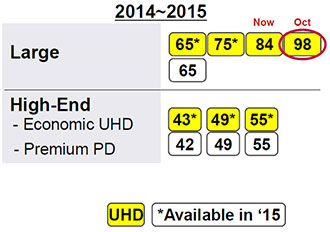 The latest version is SuperSign V (LG also offers a SuperSign Lite version for cost conscience buyers). New is the ability to create arbitrary configuration of display and have the content playback on them — even if the displays are rotating like a windmill. They have also enhanced the failover mode in case a media player goes down, to provide a secondary connection to the display (over DisplayPort), or via internal memory, to keep the sign running. Also new is an optional screen fault detection that places a little marker in the corner of the screen that is read by a local sensor. This alerts the operators if there is no content playing — a nice feature. In 2014, the some displays (LS75A/73B) will support OPS plug-in modules as well as wireless connectivity over Wi-Fi or Miracast (in 2015).
Built-in touchscreen support is available this year in 42-, 47-, 55- and 84-inch models and as an overlay next year in 32-, 42-, 47-, 55- and 65-inch screen sizes. LG uses spread IR technology for touch-enabled built-in models. “Unlike a traditional IR systems, our sensor technology uses a wider angle on the emitters so that the IR beams strike multiple receivers, giving better touch accuracy and improved response time,” the company explained in an email. “Our sensors support up to 10 simultaneous touch points.”
The overlay option uses the same technology, but will be added next year so existing panels can be upgraded to add touch capability, which can be field installed. “LG developed this solution in response to our customers who wanted the ability to add touch at a later date if their needs change, and to provide better flexibility from a support aspect as well. If a touchscreen should fail, it can be quickly replaced with an overlay where an integrated solution might need to be sent back to a service center. The same can be said if a display should fail. A fresh display can be shipped in and integrated in the field, rather than having to wait for integration at a service center,” explained the company.
In terms of displays, LG will introduce a number of UHD models in 2014 and 2015, as shown in the graphic. Currently, only the 84-inch model introduced a year ago is available with the 98” model coming this October. The 84WS70MS is media player compatible with attachable external media players, MP700 and MP500 (sold separately). The slim LG media players can be installed in the back without taking up additional space. Currently, HEVC support with OPS is not available on the current 84-inch model.
Next year however, the line-up will expand considerably with 43-, 49-, 55-, 65- and 75-inch UHD models available.
Leave a Comment



Share Article
Back to Top |


Click above to learn more
|

|
Finally, the Right Digital Signage Solution for SMBs?
By Todd Fender
DisplaySearch
On Tuesday, Samsung announced the launch and availability of Samsung SMART Signage TV (SSTV). Targeted at small to medium businesses (SMBs) with one to nine employees, this turnkey, entry-level, digital signage solution combines the functionality of a traditional TV (with tuner) and built-in content management software including 200 customizable templates.
The 40” RM40D and 48” RM48D include Wi-Fi connectivity, built-in memory, and are capable of portrait and landscape orientation; both include a wall mount and stand as well. The solution is designed for up to 16 hours a day, 7 days a week usage to align with standard business hours and will carry a full 3-year warranty, unlike typical consumer TV displays which are intended for 6-8 hours a day usage and carry a 1-year warranty.
However, what truly sets this new solution aside from others is that, instead of being sold through traditional IT distribution and B2B resellers, Samsung will be selling SSTV through major clubs (which may include Sam’s Club, Costco, and others) and consumer electronics and office supply retailers (may include Best Buy, Staples, and others), where SMBs and IT professionals purchase business equipment.
Samsung SSTV will be available at an MSRP of $749 for the 40-inch model and $999 for the 48-inch model. The ASPs for similar-sized Samsung TVs with 1-year warranties, designed for 6-8 hours a day usage, are $442 and $785, respectively; ASPs for similar-sized Samsung commercial displays with three-year warranties are $759 and $880, respectively. However, neither of these offerings includes a wall mount or any of the built-in digital signage content and control versatility
Samsung hasn’t been the only major brand to identify the SMB market as a major target. Others have tried to tap into this market, but have found it difficult to reach these decision makers by utilizing traditional IT sales channels. They have also found it very expensive to use their own sales forces. On the surface, it appears that Samsung has learned from the experience of others and have addressed the two biggest challenges: channel and price.
Additionally, it is clearly evident that Samsung has taken notice of one of the biggest threats to the commercial display industry: TVs. TV display quality has improved dramatically over the past several years, making them “good enough” for many entry-level digital signage installations. This coupled with the fact that their average selling prices (ASPs) are generally half that of a commercial display make it relatively easy to see why many end users, who only require light usage of the screens (less than 24/7 operation), are turning to TVs or hybrid displays. Over the past few years, the majority of displays being sold through in the U.S. via B2B resellers have been TVs. According to the Monthly Large Format Commercial Displays Sell Through Report, two-thirds of large format displays 26”+ sold through B2B resellers in Q2 were TVs.
We will be monitoring the results of Samsung’s new approach to see if it is perceived by commercial display end-users as being as easy to buy as a TV, while offering more value at an acceptable price premium.
Leave a Comment



Share Article
Back to Top |

|
Digital Signage Fore the Links
By Scott Tiner
rAVe Columnist
The past few columns of mine on digital signage have had a similar theme — particularly, finding and understanding the small niche uses of digital signage. I also had a more subtle theme of making a digital sign worth the investment. The days of having a digital sign simply for “making announcements” has passed. Finally, another theme has been the idea that integrators need to evolve into more than just a company that provides equipment. They need to begin to develop programming, provide network services and add value for their customer. This month’s column will be no different, although I get to write about one of my summertime passions, golf.
Who would ever think that someone could find a way to write about golf in an AV publication? Well, I managed.
First, if you are not a golfer, let me tell you some things about the happenings of a clubhouse and pro shop. All club houses have pro shops, these are stores where golf equipment and services are sold. This can range from lessons, to clubs to golf balls and more. Many clubhouses also have a restaurant or pub. So, there are the basic retail environments that exist that others have written so clearly about with digital signage.
What about the unique things that happen in a clubhouse, and what goals are the course and the pro trying to achieve? One goal is to attract and keep members. So providing unique and current information to the members is a service that can keep them engaged with their clubs. An example of this would be showing a weather radar. Most golfers don’t worry about rain, but severe weather, such as lightning or wind, becomes a real problem. Knowing what the conditions are is a benefit to the member. Pace of play (how slow, or fast someone plays) is a huge problem on courses. Being able to look at a monitor that gives you a sense of when people teed off, and where they are on the course would be awesome, so you would have an idea of how quick your round may go. This would go right along with current tee times. You may show up at a course without a tee time. Being able to take a look at what is open and when would help you join a group that has an opening.
Competition is a huge part of every club. Twilight leagues (afternoon leagues for various groups) take place at every course. Monitors showing who is matched up, when they teed off, their score if they are back in the clubhouse, and what team is in the lead would create a great environment. Also, this is not just about making members happy. While they are sitting around watching the monitors, to see where they stand, they are probably grabbing a beer and burger in the lounge. That’s money that goes right into the cash register. This same system can also be used during the club tournaments, such as club championship, member guest and more.
Some other uses of the signs would be to provide local rules. These change on occasions due to the course conditions. Depending on the amount of rain, and the conditions of the grass, there may be special rules about where the golf carts are allowed to drive on certain days. Almost every course has the 18th hole (the last one, for you non golfers) right near the clubhouse. During leagues and tournaments, people are sitting around wanting to know what happens on the final hole. How about putting a camera pointing at the green, so the clubhouse can watch the results. Again, all while continuing to patronize the lounge.
Finally, charity tournaments are a big draw for local golf courses. Courses love to support these, because they get a number of non-members to play at their course. It is a great chance to try and attract new members. Having some of these features would be a great experience for your potential members. A smart club house may even post some information about joining the club during these charity tournaments.
I have done some research on these systems. There are some systems that claim to cater to golf courses, but they are all about point of sale and merchandising. I have not found any that benefit the members and players. As an integrator, if you are able to find something that does cater to the player, you may hit a small gold mine. Or perhaps, expand your business and hire people to provide the creative and programming services to the course. After all, the local pros would much rather be out giving lessons than playing on a computer.
What do you think? Is this a market to target? Are you looking at unique and creative ways to explore digital signage? Oh, and if you are in Maine some time this summer, send me a Tweet — I would love to play 18 with you. Leave a Comment



Share Article
Back to Top |


Click above to learn more
|
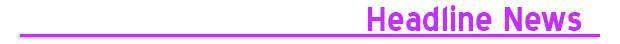
|
| Transformative Engineering Debuts Simple HDMI to CATx Extender Transformative Engineering’s new HLE-1 Lite HDMI Extender uses a version of HDBaseT known as “HDBaseT Lite” for HDMI extension up 70 Meters, along with bi-directional IR over a single CAT5e or CAT6 UTP cable. Using a single 24V DC power supply injected at the transmitter side and also providing remote power to its companion receiver module. The HLE-1′s HDMI features include support for 4Kx2K resolution, 3-D, and all current audio formats including DTS-HD and Dolby True-HD.
The HLE-1 includes built-in cable length compensation that supposedly works with no dials or switches (not sure how this is possible with various lengths) and it has a single HDMI input, one HDBaseT RJ45 output, and bi-directional IRDA connections that are Xantech compatible.
The Transformative Engineering HLE-1 kit consists of one HLE-1TX HDMI transmitter module, one HLE-1RX HDMI receiver module, and the 24V power supply. The HLE-1, which is backed by a three-year warranty, is currently available to dealers and has a suggested retail price of $349.
Here are all the specs. Leave a Comment



Share Article
Back to Top |

| eyevis Introduces New Touch Roundtable via PartnershipVirtual Sensitive’s interactive touch roundtable, dubbed Coconote, is now integrated with eyevis DLP projectors. The round display table with a 100-point multi-touch system is designed for digital signage, conference room collaboration and product demos. Projected on to a circular screen area with a 76-centimeter diameter (30 inches), the Coconote uses an OEM version of the ESP-LHD projector. It offers 1920x1080p resolution and an LED light source that the company claims is capable of 24/7 operation for up to seven years.
The touch table features six USB 3.0 ports, one HDMI port and is capable of connectivity of content via Wi-Fi and Bluetooth.
Here are all the details. Leave a Comment



Share Article
Back to Top |

| Sharp Ships 24” 10-Point Touchscreen LCD Sharp’s new LL-S242A-W is a 24” LED-lit LCD touch screen that offers 1,920×1,080 resolution monitor with a viewing angle of 178 degrees, both horizontally and vertically. It includes 10-point multi-touch capability that also features handwriting support via a fine-tipped touch pen. One cool feature is that a palm cancelation function prioritizes pen recognition, so you can write with the touch pen even if your palm is resting on the screen.
The LL-S242A-W connects with Sharp’s interactive whiteboards and Sharp video walls and is aimed for use in meetings, presentations, seminars and lectures held in large venues. Content on the LL-S242A-W, including the presenter’s handwritten annotations, can be mirrored in real-time on the interactive whiteboard or video wall for all participants to see. Sharp says the bundled touch pen allows smooth onscreen writing of both text and lines as it uses a 2 millimeter tip.
Here are all the specs [PDF]. Leave a Comment



Share Article
Back to Top |


Click above to learn more
|

| B-Tech Intros New Wall MountIn case you haven’t heard, there’s yet another mount company aiming its wares at the digital signage user. The new B-Tech BT8311 is a basic landscape or portrait format mount for LCD monitors up to 110 pounds, but its biggest claim is that it can be used in single-display mounting or video wall configurations and is still priced competitively with stand-alone mourning solutions.
Specifcially designed for side-by-side mounting of menu boards, the BT8311 includes eight point micro-adjustments, integrated cable management and a spacer system for managing multiple display matching.
Here are all the specs. Leave a Comment



Share Article
Back to Top |

| Vu Technologies Debuts with 40”, 55” and 65” LCDs with Built-in PCsAlthough you may never have heard of them, a company called Vu Technology is aiming at the home entertainment and digital signage markets with three LED-lit LCD monitors with built-in PCs — a 40”, a 55” and a 65”. Obviously all three can be connected to a network wirelessly or wired, and the 1920×1080 resolution displays claim a 500 nit brightness spec and a 1,000,000:1 contrast ratio (take that with a grain of salt). Use them at your own risk as we’ve never seen them live.
Here are the details. Leave a Comment



Share Article
Back to Top |

| Elite Screens’ eFinity Offers Edge-less Projection ScreenElite Prime Vision is now offering “edge-free” screens. The eFinity design is a projection screen offering the aesthetic value off an edge-free design with the added benefit of LED backlighting. It has an internal aluminum framework that is enclosed in a wrap-around material design to create the “edge-free” effect. It also comes with an anodized aluminum, 10-millimeter edge bezel for those who still prefer some sort of border on the image. The product is easy to assemble and has sliding wall brackets that Elite says ensures a perfectly centered installation every time. As an added value, the frame includes a detachable LED backlighting kit with remote to activate its 16 color options and four modes.
The screen itself is a 1.3 gain material with a 70º viewing angle. The Silver-Gray protective surface coating is a reflective compound that filters out indirect light while enhancing contrast levels.
Elite Screens’ PolarStar-eFinity Projection Screen has a starting list price of $ 2,248 and will be first available in either a 100″ or 120” (HDTV) 16:9 aspect ratio, with more sizes to come.
More details are here. Leave a Comment



Share Article
Back to Top |

|
| Clean Image Car Wash Installs Peerless-AV Xtreme Outdoor Digital Menu BoardIn late spring 2014, Clean Image Car Wash made the decision to update its facility’s signage. Its static services board, located at the entrance of the car wash, required regular upkeep due to weathering and consistent service changes. In addition, each and every promotion designed to increase sales and upsells at Clean Image Car Wash required the printing of a new sign and manual removal and replacement of signs on a regular basis. Clean Image decided it was time to look for a digital signage solution in lieu of their current paper signs and static services board that would look sleek and modern, while offering a cost effective option. Another major requirement of this new solution was the ability to withstand the elements, including any water and cleaning products associated with the car wash, in addition to any natural elements such as dirt, dust, wind, rain or snow, that various weather conditions could present.
The Solution
Peerless-AV’s Xtreme Outdoor Digital Menu Board with Peerless-AV Xtreme optically bonded LCD display proved to be the perfect fit. With a kiosk, fully-sealed display and a rain cap that doubles as a solar shield to reduce solar load, the menu board is a complete weatherproof signage solution that is both visually-appealing and cost-effective. With this signage solution, customers waiting in line could easily review the current services and promotions, leading to an uptick in add-on services. In addition, Clean Image would have the ability to swiftly change promotions on a daily basis, without the creation and removal of signs or any manual labor.
The Install
Installation of the Xtreme Outdoor Digital Menu Board took only a few hours in total. With a thin profile of only 8″, Clean Image Car Wash’s new services board required a two-man installation process, without the need for renting or purchasing cranes or forklifts. As the services board requires a minimal amount of power compared with other menu boards, installers did not need to trench a power line under the ground. Installers simply removed the existing static menu board signage and replaced it with the Xtreme Outdoor Digital Menu Board — utilizing the same concrete pad. Making the services board customizable, the modular design allows Clean Image Car Wash to add displays at a later date without disrupting their current services board.
Peerless-AV Xtreme Outdoor Digital Menu Board Design
The structure as a whole is comprised of a kiosk enclosure and the Peerless-AV Xtreme display. The kiosk enclosure is made of aluminum construction, which sheds heat faster than cold rolled steel, and is powder coated with a formula that resists fading. The unit also features a rain cap, which doubles as a solar shield to reduce solar load within the kiosk.
The Peerless-AV Xtreme display within the kiosk enclosure is designed to withstand the harshest conditions, perfect for outdoor locations with potentially harsh weather conditions such as Clean Image Car Wash. Featuring a patented Fully-Sealed Dynamic Thermal Transfer System, the display’s internal components are kept safely warmed in severe cold and properly cooled in extreme heat. With an IP68 rating, the displays feature no vents or filters, making it impossible for moisture or microscopic dust to collect and get inside the display. This also means the flat panel display with impact resistant safety glass can easily handle pressurized power washing from any angle.
The Xtreme Outdoor Digital Menu Board’s display is optically bonded for sunlight readability with ambient light sensors, guaranteeing that information being displayed is visible, regardless of time of day or weather. The light sensors automatically adjust the display so it is bright enough even in the most intense sunlight and dim enough at night so as not to be blinding. The optical bonding also enhances direct impact from debris.
Features and Benefits for Clean Image Car Wash
The Peerless-AV Xtreme Outdoor Digital Menu Board makes it extremely easy to change the services board’s content. Clean Image’s service offerings can be seamlessly changed to reflect any daily specials that the car wash would like to promote. Highly profitable items can be showcased through attention-grabbing, visually-appealing content without the additional layer of glass between the display and the enclosure.
The Peerless-AV Xtreme Outdoor Digital Menu Board also employs a topper and sidekick support to display static Coroplast and magnetic digital prints for short-term promotion items, which can be easily replaced.
Static Menu Board versus Digital Menu Board
Compared with static menu and services boards, the Peerless-AV Xtreme Outdoor Digital Menu Board removes the costs associated with purchasing new static menu prints and new prints for each additional promotion. Any service changes can now be done in minutes as opposed to days. Once the content has been created, the only associated cost is maintaining the content, which is minimal compared to the annual cost of replacing static graphics.
Results
In just two months, Clean Image Car Wash has experienced a noticeable increase in upsells. With promotions displayed prominently in a visually-appealing, well-lit services board, more customers spend their time in line perusing service package offerings. And, with the Xtreme Outdoor Digital Menu Board’s ability to quickly change content, much of the attention garnered surrounds new promotions that pop on and off the board frequently, causing a call to action due to their time-sensitive nature.
“We are extremely happy with our decision to select the Peerless-AV Xtreme Outdoor Digital Menu Board,” said Greg Augspurger, co-owner, Clean Image Car Wash. “The increase in upsells has been notable, not to mention the drastic increase in visual appeal. The freedom to create new promotions on a whim is fantastic. And, it’s also reduced our operational costs. From May to July, we have already seen a 10 percent increase in car wash packages and a 30 percent increase in the number of specialty services added. We couldn’t be happier.” Leave a Comment



Share Article
Back to Top |
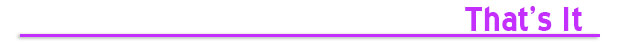
|
For all you REGULAR readers of rAVe DS [Digital Signage] out there, hopefully you enjoyed another opinion-packed issue!
For those of you NEW to rAVe, you just read how we are — we are 100 percent opinionated. We not only report the news and new product stories of the ProAV industry, but we stuff the articles full of our opinions. That may include (but is not limited to) whether or not the product is even worth looking at, challenging the manufacturers on their specifications, calling a marketing-spec bluff and suggesting ways integrators market their products better. But, one thing is for sure, we are NOT a trade publication that gets paid for running editorial or product stories. Traditional trade publications get paid to run product stories — that’s why you see what you see in most of the pubs out there. We are different: we run what we want to run and NO ONE is going to pay us to write anything good (or bad).
Don’t like us, then go away — unsubscribe! Just use the link below.
To send me feedback, don’t reply to this newsletter. Instead, write directly to me at gary@ravepubs.com or for editorial ideas, Editor-in-Chief Sara Abrons at sara@ravepubs.com
A little about me: I graduated from Journalism School at the University of North Carolina at Chapel Hill (where I am adjunct faculty). I’ve been in the AV-industry since 1987 where I started with Extron and eventually moved to AMX. So, I guess I am an industry veteran (although I don’t think I am that old). I have been an opinionated columnist for a number of industry publications and in the late 1990s I started the widely read KNews eNewsletter (the first in the AV market) and also created the model for and was co-founder of AV Avenue, which is now known as InfoComm IQ. rAVe [Publications] has been around since 2003, when we launched our original newsletter, rAVe ProAV Edition.
Everything we publish is Opt-in — we spam NO ONE! rAVe ProAV Edition is our flagship ePublication with what we believe is a reach of virtually everyone in the ProAV market. rAVe HomeAV Edition, co-published with CEDIA and launched in February 2004, is, by far, the largest ePub in the HomeAV market. We added rAVe Rental [and Staging] in November 2007, rAVe ED [Education] in May 2008 and then rAVe DS [Digital Signage] in January 2009. We added rAVe GHGav [Green, Healthcare & Government AV] in August 2010 and rAVe HOW [House of Worship] in July 2012. You can subscribe to any of those publication or see ALL our archives by going to: https://www.ravepubs.com
To read more about my background, our team and what we do, go to https://www.ravepubs.com Back to Top |

Copyright 2014 – rAVe [Publications] – All rights reserved – All rights reserved. For reprint policies, contact rAVe [Publications], 210 Old Barn Ln. – Chapel Hill, NC 27517 – (919) 969-7501. Email: Sara@rAVePubs.com
rAVe contains the opinions of the author only and does not necessarily reflect the opinions of other persons or companies or its sponsors. |
|
|
|