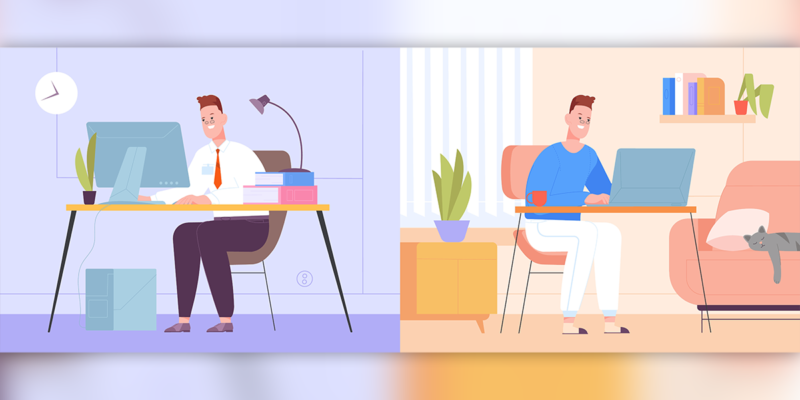A World Without Cables: Top Three Coolest Uses of Wireless Displays
Wireless displays are one of the more exciting frontiers of technology. As little as three years ago, most of the world’s displays could only be accessed through a traditional video cable. Video transport standards and cables + adapters meant that the use-case model for displays hadn’t changed since the Xerox Star of the mid-1970s. One of the reasons we built Solstice was to unlock what we viewed as the world’s largest untapped computational infrastructure — the trillions of pixels that are being deployed in conference rooms, hallways and lobbies in the form of larger format displays.

Now all that has changed. Wireless display technologies allow any user to stream media (videos, pictures or their entire desktop) to displays without the traditional video cable. This means that the old one-source-at-a-time paradigm is being challenged — often in very cool ways. I spend a lot of time on the road meeting with customers who are using our wireless display system for collaboration — Solstice. Most of the time, it’s being used to increase meeting efficiency and efficacy by reducing the time it takes to get information up on the screen from a device and by increasing collaboration between participants (Solstice allows many sources to stream to a shared display at the same time). I’ve seen it transform meeting culture in some of the most conservative companies in the world — from long, single-presenter, serialized meetings to more conversational, multi-source collaboration sessions.
This is great, but once in a while I come across even more creative uses of Solstice outside of the meeting room. This second order effect often happens with disruptive technologies where the initial disruption is centered on one use-case, but then it quickly spreads to have impact in other areas. The printing press, for example, was initially used to only print Bibles faster as a replacement for hand-written copies; the second order effect, of course, was to impact how we communicated and learned in general.
Here are the top three uses of wireless display that I’ve seen this year. Hats off to these innovative customers and their AV partners that have designed these very cool spaces (I’ve redacted names in the interest of privacy).
3. Activity Sharing to a Developers’ Wall
There is a software company out there that is known for its market-leading products. They divide their engineers into small ’scrum’ teams that work together in two-week ‘sprints’ to introduce new features to their products. These are teams of about 8-12 developers who sit together, communicate quite often, and collaborate to quickly develop code. They’ve installed a 70” flat-panel display above their soft-armed furniture and tables where they work. A Solstice Pod is connected to the room’s display so that it becomes a shared workspace. Each developer has installed Solstice and streams their development environment to the display. This means that at any time, the display is showing one, many, or all of the different desktops. I’ve seen them stack the desktops so that they can flip through the different desktops to see the one they want. A developer may wonder ’What is the name of that function that I need to call?’ They will then flip to the desktop of the person who is actually writing that function to take a look.The shared display has become a global-view of what is being done by the team as well as a way for users, at a glance, to see what their colleagues are working on. This is so much better than shoulder surfing. They’ve taken synchronous collaboration to a whole new level.
2. Transforming Digital Signage into Collaboration Hotspots
A large business school had already deployed dozens of flat panels throughout campus buildings as part of a digital signage initiative. The displays were being used for traditional digital signage such as visiting lectures announcements and new student instructions. By installing Solstice Software on the same host PC driving the digital signage and configuring the software to ‘wake on connect,’ those displays now listen for any device that wants to share its screen to that display. This installation is exactly what the promise of wireless displays is all about — leveraging the huge deployed base of displays for something new. The AV consultant on the project designed physical labels that were added to the displays to announce that these were ‘collaboration hotspots.’ Now when I visit this campus, I can watch students visiting in a hall about a lecture open their phone and stream a PDF document to the display to support the conversation. As this customer continues to deploy wireless displays, the campus is becoming a seamless infrastructure for sharing and communication.
1. Creating a Social Camera Wall
A very large video cube wall that had initially been deployed as part of a bar/restaurant’s ambiance received a major upgrade just by adding wireless display capability. The wall spans the length of the waiting area and, in the past, was used for subtle advertising — basically it was ignored. The AV designer in this case installed Solstice and customized the design of the display to let waiting patrons at the bar share from their devices to the display. Dozens of users were now able to share vacation images for their friends, stream the output from their cameras live as they drink at their table, and mirror their devices as they read the New York Times. The effect is a constantly evolving graffiti wall of ambiance that is interactive, social, and new. Because Solstice authenticates users on connection — the graffiti tends to stay PG-13 rated and fun. I’ve seen the various streams of media from all the wirelessly connected devices evolve as though a hive mind is at work — drifting from political satire, to just beautiful imagery, and into the more scientific over a few hours. The restaurant that wanted to convey modernism and openness is happy. Patrons that wait for as long as two hours for a table are happy too.
I find these uses of Solstice fascinating, and as wireless display technology becomes more common, I have no doubt many more new use cases will manifest. So while it may be impossible to say exactly what the future will hold, I do think it’s safe to predict that the primary paradigm of display interaction will continue to shift away from a single source, one-to-many model and toward accessible, multi-user, interactive infrastructure. In fact, you can already observe the demand for interactivity at a basic level in the decline of broadcast media and the rise of on-demand content. Users no longer want to ‘tune-in’ — rather they want to push play when it’s convenient for them. Put another way, they want their technology to respond to their input, not the other way around. Is it so much to ask? I see wireless display technology as the next large-scale instantiation of that principle. And I think it’s arriving as you read this in a big way.