YoloLiv Announces YoloBox Pro, Taking Multi-Cam Livestreaming to the Next Level
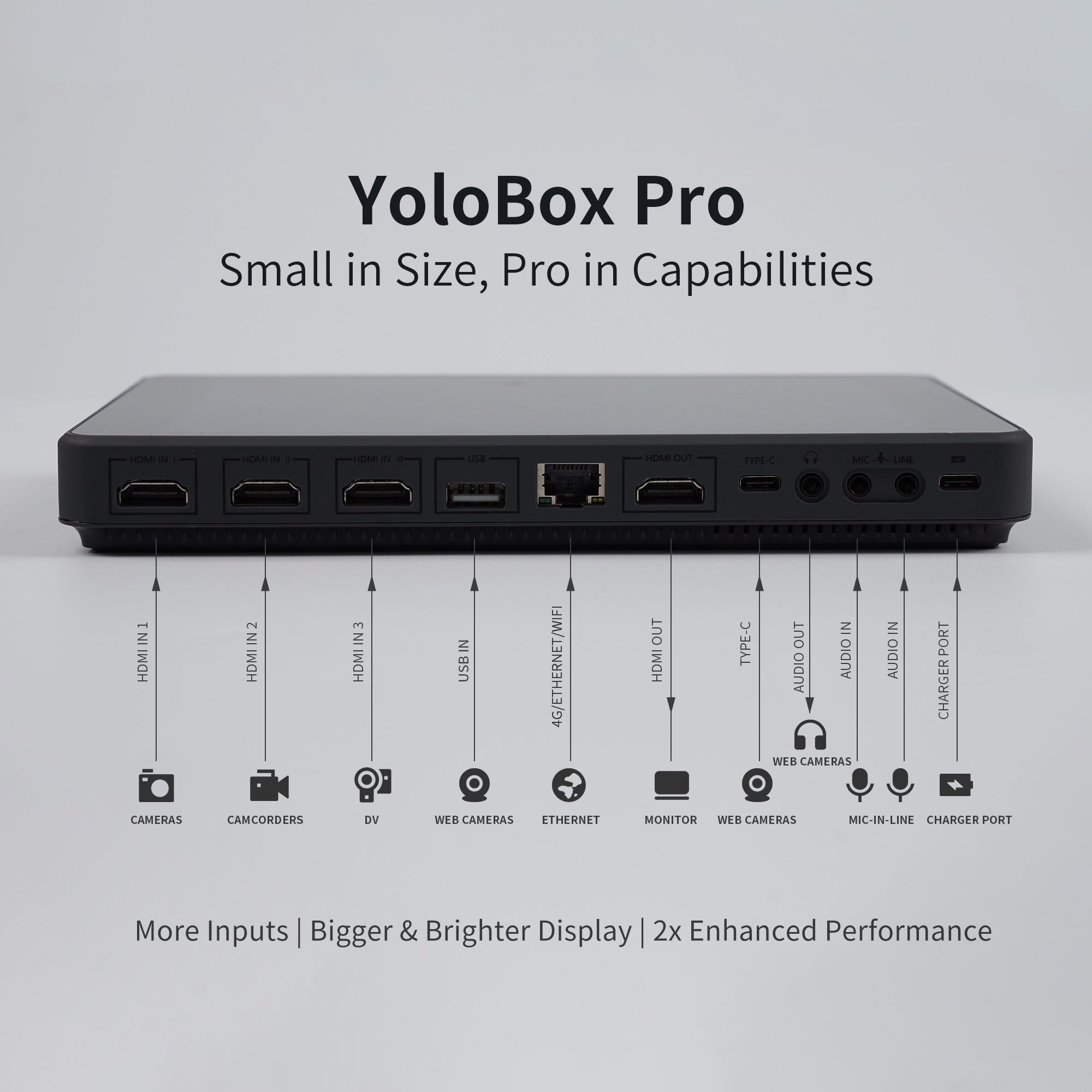
Portable, Versatile, Simple
The YoloBox Pro is very small and compact, featuring 3 HDMI inputs, 1 HDMI output, 1 full-featured USBC, allowing users to live switch up to 8 sources, of which up to four physical local cameras. The other two pre-recorded videos, either stored on an internal memory chip or from a web source. The Pro supports input resolutions of 720p and 1080i/p, as well as streams of 540p, 720p, and 1080p60 at users’ choices, using the H.264 codec. With HDMI output, users can display their streams locally on an HDMI device. This little machine is 8-inch, weighs only 750g, and can be perfectly fitted into users’ backpacks.
The Pro provides users with a large LCD touchscreen interface for easy streaming and control, demonstrating the streaming image as well as the input streams; the LCD display also presents the control interface, which allows users to switch sources of information with a simple touch. It also has a line-level audio input, and a separate headphone audio out. Users can record their streams directly in the .mp4 format to an optional SD card, up to 128 GB in size, using the built-in SD card slot.
Three Internet Connections, Connect as Users Will
Not limited to wired connections, YoloBox Pro also supports wireless connectivity including WiFi and 4G networks. How simple is it to set up a live stream with YoloBox Pro? Users don’t need a computer/desk workstation, just mount YoloBox onto their cameras, and they are ready to go!
Re-streaming up to 3 platforms, No Subscription Needed
YoloBox Pro offers users the ability to stream simultaneously to Facebook, YouTube, Twitch or a custom RTMP destination, which allows users to engage more people to view and interact with their content. Multi-streaming is also a good way of collecting statistics on who and where users ‘ audiences are, as well as where they are active the most.
Multi-view Made Easy
Three view modes (split screen/PIP/side-by-side) are available on YoloBox Pro, to give users an edge when they tackle multiple complex tasks. The side-by-side function enables them to split the display screen in half, with each side simultaneously displaying output from a different source. PiP enables the screen to display multiple kinds of content while the main broadcasting content remains partially in view, for example, to open a reference PDF explanation while at the same time displaying the interview being watched in a corner of the screen. They will enjoy the flexibility and freedom to achieve so much more.
Add Overlays For A Pro Look
To take a step further in making multi-streaming more professional, fun and accessible, YoloBox Pro offers:
Add Logos/Watermarks/Rolling Caption
Users can add logos or watermarks to the corner of the broadcast to display the speaker’s name and let the viewer know who the speaker is. Users can also use overlays to identify sponsors, promote upcoming events, or place advertisements.
Feature Comment Overlays to the Stream
Want to play a fun and insightful Q & A interaction with your audience while streaming? YoloBox Pro offers a chat window that helps users to monitor what their viewers are saying in real-time.
Customizable Scoreboard
To create ultimate sports live streams, users will find customizable scoreboards quite literally lighting up the game. Users can add custom team logos and team names, update the score, and keep their audiences engaged with notes about the game’s progression.
Add and Edit on the Built-In Lower-Thirds Templates
Lower-thirds can make users’ text/captions descriptions stand out against the background of their videos and send call-to-action messages to drive viewers’ actions.


