

Quality vs. Access
By Greg Bronson, CTS-D 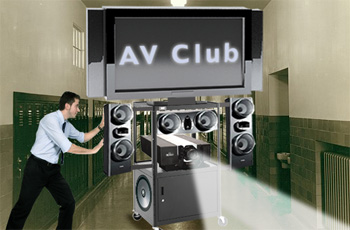 Ladies and Gentlemen, AV Clubbers alike, welcome to the title bout we’ve been waiting for — the Champion of User Criteria, 2011! Introducing, first, in the AV corner — Quality, the established professional AV heavyweight differentiator with recent momentum behind ever higher standards and stunning state of the art integrated systems. Introducing, second, in the IT corner — Access, the nimble and upcoming contender with a proven mindshare in the form of Internet-based AV delivery to the most portable of personal devices. The bout will be decided in repeated rounds of end user investments in technology direction until a knock out or decision is reached. ARE YOU READY?!! Ladies and Gentlemen, AV Clubbers alike, welcome to the title bout we’ve been waiting for — the Champion of User Criteria, 2011! Introducing, first, in the AV corner — Quality, the established professional AV heavyweight differentiator with recent momentum behind ever higher standards and stunning state of the art integrated systems. Introducing, second, in the IT corner — Access, the nimble and upcoming contender with a proven mindshare in the form of Internet-based AV delivery to the most portable of personal devices. The bout will be decided in repeated rounds of end user investments in technology direction until a knock out or decision is reached. ARE YOU READY?!!
OK, maybe this isn’t as dramatic as an impending boxing title fight, and not as simple as (only) two key end user preference criteria to consider. However, as offered here, these two criteria do seem to regularly fall into opposite sides of cost/benefit analysis we find ourselves making. Whether it’s in our personal AV lives as consumers of entertainment AV or in our various roles as AV products and services professionals for solutions in education.
For example, take the consumer entertainment MP3 vs. native CD audio undercard fight that has taken place. With MP3 being compressed and a loss of quality deemed “just good enough” for the average use, it also, however, added in a number of properties that enhanced its access for uses like personal digital audio players. Think embedded graphics for “album” art thumbnails and ID fields that help catalog the genre of music. At the end of the day (or in this example, as CD sales are on are the ropes), this loss of quality appears not to be too missed when compared with the increase in access. Hard to counterpunch the appeal of an entire collection being available via a device that fits in your pocket or that can be placed in network based storage for cloud access anywhere.
But, not so fast, let’s also consider the ensuing match of studio-produced HD movies (e.g., Netflix or other HD TV content) playing out on large screen displays and in full surround sound vs. compressed quality video (e.g., original YouTube or VCD format content) that can display not only on the desktop but out to similar aforementioned miniature personal devices. While there was/is clearly more than a handful of individuals willing to be “entertained” by such a poor quality experience, the technologies involved are still in a state of flux, resulting from consumer pressure to get the quality in line with a “good enough” experience matched to delivery robustness.
OK, so let’s send the contenders to neutral corners for a minute and reframe the match in the context of an educational AV use. First off, we must acknowledge that it’s reasonable to expect the actual solutions need be considered in both a higher quality experience (e.g, in the physical classroom) with a higher access need outside the classroom. One example that comes to mind might be a telepresence (OK — how about at least HD quality) distance learning course based around so equipped classrooms that also has review sessions served by lower quality supplemental instruction modules. This kind of thing is actually fairly common already.
In training for the next fight, it may be a good assumption that the trend will continue such that there becomes a common “good enough” visual quality expectation that also supports a fairly rich set of access tools. Kind of a Rocky II version of the MP3 audio vs. CDs? With this one perhaps heading toward high quality, network-based content served directly to displays with embedded support for real-time manipulation by personal devices.
 In closing, a few other miscellaneous thoughts come to mind. First, the “glass jaw” of quality is when it is pursued, literally, at all costs. What we (as AV connoisseurs) value in terms of quality might not align with the user community to be served, and when using their precious dollars to pursue those can in the end be resented, not appreciated. Secondly, best intentions for broad access can end up as a sucker punch by way of overcomplicating the final form and function that will ultimately be embraced. In closing, a few other miscellaneous thoughts come to mind. First, the “glass jaw” of quality is when it is pursued, literally, at all costs. What we (as AV connoisseurs) value in terms of quality might not align with the user community to be served, and when using their precious dollars to pursue those can in the end be resented, not appreciated. Secondly, best intentions for broad access can end up as a sucker punch by way of overcomplicating the final form and function that will ultimately be embraced.
So, which one would I put my money on you ask? That’s easy — neither. Everyone knows, as a manager, it’s illegal for me to bet on the criteria I represent.
The views expressed in this column do not necessarily reflect the views of the authors’ employer(s), past or present.
Greg Bronson, CTS-D, applies AV technologies in the development of innovative learning spaces for higher education. Greg spent the first 10 years of his career as AV technician and service manager, with the past 12+ years as an AV system designer and project manager. Bronson currently works for Cornell University and has also worked for two SUNY (State University of New York) campuses as well as a regional secondary education service depot. Bronson is the originator of concept for Infocomm’s Dashboard for Controls and has had completed projects featured in industry publications. You can reach Greg at gregthetechie@netscape.net
Leave a Comment  
Share Article
Back to Top 
|


Tiner's Take on Customer Service Through Controls
By Joe Schuch  “Our rooms talk to us,” says Scott Tiner, assistant director for classroom technologies at Bates College. In his recent InfoComm webinar, Leveraging Existing Technologies to Create Exceptional Customer Service, Tiner mapped out the importance of tapping the usage-tracking capabilities of the technologies we already have in place in order to maximize not just customer service, but also to contribute valuable data to institutional planning. “Our rooms talk to us,” says Scott Tiner, assistant director for classroom technologies at Bates College. In his recent InfoComm webinar, Leveraging Existing Technologies to Create Exceptional Customer Service, Tiner mapped out the importance of tapping the usage-tracking capabilities of the technologies we already have in place in order to maximize not just customer service, but also to contribute valuable data to institutional planning.
This is important stuff. Networked control systems can do much more than just dim the lights and raise the volume, all current systems provide hooks to a database in which every button-push and device-selection is recorded and time-stamped. Furthermore, graphic touch panels offer the added benefit of serving as real-time trouble-shooting tools that can minimize session interruptions and empower users to “fix the glitch” before it turns into everyone’s problem.
Lesson One: Harness your data and make it work for you.
No helpdesk operation is immune to the errant user who fires off a hostile tale of woe to the boss in the corner office. Perhaps they woke up on the wrong side of the bed. Or maybe it was just one of those days when, despite best intentions, things go horribly awry. We all have those days.
But from the big boss’s perspective, he imagined that you had everything under control… and now THIS changes everything.
 Tiner notes that, while this certainly is a critical time for data (remember that “data” is represented in the “I” of “IT”), the best time for data would have been a year earlier. At that time, free of the taint of grumpy users demanding someone’s head on a stick, the savvy technology director could have begun to brief the administration on the nature of learning technology support. Tiner notes that, while this certainly is a critical time for data (remember that “data” is represented in the “I” of “IT”), the best time for data would have been a year earlier. At that time, free of the taint of grumpy users demanding someone’s head on a stick, the savvy technology director could have begun to brief the administration on the nature of learning technology support.
So, although the help desk fielded 64 trouble tickets in Fall 2010, that represents a failure rate of about 1 percent when aggregated across 5865 total events… A 99 percent success rate!
When coupled with trends that show improved service over time, that’s powerful stuff.
Lesson Two: Success is more than finding and fixing the problem, it’s about helping users forget they even had a technical difficulty.
 The latter opportunity is crucial to successful customer support. At Bates College, an outbound technician must travel across campus to the classroom before taking the time to evaluate the problem and render a solution. Scott’s team implemented a robust library of self-help pages that the user could access right from the touch panel. The latter opportunity is crucial to successful customer support. At Bates College, an outbound technician must travel across campus to the classroom before taking the time to evaluate the problem and render a solution. Scott’s team implemented a robust library of self-help pages that the user could access right from the touch panel.
Service data indicated that 15 percent of the time, the instructor had already resolved the problem by the time the technician arrived; nonetheless, the ordeal of poking buttons and rebooting machines left a bad taste in their mouths.
With that, Tiner’s group set the goal of decreasing the amount of time it took to resolve common problems. On closer inspection, the data revealed one of the most common problems was the lack of a laptop video signal (aka the notorious “Fn-F8″ problem). His programmers set to work adjusting the controls to check for a video signal when the “Display Laptop” button was pressed. If the system finds no sync signal, the touch panel displays a self-help prompt for the user to try two easy steps (one of which will usually do the trick) and the on-screen message disappears when system detect video sync.
And the outcomes? Tiner reports that users are engaged in the solution and, consequently, they never perceive that they have a technical difficulty. Instead, the instructor finishes class having a completely positive technical experience. Furthermore, manpower is conserved (30-45 minutes saved per incident) by eliminating the need to dispatch outbound technicians. Bravo!
Scott Tiner is the chairman of InfoComm’s Technology Managers Council and a regular contributor on AV-1.
This article was originally published on AV-1.org on Aug. 16, 2011.
Leave a Comment  
Share Article
Back to Top 
|


Epson Debuts Three More Projectors Under $650  Epson's playing both sides of the fence, again. Its new EX3210, EX5210 and EX7210 are aimed at small businesses and portable K-12 applications, but you'll have to buy it via retail – bummer! All three models are spec'd at 2800 lumens, include horizonal keystone correction, feature VGA and HDMI inputs and weigh less than 6 pounds each. The EX3210 ($449) offers SVGA (800×600) resolution, the EX5210 ($549) delivers XGA (1024×768) resolution and the EX7210 ($649) provides WXGA (1280×800) resolution. The 3LCD-based EX-series also offer Epson's USB Plug ‘n Play and PC-Free slideshows. Epson's playing both sides of the fence, again. Its new EX3210, EX5210 and EX7210 are aimed at small businesses and portable K-12 applications, but you'll have to buy it via retail – bummer! All three models are spec'd at 2800 lumens, include horizonal keystone correction, feature VGA and HDMI inputs and weigh less than 6 pounds each. The EX3210 ($449) offers SVGA (800×600) resolution, the EX5210 ($549) delivers XGA (1024×768) resolution and the EX7210 ($649) provides WXGA (1280×800) resolution. The 3LCD-based EX-series also offer Epson's USB Plug ‘n Play and PC-Free slideshows.
Here are all the specs: http://www.epson.com/cgi-bin/Store/jsp/Product.do?sku=V11H430020
Leave a Comment  
Share Article
Back to Top 
Vision Shows Simple Amp for Classrooms  UK-based Vision has a new AV-1600 amplifier that offers four stereo RCA inputs and a balanced XLR microphone input (with phantom power) and outputs line-level (RCA). UK-based Vision has a new AV-1600 amplifier that offers four stereo RCA inputs and a balanced XLR microphone input (with phantom power) and outputs line-level (RCA).
Designed as a "ceiling amplifier," an IEC power pass-through allows the amp and a projector to share a single power socket in the ceiling. Because this can cause a buzz or "hum" being so close to a projector, a ground-lift switch has been added. It includes mounting ears to mount the amp to a wall, on a projector ceiling pole, or in a rack.
Because it's new, it's not on the company's website yet. However, when it is, it will be here: http://www.visionaudiovisual.com/techaudio/
Leave a Comment  
Share Article
Back to Top 
Viewsonic Shows Three 3D Projectors  ViewSonic introduced three projectors today – the PJD5133, PJD5233 and PJD5523w. All three are single-chip DLP projectors spec'd with 2700 ANSI lumens for brightness and a 3000:1 contrast ratio. The PJD5523w is a 1280×800 WXGA native resolution that is capable of projecting 1080p (it scales it to 800), supports 120Hz refresh and is 3D-capable. The PJD5233 is described as a "budget" projector by Viewsonic, with XGA 1024×768 native resolution, while the PJD5133 is an SVGA 800×600 version. Both are capable of 3D. All three projectors weigh less than 6 pounds and offer both VGA and HDMI (HDCP) connectivity. The PJD5133 and PJD5523w are now shipping for respective MSRPs of $539 and $849. The PJD5233 will ship next week with a MSRP of $679. ViewSonic introduced three projectors today – the PJD5133, PJD5233 and PJD5523w. All three are single-chip DLP projectors spec'd with 2700 ANSI lumens for brightness and a 3000:1 contrast ratio. The PJD5523w is a 1280×800 WXGA native resolution that is capable of projecting 1080p (it scales it to 800), supports 120Hz refresh and is 3D-capable. The PJD5233 is described as a "budget" projector by Viewsonic, with XGA 1024×768 native resolution, while the PJD5133 is an SVGA 800×600 version. Both are capable of 3D. All three projectors weigh less than 6 pounds and offer both VGA and HDMI (HDCP) connectivity. The PJD5133 and PJD5523w are now shipping for respective MSRPs of $539 and $849. The PJD5233 will ship next week with a MSRP of $679.
You can see all the specs here: http://www.viewsonic.com/products/projectors/pjd5233.htm
Leave a Comment  
Share Article
Back to Top 
Premier Ships Ceiling Tile-Based AV Storage Mount  Premier Mounts is now shipping its new GB-AVSTOR5, which is a false ceiling equipment storage GearBox with integrated projector pipe receiver. The UL-listed GearBox provides a secure and discrete storage-and-mounting solution for false ceiling projector installations. Its integrated power receptacles, removable equipment mounting tray and adjustable projector mounting platform for 1 ½” NPT pipe make the GB-AVSTOR5 an interesting solution or alternative to a rack in a room or AV cart. Premier Mounts is now shipping its new GB-AVSTOR5, which is a false ceiling equipment storage GearBox with integrated projector pipe receiver. The UL-listed GearBox provides a secure and discrete storage-and-mounting solution for false ceiling projector installations. Its integrated power receptacles, removable equipment mounting tray and adjustable projector mounting platform for 1 ½” NPT pipe make the GB-AVSTOR5 an interesting solution or alternative to a rack in a room or AV cart.
The GB-AVSTOR5 replaces a common 2'x2' false ceiling tile to provide a sturdy platform to suspend a video projector from and a convenient location to install supporting AV accessory products. The large removable access door with open air grate allows for ventilation from the room below while the enclosure is completely sealed to the plenum airspace above. This design effectively extends the room area while remaining sealed to the plenum space above to avoid most plenum-related building code issues.
To check out the rest of the specs, click here.
Leave a Comment  
Share Article
Back to Top 
BOXLIGHT Intros New Short Throw Projector Line  BOXLIGHT has two new short throw projectors in the BL WX25NU and BL X25NU. Both new projectors feature HDMI and VGA inputs and a brightness spec of 1750 lumens. The BL WX25NU is WXGA 1280×800 resolution and the BL X25NU is XGA (1024×768). With a 0.63:1 throw-ratio, both are designed for use with interactive whiteboards requiring wall mounted solutions in either 4:3 or 16:10 aspect ratios. One unique feature is they offer a side-changing lamp and filter system. BOXLIGHT has two new short throw projectors in the BL WX25NU and BL X25NU. Both new projectors feature HDMI and VGA inputs and a brightness spec of 1750 lumens. The BL WX25NU is WXGA 1280×800 resolution and the BL X25NU is XGA (1024×768). With a 0.63:1 throw-ratio, both are designed for use with interactive whiteboards requiring wall mounted solutions in either 4:3 or 16:10 aspect ratios. One unique feature is they offer a side-changing lamp and filter system.
You can see all the specs here: http://www.boxlight.com/Products/Classroom Leave a Comment  
Share Article
Back to Top 
NEC Upgrades 42" V Series and Adds OPS Slot  Digital signage users’ options for cost-effective displays just broadened with the introduction of NEC's 42" V422 and V422-AVT displays with integrated tuners. Announced today, these public-display-grade panels protect against permanent image retention and are ideal for retail stores, restaurants, indoor venues, training facilities and corporate boardrooms. Digital signage users’ options for cost-effective displays just broadened with the introduction of NEC's 42" V422 and V422-AVT displays with integrated tuners. Announced today, these public-display-grade panels protect against permanent image retention and are ideal for retail stores, restaurants, indoor venues, training facilities and corporate boardrooms.
An upgrade from the V421, the 1300:1 contrast ratio V422 series has built-in low-profile, 10-watt speakers and an expansion slot that allows for seamless integration of NEC accessories, third-party components and Open Pluggable Specification (OPS) products. The V422 also features a DVI loop-through option, whereby customers can pass a digital signal from one device to the next, eliminating the need for additional hardware, such as a DVI daisy chain module. Other V Series features, such as Ethernet and RS232 control, real-time scheduler and text ticker, are incorporated into the 1080p native V422.
The V422 and V422-AVT will be available in September 2011 at a minimum advertised price of $979 and $1079, respectively. Full specs are here: http://www.necdisplay.com/p/v422
Back to Top 
Epson Bundles Interactive Projector with Copernicus Tables  Why Epson chose Copernicus instead of Bretford's new Edu 2.0 line to parter with is beyond us – we think the Edu 2.0 stuff is far-and-away a better line than the 1980's'ish design of the Copernicus tables. Epson has announced the BrightLink 455Wi projector will be combined with the a table from Copernicus to make the single-sku BrightLink 455Wi-T. Priced as a bundle for $2199, the projector/mount/table includes the 2500 lumen, WXGA (16:10) LCD short-throw projector, a mount and the ugliest table they could find. OK, before you decide if we're right or not (on the aesthetics of it), check out the Bretford Edu 2.0 stuff yourself: http://edu20.bretford.com/ and compare it with the Copernicus stuff: http://www.copernicused.com/ Why Epson chose Copernicus instead of Bretford's new Edu 2.0 line to parter with is beyond us – we think the Edu 2.0 stuff is far-and-away a better line than the 1980's'ish design of the Copernicus tables. Epson has announced the BrightLink 455Wi projector will be combined with the a table from Copernicus to make the single-sku BrightLink 455Wi-T. Priced as a bundle for $2199, the projector/mount/table includes the 2500 lumen, WXGA (16:10) LCD short-throw projector, a mount and the ugliest table they could find. OK, before you decide if we're right or not (on the aesthetics of it), check out the Bretford Edu 2.0 stuff yourself: http://edu20.bretford.com/ and compare it with the Copernicus stuff: http://www.copernicused.com/
Complete specs are here: http://www.epsonbrightlink.webengager.com/Education/BrightLink455Wi.aspx
Leave a Comment  
Share Article
Back to Top 
Epson Launches $399 SVGA Projector and $499 XGA Projector  This week, Epson rocked the projector market with the introduction of three new VS-series LCD projectors. All three models are spec'd to deliver 2,600 lumens – the VS210 ($399) offers SVGA resolution, the VS310 ($499) delivers XGA resolution, and the VS315W ($599) provides WXGA (1280×800) resolution. All weigh in at 5.1 lbs., include USB Plug ‘n Play for instantly projecting video and audio from a PC or Mac computer via a USB connection, plus automatic vertical keystone correction for easy image alignment and fast setup. In addition, the new VS models feature Direct Power On and Off for wall switch power control and Instant On/Off which instantly powers the projector on and off with no cool down time. This week, Epson rocked the projector market with the introduction of three new VS-series LCD projectors. All three models are spec'd to deliver 2,600 lumens – the VS210 ($399) offers SVGA resolution, the VS310 ($499) delivers XGA resolution, and the VS315W ($599) provides WXGA (1280×800) resolution. All weigh in at 5.1 lbs., include USB Plug ‘n Play for instantly projecting video and audio from a PC or Mac computer via a USB connection, plus automatic vertical keystone correction for easy image alignment and fast setup. In addition, the new VS models feature Direct Power On and Off for wall switch power control and Instant On/Off which instantly powers the projector on and off with no cool down time.
The Epson VS210, VS310 and VS315W will be available in Sept. 2011 and you can see all the specs here: http://www.epson.com/cgi-bin/Store/jsp/Projectors/Home.do?BV_UseBVCookie=yes
Leave a Comment  
Share Article
Back to Top 
Dukane's Latest Projectors are Wireless  The new Dukane 8925H-RJ is a native XGA (1024×768) LCD projector spec'd at 2700-lumen brightness. It has both VGA and HDMI (HDCP) inputs, as well as a wireless input that allows for projecting images (and video) wirelessly via 802.11b/g/n. It only uses only 0.5 watts in standby – making it a green projector as well. The new Dukane 8925H-RJ is a native XGA (1024×768) LCD projector spec'd at 2700-lumen brightness. It has both VGA and HDMI (HDCP) inputs, as well as a wireless input that allows for projecting images (and video) wirelessly via 802.11b/g/n. It only uses only 0.5 watts in standby – making it a green projector as well.
Dukane also launched a similar projector, the 8926H-RJ, with the same specs except it's spec'd at 3200 lumens. Both uses a 6000-hour lamp.
Details on the new projectors can be found here: http://www.dukane.com/av/products/LCDProjectors.asp
Leave a Comment  
Share Article
Back to Top 
Chief Debuts New Raxxess Options  Chief has added two Raxxess Series products designed to simplify things for AV integrators building and stocking their racks – Raxxess Multi-Pack and Rack Lite. Chief has added two Raxxess Series products designed to simplify things for AV integrators building and stocking their racks – Raxxess Multi-Pack and Rack Lite.
The first is the Raxxess Multi-Packs, which prepackage the most common rack accessories into custom-designed packs in a custom, perforated box design that provides easy access to panels and shelves, even when multiple boxes are stacked on top of each other. In addition, panels are packaged in individual plastic sleeves for protection and ease-of-use, and shelves are double-packed in retail and multi-pack boxes to simplify inventory and merchandising.
The second new option is the Rack Lite, which provides the ability to keep inventory down and product availability up by stocking racks and rack rails separately. With this new option, integrators can individually order racks and rack rails, creating an easy way to stock a wide range of sizes.
Rack Lite rails are available in 1U to 45U spaces and can be cut down to fulfill orders for rack rails that may not be in stock. Complete specs are here: http://www.chiefmfg.com/Raxxess-Racks
Leave a Comment  
Share Article
Back to Top 
Epson Introduces Two Bright, Portable Projectors  Epson just launches the VGA (1024×768) resolution PowerLite 1221 ($549) and the WXGA (1280×800) resolution PowerLite 1261W ($649). Both LCD projectors are spec'd at 2800 lumens, have horizontal and vertical keystone correction, quick power on/off, have 5000-hour lamps and VGA as well as HDMI inputs. Epson just launches the VGA (1024×768) resolution PowerLite 1221 ($549) and the WXGA (1280×800) resolution PowerLite 1261W ($649). Both LCD projectors are spec'd at 2800 lumens, have horizontal and vertical keystone correction, quick power on/off, have 5000-hour lamps and VGA as well as HDMI inputs.
The Epson PowerLite 1221 and 1261W will be available September 2011. They aren't on Epson's website yet, but when they are, they will be here: http://www.epson.com/cgi-bin/Store/jsp/ProductCategory.do?BV_UseBVCookie=yes&oid=-15942
Leave a Comment  
Share Article
Back to Top 
NEC Adds 20" Teacher Reference Monitor That Works Great in DS Applications Too  Earlier this week, NEC quietly launched a 20" monitor dubbed the EX201W – an ultra-thin (16.4mm bezel depth) LED-lit LCD-based desktop monitor that offers extensive viewing angles (176°H/170°V) and contrast ratio (25,000:1 dynamic, 1000:1 typical). It weighs only 4.9 lbs. without the stand and uses less than 21 watts. The 1600×900 native resolution monitor has both DVI and DisplayPort inputs, an eco-mode and an ambient light sensor. But, what's interesting about this it's not only a good option for a back-of-the-room reference monitor for teachers, but it could also work as a kiosk-based digital signage display. It's thin, inexpensive, light and very high-quality – and can run 24 hours a day with very low power draw. Earlier this week, NEC quietly launched a 20" monitor dubbed the EX201W – an ultra-thin (16.4mm bezel depth) LED-lit LCD-based desktop monitor that offers extensive viewing angles (176°H/170°V) and contrast ratio (25,000:1 dynamic, 1000:1 typical). It weighs only 4.9 lbs. without the stand and uses less than 21 watts. The 1600×900 native resolution monitor has both DVI and DisplayPort inputs, an eco-mode and an ambient light sensor. But, what's interesting about this it's not only a good option for a back-of-the-room reference monitor for teachers, but it could also work as a kiosk-based digital signage display. It's thin, inexpensive, light and very high-quality – and can run 24 hours a day with very low power draw.
The MultiSync EX201W ships with a three-year limited parts and labor warranty and will be available in September 2011 at an estimated street price of $229. The ST-EX2023-BK portable stand kit, SC-EX20 and SC-EX23 accessories are available now at an estimated street price of $39.99, $29.99 and $29.99, respectively.
Details are here: http://www.necdisplay.com/p/ex201w-bk
Leave a Comment  
Share Article
Back to Top 
Extron Ships Large Format Twisted Pair Matrix Switchers  This week Extron announced that the entire line of MTPX Plus 6400 Series twisted pair matrix switchers for RGBHV, HD component video, standard definition video, audio and RS-232 started shipping. They come in five different I/O sizes, from 48×48 to 64×64, incorporate the existing features of the MTPX Plus Series with new advanced features, including EDID Minder for local inputs and outputs, RS-232 insertion from the Ethernet port to all MTP outputs and switchable video pre-peaking on all outputs. This week Extron announced that the entire line of MTPX Plus 6400 Series twisted pair matrix switchers for RGBHV, HD component video, standard definition video, audio and RS-232 started shipping. They come in five different I/O sizes, from 48×48 to 64×64, incorporate the existing features of the MTPX Plus Series with new advanced features, including EDID Minder for local inputs and outputs, RS-232 insertion from the Ethernet port to all MTP outputs and switchable video pre-peaking on all outputs.
The MTPX Plus 6400 Series is capable of switching local and remote AV signals to multiple destinations and is compatible with the entire Extron MTP product line. Special features include dynamic skew equalization to maintain RGB color alignment at all times, video level and peaking compensation for brighter and sharper images, and local RS-232 insertion ports to eliminate the need for control system wiring to remote displays. Local high resolution video inputs and outputs eliminate the need for additional transmitters and receivers, and local audio output volume adjustment and muting eliminate the need for preamplifiers in many AV systems.
Complete specs are here: http://www.extron.com/company/article.aspx?id=mtpxplus64hs&s=0
Leave a Comment  
Share Article
Back to Top 
AMX Launches 2012 $100,000 Award Program for Educators  The AMX Innovation Awards at EduComm 2012, sponsored by the University Business Institute, are now open for entry. The awards ceremony for the AMX Innovation Awards at EduComm 2012 will be held Monday evening, June 13, 2012 at the Mirage Hotel in Las Vegas, Nev. Award winners will receive a combined total of $100,000 MSRP of AMX equipment. The AMX Innovation Awards at EduComm 2012, sponsored by the University Business Institute, are now open for entry. The awards ceremony for the AMX Innovation Awards at EduComm 2012 will be held Monday evening, June 13, 2012 at the Mirage Hotel in Las Vegas, Nev. Award winners will receive a combined total of $100,000 MSRP of AMX equipment.
The AMX Innovation Awards recognize individuals and institutions changing higher education around the world. The University Business Leadership Institute established the AMX Innovation Awards in January 2011 as an exclusive awards program designed to recognize innovative higher education accomplishments and practices. The awards program is sponsored by AMX and the AMX Education Alliance.
Interested in applying? Go here: http://www.amxallies.com/innovationawards/
Leave a Comment  
Share Article
Back to Top 
New Epson BrightLink Training Tools Speed Up Transition to New Classroom Technology  Epson this week introduced a series of free professional development training tools to help current and future BrightLink and BrightLink Solo users understand how to make the most of their interactive projector solution. Designed for K-12, higher education and business users, these training tools provide easy-to-understand lessons in several different formats — online videos, weekly webinars and onsite training from Epson resellers. Epson this week introduced a series of free professional development training tools to help current and future BrightLink and BrightLink Solo users understand how to make the most of their interactive projector solution. Designed for K-12, higher education and business users, these training tools provide easy-to-understand lessons in several different formats — online videos, weekly webinars and onsite training from Epson resellers.
Epson partnered with Discovery education and Atomic Learning to create these professional development resources that will help users maximize their investment in Epson interactive technology, whether they are using the technology to setup an interactive wall or table for group projects, one-on-ones or whole classroom discussions. The online, on-demand videos cover topics ranging from how to use the BrightLink pen to embedding video in PowerPoint presentations. The weekly webinars allow users to get familiar with the BrightLink system, from turning it on and connecting it, to writing with the pen, to getting the most from interactive software tools. And for districts interested in holding BrightLink training days, additional professional development courses are available through Epson resellers.
Complete details are here: http://www.epsonbrightlink.webengager.com/Education/EducatorResourceCenter.aspx
Leave a Comment  
Share Article
Back to Top 
AMX Ships RS232, IR, Relay and I/O to IP Controller  Dubbed the ICSLan, this hand-held control box allows for control of RS 232, IR, Relays and I/O devices via an IP network. This is a long-overdue option for connecting shades, RS 232 controllable AV gear and simple IR sources to AMX networks. However, one claim to fame for AMX is that it actually shipped two months earlier than planned. Dubbed the ICSLan, this hand-held control box allows for control of RS 232, IR, Relays and I/O devices via an IP network. This is a long-overdue option for connecting shades, RS 232 controllable AV gear and simple IR sources to AMX networks. However, one claim to fame for AMX is that it actually shipped two months earlier than planned.
The ICSLan lets integrators connect devices not typically Ethernet enabled, including some projectors, LCDs, Plasmas, lighting and shades to an Ethernet network via a single standard twisted pair cable for remote management using a NetLinx Controller.
ICSLan Device Control Boxes are available in the following configurations: the EXB-IRS4 for IR/S interfaces; the EXB-COM2 for serial interfaces; the EXB-REL8 for relay interfaces; EXB-I/O8 for input/output interfaces; and the EXB-MP1 for multiple interfaces including IR, serial and I/O.
You can see all of them here: http://www.amx.com/products/categoryCentralControllers.asp
Leave a Comment  
Share Article
Back to Top 
Well, that's it for this edition of rAVe! Thank you for spending time with us as we muse the industry's happenings. To continue getting my newsletter, or to sign up a friend, click the link below. To send feedback, don't reply to this newsletter – instead, write to Contributing Editor Greg Bronson at gregthetechie@netscape.net, Publisher Gary Kayye at gary@ravepubs.com or Editor-in-Chief Sara Abrons at sara@ravepubs.com
A little about Gary Kayye, CTS, founder of rAVe and Kayye Consulting. Gary Kayye, an audiovisual veteran and columnist, began the widely-read KNews, a premier industry newsletter, in the late 1990s, and created the model for and was co-founder of AV Avenue – which later became InfoComm IQ. Kayye Consulting is a company that is committed to furthering the interests and success of dealers, manufacturers, and other companies within the professional audiovisual industry.
rAVe Pro Edition launched in February 2003. rAVe Home Edition, co-sponsored by CEDIA, launched in February 2004. rAVe Rental [and Staging] launched in November 2007. rAVe Ed [Education] began publication in May 2008.
Subscribe to our newsletters!
https://www.ravepubs.com
To read more about my background, our staff, and what we do, go to https://www.ravepubs.com Back to Top 
Copyright 2011 – rAVe [Publications] – All rights reserved – All rights reserved. For reprint policies, contact rAVe [Publications], 210 Old Barn Ln. – Chapel Hill, NC 27517 – (919) 969-7501. Email: sara@ravepubs.com
rAVe Ed [Education] contains the opinions of the authors only and does not necessarily reflect the opinions of other persons or companies or its sponsors. |