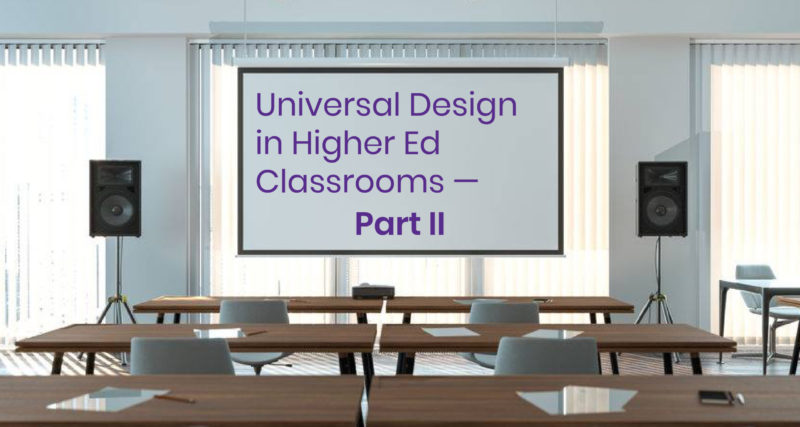Universal Design in Higher Ed Classrooms — Part I

Last month I wrote about how I thought that accessibility would be a big topic in AV during 2020. A big reason we will hear more about this is a lawsuit that Harvard recently settled with the National Association of the Deaf. In the settlement, Harvard agreed to provide captioning for all new content placed in online resources. Additionally, the university agreed to within two years, also provide captions for all older video content. The signal this sends through higher education is that everyone is going to have to follow this lead. It stands to reason that in addition to being the law, this is undoubtedly the right thing to do. Beyond providing equal access to this content to those who are deaf, it also offers services to many other people: viewers who don’t speak English, those who may want to better understand what is being said, and those with disabilities of which we are unaware.
Over the next few blogs, I will write about more than just accessibility, and write instead about a concept called Universal Design. Universal Design was developed over 20 years ago at North Carolina State University. Wikipedia defines Universal Design as “the design of buildings, products or environments to make them accessible to all people, regardless of age, disability or other factors.” According to the National Disability Authority, the concept of Universal Design has seven principles. Each of these principles can have effects on the audiovisual systems on college campuses. They are:
Principle One: Equitable Use
Principle Two: Flexibility in Use
Principle Three: Simple and Intuitive Use
Principle Four: Perceptible Information
Principle Five: Tolerance for Error
Principle Six: Low Physical Effort
Principle Seven: Size and Space for Approach and Use
Let’s take a look at the first few principles and how we can begin to think differently about AV and classroom design.
Equitable Use — The design is useful and marketable to people with diverse abilities.
In AV systems, this is likely the closest principle to what we would call accessible design. However, the “Equitable Use” principle takes design a step beyond the clear definitions of the Americans with Disabilities Act and opens design concepts to people of all abilities. This would include a typical accessible design. In higher education, one of the first places we would need to consider would be the podium. Is the podium accessible to people of different heights, whether they are in a wheelchair and whether they have visual or auditory impairments? How about any equipment in the podium, such as computers, playback devices, auxiliary inputs and document cameras? Are the devices located in a place that makes them useful to everyone? Is there a suitable light source around the podium? Does the control panel use font sizes and colors that are accessible? Are all of the features listed above a standard part of the space? One of the guidelines of this principle is to avoid stigmatizing or segregating users. If we don’t make these features a standard part of the room, then users of the room need to ask for special accommodations. These accommodations make it clear that they have a “disability,” and therefore, the space is stigmatizing. In a classroom, this could include all environmental controls, lighting, screens and blinds. Screens are an example of how a seemingly minor decision can have an impact on equitable use. Pull-down screens with a single rope often have the rope tangled and high-up. For people who are shorter, in a wheelchair, have challenges reaching high or standing on their tiptoes, this becomes a stigmatizing fact. Rather than being able to use the room like everyone else, they always have to ask for assistance.
Flexibility in Use — The design accommodates a wide range of individual preferences and abilities.
An example of this would be to include voice control in all spaces, along with a tactile control system. Making people aware of both systems allows a person to choose what system to use and keeps them from having to explain why they use it. Additionally, people without any difference can use the same systems, and therefore all systems become normalized. Perhaps providing remote control devices (iPad, phone, remote) would allow a person who cannot easily move to be where they are most comfortable and still control the room. In classroom design, when we think about flexibility, we also think about distance learning and blended learning. We need to consider people who may occasionally, or regularly, need to be absent from the room. Whether this is the primary instructor or a student, our spaces should be equipped with these capabilities.
Simple and Intuitive Use — Use of the design is easy to understand, regardless of the user’s experience, knowledge, language skills or current concentration level.
This is perhaps the principle to which AV designers are most accustomed. We spend a lot of time thinking about how people interact with our systems. I have always said that if users need to be trained on how to use a room, then the room was designed poorly. When you design a room, do you consider the wording you use to describe devices? Do you use words like devices, inputs, projectors, aux, HDMI? All of these words are technical words, and may not translate well to languages other than English. Beyond controlling specific devices, we also need to think about turning on accessible features. How difficult is it for a user to turn on captioning in a classroom? How clear, intuitive and straightforward is it for a person in a room to use a microphone? There are not a lot of canned answers to these questions. As designers, we need to be creative and thoughtful. We need to watch how people use spaces and learn how to make it easier. This principle would be served well by following the concepts of human-centered design.
Perceptible Information — The design communicates necessary information effectively to the user, regardless of ambient conditions or the user’s sensory abilities.
This design principle accounts more for the room environment than the AV equipment. It is critical to the usability of the room, like any technology. The best room will make people feel comfortable, and the more comfortable they feel, the better experience they (and their students) will have. One of the things I often see in higher education rooms is lighting controls that make absolutely no sense. In the worst case, the multiple switches are unlabeled, and a user needs to guess what they do. In better circumstances, they have labels, but clearly, there was a wording limit, as the descriptions make no sense. So, are your lighting controls clearly labeled, perhaps with pictures of what they do, and with Braille? When designing spaces, we need to keep our minds on the variety of people who use the room, not just the usual users, who may get accustomed to idiosyncrasies. Is it clear to users where equipment they need access to (computers, laptop inputs, microphones) is located?
I don’t propose to be an expert on Universal Design or accessibility. Additionally, I think we are often too afraid to take on this subject because we are scared of making mistakes. Yet, probably the biggest mistake we can make is not doing anything. Some progress towards Universal Design is better than ignoring it. Next time, I will cover the remaining principles and share my thoughts about how they relate to AV. In the meantime, let’s have a conversation about what you have done with AV and Universal Design.