Templates App Debuts from Enplug for Signage Content Creation
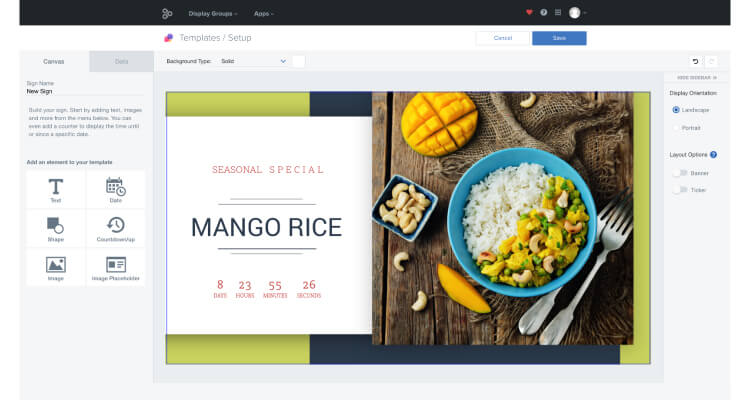
Enplug has announced the addition of the Templates app to its app market. Available as a free add-on to the Enplug platform, the Templates App gives users a library of drag-and-drop templates to create custom announcements that automatically update on user-defined triggers and suit virtually any digital signage application.
The new Templates App gives users the option of selecting from the app’s layouts or start with a blank canvas. The content on the signs will automatically update based on user-defined triggers. For example, a user can upload a list of employee names with their work anniversary dates. When the anniversary date is set as the trigger, the sign will automatically update with the name of each specific employee. The Templates App also opens up new ways for administrators to streamline the process of content creation by uploading their own company’s templates, which they can manage across a select group of users. Key features of the new Templates app include:
New custom triggers automatically update dynamic text and images without having to log in to the Enplug dashboard. Scheduling content to display at pre-determined dates keeps signage fresh and ensures scheduled changes happen precisely when needed. Custom triggers are established by uploading an existing spreadsheet or creating a new one directly in the Templates app. Once the date fields and corresponding media files are linked to placeholders within the canvas, updates occur automatically on the desired dates.
Templates give businesses – particularly larger ones with geographically dispersed networks of locations – the ability to standardize templates to ensure all signs remain on-brand, while giving individual locations the ability to update certain fields to localize content as needed. Administrators have control of user access to specific templates and can set areas for customization. Users can move, scale and rotate design elements in just a few clicks, while certain pre-defined design elements can be fixed to ensure brand guidelines and norms remain consistent throughout the organization.
Countdown timers can be created ahead of a future event, or by showing how much time has elapsed since a past milestone. To incorporate timers, users simply select the timer format and then enter the date of an event or deadline. Select a past date to count up, or a future date to count down.
Enplug is here.




