Switching on the Edge
Hybrid. It’s a two-syllable word that seems like it would be easy to define, but it’s actually not.
The hybrid workplace is defined as one in which by default, a percentage of employees are remote while the rest are in person. If you’re watching any of the studies out there, its obvious that the five-day, in-office work week will likely not come back for a large component of the workforce. Instead, many are predicting work weeks that may look less like the five days in the office with a two-day weekend setup of the past and more like a three, two, two — with three days in an office, two days working at home and a two-day weekend.
This means remote technologies will be used every day to some capacity. However, calling all the meeting technology “hybrid” falls short of recognizing all the ways the systems can be configured.
Bring Your Own Device (BYOD), Bring Your Own Meeting (BYOM), PC-based, and codec-based systems could potentially be deployed, with combinations of these being installed even in the same room. That may seem like an AV integrator’s dream, but given the different meeting scenarios, it could potentially become a nightmare, especially if you are trying to switch room peripherals like cameras and microphones from the codec or PC-based system over to a BYOM or BYOD device.
Traditionally, switching USB peripherals between devices required a keyboard, video, mouse switcher or KVM and most AV products switched audio and video but not USB. There have been some products introduced lately that DO switch USB as well, like Lightware’s Taurus UCX products, which look promising. However, even if you are switching USB well, sometimes extending it can be problematic. USB extension performance can vary widely and be costly.
So is there a better way to share peripherals like microphones and cameras with multiple devices at once via USB?
The answer is YES, there is.
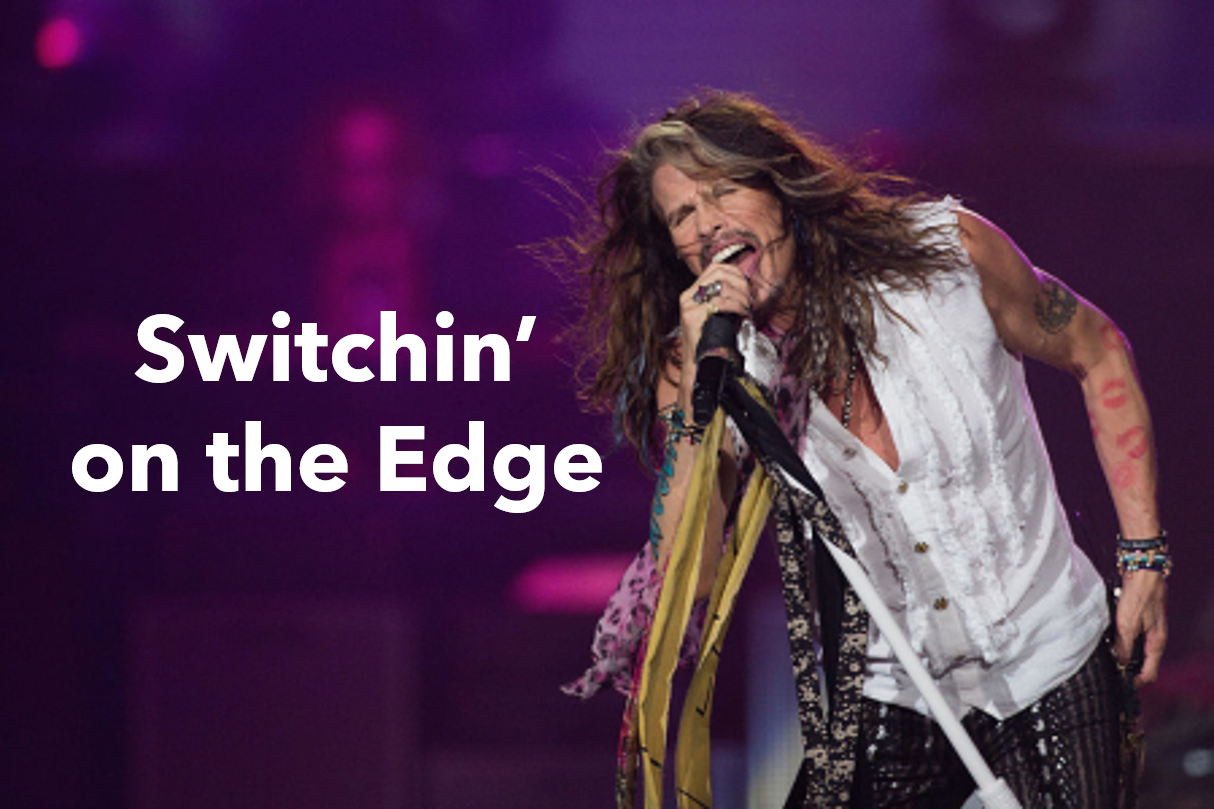
Now that our AV devices operate soundly on the network, it seems that using network protocols for streaming audio and video to decoding devices that present a local USB connection are the answer.
Look at products like QSC’s USB I/O Bridge or Vaddio’s Easy IP setups.
Cameras stream on the network and microphones stream as well via protocols like QSYS or Dante. These devices are just plugged into a Power over Ethernet (POE) switch giving them power and a network connection. Decoder endpoints then decode the streams and output them via USB to a local source. Each decoder manages its own USB handshake, so having one decoder feeding a codec or a PC and a second decoder feeding a BYOD or BYOM device presents no conflicts in handing over USB signals. Both devices can simultaneously access any of the cameras and/or microphones on the network for cloud-based meetings like Zoom, Teams and Webex to name a few.
These decoders often include DSP software for AEC and signal routing as well as additional inputs and outputs to accept and feed analog microphones and amplifiers as well. They really solve a lot of potential problems.
So the next time you’re looking at a videoconferencing system where a user provided laptop and a PC or codec are both needed as potential devices in a room, instead of switching USB natively and extending it, consider streaming the AV and converting it to USB on the edge. You may just save yourself a lot of time and aspirin.





