Streaming Media Stick Wars
It began in August 2013 when Google introduced the Chromecast. A small, Rubenesque HDMI dongle that allows you to stream music and video to your TV or home theater, the $35 Chromecast was an instant hit. This groovy petite player allows popular media services like Pandora, YouTube, and Netflix to easily be sent to your home theater from any Android or Apple smartphone or tablet — and even laptops and desktop computers.
Then, in the spring of 2014, Roku introduced the $49 Streaming Stick, a slick little purple dongle that, like Chromecast, plugs into a TV or AV receiver’s HDMI port to bring you music and video streaming from the Internet. Roku likes to tout how its dongle is “perfect for wall mounted TVs,” as are all of these svelt mini-streamers. Although slightly more expensive than its competition from Google, Roku’s streaming stick offers a dedicated remote control and so many more channels it isn’t even funny (like, um, 1,700 more, something Roku fans love).
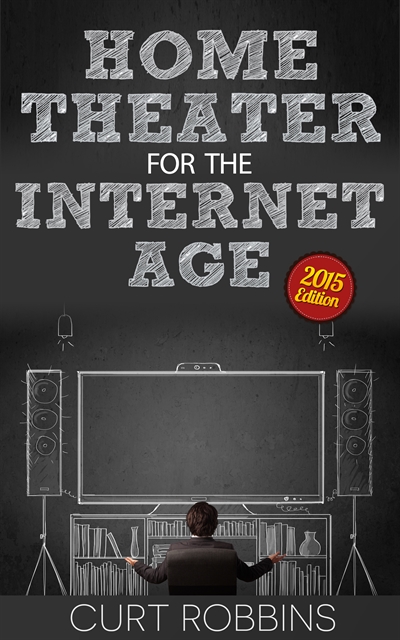 Recently, the market for these mini-streamers got more crowded when Amazon announced the Fire TV Stick, the $39 dongle that falls between Chromecast and Roku in terms of price. Like Roku’s Streaming Stick, it features a nice, ergonomic remote. Unlike its competitors, Amazon sells a $40 game controller for the Fire TV Stick that allows you to play more than 200 different games. If you’re a casual gamer (as opposed to someone who needs an Xbox or Playstation to engage in their favorite first-person shoot out), the Fire TV Stick, with optional game controller, is a unique solution. It’s also pretty much the least expensive way — at $70 total — to get gaming into your living room.
Recently, the market for these mini-streamers got more crowded when Amazon announced the Fire TV Stick, the $39 dongle that falls between Chromecast and Roku in terms of price. Like Roku’s Streaming Stick, it features a nice, ergonomic remote. Unlike its competitors, Amazon sells a $40 game controller for the Fire TV Stick that allows you to play more than 200 different games. If you’re a casual gamer (as opposed to someone who needs an Xbox or Playstation to engage in their favorite first-person shoot out), the Fire TV Stick, with optional game controller, is a unique solution. It’s also pretty much the least expensive way — at $70 total — to get gaming into your living room.
For the most part, these inexpensive media streaming devices are more similar than different. They all plug into HDMI ports and require a dedicated power supply (they can’t get their juice from the HDMI port), so you’ll need a spare outlet around your TV or home theater gear. They all use Wi-Fi to ride on your broadband connection and suck down their audio or video stream from the internet. And they all offer major streaming services like Netflix, Hulu Plus, YouTube and a handful of streaming music services.
One thing all three of these streaming dongles have in common is being the little brothers to full-fledged “set-top box” media streamers from each company. Google’s new Nexus Player, the Roku 3, and Amazon Fire TV, all priced at $99, take streaming media to the next level, offering more robust features and functionality. Apple is the standout in offering a similar ($99) set-top streamer called Apple TV, but no HDMI dongle variant. One of the biggest advantages of these full-fledged media streamers — with the glaring and inexcusable exception of Google’s new Nexus Player — is their ability to connect to your home network and the internet via Ethernet hard cabling, eliminating the interference and connectivity problems inherent in Wi-Fi.
Google’s Chromecast is the odd man out in terms of bundling no dedicated remote. Not that there isn’t one: It’s your mobile device. Because this trend-setting device is platform agnostic, it matters not if you use an iPhone, Android smartphone, Samsung tablet, or the venerable iPad. Any Android or Apple smartphone or tablet works with Chromecast.
But let’s be realistic, it’s all about the content. As sexy as the candy wrapper might be, what we really care about is the chocolate. Roku’s Streaming Stick offers all 1,800+ channels that its more robust sibling Roku devices deliver. This is, hands down, the largest selection of content offered by any company selling streaming devices. If you’re one of those consumers who blows away the average four hours of television programming consumption per day and desires the largest availability of channels possible: Stop reading this, look up the Roku Streaming Stick on Amazon, and click Add to Cart.
However, this plethora of channels isn’t all peaches and cream. Roku’s lineup offers hundreds of arguably crappy and often obscure channels, many of which are foreign language-based. According to PC Magazine’s review, “…individual channels are still a mish-mash and many aren’t integrated into the search feature, so you have to wade through a lot of things you might not want.” However, Roku wins the agnostic award for not twisting your arm to rent or purchase content from a particular ecosystem, unlike Amazon’s Fire TV Stick.
Speaking of the Fire TV Stick: This newcomer is perfect if you’re a subscriber to Amazon Prime and love to get your entertainment from Prime Instant Video. Like Apple TV, both Apple and Amazon do their best to push you into their respective iTunes and Prime Instant Video ecosystems.
Google’s Chromecast differs in terms of channel availability. Instead of serving up a canned set of channels, Google has created a platform on which other media streaming services can jump in if they choose. Thus, the Netflix and Hulu Plus mobile apps have been updated to support Chromecast. When running these apps, you simply tap the Chromecast icon and, voila, you’re watching it on your TV or home theater. The only problem — especially compared to Roku and Amazon — is that only about 35 streaming apps currently support Chromecast. However, if you’re like my cord cutting family and consume most of your entertainment from Netflix, Hulu Plus, Crackle, and Pandora, these major services all support Chromecast (in addition to Watch ESPN, HBO GO, Songza for music, Vevo for music videos, and, of course, iTunes wannabe Google Play Movies & TV).
So there you have it. Unfortunately, the game-friendly Fire TV Stick won’t be available until January 2015, so forget Santa leaving you one in your stocking (smooth timing, Amazon; what are you smoking out there in Seattle?). It’s nice to see the market for uber-affordable streaming media devices getting competitive and catering to different entertainment ecosystems.
And it’s only going to get better.
Curt Robbins is author of the following books from Amazon Kindle: Home Theater for the Internet Age ($9.95), Understanding Home Theater ($4.99), Understanding Personal Data Security ($4.99), Understanding Cutting the Cord ($4.99), and Understanding Digital Music ($4.99). You can follow him on Twitter at @CurtRobbins, on Instagram at curt_robbins, or read his Flipboard magazine Middle Class Tech.






