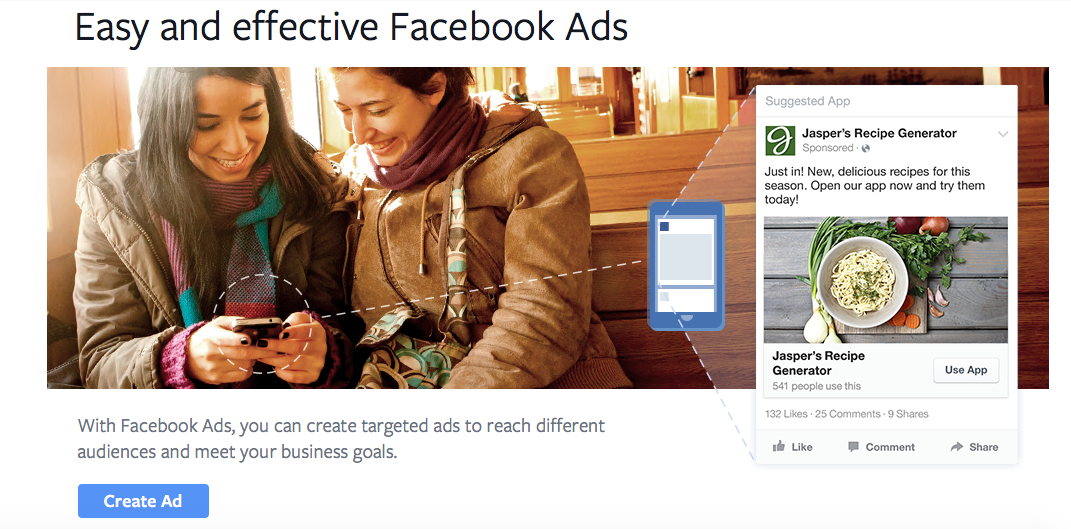It’s Social Marketing: Creating a Visual for Your Facebook Advertisement
Trial and error, although time consuming, will be your friend in this part of the advertising process. Choosing an ad creative means determining the most effective visual to go along with the content you’re advertising.
You have the opportunity to choose a few different visuals, or creatives, to go with your ad as long as the visuals abide by Facebook’s creative standards. Selecting different visuals gives you the chance to see which ones are appealing better to your target audience.
The visuals — either images or videos — can be uploaded from your own selection of images or downloaded from stock photos. Additionally, you have the option to include a slideshow of photos or clips as your visual. What’s going to work best for your particular objective? If I’m trying to promote my business page, then a detailed video might not be my best visual selection. Do what’s best for the objective.
Additionally, you’ll need to come up with the actual written content for your advertisement. What do you want to say? How are you going to say it? Will it grab people’s attention? Again, do what’s best for the objective. Try to make the written content just as appealing as the visual, and don’t assume that people know what you’re asking them do to.
Be direct with your words:
“Go check out our new business page and give us a ‘Like!'”
“Visit our website to download our new phone app!”
“Have you heard about our spring 5K race? Make sure you visit our event to RSVP!”
Facebook also gives you the option to choose which visuals go where. This means if the ad shows up on the main timeline, photo X will appear. But if the ad shows up on your phone on the Facebook mobile app, then photo Y will appear. This versatility allows you to choose which visual will work best with a particular ad placement.
Your options for placement include: “Desktop News Feed,” “Mobile News Feed” and “Desktop Right Column” advertisements. You can choose for each advertisement to have the same visual with different text or use the same text with different visuals for each; it’s up to you and what you think is best for your objective. This is the last step in creating your Facebook advertisement. Now, ook over everything one last time to make sure you’ve chosen the correct target audience, timeline, budget, text and visuals.
Here’s the best part: if you see things aren’t working, you can change it up! Monitor the interactions and engagement from your Facebook advertising to make sure your business is accomplishing what it set out to do; if not, rethink your creative strategy and try again. The trial and error will be worth it.
Congratulations! You’re now an AV integrator who knows how to creatively market and advertise to your target market through Facebook.