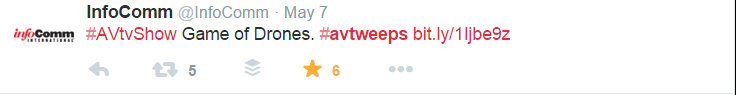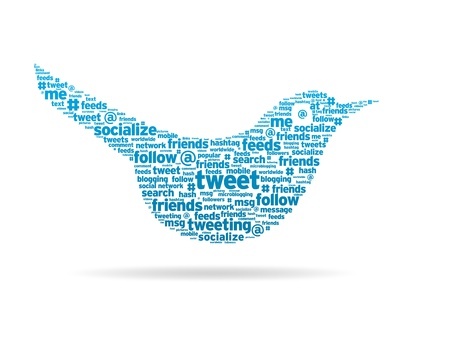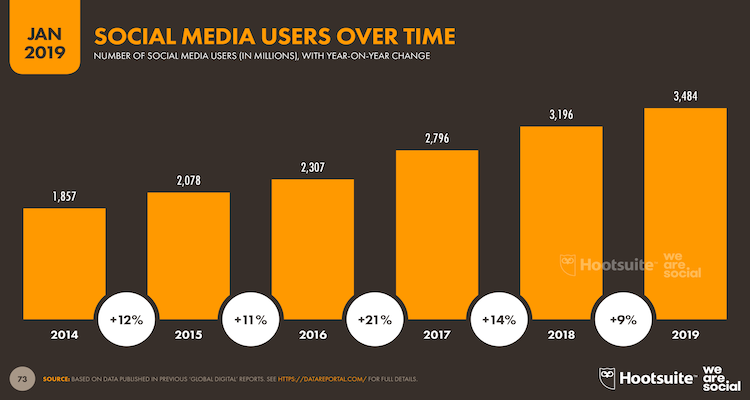It’s Social Marketing: In 140 Characters or Less…
One of the trickiest parts of Twitter is crafting your message into a tweet that people want to read, favorite or retweet. That message, though, has to be 140 characters or less.
It’s easier than it sounds. More often than not, a short tweet that is simple and to the point is more likely to facilitate engagement than a tweet pushing the character limit. Reminder: one (1) character includes spaces, punctuation, symbols, letters and numbers. And while links do count as part of the 140 character limit, photos do not. Below is an example of a tweet from InfoComm.
Notice it is relatively short, includes a hashtag [keep reading!] and includes a link for more about the content.
Do characters count in retweets?
It’s likely that when you choose to retweet one of your follower’s tweets, you will simply just hit the retweet button. However, there is an option to add a comment to the retweet; the comment will have to abide by the 140 character limit. Note that in some cases, a retweet might be identified with the abbreviation, “RT.”
Now, what if you need to contact one of your followers? How can you do this?
Let’s talk about mentions and direct messages.
The easiest way to engage with your followers is by mentioning them in a tweet, using the “@” and the username. This notifies the follower directly that you have tweeted to them. For example, If I were tweeting at rAVe Publications, I would address them like this:
“.@rAVepubs how can I subscribe to your newsletter?”
rAVe Publications will then get a notification that @kaylaablevins mentioned them in a tweet, and they will be able to respond.
Notice how I placed a period in front of the username @rAVePubs. This is important! By doing this, I am allowing all of my Twitter followers to see this tweet. If I leave the period out from in front of the username, then only followers who follow my account AND rAVe Publications can see the tweet.
Another way to contact a follower is to direct message them. This is a private message to a follower that will not appear on any timelines and only in the recipient’s inbox. You can access your private messages on your profile page, as well as locate the “Message” button on your followers’ profile pages. (Note: Some users may have the direct messaging option turned “Off” in their settings, thus preventing a direct message conversation.)
Back to the Hashtag…
Earlier I mentioned that the example tweet above included a hashtag. A hashtag uses the pound symbol “#” and a phrase that help categorize or label a tweet. It also allows for users to more easily search all tweets related to the topic with the same hashtag.
Using the same example from above, #AVtvshow is a way to categorize the subject of the tweet. If users were to type in the hashtag in the Twitter search bar, the above tweet — along with any other tweets with the same tag — would appear. This is a great tool for increasing your SEO.
Favorites
So say you’ve published a few tweets and now you see a gold star at the bottom of one of them. This means someone has favorited your tweet. This means exactly what it sounds like: someone likes your tweet, so they “favorite” it. Think of it as you would a Facebook “like” on a status. You, too, can favorite other user tweets by clicking on the star icon below the tweet itself. Take a look at the example tweet, again. Notice the gold star with a “6” next to it — this tweet received six favorites.
By now, you should be well on your way to becoming a Twitter expert. Of course, if you have any other questions, feel free to reach out to me.