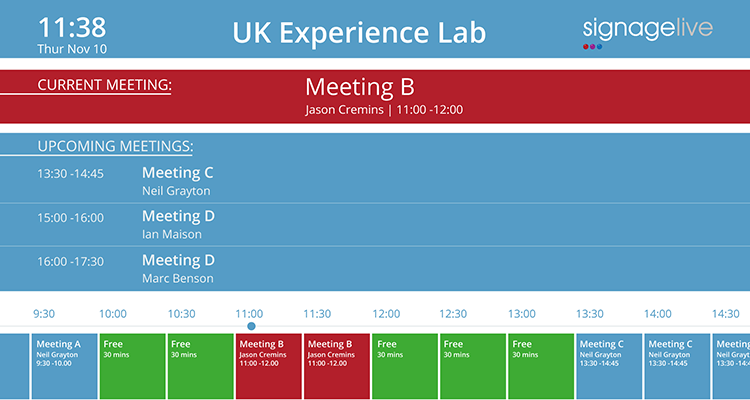
Signagelive network administrators can connect their Office 365 and Google GSuite accounts to the Signagelive Calendar Integration App and allocate a person or room calendar to one of a selection of Calendar Widget templates available, before publishing to a Signagelive supported display or player. A Calendar Widget can be displayed permanently on screen or within a playlist containing other media either full-screen or in a zone within a Signagelive multi-zone layout.
In addition to displaying calendar information, intelligence integrated into the Signagelive Calendar Widgets automatically updates the style of each Widget. An example is the background of a Calendar Widget dynamically changing from green (room available) to red (room in use) based on the event in the calendar and the time of day. Where a device, such as the IAdea XDS-1780, incorporates programmable indicator lights the Signagelive Calendar Widget can be configured to change the lights from green to red when the room status changes from ‘available’ to ‘in use.’