Shure IntelliMix Room DSP 3.1 Blocks Keyboard Tapping and Chip Bag Noise from UCC Meetings
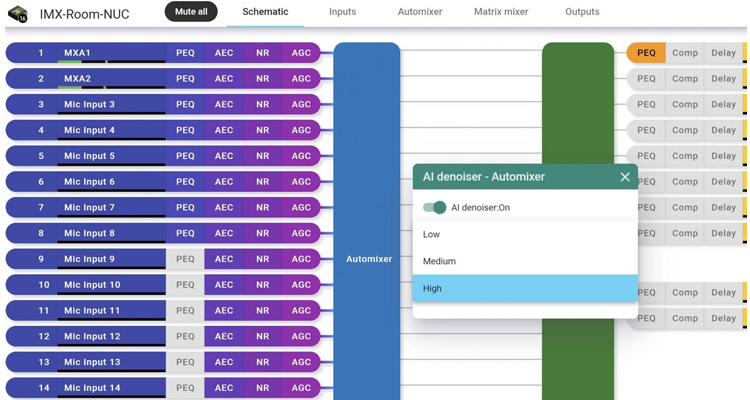 Have you ever heard or been the person addressed as, “What’s that noise? Could you mute your mic, please?”
Have you ever heard or been the person addressed as, “What’s that noise? Could you mute your mic, please?”
That “noise” can range from someone tapping on the microphone or opening a bag of chips to silverware clinking when meals are served during meetings that span international time zones. Now, Shure IntelliMix Room DSP (version 3.1) software can eliminate random noises like clicks, clacks and clunks that distract you and attendees in meetings.
The updated IntelliMix Room DSP software includes an AI Denoiser audio processor. The algorithm is able to tell the difference between noises and speech and reduces the noise with virtually no audible effect on the speech. It can do this even when speech and background noise overlap.
Shure says the IntelliMix Room “Denoiser” removes many types of noises, including:
- Pen clicking
- Keyboard clacking
- Food wrappers crinkling
- Silverware clinking
- Doors slamming
Here’s a video of it in action:




