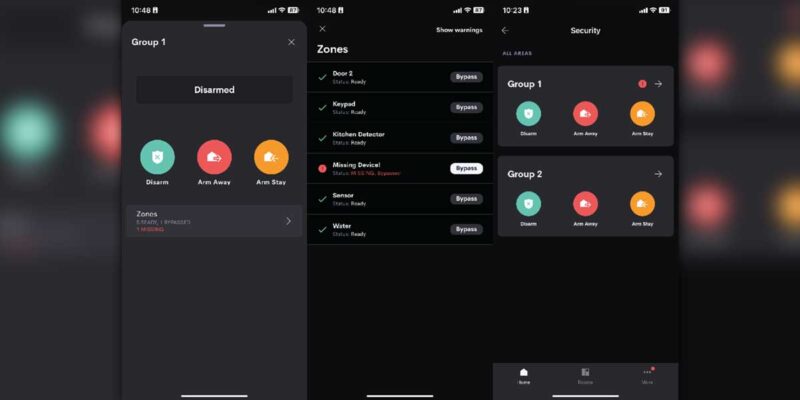RoomView Connected Displays
 For years, I have been touting the advantages of getting your AV equipment on the network. I think I was one of the first people to use RoomView, certainly one of the first amongst the colleagues I regularly speak with. Yet, all this time I was missing out on a huge benefit of RoomView and particularly a system that Crestron calls RoomView Connected displays.
For years, I have been touting the advantages of getting your AV equipment on the network. I think I was one of the first people to use RoomView, certainly one of the first amongst the colleagues I regularly speak with. Yet, all this time I was missing out on a huge benefit of RoomView and particularly a system that Crestron calls RoomView Connected displays.
Let me take a step back to tell you how I ran upon it. We had been finishing up a summer install in our of classrooms. We had two projectors in the room, exact same model and exact same connection type (out of a DM-8×8, to a RMC-100). We were using the RMC-100’s serial port to control the projector. We have dozens of this exact install on campus, with the exception of different model projectors.
After a day of use, one of the projectors stopped responding to the RS232 commands. It would not turn on. Rebooting the projector and the RMC-100 did nothing. A few days later we saw similar things happening in a couple of other installs we did on campus over the summer. In those situations, the problems were random. Sometimes they would turn on; sometimes they would not. Sometimes they would turn off; sometimes they would not.
We rushed through all types of troubleshooting, and did everything we could think to do. Nothing worked and calls to NEC and Crestron had them pointing their fingers at the other. Of course, this is in the first few days of classes when things are at a fast pace and tensions are very high. So, I was working on the system late one night, when I stumbled across a setting in the projector that said Crestron Control. I started investigating and found out that the projector I had was RoomView enabled.
I had heard about this several years ago, but had never really paid attention. I had always thought that this “simply” meant they could connect to RoomView without a control system. Since we had control systems in every room, there was no value to me. What I did not realize is that they also had a built-in plug into programming. Crestron provides a module in SIMPL that is called RoomView Connected display. It has more features than your typical projector module, and it is about 100 times easier and more intuitive to use. You drop it into your program and connect the in and outs. It has great feedback, including power state and lamp hours in text format. On the projector you just get into the network configuration and tell it the IP ID, and the IP address of your control system.
So, the beauty of this module is not its simplicity, even though it is amazingly simple. The beauty is that it is universal to any projector that is RoomView connected. So, this means that to replace a projector, all I need to do is hang the projector and use the remote to change a couple of network settings. That’s it. No more programming changes. No more RS232 pin out changes.
This works between makes of projectors as well as models of projectors. From my quick count, Crestron currently supports about 325 different models of projectors.
The nice thing from an installer’s perspective is that we no longer need to focus so much on a particular brand, because it is what we have all over campus. An avid reader of my column (if such a thing exists) would know that for awhile my organization has been thinking of switching to another manufacturer. The programming changes that would be needed have been a major deterrent. Not anymore, and we appreciate the freedom. The particular brand of projectors we use, also have programming built in for AMX. So, presumably, you can do the same thing with AMX systems. For me, this is a big enough deal that all projectors I spec out from now on will have RoomView Connected as a requirement.