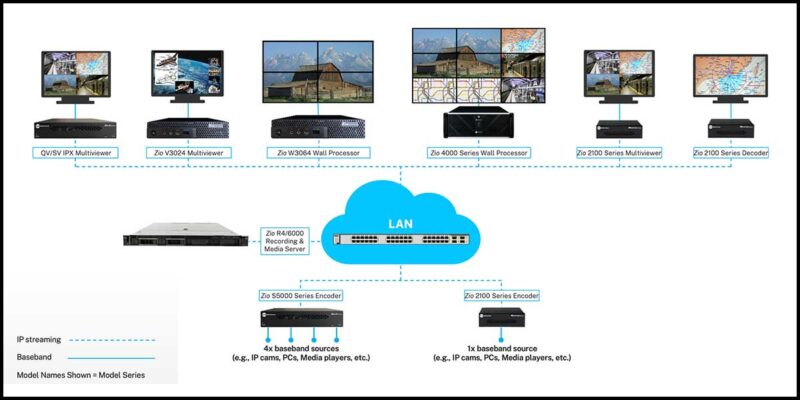New OmniWall Display Processor from RGB Spectrum Will Debut at InfoComm
 RGB Spectrum’s new OmniWall display processor is a video wall processor that’s designed to accommodate wall arrays of virtually any configuration (and it’s spec’d to handle video sources up to 4K (UltraHD) resolution). In addition, multiple walls can be managed from the same processor and an image can be scaled across any number of displays – the user simply defines the wall configuration, window layouts and source routing. The OmniWall processor automatically sends the proper scaling information to each output – including bezel compensation. Multiple layouts and routings can be saved and recalled using presets.
RGB Spectrum’s new OmniWall display processor is a video wall processor that’s designed to accommodate wall arrays of virtually any configuration (and it’s spec’d to handle video sources up to 4K (UltraHD) resolution). In addition, multiple walls can be managed from the same processor and an image can be scaled across any number of displays – the user simply defines the wall configuration, window layouts and source routing. The OmniWall processor automatically sends the proper scaling information to each output – including bezel compensation. Multiple layouts and routings can be saved and recalled using presets.
The processor is available in two chassis sizes. OmniWall 16 has up to 16 inputs and 16 outputs – ideal for 2×2, 3×3 or 3×4 screen arrays, or linear configurations from 1×16 to 16×1. For larger video walls, the OmniWall 32 offers up to 32 inputs and 32 outputs. For even larger walls, multiple chassis can be connected in parallel. A wide selection of modular fiber and copper inputs include digital and analog sources – DVI, HDMI, 3G/HD-SDI, RGB and component signals. The system supports DVI resolutions up to 1920×1200 and 4K (UltraHD) up to 4096×2160. HDCP compliance allows the processor to accommodate content-protected HDMI signals and provide embedded audio passthrough. An HDCP encoded signal can be routed to all outputs.
Multiple control options are available allowing a wide range of functionality. Remote control (RS232, TCP/IP), allows quick and easy setup, configuration and preset recall. An embedded Web Control Panel can be accessed by virtually any computer with a web browser. Setup and configuration is a snap. Presets can be saved and recalled with the click of a button. RGB Spectrum’s BP-16 button panel or a phone/tablet device can also be used to recall presets. An optional OmniWall Control Station provides a rich Graphical User Interface (GUI) to provide the user an easy way to interact with the wall with drag and drop capability for source selection. The Control Station option also offers video capture, providing thumbnails of each source connected to the processor.
Here are the specs: http://www.rgb.com/products/Omniwall/?c=n