Remote Camera Controls in Zoom Bring Videoconferencing to the Next Level
THIS IS A PROMOTED POST FROM PTZOPTICS
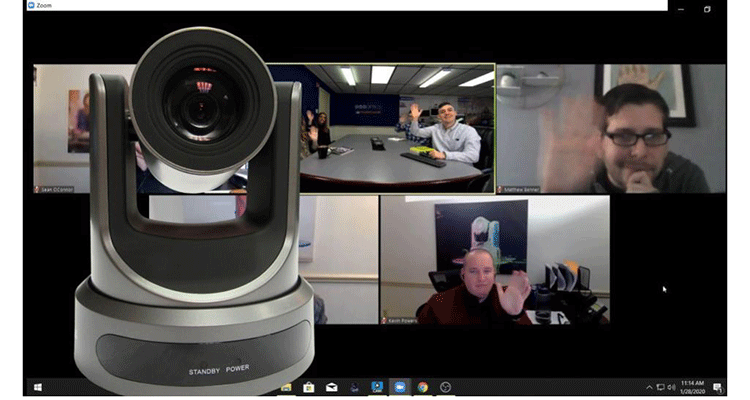 By Paul Richards
By Paul Richards
Chief Streaming Officer, PTZOptics
Zoom videoconferencing has many little known features that are quite powerful for specific verticals and power users. One of these little known features is called far-end camera control. Far end cameras control is a feature that Zoom admins can enable to give meeting participants the ability to request camera controls from other meeting attendees. This feature can be used with PTZ cameras from manufacturers such as HuddleCamHD & PTZOptics to give users full control over a pan, tilt and zoom camera inside the Zoom videoconferencing interface.
PTZ Camera Controls in Zoom
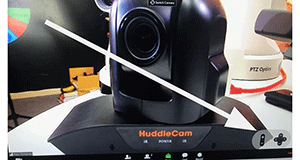 Over the years, far-end camera control has been used for many industry-specific uses including telemedicine, video conferencing, and live broadcasting. But today, far-end camera controls are being used by a wide variety of Zoom video users who are creating dynamic video presentations using remote PTZ camera operators. DJs are using PTZ cameras to bring superfans into private zoom concerts. This new feature allows DJs the ability to give fans control over a behind the scenes camera during their performance.
Over the years, far-end camera control has been used for many industry-specific uses including telemedicine, video conferencing, and live broadcasting. But today, far-end camera controls are being used by a wide variety of Zoom video users who are creating dynamic video presentations using remote PTZ camera operators. DJs are using PTZ cameras to bring superfans into private zoom concerts. This new feature allows DJs the ability to give fans control over a behind the scenes camera during their performance.
Corporations are also using PTZ cameras to conduct business over video. The camera control options in Zoom allow remote teams to give camera controls to meeting participants from anywhere in the world. Sales and marketing teams are using this to give users a view into physical spaces during private or public meetings. HuddleCamHD has actually supported this feature since 2015, and has been working with Zoom to improve user experiences driving PTZ cameras with the Zoom software since then. PTZOptics has a similar integration with the popular Twitch streaming service explained here, which is designed for the esports market.
The recent Worship Summit Live 2.0 hosted by PTZOptics, shared an interesting use-case where houses of worship are using PTZOptics USB connected cameras with Zoom. Churches from around the world are using zoom with remotely controllable cameras to allow worship leaders the ability to operate cameras from home using Zoom. Churches who are setting up live streaming and video conferencing systems to stay in touch with their congregations have expressed how much they appreciate the simple plug and play PTZ camera controls Zoom offers over USB. While many IP and RS232 serial PTZ camera control options are available, a simple USB connection just makes sense to many worship leader volunteers. The Summit reviewed how easily churches can embed their Zoom meetings directly into their websites (video tutorial here), but noted that remote camera controls do require the zoom client and do not work with the HTML embedded version.
Far-End Camera Controls
A new video from HuddleCamHD demonstrates just how easy it is to enable far-end camera controls in zoom. In this video, Paul Richards, Director of Business Development for HuddleCamHD, sets up two laptops running Zoom and requests PTZ camera controls. The process requires that the Zoom administrator enables far end camera control for users on the account. Once that is done, anyone in the zoom meeting can right-click a user’s video that has a PTZOptics or HuddleCamHD USB connected PTZ camera and request camera control. This will initiate a request for camera control from the camera owner which must be approved. Once approved, the “far end” zoom video participant will gain pan, tilt and zoom controls directly inside of Zoom.
Compatible PTZ Cameras
Compatibility with most HuddleCamHD and PTZOptics cameras makes this integration easy for professional audiovisual integrators working with their customers deploying Zoom. It’s worth noting that Zoom Rooms handle PTZ camera controls slightly differently. Zoom rooms are designed to provide users with local PTZ camera controls via a touch screen in the room. Far end camera controls are designed for meeting participants such as doctors who want to gain camera controls that exist in a remote location.
Zoom PTZ Control Compatible PTZOptics Cameras:
- PTZOptics 12X-USB
- PTZOptics 20X-USB
Zoom PTZ Control Compatible HuddleCamHD Cameras:
- HuddleCamHD 10X-USB2
- HuddleCamHD 3XA
- HuddleCamHD 10XA
- HuddleCamHD 10X-G3
- HuddleCamHD 20X-G2
- HuddleCamHD 30X-G2
- HuddleCamHD EPTZ USB
Summary
PTZ cameras can take a Zoom video conference call to the next level. From telemedicine to live worship broadcasts and musical performances, Zoom users are finding interesting ways to give remote meeting participants control over pan, tilt and zoom cameras. PTZOptics and HuddleCamHD USB-connected videoconferencing cameras support Zoom’s camera control protocols and allow customers the ability to enable far-end camera controls and use the feature. The UVC (Universal Video Codec) PTZ camera steering standard that Zoom uses is also available in software such as Lifesize, VSee, vMix and PTZOptics’ own free camera control software for Mac and PC.




