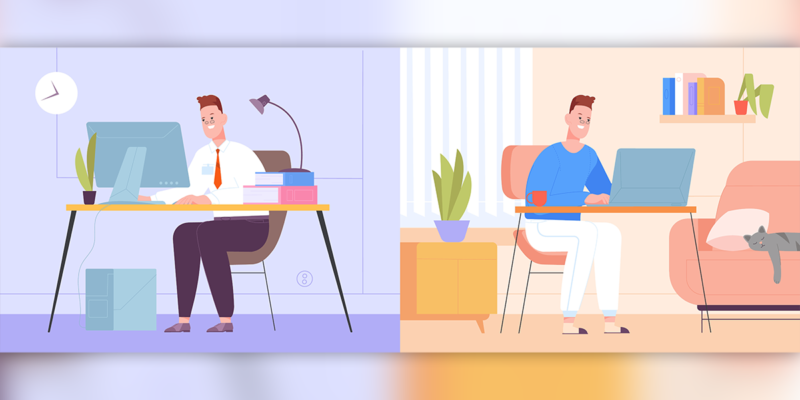Remote Cubed, Part 3: Phoning It In
 Last month, we looked at the ways that a rental and staging company can use videoconferencing and collaboration technology to maintain better contact with clients, and to better support shows in the field during planning and direction.
Last month, we looked at the ways that a rental and staging company can use videoconferencing and collaboration technology to maintain better contact with clients, and to better support shows in the field during planning and direction.
This month, I thought we would take a look at how these technologies can be employed when the rubber really meets the road — in other words, at showtime.
Count on it — on show sites, tasks will suddenly appear, taking the technician away from preparing for the show. A PowerPoint show needs to be re-arranged, titles need to be changed, or graphics need to be inserted after we thought the show was already finished. These kinds of tasks can make chaos out of the hours just prior to the curtain going up. This is where giving remote access to a specialist back at the office or in the field can both help smooth out the show and become billable. Let me give an example: Just a couple of years ago, we were doing an event for in which the opening skit was a takeoff on a live ESPN show. There were two traditional three-chip cameras with cameramen, a robotic camera, and lots and lots of titling and graphics. Immediately prior to the event, several of the executives involved in the skit were changed (something I still believe was due to stage fright on the part of the CEO). This left us, only tens of minutes out from the show, rearranging lower thirds titling for a very complex part of the show. The saving grace was that our graphics programmer, who had arranged all of the titling before we left for the show site, could access the computer remotely, and while I was rearranging camera shots and storing them, he was uploading and placing new graphics in the system. An important benefit here is that he was not just making and uploading new graphics to me, he was actually placing them in the show timeline, allowing the technical crew on site to get the hardware changes made without having to juggle software tasks.
We have since begun to do the same with script and show book modifications, saving the time of technicians who could be better used on-site, and converting the time of some staff back at the office to billable time. Even better, the staff at the office were also free to perform other billable functions on the same day. This also has another benefit — the people who are doing these things are doing them in an office with all of the appropriate resources, file libraries, equipment, etc., rather than trying to do them with just the laptop in their hotel room. The final (and perhaps largest) benefit is that these tasks do not have to be put off until after setup is done and the crew is in their hotel rooms, and they do not have to choose between sleeping and having these tasks done.
Another obvious benefit of these remote access technologies for the rental and staging crew is the ability to provide remote support and programming for other types of network controllable equipment, such as lighting boards, affects mixers, audio processing, etc. This allows us to have a competent operating crew that does not have to include a specialist for every type of equipment. When an on-site technician with operating skills has a question for a specialist, the specialist can “dial in” and look at what they are doing, and even adjust it if necessary. This can save us a lot of time compared to sneaking backstage to read a programming manual.
Now, I have to admit, most of my experience with employing these technologies on a rental basis has been within large staged events. But as I mentioned in my last column, there has been a lot of interesting discussion from the rental side of the business. In fact, last week I had a long talk with Scott Allard of Avnoc, whose company is mostly based around remote monitoring and support for the installation portion of the industry. He comes from a staging background, and shares many of my experiences using technology remotely on a staging basis. But our discussion produced some interesting ideas for rentals. Our talk left me asking, “If we can use remote technology to add support to an event with a crew, can’t we also use it to add support to rooms that are completely unattended?”
It has always seemed to me that managing conventions and breakout rooms were a great deal more difficult than managing a staged event. Back when I was national staging manager at Adcom, my friend Mike Schilz was director of convention services. I used to say that my job was easier than his, because mine all took place in one room where I could see it, while his could entail dozens (sometimes hundreds) of breakout and session rooms in hotels scattered all around a major city. I can well remember the way Mike’s crew would put together a command center in a hotel meeting room, and line the walls with flip charts and printouts and whiteboards in order to manage the crews, the equipment, and the room turns.
Think about the fact that virtually all of those rooms contain a PC, and most of the peripheral equipment is now network manageable, and the entire concept of managing that event from a central location has changed. It would now be possible to tell what equipment was set up and operating, ready to go, and what systems were not. It would also be possible to monitor that equipment for security purposes (something that is always difficult in that situation) and dispatch someone immediately to the room when a piece of equipment dropped off the network. Furthermore, it would be easy to add a single click button that the person using the room could use to summon technical help. The help could often be delivered by a remote operator communicating with the client via collaboration software, which would automatically pop up and connect them to the management center. I think this is an idea whose time has come, and that in the very near future it will become both economically necessary and relatively easy to do.
My point in all this? Folks, we purvey these technologies to our clients. We promote them, we talk about their benefits, and we make a profit by helping our clients with them. More than any other industry our clients deal with, they will be looking to us for these technologies. It is vital that we use these technologies ourselves in order to help our customers achieve the benefits that we promise.
Walk the walk.