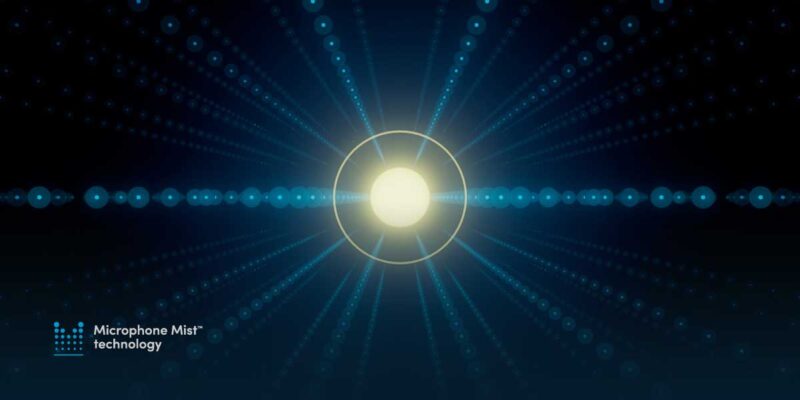Nureva Adds Voice Amplification Mode to HDL300 and Dual HDL300 Audio Conferencing Systems
 Nureva announced Voice Amplification Mode for its HDL300 and Dual HDL300 audio conferencing systems. The feature has been in public beta since June and solves the problem of supporting in-room amplification of the instructor or presenter’s voice while also providing full-room microphone pickup of in-room voices.
Nureva announced Voice Amplification Mode for its HDL300 and Dual HDL300 audio conferencing systems. The feature has been in public beta since June and solves the problem of supporting in-room amplification of the instructor or presenter’s voice while also providing full-room microphone pickup of in-room voices.
A video of how it works can be found on the webpage below:
Voice Amplification Mode is now fully available to all HDL300 and Dual HDL300 customers at no additional cost through Nureva Console by updating their firmware and selecting enable voice amplification in the Nureva Console cloud. To enable Voice Amplification Mode through the Nureva Console cloud, customers will need to update their firmware to version 2.4.67. Instructors or presenters use their wireless headset microphone to amplify their voice through the HDL300 speakers so that in-room meeting and remote participants can hear via their UCC client, such as Microsoft Teams, for which the HDL300 system is certified.
Voice Amplification Mode is designed to work in classrooms and meeting spaces up to 25 by 25 feet using the HDL300 system. The Dual HDL300 system can be used in rooms up to 30 by 50 feet. Nureva is installed in under an hour without any special technical expertise, automatically adjusts to changes in room configurations and is easily managed from anywhere using Nureva Console.