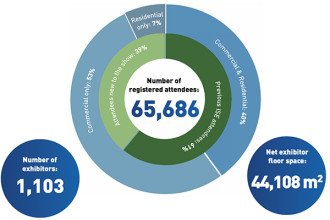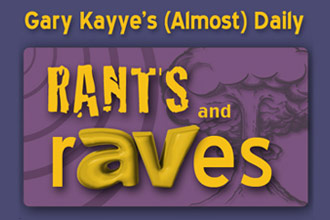Nureva releases Span software 1.1
 Calgary, Alberta — January 21, 2016 — Nureva Inc., an award-winning collaboration-solutions company, announces a new release of its software for the Nureva™ Span systems. Span software 1.1, which customers receive automatically through the cloud, improves the collaboration experience in several key ways. A press-and-hold menu gives users access to tools anywhere on the 10′ or 20′ (3.1 m or 6.1 m) wide canvas. In addition, a superior inking experience and the ability to annotate over images enhances the capacity of participants to create, share and refine ideas. Version 1.1 also now supports the Windows® 10 operating system and the Safari® browser.
Calgary, Alberta — January 21, 2016 — Nureva Inc., an award-winning collaboration-solutions company, announces a new release of its software for the Nureva™ Span systems. Span software 1.1, which customers receive automatically through the cloud, improves the collaboration experience in several key ways. A press-and-hold menu gives users access to tools anywhere on the 10′ or 20′ (3.1 m or 6.1 m) wide canvas. In addition, a superior inking experience and the ability to annotate over images enhances the capacity of participants to create, share and refine ideas. Version 1.1 also now supports the Windows® 10 operating system and the Safari® browser.
The software enhancements represent Nureva’s ongoing commitment to enabling active collaboration through an outstanding user experience. When drawing and sketching, whether on personal devices or at the large projection surface, participants will find the ink smooth and natural. As they collaborate at the expansive surface, up to 20 participants can simultaneously add notes, sketches, groups and flip charts where they are standing. Other enhancements in this release include new configuration options, the ability to add new users directly at the canvas and the ability to create groups from personal devices.
“Delighting customers means continually improving the experience they have using our solutions,” said Nancy Knowlton, Nureva’s CEO. “With the addition of the press-and-hold menu, it’s now even easier and more convenient for multiple users to collaborate on the Span system’s large digital workspace.”
The Span systems combine a panoramic projector with a 10′ or 20′ (3.1 m or 6.1 m) wide projection surface to display an expansive 40′ by 4′ (12.2 m by 1.2 m) digital canvas. Participants create their ideas on their personal devices, either a computer or tablet, and share them in the cloud. The systems draw upon familiar, simple and flexible tools already widely used in paper-based collaboration processes including sticky notes, sketches, images and flip charts. The digital canvas retains all of the flexibility that paper-based systems offer (e.g., large workspaces with persistent information) while overcoming many of the deficiencies (e.g., the awkwardness of physically moving large numbers of sticky notes, sticky notes that fall off the wall, challenges of including remote participants in the process, the need for transcription, and storage and retention of the work).
The new release of Span software 1.1 will be available January 22, 2016, at no additional cost to licensed users of the Span system. The software can be accessed using the Windows 8.1+ operating system (including Windows 10), iOS 8.1+ and Android™ 4.4+ apps, and Chrome™ v.44+ and Safari 9.0+ browser (when used on the Mac OS X 10.10+ operating system).