Nureva Inc. Adds Connectors to Span Workspace
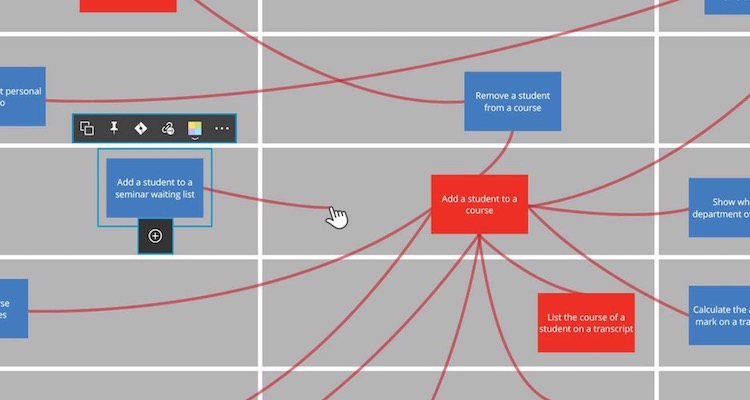
Nureva Inc. announced the addition of connectors in Span Workspace Wednesday. The connectors allow users to show dependencies between notes with red lines — as would be done during analog brainstorming sessions and structured activities like PI Planning. Companies that have implemented frameworks such as Scaled Agile Framework (SAFe) and Scrum Scale need digital alternatives, as the changed work environment has forced them to collaborate remotely. These frameworks are meant to help larger organizations adopt agile methodologies and deliver products and services faster — and according to Nureva, connectors are a crucial part of the process. When a note is selected in Span Workspace, connector points appear on each side of the note. Users can click on a point and drag the connector to any other note on a canvas. The red lines that connect the notes will adjust as the notes are moved. Every change that is made on the canvas will be seen in real-time by all other team members working in the same canvas, no matter where they are.
Connectors spot the features or stories that not be delivered until multiple teams complete their dependencies. Because everyone can interact with the canvas at the same time, key details aren’t left out, and risks are easier to identify and assess. Connectors also make it possible to spot at a glance the projects that have no dependencies at all — and can be completed independently. Connectors and other recently added features in Span Workspace, such as agile templates, starter canvases for agile activities and integration with Jira Software, help agile teams keep their ceremonies focused and collaborative. Because Span Workspace is a cloud-based platform, it also allows distributed agile teams to work together in a shared digital space. Distributed participants can contribute to every sprint planning session, stand-up meeting and retrospective as if they were together in the same room, without compromising teamwork or agile processes.





