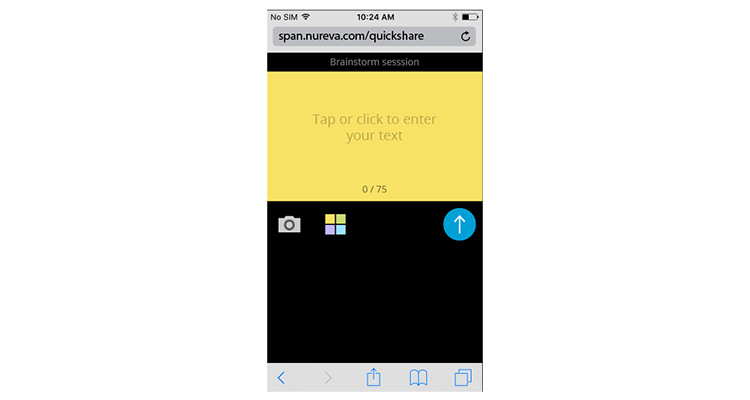
Quick-share mode can be easily turned on and off by the canvas owner as required to manage the scope and timing of the input being collected. The interface for participants is simple and intuitive. Participants can contribute digital sticky notes via typing or voice dictation (if available on the device), with 10 color options available. They can also contribute images from the photo gallery on their devices or by taking photos with their devices and directly sending them to the canvas. Participant contributions using quick-share mode appear on the canvas in a group that is automatically created by Span software. Once added to the canvas, these contributions can be moved, edited, grouped and otherwise manipulated by anyone who has access to the canvas at the wall or through a user account.
The quick-share feature includes:
- One-button menu option within Span software places the canvas into quick-share mode and automatically generates the access code for participants. Canvas owner can turn off quick-share mode at any time.
- Participants access quick-share mode by visiting a designated web page and entering the access code. There are no other login or authentication requirements.
- Digital sticky notes and images can be added from smartphones, tablets and laptops. Notes can be added using voice dictation if supported by the device.
- Supported browsers for contributors are Google Chrome v54+ and Safari® 9+ (running Mac OSX 10.10+)
The quick-share feature will be available within the premium subscription for Span software in March 2017 at no additional cost. More information is here.