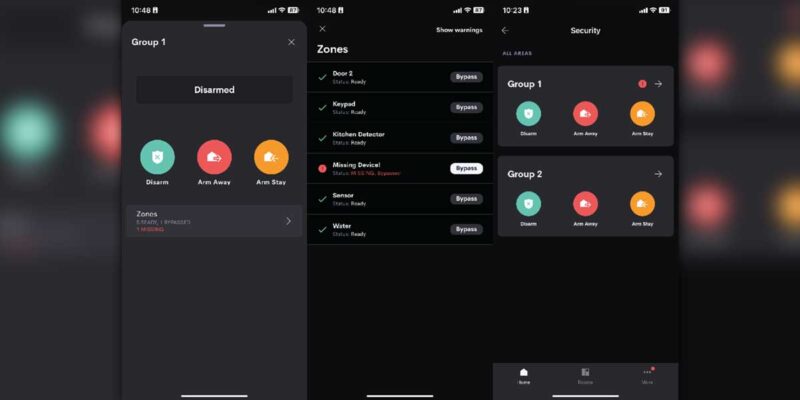New Crestron AirBoard Allows Capture, Display and Sharing of Whiteboard Content with Anyone, Anywhere

Crestron is demonstrating its new Crestron AirBoard network whiteboard capture device at InfoComm. Crestron AirBoard enables both local and remote participants to see whiteboard content on the main room display and on their personal display device, and then share it with the touch of a button.
Crestron AirBoard is essentially a camera on an arm that attaches to any electronic whiteboard via the included mounting kit. A single Ethernet cable to the LAN is required for video, power, and secure connection to the network and Crestron ecosystem. People can quickly capture and share content via Crestron touch screens and integrated devices, such as Crestron Mercury.
With Crestron AirBoard, annotations can captured, saved and then posted, emailed or texted to either a central web page (education applications) or to invited participants (corporate applications). Meeting participants simply choose “whiteboard” as a source on the in-room Crestron TSW touch screen or on the built-in touch screen on Crestron Mercury to start the session. When “end meeting” is selected, the user is prompted to save and send the file.
Remote conferencing participants can access the whiteboard session much like they would connect to Crestron AirMedia wireless presentation devices by entering the URL (or friendly name) shown on the room display in their web browser. Once on the web page, the user simply enters the dynamic PIN or access code, which is also shown on the room display.
The AirBoard is here.