MSolutions’ IP Network Analyzer Software Now Compatible With Netgear Managed Switches
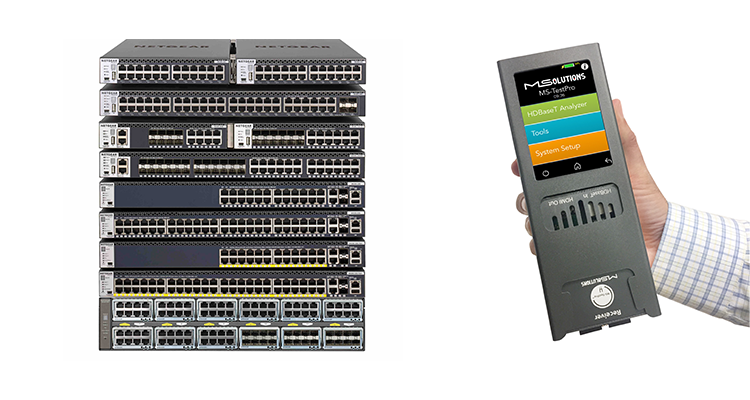
MSolutions announced that its IP Network Analyzer software is now compatible with Netgear managed switches for more comprehensive, in-field testing of AV-over-IP networks. Netgear becomes the second network switch brand supported by the software, following last month’s initial release with Cisco switch compatibility.
MSolutions has also added two new IP Network Analyzer software features — Port Connected Status and Real-time Bandwidth Monitor —which expand its testing functionality for Netgear and Cisco switches. Port Connected Status lets installers identify the number of ports the switch has and which ones are physically connected to the network. At the same time, the Real-time Bandwidth Monitor enables them to assess the bandwidth being used by a particular port in near real-time.
The IP Network Analyzer software runs on MSolutions’ portable MS-TestPro testing device, which is the first HDBaseT tester to integrate AV-over-IP analysis capabilities. When connected to a compatible network switch, the IP Network Analyzer software uses vendor-specific parameters to perform custom testing and reporting that help installers fully evaluate the integrity and performance of AV signals transmitted over the IP network. The MS-TestPro is immediately compatible with Netgear’s M4200, M4300 and M4500 Series managed switches.
The data and analytics generated by the IP Network Analyzer software let installers immediately verify if an IP network’s settings and cabling satisfy the desired performance and resolution requirements. They can also determine whether a switch is properly connected and configured on the network to enable uninterrupted video streaming.
In addition to the new Port Connected Status and Real-time Bandwidth Monitor functions, other key IP Network Analyzer software features include:
- Identification of network configuration faults.
- Identification of network port status (open or blocked) and present network nodes.
- Confirmation that pertinent multicast settings are correctly enabled.
- IGMP Snooping, including VLAN setup and fast-leave supports
- SNMP compatibility for network status queries





