Microsoft Teams Playing Catch-Up With Zoom; Adds Nifty Custom Layouts, Better Breakout Rooms and Killer Meeting Recap Features
There’s no doubt that Microsoft Teams has been playing catch-up with Zoom for months; some would argue years. But, this week, Microsoft upped its game by adding a host of features that even Zoom power-users will love. Here’s a summary look at each one:
Together Mode: Together mode re-imagines meeting experiences to help participants feel closer together even when you are apart. With new Together Mode scenes coming this calendar year, you can transport your team to a variety of settings that can help set the tone and create the experience for your meeting, whether it be an auditorium, a conference room or a coffee shop. I do love this but I think people will get tired of the same set of background images so the creativity will come in keeping the look of those fresh and updated.
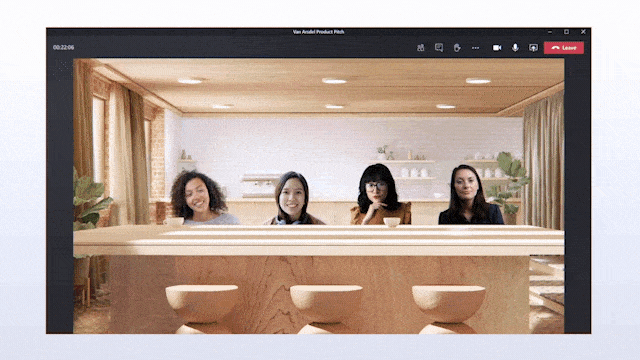
Custom Layouts: Coming later this year, custom layouts allow for a more dynamic content-viewing experience, and enable presenters to customize how content shows up for participants during a meeting. For example, when a presenter is showing a PowerPoint slide, participants will be able to see the presenter’s video feed transposed onto the foreground of the slide they’re showing.
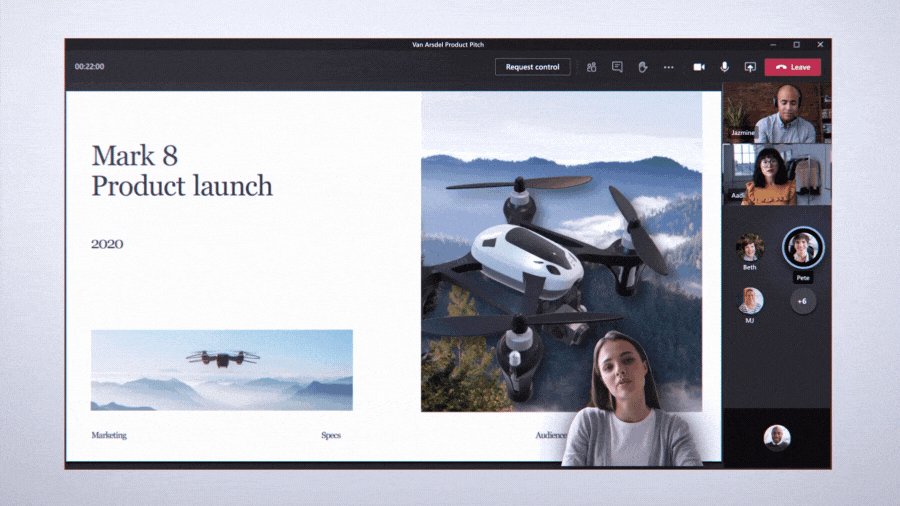
Breakout Rooms: Coming in October, breakout rooms will allow meeting organizers to split up meeting participants into smaller groups to facilitate brainstorming sessions or workgroup discussions. Presenters can choose to hop between breakout rooms, make announcements to all breakout rooms and/or close the breakout rooms that then bring everybody back into the main meeting.

Meeting Recap: Meeting recaps help teams stay on track and keep work moving forward after a meeting for both participants and for those who were unable to attend a meeting. Coming this year, a recap with the meeting recording, transcript, chat, shared files and more will be automatically shared in the meeting Chat tab and viewable in the Details tab for each meeting. The recap will also be available in the meeting event in your Outlook calendar.
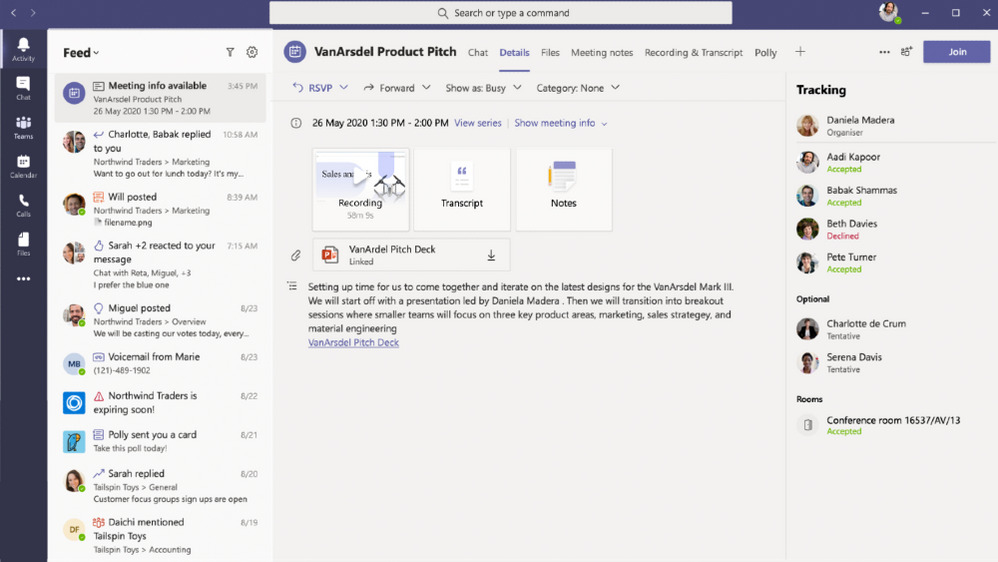
Webinar Registration and Reporting: For more structured meetings, such as customer webinars, meeting organizers can use event registration with automated emails to make it easier to manage attendance. And after the meeting, view a detailed reporting dashboard that will help understand attendee engagement. These new features are expected to begin to roll out by end-of-year.
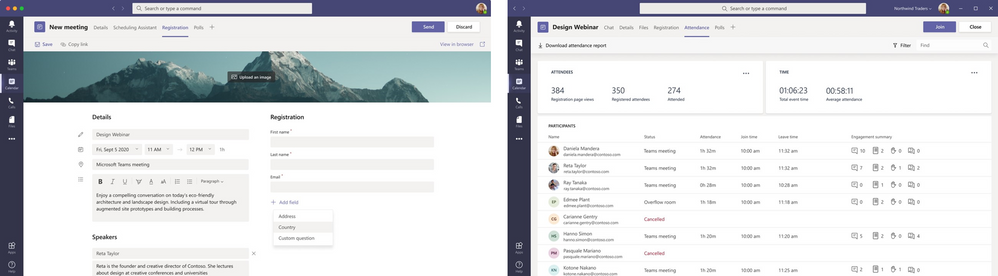
In addition, Microsoft also added touches meeting room connectivity including Room remote for Microsoft Teams Rooms, Support for Teams casting for Microsoft Teams Rooms, Proximity Join on Surface Hub and Cortana voice assistance for Microsoft Teams Rooms on Windows. You can learn more about these options here: https://techcommunity.
Using data from meeting room cameras equipped with people-counting technology, Microsoft Teams Rooms on Windows, alerts in-room meeting participants if the room is over capacity based on capacity data defined by the IT administrator. This helps organizations remind users of room capacities and social distancing practices.
All of this eupdates will come by the end of Q4 2020. And, Teams is here: https://www.microsoft.com/en-



